How to use AI Background Generator?
AI Background Generator is the tool to help you efficiently generate backgrounds for high-quality product photography content.
Step 1: Click "Create Background Now" to access the Background Generation Workspace.
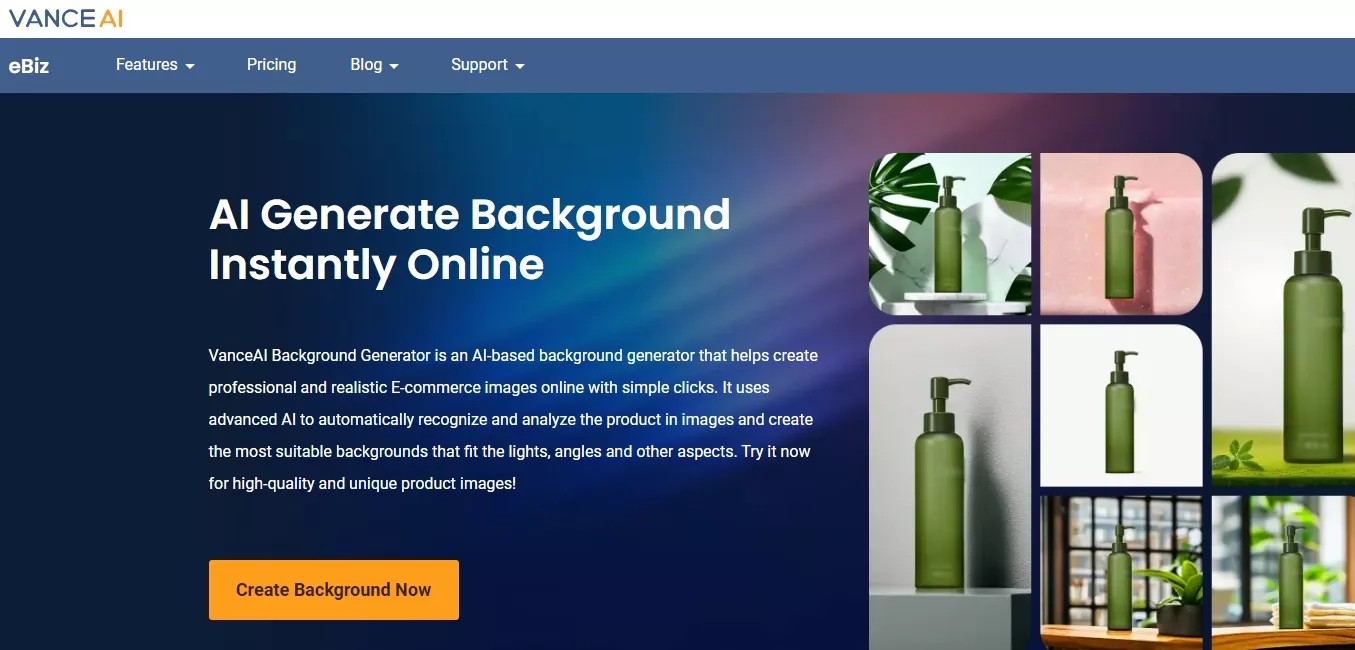
Step 2: Click "Upload Product Photo" to select an image from local and upload it to the workspace. In just several seconds, the AI tool would automatically recognize the product and extract it on a transparent background. Save it as your asset and explore a variety of background options. Then, apply your choice by clicking the "Generate" button.
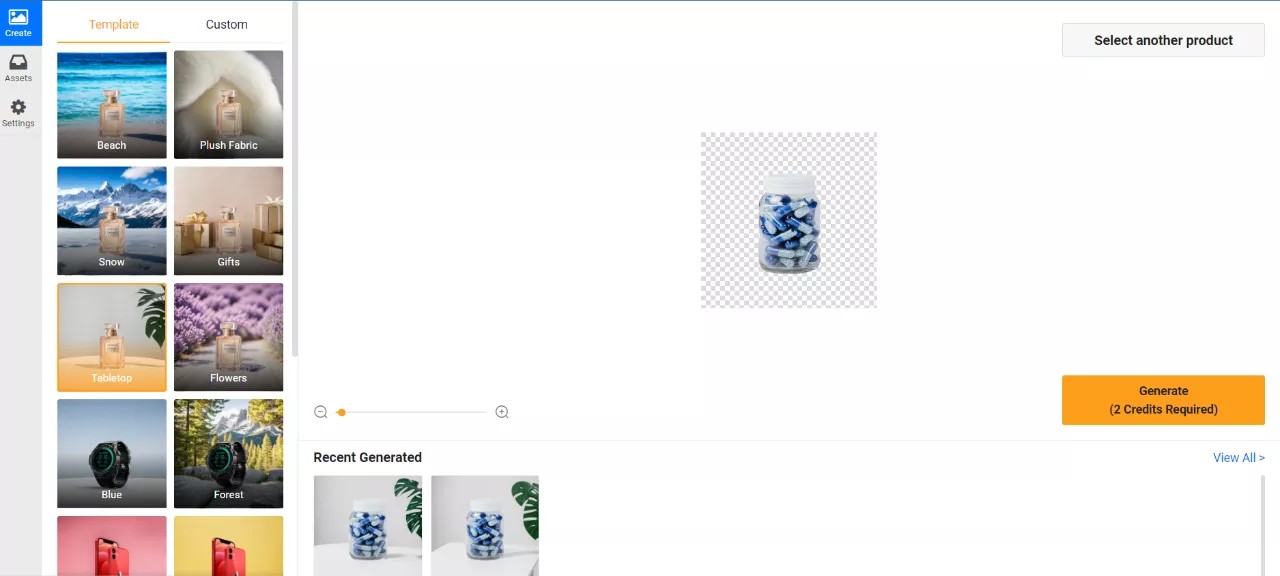
Note: If the uploaded image does not meet the requirements for AI Background Generator, the product will not be extracted perfectly. You may use the provided Brush Tool to finetune the objects on the canvas.
Step 3: Preview the generated images showcased below and hit "Download Image" to save them to your device.
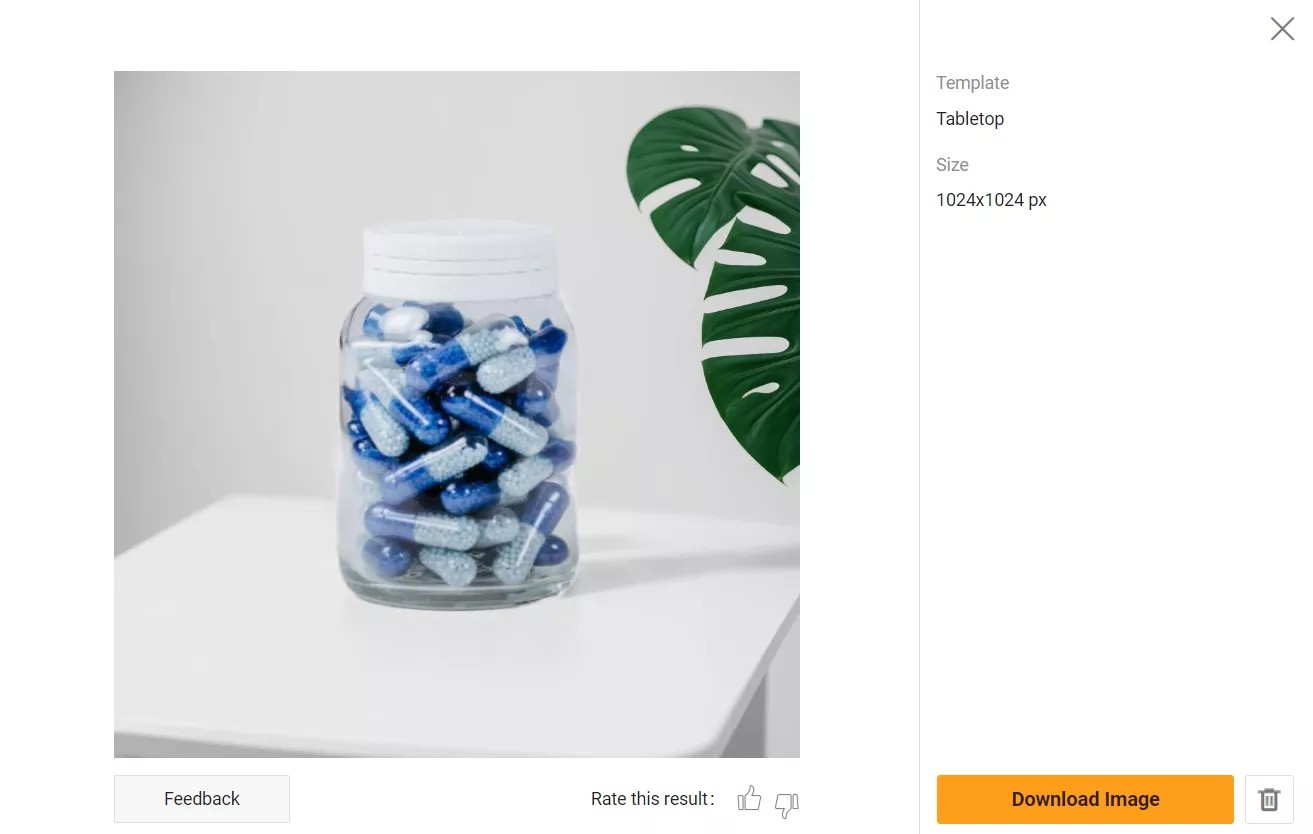
If you want to customize a product photo in a specified style, you can generate a background for the product using a reference image and entering a text description.