How to use AI Fashion Model Generator?
Step 1: Access and use AI Fashion Model Generator, and upload a clothing photo.
Step 2: Resize or reposition your images. If you have an incomplete model limb in your image, such as a leg that is not fully rendered in the image, align the bottom of your image with the bottom of the canvas. (If your picture is missing limb parts, it is recommended that you leave space on the canvas for those limbs)

Step 3:Click on the area of the garment you wish to keep and click again to deselect it. We recommend you select all clothing areas, as well as shoes, hats, bags, etc. on the model.

Step 4: Choose models and backgrounds for your outfits. We provide both age and gender filters. Choosing the right age and gender model for your clothing will bring you better generation results.
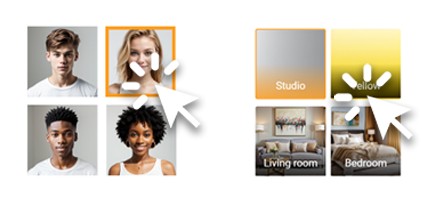
Step 5: Click on "Generate" in the bottom right corner and wait for the results.
Tips: you can also adjust the size of the canvas, as well as the number of images generated, through the settings.