How to set the canvas size and the number of generations?
You can click "Settings" to choose the suitable size for your product or model pictures so that you can use them directly without editing.
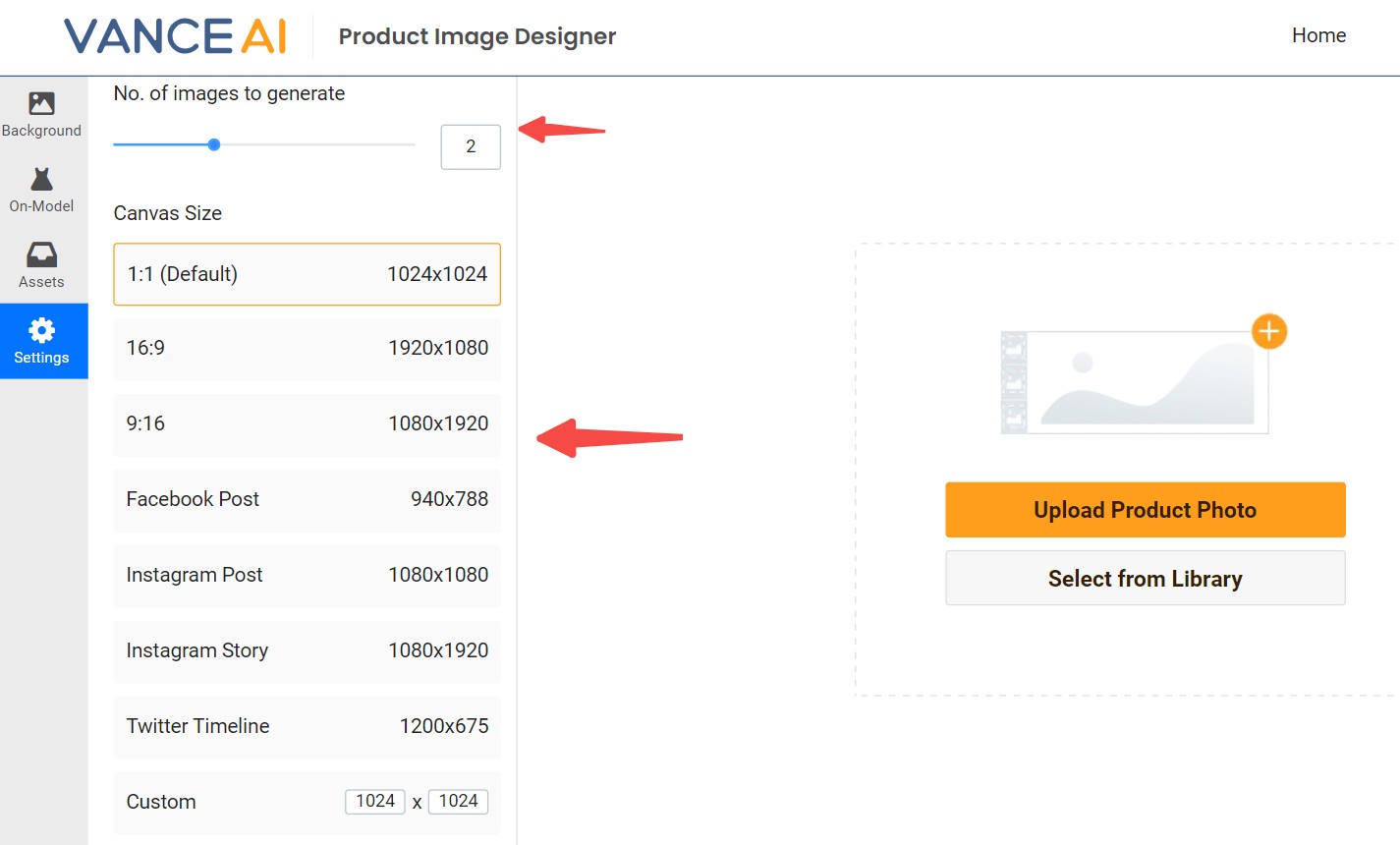
Also, if you want to control the usage of credits, or waiting time, you can change the number of photos generated each time between 1-4.
Please note that each generation costs one credit. There is randomness in AI generation, the higher the setting, the greater the chances of seeing good generation results. The higher the number of generated pictures, the more chances you have to see good generation results.