Remove Background From Image With BGremover
Simplify Workflow with Online Background Remover
BGremover helps to get rid of complex brushes, layers or settings and offers automatic AI background removal. Use BGrmeover to remove background from image, and replace busy backgrounds with clean backgrounds or more bg colors in one click.
BGremover serves more than a free background remover. The background removal tool simplifies the whole background removal workflow by integrating basic bg services and AI Background Generator. Try now to remove and generate new backgrounds for images.
Optimize JPG/PNG/JPEG Images With AI
Use BGremover to remove background of JPG or JPEG, whether you are a designer, blogger, or online shop owner. One-click to get a clean cut-out using BGremover-AI Background Remover. Get creative with BGremover and get your campaigns engaging.
Trained with millions of images, BGremover excels at handling challenging conditions. Moreover, you will get the most out of PNG Maker, as seen through the change of any type of image, including JPG and JPEG, to a PNG image or the creation of lots of PNG ones at one time. Make stunning designs for product images, posters, or banners now.
Change Background Unlimitedly
Background Remover serves more than a tool to erase background free. Getting transparent cut outs is only a start. BGremover can also help make further edits for your transparent background images.
No matter if you want transparent cut outs for making passport photo, showing e-commerce products, or more, Bgremover can be the best choice to replace background with sollid clors, like white, red, green or image backgrounds as you like to give your image a fresh look by Background Changer.
Remove Image Backgrounds for the E-commerce Industry
Background Remover is a cutting-edge AI solution and applied in the e-commerce, advertising, and design industries. Effortlessly remove background pictures to create eye-catching product photos, captivating ads, and impressive designs. Use BGremover to remove photo background in seconds.
Background Remover particularly contributes to removing product backgrounds in the e-commerce industry. Online retailers can showcase products with clean and transparent backgrounds to enrich customer experience and boost sales. Try BGremover to achieve stunning, user-friendly visuals that will make your brand stand out!
Remove or Change a Background for the Graphic Design Industry
Background Remover offers more than a one-click solution to removing background from image online. It is also a background eraser app (called AI Background Remover in VanceAI PC) to erase background free, maintaining consistency and visual coherence in design projects.
BGremover extensively helps the graphic design industry to engage in background designs, ensuring visually appealing designs and consistent branding. Try BGremover app to get clean background images, unleashing greater flexibility and creativity in design.
How to Remove Background From Image on VanceAI PC?
- 1 Click on "Free Download" to install VanceAI PC on your desktop.
- 2 Choose AI Background Remover and then Human or Object
- 3 Upload or drag a picture to the white box and hit Start to Process. This background removal software automatically removes background from image on the desktop.
- 4 Preview and click on Download Image to save the processed image locally.
Benefits of Removing Background From Picture
Remove Background Online
Easily remove background from picture online with accuracy in one click.
Edit Clear Background Freely
Delete and edit photo background in bulk for e-commerce using AI background remover.
Simplify Workflow With AI
Automatically delete background of image in lightning speed to boost efficiency.
Data Security Guaranteed
Feel safe to use BGremover-AI background remover. All processed images will be deleted in 24 hours.
1,000,000 Users Worldwide Are Benefiting From VanceAI
Background Remover does a lot in removing background from image online for designers, freelancers and photographers.
Try AI Background Remover Now
Use Background Remover to erase background on JPG in seconds automatically and free. Try BGremover now to remove image background free. Use fun background images to make product images or designs eye-popping.
Discover More AI Tools in VanceAI
AI Photo Restorer
Remove scratches, spots and sepia to restore old photos.
AI Image Enhancer
Enhance more details and improve image quality instantly.
AI Image Upscaler
Upscale image by up to 800% without quality loss.
AI Image Sharpener
Turn blurry photos into clear, sharp ones with AI models.
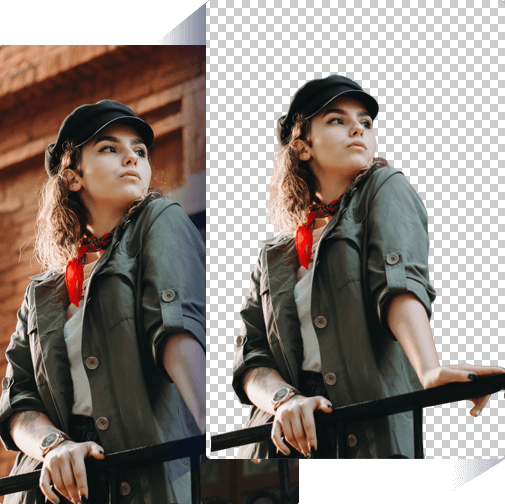
This is such a handy tool to remove background from pictures. I no longer have to spend hours working with the complicated software. Things get easier after I use the best background remover app. Good job!
This Background Remover is beyond my expectations. I used the best app to remove background for selfies and I never expected that BGremover handled details really well. Smart and fancy backgrounds!
Background Remover is really fast and accurate. It saved my photos that are otherwise abandoned. My friend recommended this automatic background remover to me and OMG, it helps me to remove photo background free. Awesome indeed.
BGremover Background Remover is hands down the best app to remove background! 🚀 Say goodbye to funky photo backgrounds with this awesome background eraser app. It's like magic - one tap, and poof, the background disappears. Perfect for sprucing up your pics in a jiffy! 📸✨
BGremover available on the website are very useful and effective, everything is very easy to use. I genuinely love using the service, it's been useful for family photos, graphic design projects and general goofing around. If anyone from Vance wants to throw me some free credits for this completely unbiased review, hopefully you can find my account =P
I've used the VanceAI BGremover tool for several months. It works very well. The feature I like best however is being able to buy credits rather than having a monthly plan since I only need a few photos done a month.
Best experience using the sharpen tool and background remover. AI prediction is very good. Some slight mistake that I can't fix like you can with free other versions but they can't sharpen as well. They also give credit towards trying a few out. Will consider a paid version
I enjoyed the program and how simple it was to use precisely. Your accomplishment is remarkable and unlike comparable but unrelated programs... After receiving the sweet message from Mrs. Kasia, I even loved it more.
The program was fantastic! I used to physically cut out items and people, but this tool saved me so much time that I could utilize it for other creative tasks. Their customer service was also excellent; I asked them to cancel my monthly rolling plan because I had enrolled to one without realizing it.