Top 10 Online Face Camera Review
The on-device webcams have never been as important as they are today, and face camera usage has been on the rise throughout the past two years because of the COVID-19 restrictions. Calling your friends to wish them a birthday? Or surprising your family with a video call? Face change camera apps can bring a cat's face into the camera or something even more fun to set the scene for your video call.
We’ll guide you through what an online face camera is, and what are the top apps out there that will have you looking like a cat with face in camera. If you’re wondering how to get face filters on an iPhone camera, we’ve included a few iPhone apps as well. VanceAI Image Upscaler effortlessly solves this problem by upscaling your image of an animal filter face even if it has a very low resolution.
What Is Online Face Camera?

Online face camera apps can make your video calls and webcam usage fun in no time. The face camera app uses face recognition camera software to identify your facial features as well as your body parts if the resolution of your camera allows.
Face camera apps take the image signal from the camera sensor and overlay it with stickers that will have a cat face in the camera instead of your face or you could get more creative stickers, like wishing birthday or some event-specific stickers to make sure other participants or your photo looks trendy and fun.
Fun face camera apps have gained a lot of traction over the past two years and the increased usage of face camera apps has rejuvenated the interest in face recognition camera hardware as well.
Best 10 Face Camera Recommended
| App Name | Price | Quality | Features Options | Style | User-Friendly |
| Cam B612 Selfie Expert | Affordable | Good | Limited | Natural | Average |
| Banuba - Funny Face Swap & Camera Filters | Free / Premium | Good | Extensive | Playful | Average |
| YouCam Fun | Free | Good | Limited | Playful | Good |
| Snap Camera | Free | High | Extensive | Fun | Average |
| Photo Editor PRO | Expensive | Excellent | Extensive | Professional | Average |
| Funny Face Changer Camera Video Effects | Free | Average | Limited | Cartoony | Average |
| Faces: funny face changer | Free | Good | Limited | Playful | Average |
| Sweet Face Camera | Free | Good | Limited | Refined | Average |
| Face Camera: Live Stickers | Free | Good | Limited | Simple | Average |
| Live Stickers Face Changer | Free | Average | Limited | Simple | Average |
Here are the top face camera apps that will improve the video/photo experience. Be sure to use a high-quality image and make photo hd for best results.
1. Face Camera: Live Stickers

Face camera is easy to use and has the best filters around that you’ll find on the internet in an easy-to-understand app layout.
Pros
- Updated regularly
- Easy to use
Cons
- Can get a little laggy when loading stickers
- Stickers cannot be resized
2. Cam B612 Selfie Expert

Cam B612 Selfie Expert can instantly fix little facial imperfections and will have you looking great in no time. The app isn’t very flexible with stickers but will have you looking flawless.
Pros
- Excellent in makeup touch-ups
- Has options to tweak with skin tone
Cons
- Not optimized to handle videos
- Overlays can be a hit-or-miss
3. Banuba - Funny Face Swap & Camera Filters

With over 1000+ overlays available, you’ll have all the options to look like a dog with face close to the camera or a cat with face in camera as Banuba’s edge detection and facial feature detection are excellent in Banuba - Funny Face Swap & Camera Filters.
Pros
- Perfect face camera for cat/dog overlays
- Can add event greetings to photos
Cons
- Can make the device slow with the vast library of stickers
- Freemium content even after an active subscription
4. Faces: funny face changer

Faces is another such app that can tweak faces and does a good job at making them stick even if the subject is moving around with Faces: funny face changer.
Pros
- Can do excellent face touchups
- Good face detection
Cons
- Loaded with ads
- Annoying prompts to subscribe at every step
5. Snap Camera
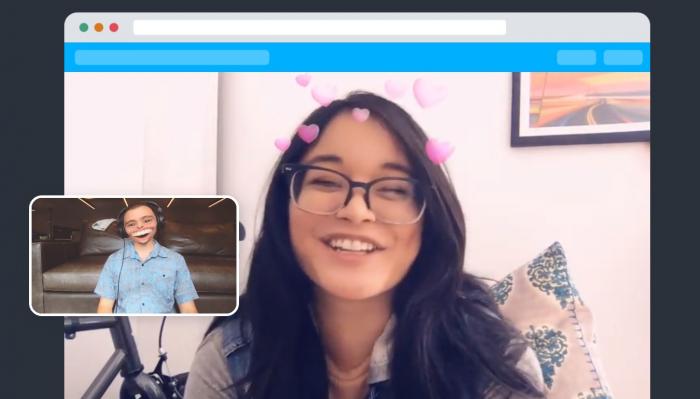
If you’re looking for something that can make your selfie camera results in fun on a Windows or Mac, then Snap Camera has it all for you.
Pros
- Extremely powerful editing face camera
- Has a huge library of stickers/overlays
Cons
- Very graphics intensive
- Can slow down PC
6. Live Stickers Face Changer

The live stickers face changer app offers some unique stickers but is not very flexible when it comes to resizing them. You’ll have to upscale your photo using VanceAI to get an excellent shot.
Pros
- Vast sticker library
- Simple UI face camera
Cons
- Cannot resize stickers
- UI is simple but focuses on pink too much
7. YouCam Fun

Want to look like a dog with a face close to the camera? YouCam Fun can easily get you looking like your favorite animal if you have an iPhone.
Pros
- User-Centric app design
- High-quality overlays
Cons
- Premium features are locked
- Some stickers are fit for children despite the app having a 3+ rating
8. Photo Editor PRO

Easily one of the best apps around. The image editing is flawless and the features function as intended.
Pros
- Face and feature recognition is excellent
- Innovative; exciting editing options
Cons
- Cannot handle videos very well
- Expensive in-app purchases
9. Sweet Face Camera

Another great app for the iPhone. The Sweet Face Camera offers a very refined experience in photo editing.
Pros
- Refined control over elements
- Shows real-time effects
Cons
- Edge detection can be a hit-or-miss
- Does not work well with images at an angle
10. Funny Face Changer Camera Video Effects

Looking forward to making cartoony edits? The Funny Face Changer Camera Video Effects will have you in your desired form in no time.
Pros
- Performs basic edits perfectly
- You can select to make a pencil sketch
Cons
- Not updated regularly
- The app is dated
Use Image Upscaler for Better Performance
Before you process your image to have the elements you desire, it is important to know that the better the image size and resolution, the better results you’ll get. It is recommended to use a high-quality image for best performance. Not everyone has an excellent phone that will take the best shot without worrying about retakes.
Using the AI upscale image is easy and you can upscale face camera photos within seconds. Here is a guide on what the image enlarger brings to the table.
Step 1: Visit the image upscale online and click on upload image.
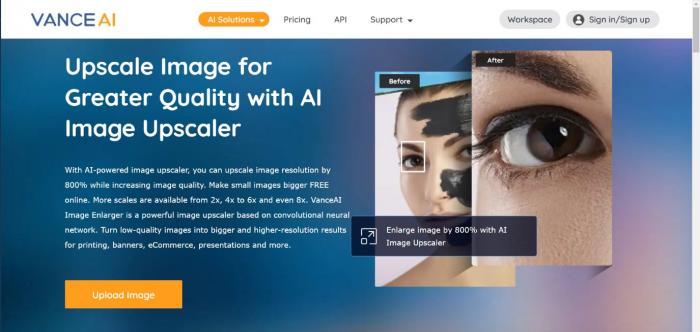
Step 2: Select the image you want to upscale and click on upload followed by ‘start to process’ to initiate the process. You can also make changes on the screen to simple settings that will improve how the image pans out.
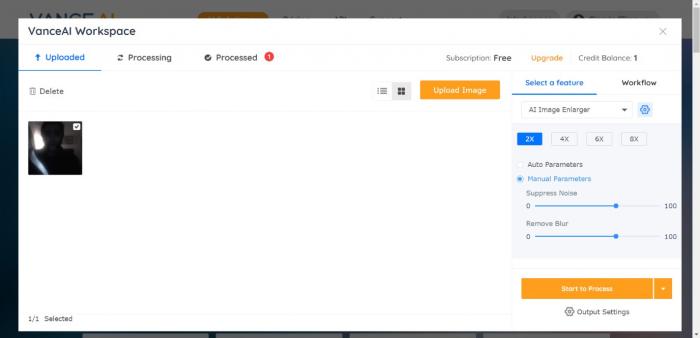
The following screen shows that the power of Artificial intelligence is working on individual pixels to provide you with the best image.
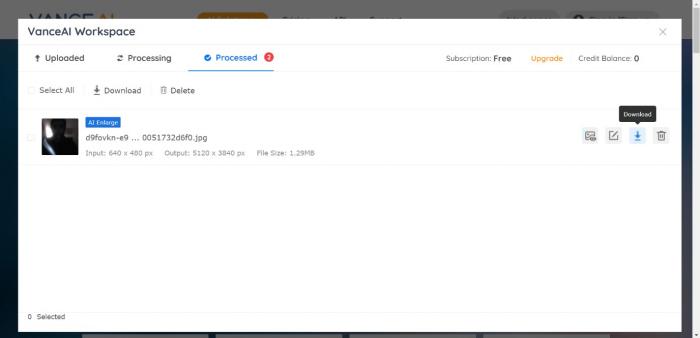
Step 3: Click on download or preview to start the download process. If you have an active subscription you can upload/download unlimited photos to the platform. A free subscription can use the power of AI to limited extent.
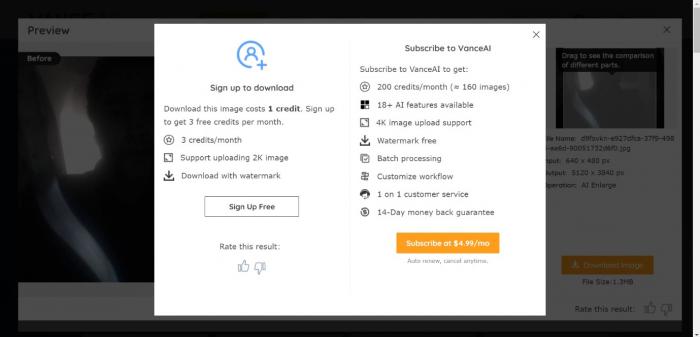
Step 4: You can preview the image before download. And can click on download image on the preview screen to save it to your device.
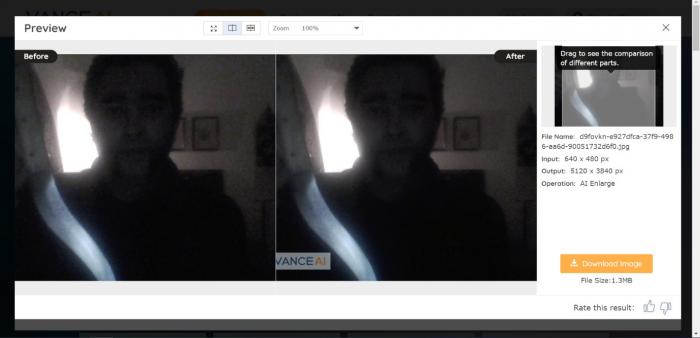
The provided sample has been upscaled from a mere 640 x 480 pixel resolution to 5120 x 3840 pixels. The image can now be zoomed in infinitely and can be used for face camera apps to bring changes to individual face features which the face apps wouldn’t have understood without upscaling them.
FAQs
Why Is there a Red Dot in My Eye?
Red eye is a common phenomenon that is caused by sharp light bouncing back from the back of your eye (retina). Here are a few reasons you might be getting a red dot in the eye in repeated shots.
1. The flashlight is too quick: A quick flashlight on the phone camera doesn’t allow enough time to the eye to react and constricts the pupil size. This can lead to light entering the eye and reflecting on the back of the retina.
2. Angle of incidence: A straight path from the retina to the camera lens can also lead to red eyes, try a different angle or looking a little away from the camera lens to avoid a red dot in your eye.
3. Dull surroundings: a dark room or dark surroundings increase the chance of getting a red eye as the pupils are dilated to let in maximum light. Try turning on the lights in the surroundings or switch to the ‘night’ mode that some cameras have.
Conclusion
Face camera apps are a fun way of changing the way the world sees you. You can add some character or tailor the video/image from the camera to celebrate an event. We’ve discussed the top apps out there and if you were thinking about how to get face filters on an iPhone camera, we’ve discussed the top ones for that as well. Besides, using the image upscaler offered by VanceAI enables you to share HDR funny images with others.





