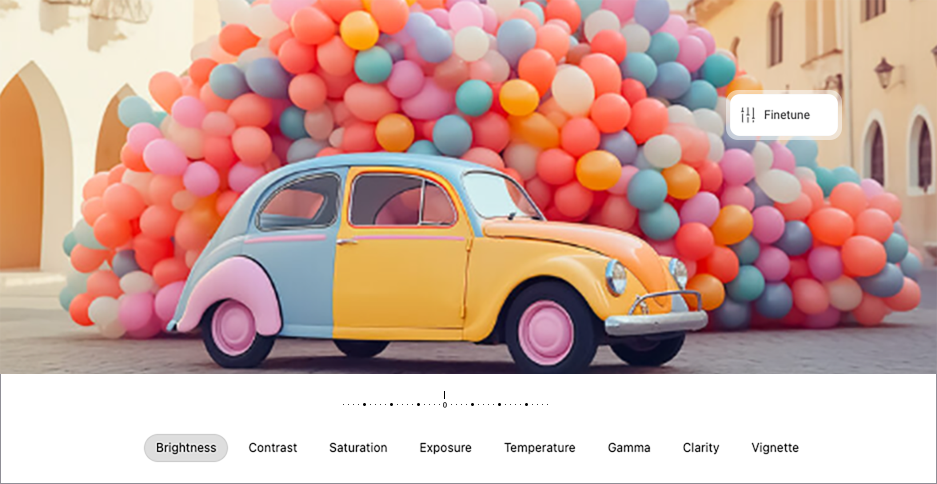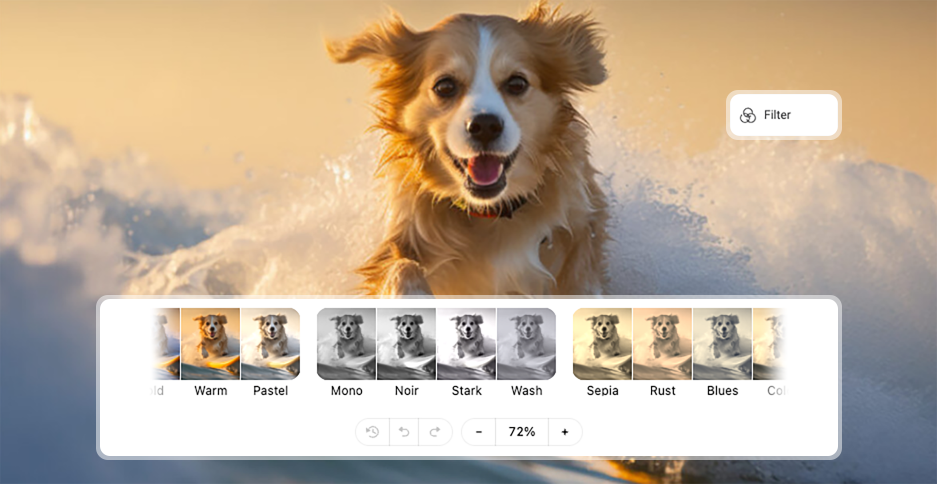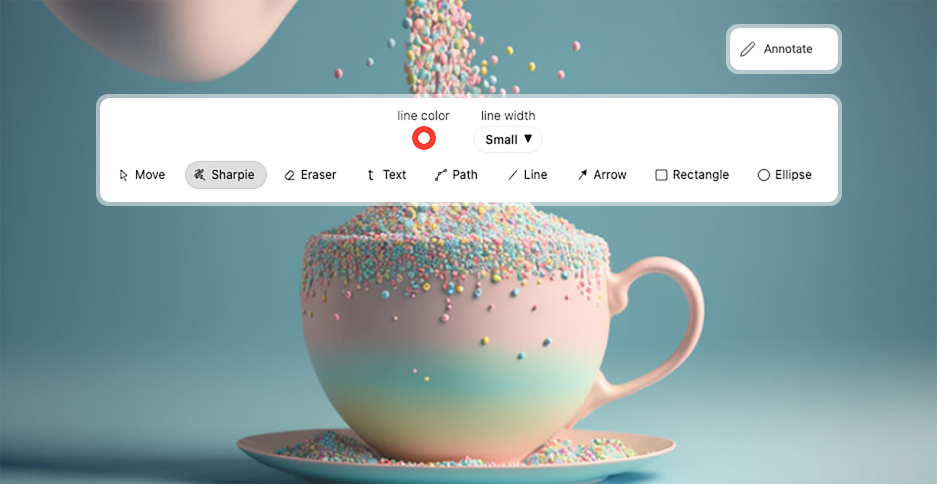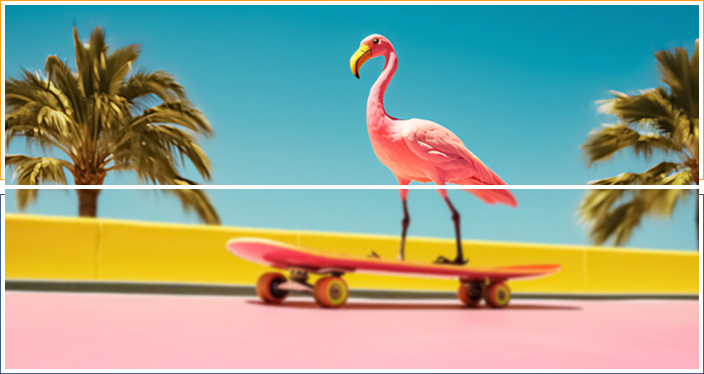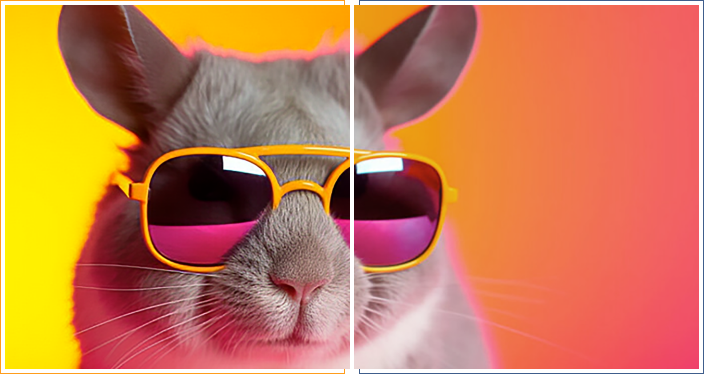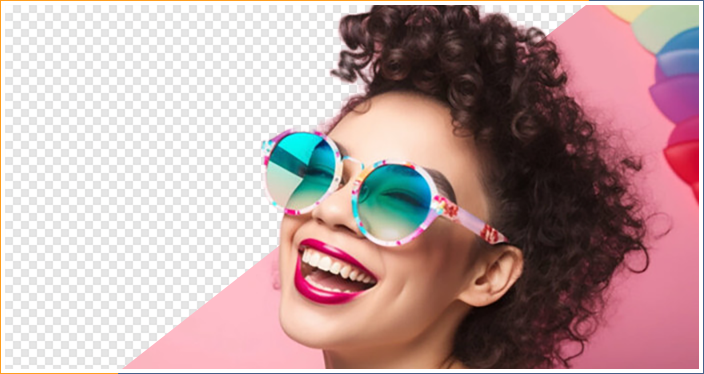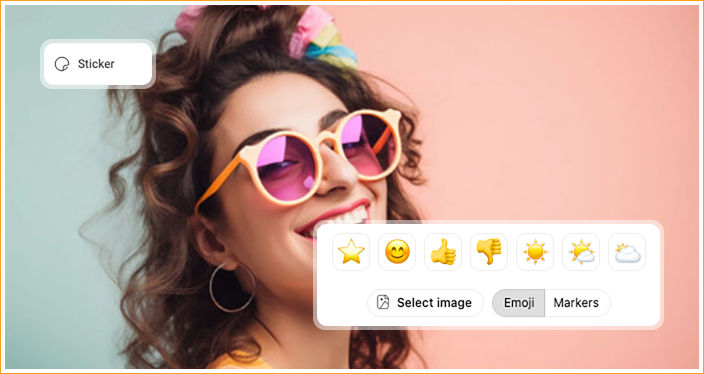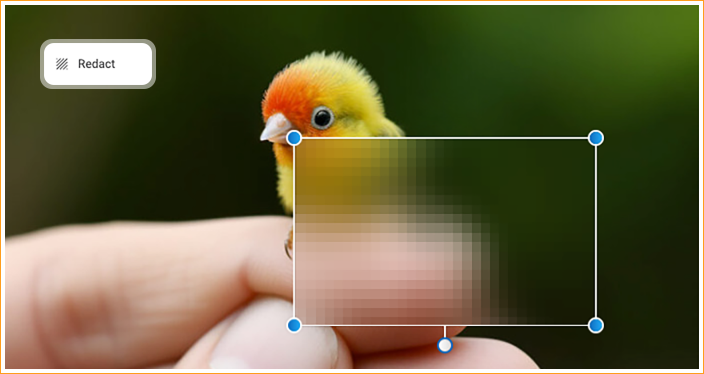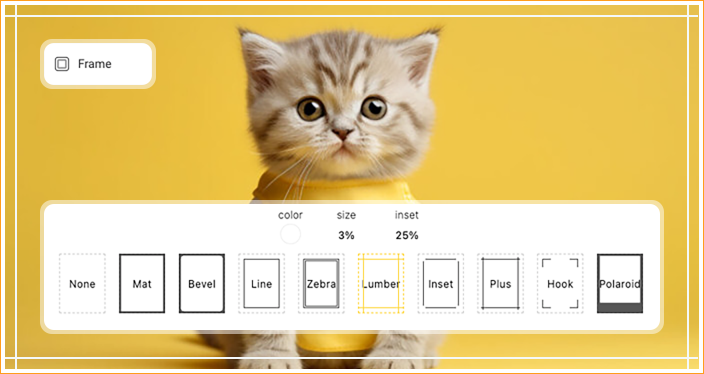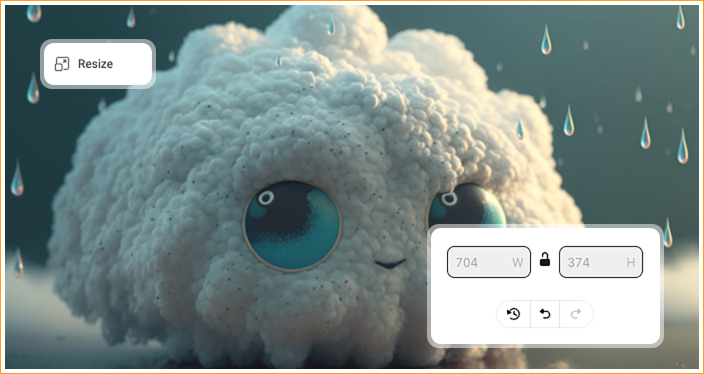AI Photo Editor Online Free
Popular Features of VanceAI Photo Editor
Crop & Resize
AI Background Remover
AI Enhance Quality
Cleanup Pictures
AI Restore & Colorize
AI Photo Editor Filters
Why Choose AI Photo Editor to Engage in Photography Editing
AI Photo Editor Applies Editing to the Creative Media Industry
VanceAI Photo Editor is beneficial to the creative media industry. Photography or graphic design from the industry often deals with a large volume of images that require editing to meet specific artistic or commercial requirements.
AI Photo Editor helps users to remove busy backgrounds or undesired objects, beautify portraits, enhance image quality, and sharpen blurry photos with AI. The photo editing app also offers basic editing tools like cropping, resizing, or fine-tuning pictures. Click on Edit Photo Now to try photo editor online!
AI Photo Editor Edits Pictures Both Online and Offline
VanceAI Photo Editor allows you to finish photo editing programs both online and offline. The AI Photo Editor makes it easy to use Image Editor Workspace to edit photos online. This photo editing application provides you with AI-powered tools and normal editing tools to change a photo size or add fun texts and doodles.
AI Photo Editor is also incorporated into VanceAI PC (the desktop version), and thus the photo editing software can be used on the desktop. Now it is able to apply amazing filters to create stunning design on the editor.
Photo Editor Crops, Resizes Real Estate Photography Online
AI Photo Editor plays a role in serving as the first impression for potential buyers or renters. High-quality, well-framed photos can significantly increase the interest and engagement of a property listing. The process often starts with photographers taking real estate photos, both exteriors and interiors.
The Photo Editor is such a tool helping to crop, resize or rotate images especially for larger real estate firms dealing with multiple properties. Try to fine-tune real estate photos with the image editing software!
More people from all sectors enjoy using VanceAI
UI designers, amateur photographers and instagrammers feel free to edit a photo at ease helped by VanceAI.
Being a UI designer, creating personalized and immersive experiences for users is important. Literally, this is the best photo editor I have ever used. It never glitches, and its editing resources are pretty solid. If you need something for fast photo editing, this will be the best photo editing app for you.
This photo editor is amazing. You can use it for literally everything because it's packed with so many features for background removal, quality enhancement and filters which can totally meet my needs. Besides, it's easy to use and much less complicated than Photoshop. It is the best free photo editing app I ever used!
Very cool AI photo editor. It has all kinds of tools to crop, resize, remove watermarks, etc. I love sharing photos with my followers and I used to spend a large amount of time editing my photos, until I found this free photo editor app which gives me various options and is time-saving to make my photos look best. Good photo editing apps. Very well done!
Try More VanceAI Tools
Image Cropper
Crop images online for free in just a few clicks with the Image Cropper.
Image Resizer
Click Image Resizer to resize image for websites, blogs, social media, and more.
Image Rotator
Click Image Rotator or Learn more to rotate images to any orientation you want.
Image Flipper
Click Image Flipper or Learn more to flip your images vertically and horizontally.