VanceAI Image Enlarger VS. Adobe Super Resolution: Which is better?
With such powerful image-enlarging tools at our disposal, it's sometimes hard to know which one to choose. VanceAI offers the AI Image Upscaler, and on the other side, Adobe offers Super Resolution.
In this article, we take an in-depth look at both tools so you can decide which one is right for you! We will also compare them from all aspects so that you can figure out which application is better for you from our articles. So what are you waiting for? Let's get started!
Table of Contents
How Does AI Enlarger Work?
First off, let's go over how AI image enlargement works. You take a picture and feed it to a neural network that can perform edge detection and noise reduction on multiple layers of an image before it's enlarged.
This is a much more realistic approach to enlarging an image than simply using Photoshop or Adobe Illustrator and blowing up your picture 10 times its size. When you blow up an image in one of these programs, you end up with something that looks like a pixelated mess.
However, with AI enlargement, you get something that looks like it was taken with a higher-quality camera. It's clear and crisp without looking fake or distorted in any way. This AI-powered image upscaler uses deep learning to increase the quality of images by up to 800%.
What is VanceAI Image Upscaler?

VanceAI Image Upscaler is an image enlarging tool that takes a base image and creates an enlarged version of it. The advantage of using VanceAI is that you can easily enlarge a picture to the right size so that it fits your various devices, such as your mobile phone. (such as on a mobile app).
With the AI image enlarger offered by VanceAI, you can enlarge your image online by up to 800% without compromising quality. Various scaling options for upscale photos are used for printing, eCommerce, presentations, and more, including 2x, 4x, 6x, and 8x.
Pros
- Intuitive platform
- Easy to use
- Algorithms that restore details to images
- VanceAI subscriber gets batch processing
Cons
- It does not include editing tools, such as filters
- Lack of export options
Upscaling Models
AI Image Upscaler provides 5 different image upscaling models. Let's dive into them and see which you can choose to get your desired upscaling effect. Choose the right mod for your type of image and you will get a better upscaling effect.
Standard
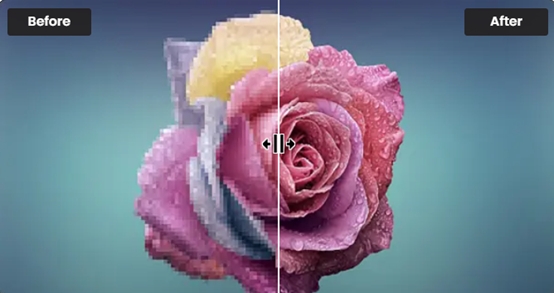
One of the upscaling models from VanceAI Image Upscaler is the Standard model, which is called EnlargeStable. It enables you to upscale any kind of images, including photos taken by camera, paintings, landscape photography, and so on. If you have a general photo to upscale, never hesitate to try this Image Upscaler to enlarge image online or on AI upscaler software.
Anime
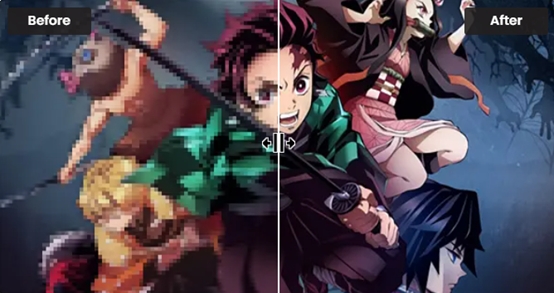
The Anime model of VanceAI Image Upscaler is the best option for anime upscaling. This model can convert old cartoon, anime, and comics to high definition and improve the details. It is divided into 3 submodels: Anime_4x_AnimeSharp, RealEsrganStable and Upconv_7. Simply choose one and start to upscale image from animation to 2K, 4k, or 8K with this AI image upscaler now! If you prefer software, image upscaler software is here for you.
Art & CG

The Art &CG model of this AI Image Enlarger allows you to enlarge CG, art image, drawings or paintings online and restore the original texture instantly. This model is called Universal_UltraSharp_4x. If you want an AI art upscaler to improve image resolution to show the image details more clearly. VanceAI's online image upscaler can do this perfectly. And you can have AI image upscaler software to upscale CG images if you need.
Text
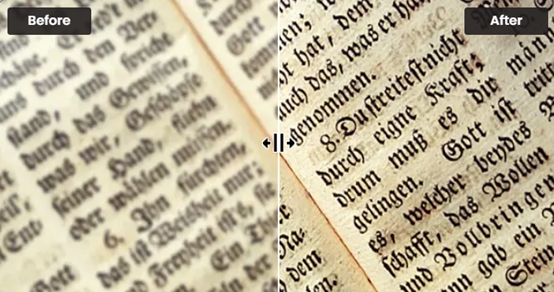
Legible text images can be very essential, including e-signature, e-contract, and scan files. VanceAI Image Upscaler provides you with a text model called Text_4x_TextSharpV1 to AI upscale image with blur text. If you are having trouble upscaling blurred text on a mass of paper documents, this online image enlarger from VanceAI is here for you.
Low Resolution & Compressed
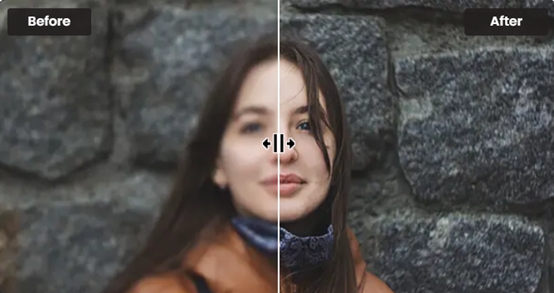
Low Resolution & Compressed model from VanceAI online image upscaler can upscale low resolution and compressed pictures to HD in one click. If you need more delicate product photos, portraits or wallpaper, this model will always satisfy you. It will never be too late to upscale such images online with VanceAI Image Upscaler or with upscaler software for PC!
VanceAI PC
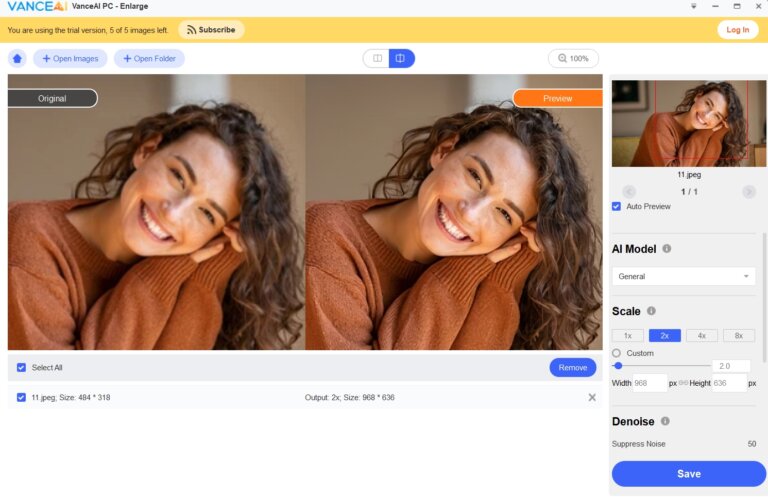
If you need more convenient and professional AI upscaling software, VanceAI PC is your best choice. As AI image upscaler software, VanceAI PC helps enlarge images without pixel loss and improves image quality with 100% precise details with advanced AI algorithms.
To create better images, we need high-quality data. When applying pixel improvement techniques such as unsharp masking, you can achieve only certain levels of sharpness based on your input image data. VanceAI Denoiser is designed to work alongside the VanceAI image enlarger. This tool helps denoise image online using advanced artificial intelligence algorithms in seconds. Your enlarged images will be more transparent and brighter if you use this tool after the VanceAI image upscaler.
How to Use Image Enlarger?
AI image upscaler works to upscale & enlarge images online without blurring artifacts, generating high-quality results on a wide range of source content. Here is how you can use this tool.
Step 1: Open the VanceAI Website & Find the Tool
For enlarging and upscaling your images online, first of all, open the VanceAI website. Now search the VanceAI Image Upscaler in the upper drop-down menu.
Step 2: Upload the Image
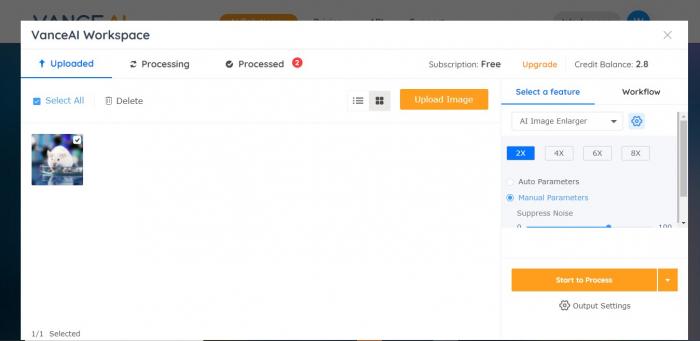
Once you have found the tool, now upload the image that you want to enlarge or upscale.
Step 3: Click on the Process Image Button
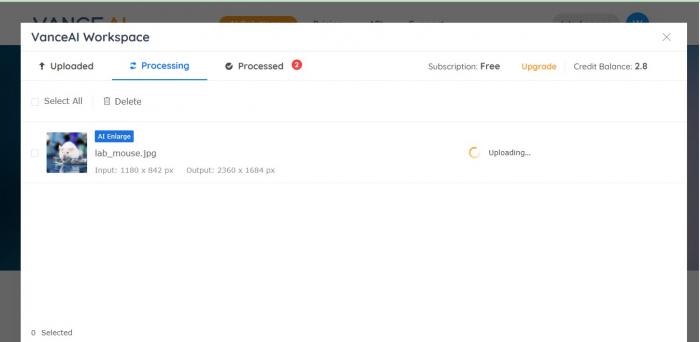
Once uploaded successfully, now click on the process image button. The image will be processed within a few seconds.
Step 4: Download the Processed Image
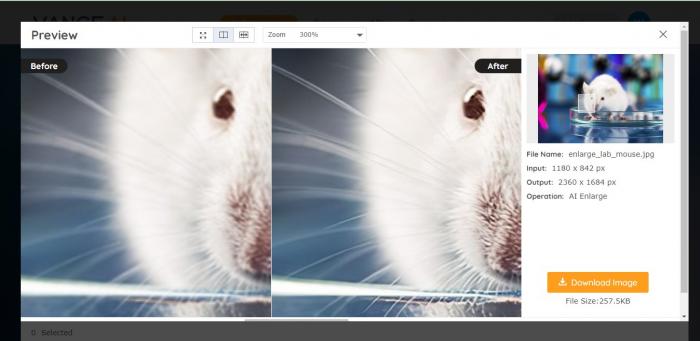
Your image will now be available for download once it is successfully processed.
What is Adobe Super Resolution?

Adobe Super Resolution (or ASR) is a software plugin by Adobe that allows you to use an image enlargement algorithm that gives better results than traditional upscaling.
In short, it creates an output image with details and clarity close to those of an image that was initially in high resolution but was not captured in such high resolution.
It uses data from neighboring pixels to create new pixels based on interpolation techniques.
Pros
- Pretty neat
- Super-resolution
- It helps create an enhanced image
Cons
- It only works on RAW files
- Complicated to use
VanceAI Image Upscaler VS. Adobe Super Resolution
Which is better? Well, that depends on your needs! Let's look at some standard features of these powerful image-enlarging programs. We'll start with VanceAI image upscaler and look at what makes it such a great tool to make higher resolution image.
Then we'll go over Adobe Super Resolution and compare its key components against VanceAI. By comparing them side by side, we hope to help you determine which program is right for you. So let's get started!
Common Parts
- Both of these programs can produce excellent results
- Both have their unique strengths and weaknesses regarding how they work, how easy they are to use, etc.
Different Parts
- To use Adobe you have to download the software, but if you want to use VanceAI you can use the online version or you can download its software
- You can't use Adobe Super Resolution online. You will have to download this software
- Features on Adobe super-resolution is more than VanceAI Image Upscaler
Image processed via Adobe Super Resolution

Image Processed via VanceAI Image Upscaler
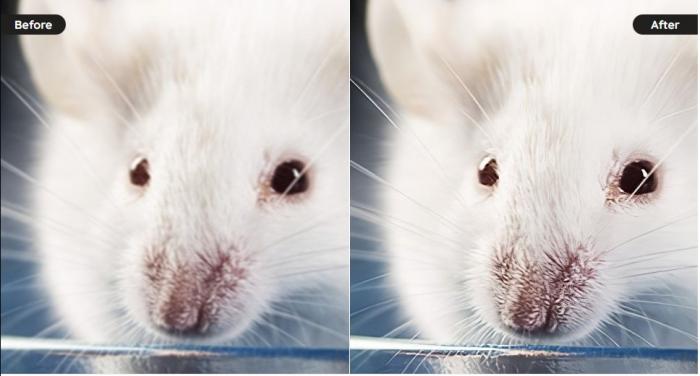
In conclusion, after trying both tools, we can say that VanceAI Image Upscaler is a much easier and more comprehensive tool than Adobe Super Resolution.
One feature that helps to set VanceAI's image upscaler apart from other image enlargers is its ability to align images as you enlarge them automatically. Adobe Super Resolution is a bulky software that requires more space on your PC, while VanceAI is super easy you can operate online.
If any part of an enlarged photo seems misaligned or distorted, you don't need to waste time manually trying to adjust it—the software does all of that hard work for you in seconds! It also has some excellent tools built-in designed explicitly for graphics artists.
FAQs
Is VanceAI free for users?
Non-subscribers can use 3 free credits each month to utilize this AI image processing services. Additionally, you can make use of our image editing tools—such as cropping, text addition, and image resizing—for free. Additionally, you can use our Image Compressor for free each month to reduce the size of up to 100 photographs. You can use the image quality enhancer to level up your photos.
What is the price of Photoshop?
Photoshop is a part of a number of Creative Cloud subscription programs. It is available for standalone app purchase for US$20.99/month or annual billing for US$239.88/year.
Conclusion
It's clear who is a clear winner between VanceAI Image Upscaler and Adobe Super Resolution. Both were tested using different methods, pixel size determination, pixel count determination, and they both have their pros and cons.
However, when it comes to deciding which one is better for you, it depends on what you want out of your final images. If you're going to enlarge images but don't care about quality or lose some pixels to get a larger picture, Adobe Super Resolution would be a good option. However, if you want to enlarge image without losing any pixels and are willing to pay extra for a subscription service with more features than a free alternative, Image Enlarger offered by VanceAI would be better. last but not the least, you can visit the website of VanceAI to try more online AI-based tools.



