ImgBB Vs Imgur and its Alternatives
The Internet would feel rather empty if not for images and visuals of all kinds. Image sharing and hosting is not only one of the best possibilities of the Internet but also one of the most essential. Websites such as Imgur and ImgBB are absolute giants when it comes to their presence and contribution to the Internet. They are websites that host a massive and active community that always has content to share with all kinds of people. For instance, you can simply search for anything from cute pets to the latest trend on Imgur or imgBB and find thousands of images for it. Consider these websites as Google but for images.
Naturally, anyone would love to be a part of such communities. The good news is that it is easy to do and free as well. You can also make use of expert image editing tools such as the AI Image Enhancer to maximize the quality of your images and share them with the world.
ImgBB Vs. Imgur
ImgBB is an online platform for image hosting that offers its basic services for free but with limitations. In order to access all of its features, you will need a paid ImgBB subscription. Paid subscriptions start from $3.99 per month as a three-year plan.
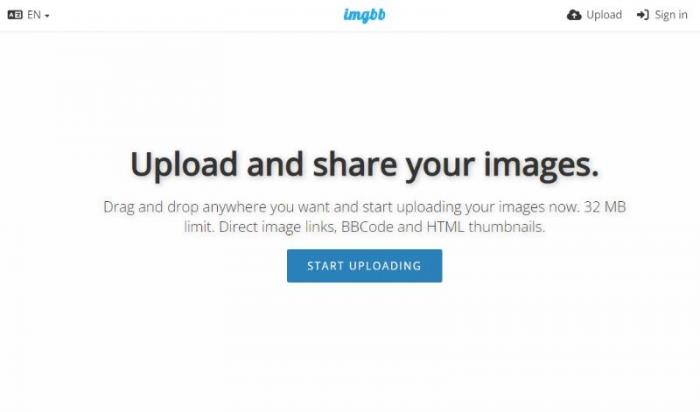
If you want a platform to store all of your image content without any hassle, then ImgBB is a better choice as compared to Imgur and other similar apps. Not to mention that ImgBB also offers a great API version of the app, making it more accessible to ImgBB users.
When it comes to the features, the app offers a lot of quality-of-life upgrades with paid subscriptions. Given that ImgBB is mainly for storing or hosting images, you can expect features such as no ads, better limits on image uploads, and more.
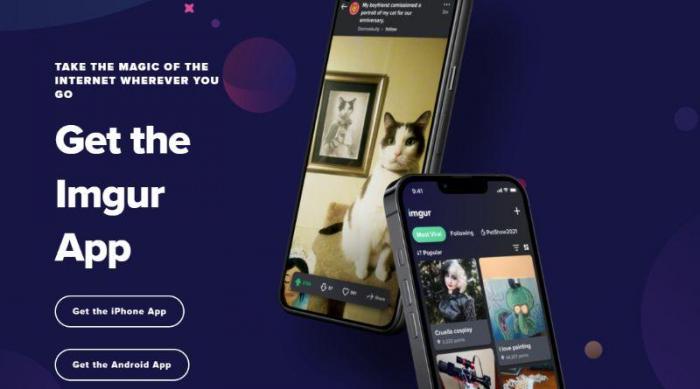
Imgur on the other hand, is an app that is based on image sharing and community building. This is basically like a social media app that is completely focused on visuals. You can search for all kinds of images and you will get something on Imgur. Moreover, it is an immensely popular app that is actively updated and has great search features. When it comes to performance, user interface, and value given to users, Imgur is definitely better.
ImgBB and Imgur Best 4 Alternatives Recommended
|
Product
|
Price
|
Quality
|
Features Options
|
Support Device
|
User Friendly
|
|
PhotoBucket
|
Paid plans starting from
$6 per month
|
Good features, easy to
use, quick sharing
|
Mobile app available
on iOS and Android
|
iOS and Android
|
Can be buggy, a
bit expensive
|
|
PostImage
|
Completely free
|
Free, easy to use
good UI design
|
Usable as an API and
a Windows app
|
Windows
|
Can have more
features, Windows
apps can be
improved
|
|
Flickr
|
Free
|
Popular online
platform, offers great
photos, active
community participation
|
Community-focused platform,
photography-oriented
|
Online
|
Not suitable for
storing images,
search features
can be improved
|
|
ImageShack
|
Three paid subscriptions
starting from $3.99 per
month
|
Highly accessible, good
pricing plans, good
features
|
Unlimited cloud space for images,
watermarking, mobile app access,
direct linking, etc.
|
Online
|
Mobile apps can be
unresponsive,
online app UI can
be improved
|
1. PhotoBucket
Price: The paid plans are according to the storage offered. They start from $6 per month and go upwards.
The online app is also available on mobile devices such as iOS and Android and offers decent features for users to sign on. With security and easy sharing features, Photobucket is one of the top choices for users to host and share images. Fast speed makes it a special alternative for ImgBB and Imgur.
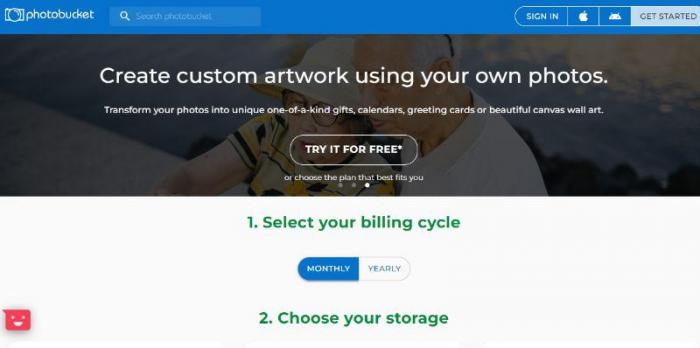
Pros:
- Good features.
- Easy to use.
- Quick sharing.
Cons:
- Can be buggy.
- A bit expensive.
2. PostImage
Price: This application is completely free to use.
PostImage is an online image hosting platform that is really easy to use and free to use for all users. You can simply use the drop down menu offered to choose your preferences as well as the duration for which the images will be present online. Other than that, the app is also usable as an API and a Windows app, with two types of setup files offered. It definitely a great free alternative for ImgBB and Imgur.
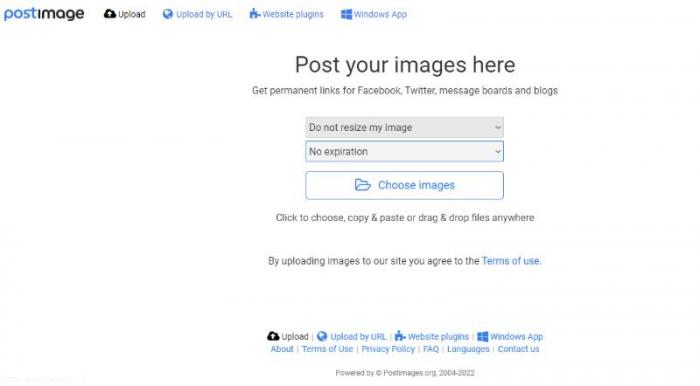
Pros:
- Free to use.
- Easy to use.
- Good UI design.
Cons:
- Can have more features than ImgBB and Imgur.
- Windows apps can be improved.
3. Flickr
Price: Flickr is a free to use platform.
Flickr is similar to Imgur in a few ways. The main similarity between the two apps is that they are both community focused platforms and have garnered a lot of active users since their release. Flickr is more on the photography side, however, as with most groups, you will see deal with travel and lifestyle photos. And it free compared to ImgBB and Imgur. You can join for free and start sharing photos as well.
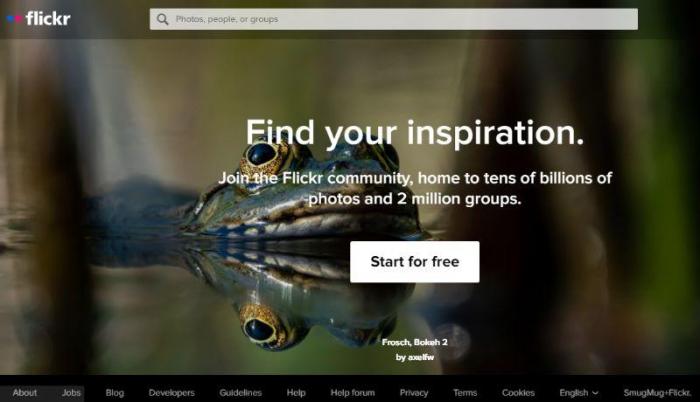
Pros:
- Popular online platform.
- Offers great photos.
- Active community participation.
Cons:
- Not suitable for storing images.
- Search features can be improved.
4. ImageShack
Price: ImageShack offers three paid subscriptions.
The Basic edition is the most affordable option with a $3.99 per month annual plan.
This application is great for storing images as it offers some really good safeguards for your images online. With a paid subscription, you can benefit from features like unlimited cloud space for images, watermarking images, mobile app access, direct linking, and more.
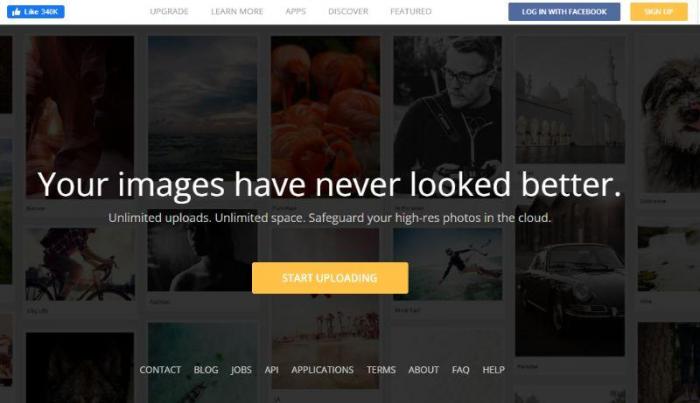
Pros:
- Highly accessible.
- Good pricing plans.
- Good features.
Cons:
- Mobile apps can be unresponsive.
- Online app UI can be improved.
Upgrade Your Photo with VanceAI Image Upscaler
The VanceAI Image Upscaler is an exceptional tool that you can use the AI upscaler to upscale your photos. Given that such image-sharing websites are primarily community-based, you need to make sure that your image quality is up to the current standards. Considering that, the image preferably has to be in 1080p HD or above. When you have an image of this quality, it is very well likely to rank higher in the system, leading to more engagement with your content. Another reason is that images are more likely to be shared if they meet the quality expected. With such great quality, the possibility of you uploading and sharing at ImgBB or Imgur may have a great enhancement.
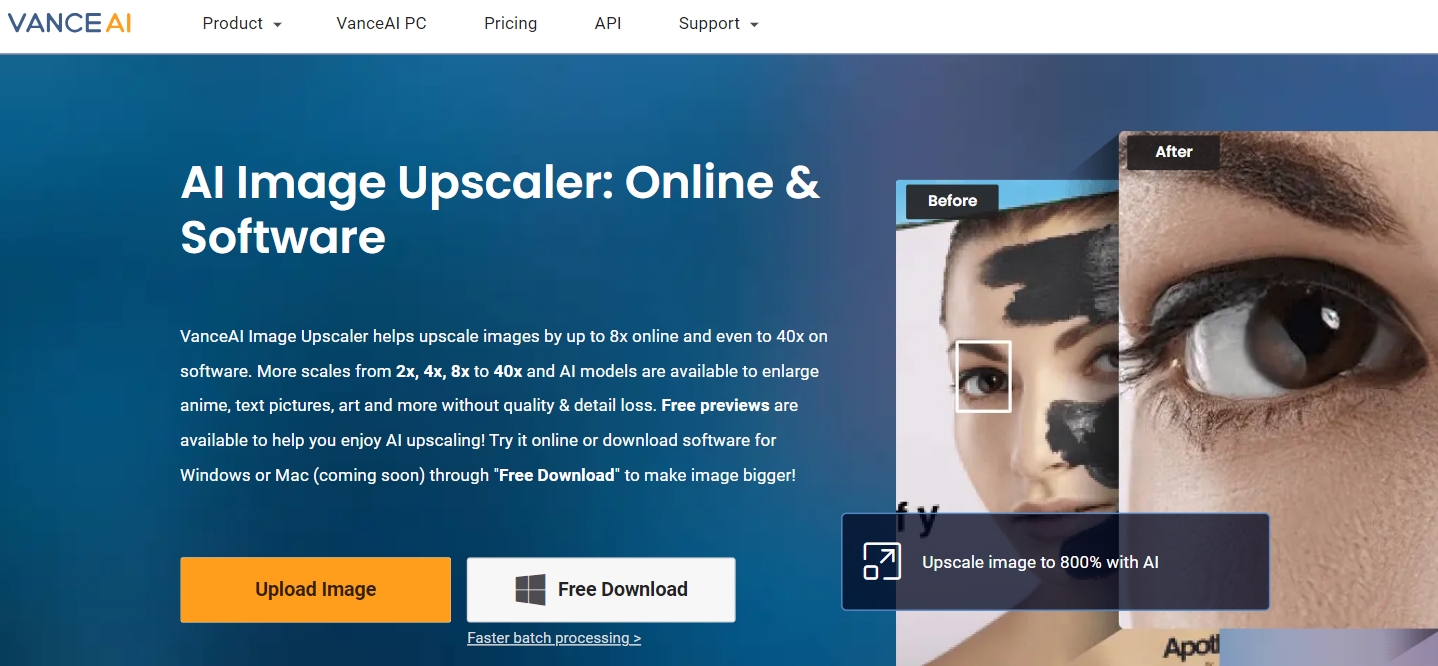
The basic idea behind this tool is that it enhances image quality while also increasing their resolutions. So, even if you have an image that is low resolution, such as 360p or 480p, you can simply process it with this tool and achieve bigger resolutions along with better quality in one.
That’s not all, however, as VanceAI Image Upscaler has more features in store for users. To give users better control over their images, the tool allows users to adjust the amount of noise and blur reduction before they start processing the image. Otherwise, you could always do automatic processing. When it comes to the Anime Upscaler tool, you can also just improve image quality without needing to upscale it.
Performance of Image Upscaler
Here is an image upscaled/enlarged by VanceAI Image Upscaler online.

The image after processing looks much better in terms of color and definition. The colors are richer and have more depth. Also, a lot of rough edges from the previous image are improved. Such clear photo can help you to get more like and share at ImgBB or Imgur.
How to Use VanceAI Image Upscaler
1. You can access AI image upscaler website offered by VanceAI at first. And then click on "Upload Image".
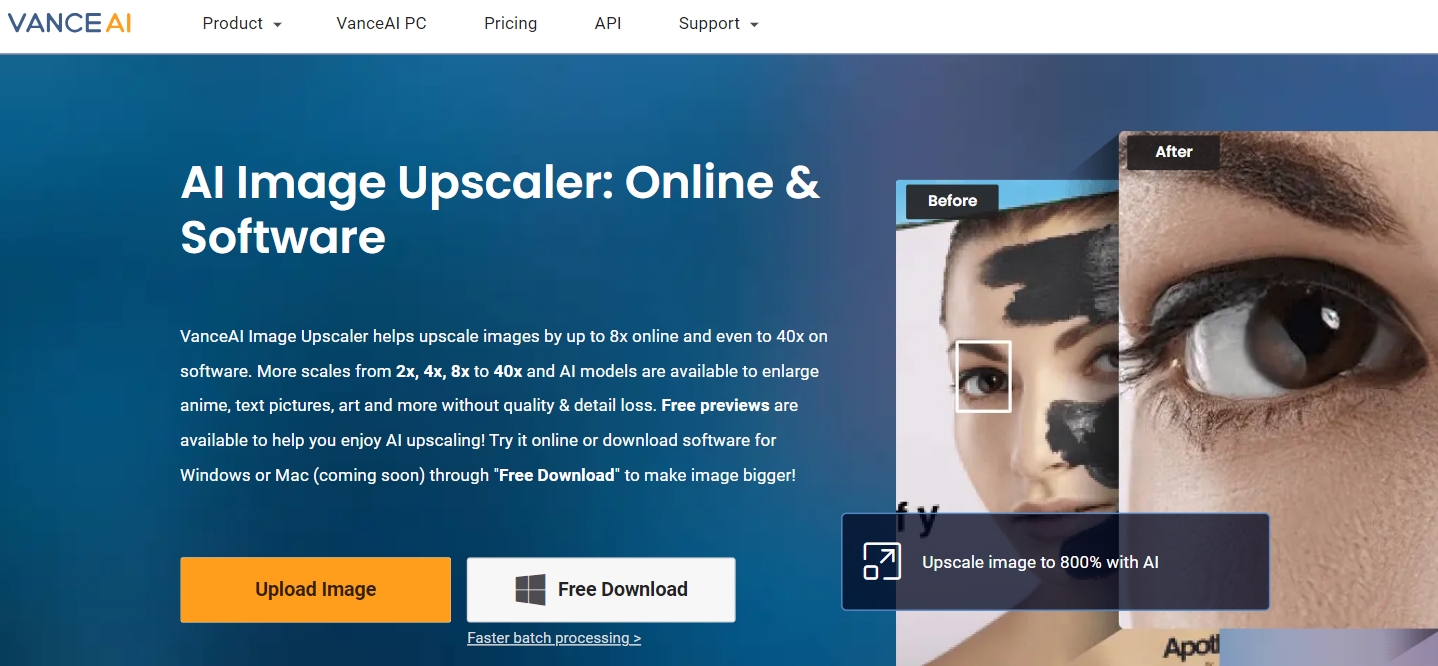
2. Use the upload tool to upload an image and change the settings as per your preference.
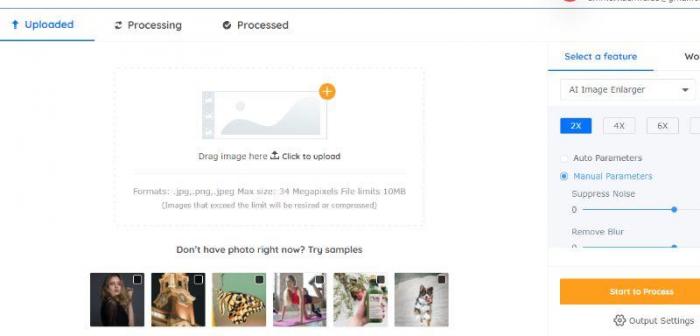
3. Go to Processed > Preview > Download Image and save the image to your device.
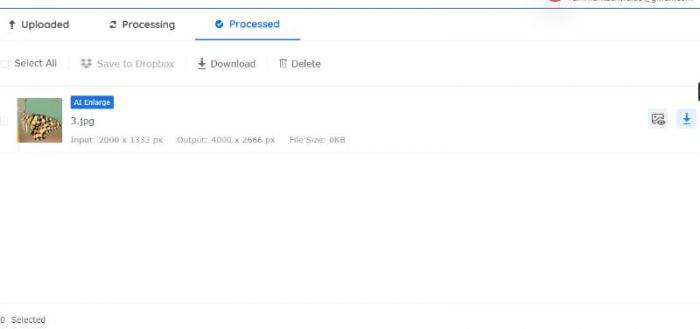
Conclusion
ImgBB and Imgur both are amazing applications that bring a lot to the Internet. There is hardly any reason to not use either of these applications. However, it never hurts to have more options and other features that may be missing from these two apps. With that said, these alternatives are definitely worth checking out and you can use most of them for a while for free. Also, by making use of professional image editing tool VanceAI, you can also upload your stunning photos with a much welcomed refinement.



