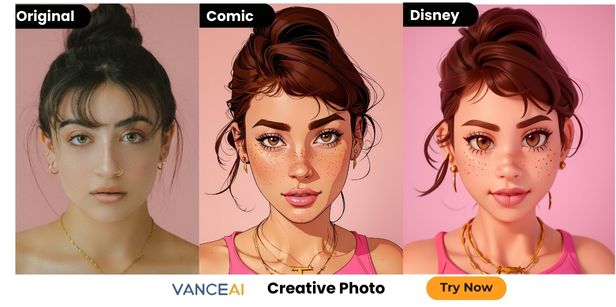Artbreeder Review and Alternatives
Artbreeder is a special app that can be used in various industries to enhance creativity and generate unique visual content. You can create portraits and more with Artbreeder by following this guide.
Also, you can learn some alternative tools in this article. Turn your picture into a cartoon with VanceAI online for free.
What is Artbreeder?
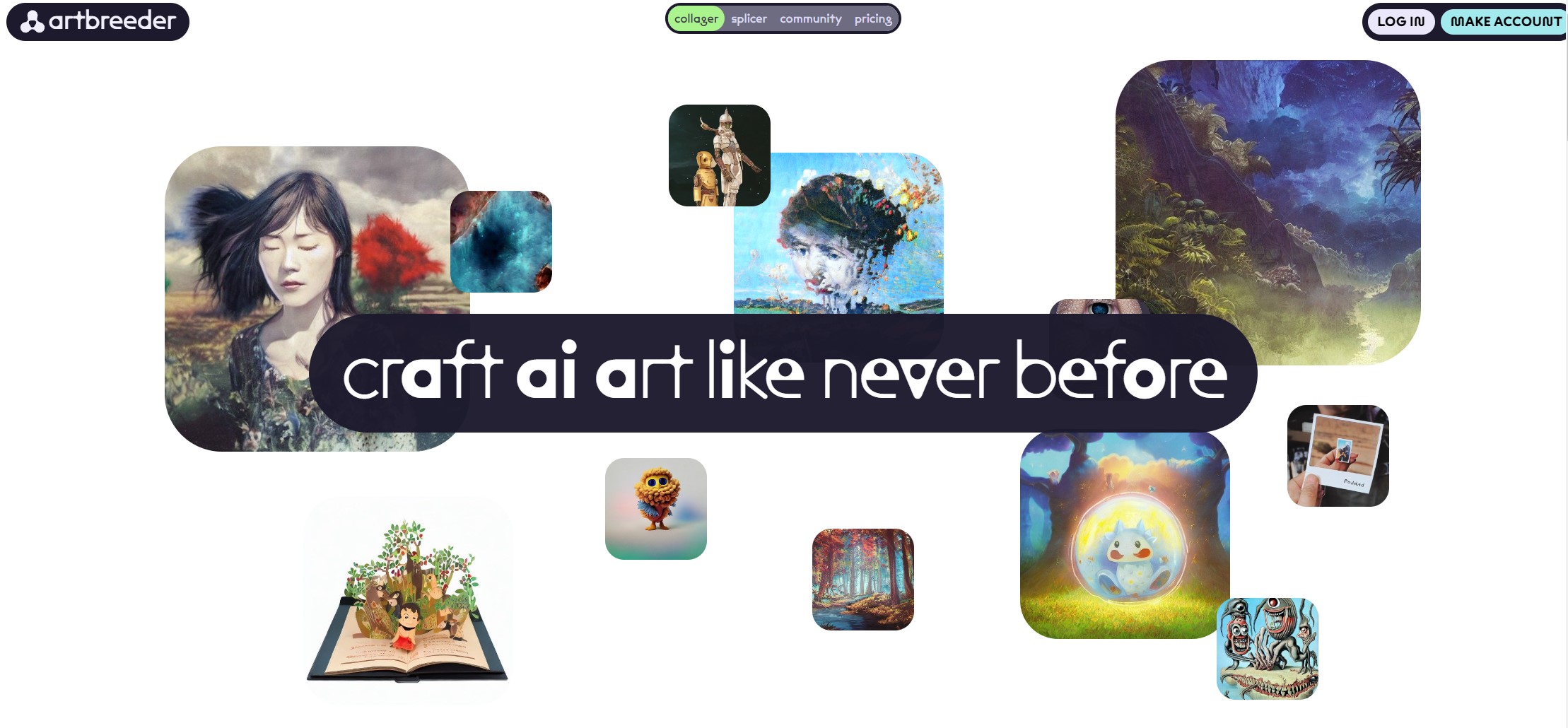
Artbreeder is a special app that can be used in various industries to enhance creativity and generate unique visual content. Its innovative approach to combining artificial intelligence and human input makes it applicable to a wide range of fields. There are very few websites like Artbreeder.
In the entertainment and content creation industry, Artbreeder AI can be utilized for creating concept art, character designs, and graphics. It allows artists and designers to explore different styles and generate imaginative variations, enabling the development of visually captivating content for online platforms like social media, graphic designing projects, games, and more.
Key Features:
- Image Remixing: The Artbreeder app allows users to remix and blend existing images, creating unique combinations by merging multiple visual elements together.
- Creative Exploration: Users can experiment with various artistic styles, genres, and parameters, enabling them to explore different creative directions and discover new possibilities.
- Collaboration Approach: Artbreeder provides a platform for artists and enthusiasts to collaborate, share their creations, and receive feedback from the community, fostering a supportive and interactive environment.
- High-Quality Outputs: Artbreeder generates high-resolution and visually appealing outputs, ensuring that the artwork can be used for various purposes, including printing, digital media, and commercial projects.
Pros:
- Artbreeder serves as a powerful source of creative inspiration, offering users access to a vast library of images and styles to spark their imagination and generate unique visuals.
- Artbreeder can be used across a wide range of creative fields, including visual arts, design, illustration, and more, providing versatility and applicability in various industries.
- The way Artbreeder.com functions is not only different in terms of its performance but also in terms of its UI, setting it apart from many other similar platforms.
Cons:
- Users would surely need an Artbreeder tutorial or guide to know how it works. The Artbreeder create person feature and others do require time to learn.
How to use Artbreeder?
Follow this guide to learn how to use the Artbreeder free version to use the Artbreeder face maker feature and other tools in general.
Step 1: Click on Artbreeder AI to get to the webpage of the platform. Here, you can choose your next step. If you want to create an Artbreeder character or Artbreeder face, you can click on "New Image" under the Splicer option.
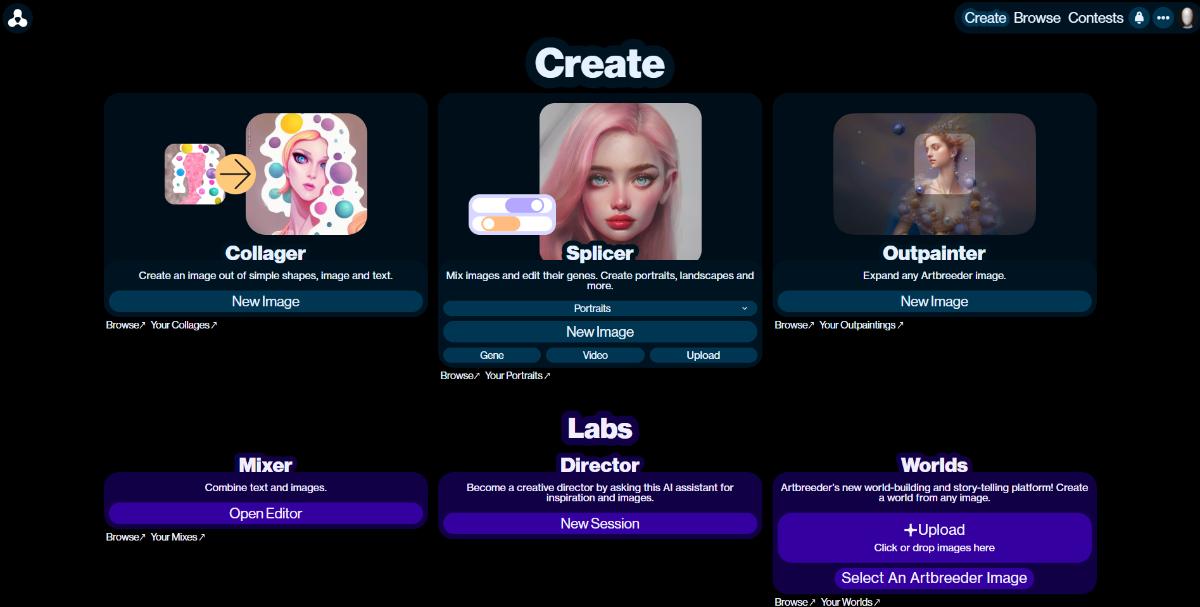
Step 2: You will quickly be redirected to the editor screen of the app. Here, you can use the various customization options given to make changes to the portrait image.
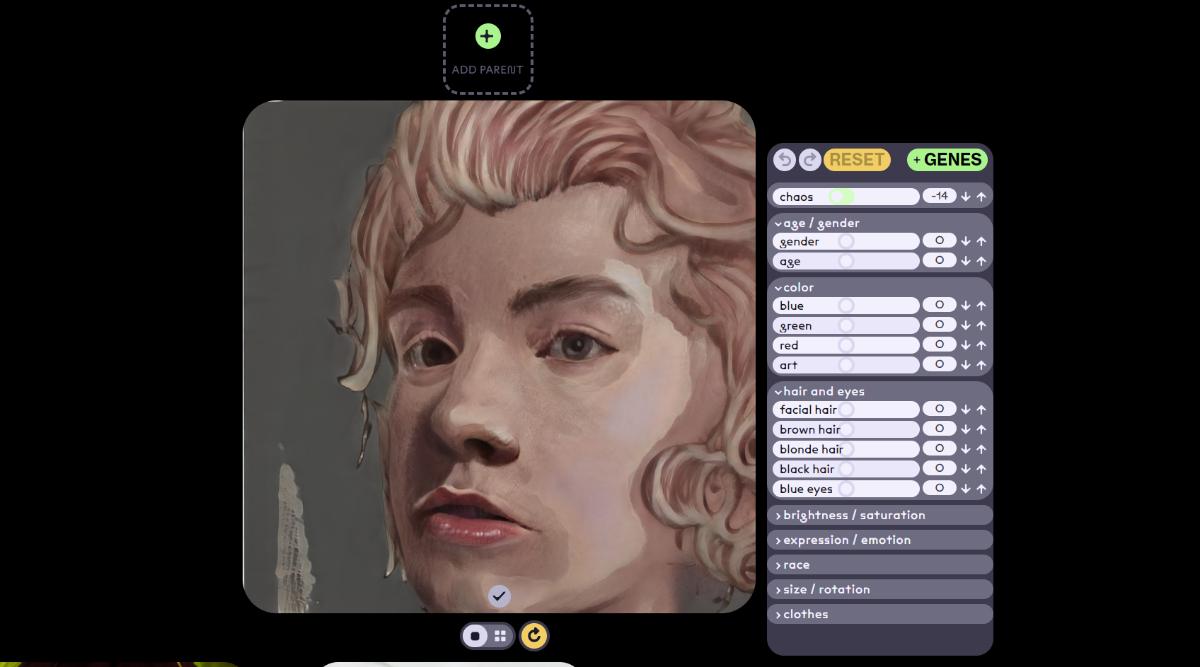
Step 3: After making the changes, you can right click on the image itself and save the image on your device. There is a lot of experimentation possible with Artbreeder. You can also create Artbreeder anime portraits or edit them within a few clicks.
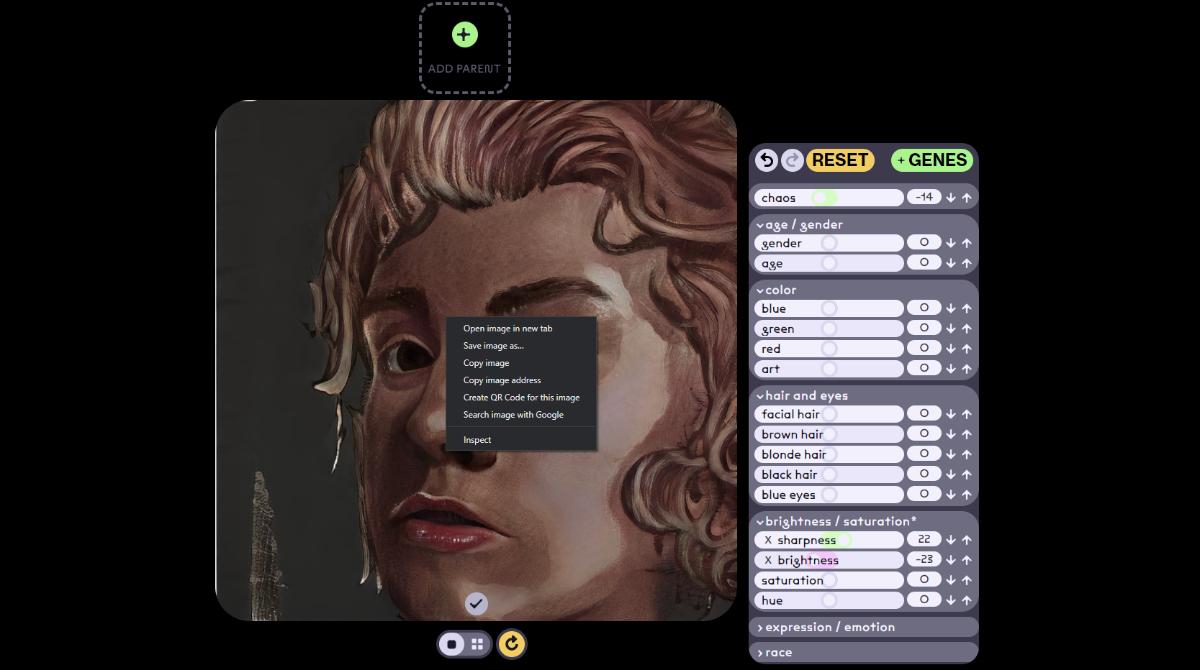
Best 5 Artbreeder Alternatives
VanceAI Photo to Cartoon AI

Cartoon yourself online with this AI tool. It leverages the capabilities of artificial intelligence to create stunning character designs and faces. With its advanced algorithms and deep learning techniques, VanceAI Art Generator provides users with a range of features and act as an Artbreeder alternative.
Key Features:
- Blend and Combine: With VanceAI Art Generator, users can blend and combine different features from multiple images to create hybrid characters. This feature facilitates the exploration of new and imaginative character concepts.
- AI Assistance: VanceAI Art Generator's AI assistance streamlines the character design process by generating initial suggestions based on user inputs. This feature serves as a helpful starting point, sparking inspiration and saving time.
- Customizable Styles: VanceAI Art Generator offers a wide selection of customizable styles, allowing users to define the look and feel of their characters. Whether it's realistic, cartoonish, or stylized, the tool provides flexibility to match various artistic preferences.
DALL-E 2 by OpenAI

OpenAI DALL-E is an advanced AI model that uses deep learning to generate unique and creative images from textual descriptions. By inputting a text prompt, users can receive an original image that corresponds to their description. DALL-E is particularly useful for creating character designs or faces by leveraging the power of artificial intelligence.
Key Features:
- Creative and Unique Outputs: The generated images from DALL-E are often highly imaginative and novel. The model has been trained on a vast dataset of diverse images, allowing it to produce a wide range of visual concepts and artistic interpretations.
- Fine-Grained Control: Users have the ability to manipulate and refine the generated images by specifying detailed instructions or adjusting parameters. This level of control enables the creation of customized character designs or specific facial features.
- Versatile Applications: DALL-E's image generation capabilities have numerous applications across industries such as content creation, graphic designing, digital art, and more. It can be utilized to generate illustrations, concept art, virtual avatars, and more.
NightCafe
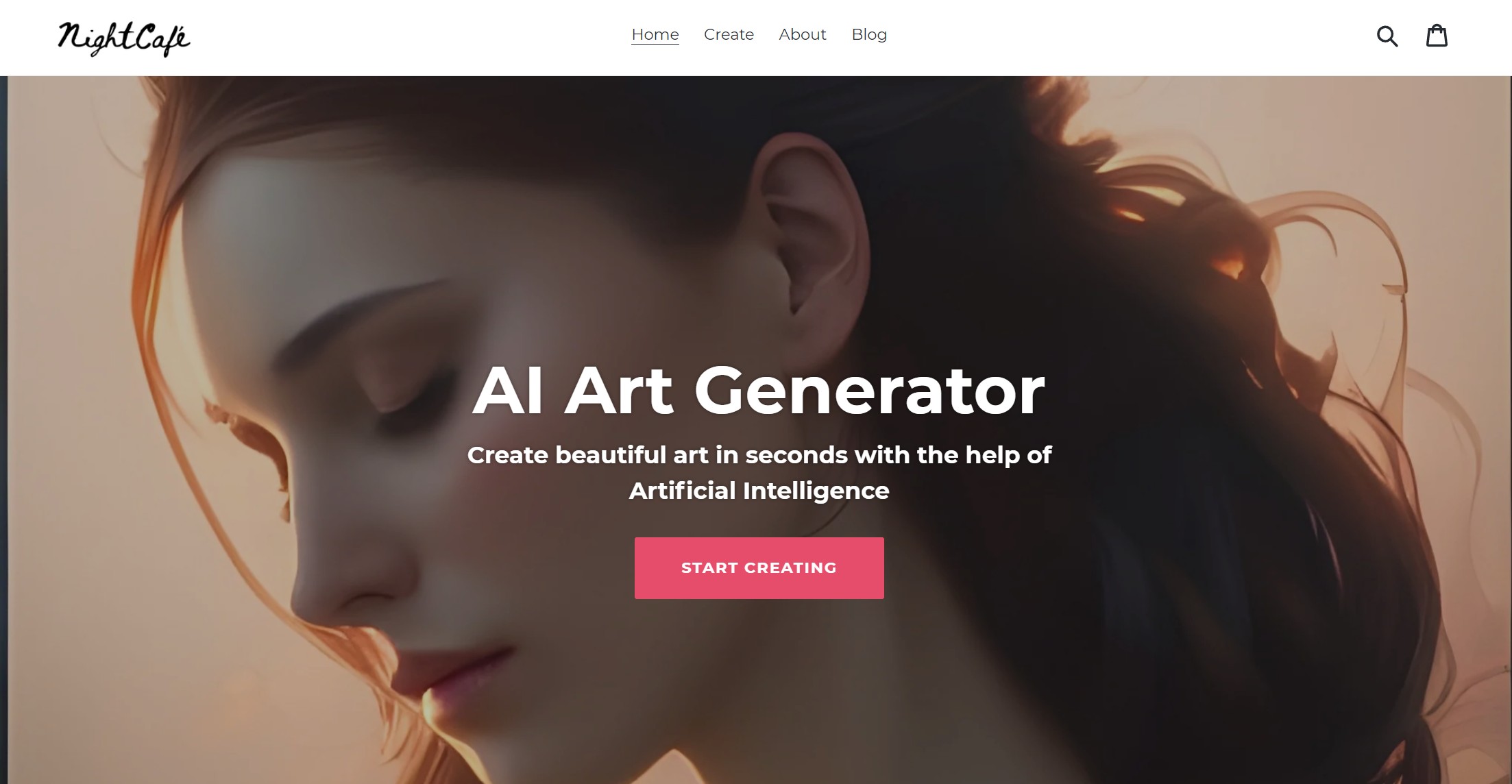
NightCafe is an AI-powered platform that specializes in generating realistic and high-quality character designs and faces. It utilizes advanced deep learning algorithms to produce lifelike and visually appealing images. With a focus on character creation, NightCafe offers several key features tailored to the context of using AI to create character designs or faces.
Key Features:
- Style Transfer: NightCafe offers the ability to apply different artistic styles to the generated character designs. Users can experiment with various art styles and transform their characters into visually captivating illustrations, adding a touch of artistic flair to their creations.
- Interactive Interface: NightCafe provides an intuitive and user-friendly interface, making it easy to navigate and explore different design options. The platform allows for real-time interactions and adjustments.
- Export and Integration: Once satisfied with the generated character design or face, NightCafe allows users to export the images in various file formats for further use.
Hotpot.AI
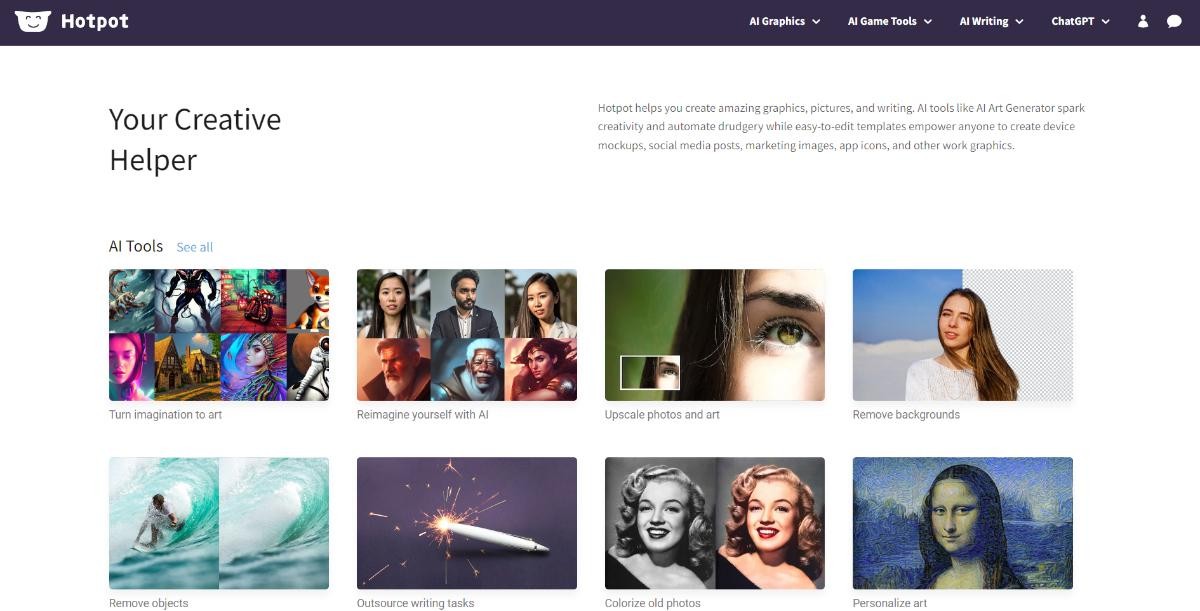
Hotpot.AI Art Generator is an AI-powered platform that offers a range of tools and features specifically designed for creating character designs and faces using artificial intelligence. Not to mention that the Hotpot.AI app in general has many image editing and enhancement tools similar to VanceAI that can be useful overall.
Key Features:
- Free Version: Hotpot.AI provides a generous free version that allows users to access a substantial range of features and functionalities without requiring a paid subscription.
- Quick Processing: Hotpot.AI utilizes efficient algorithms and processing techniques, enabling swift generation of character designs and faces. The platform's ability to quickly process images reduces waiting times.
- Ease of Use: Hotpot.AI Art Generator offers a user-friendly interface that makes it easy for both beginners and experienced users to navigate the platform. The intuitive design and straightforward controls streamline the character design process.
Stable Diffusion Online
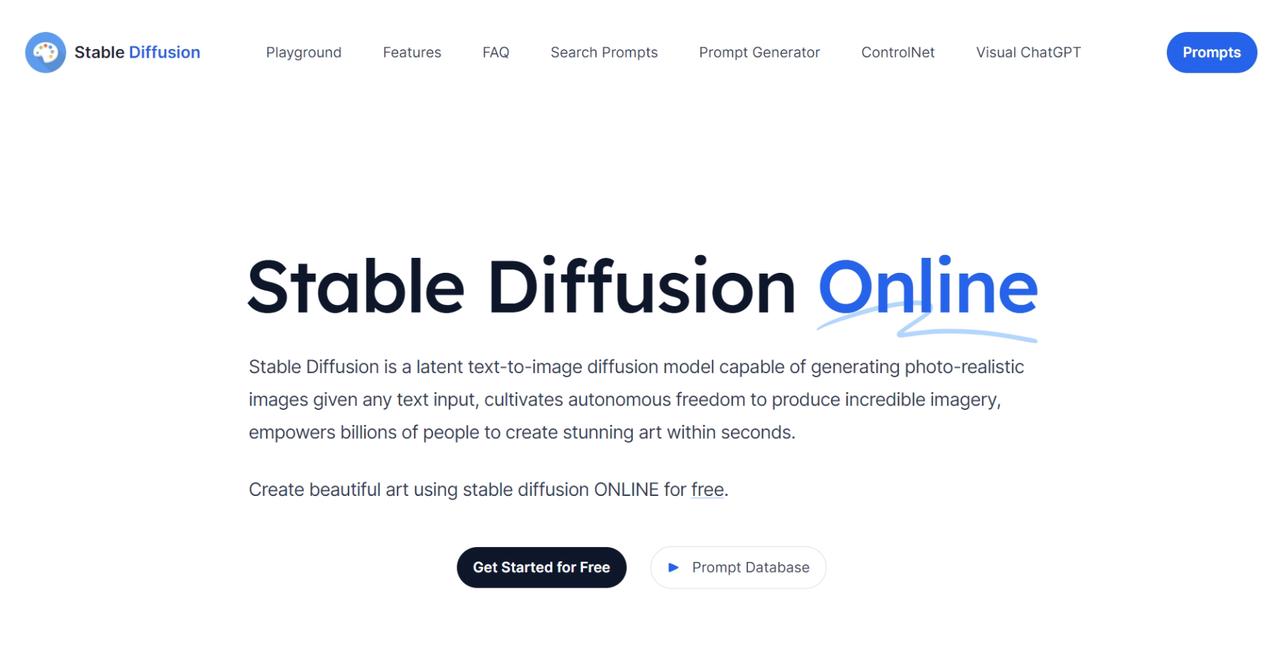
Stable Diffusion is an AI-powered platform that can be used to create character designs and faces with its unique set of features.
Key Features:
- Efficient Processing: Stable Diffusion is designed to process images efficiently, minimizing waiting times and allowing users to iterate quickly. This ensures a smooth and productive workflow, enabling artists to explore different design possibilities and make adjustments in a timely manner.
- Artistic Exploration: The platform encourages artistic exploration by providing a playground for creativity. Users can experiment with different inputs, styles, and more.
Conclusion
Artbreeder is a truly impressive online application for image and visual creation. As you would expect, the Artbreeder AI provides good performance and results. Not to mention that it is just as quick as others in terms of the speed of processing. As a new user or beginner, you would, however, need to spend more time with Artbreeder to understand how it works. If you want apps that are even simpler and more straightforward than Artbreeder, you can definitely consider apps such as Dall-E, VanceAI, and more. The Artbreeder alternative apps discussed in this guide also provide great performance, but they are also simpler in terms of UI.
Overall, Artbreeder is an amazing app to use. Users simply may take some time getting familiar with it.