AI at Your Fingertips: Lexica AI Review and Alternatives
Using an AI art generator like Lexica Art offers numerous benefits for creating impressive artwork. In this guide, we will take a better look at the Lexica AI app, Lexica art prompts, Lexica alternative apps, and more.
Convert your photos into cartoon with VanceAI 's tool:

What is Lexica Art?
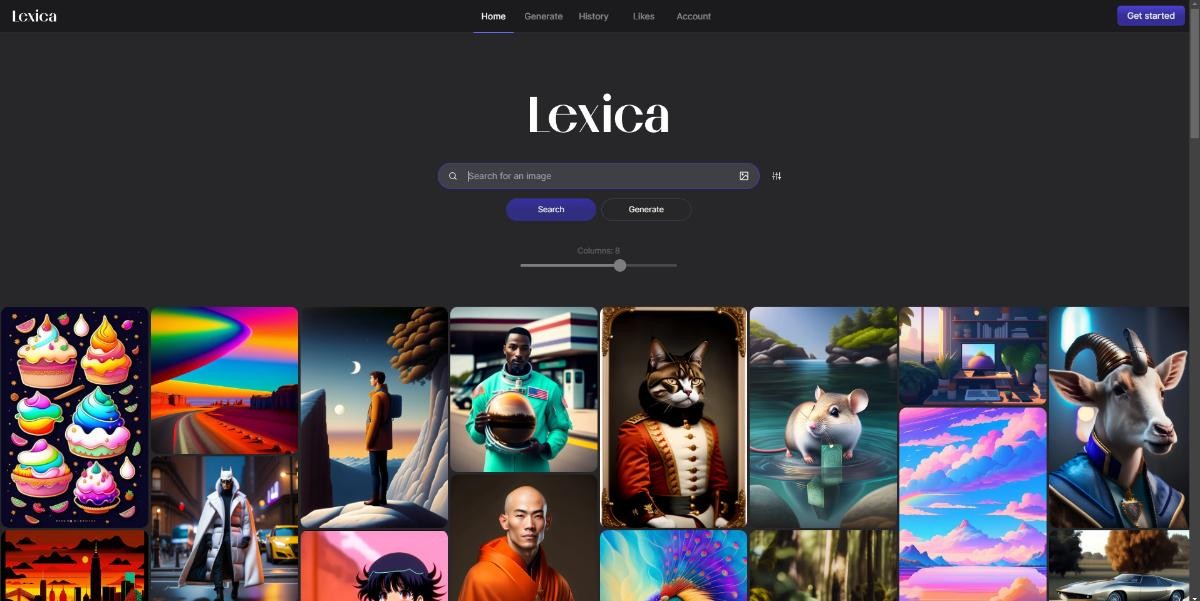
Using an AI art generator like Lexica Art offers numerous benefits for creating impressive artwork that can be utilized in various ways. Firstly, Lexica Art can serve as an invaluable tool for artists seeking inspiration and new ideas. By leveraging the power of artificial intelligence algorithms, an AI art generator can generate unique and innovative visual concepts that may spark creativity and help artists explore different artistic styles and compositions.
Key Features of Lexica:
- AI Art Generation: Lexica AI Art is produced with advanced algorithms that make it very easy for users to generate various kinds of visuals. Even if users do not have any detailed Lexica prompts, the tool is smart enough to create something high-quality, enabling users to build more on that.
- Artistic Styles: Lexica AI offers a wide range of artistic styles, allowing users to explore different aesthetics and create diverse visuals. As users can notice from the home page itself, the algorithms are suited to create different types of styles easily and it has them on display as well.
- Quick Processing: You can significantly save time by using an app such as Lexica AI. The tool not only has strong technology but also a smooth UI which further makes the art creation process easier.
Pros:
- Creativity Enhancement: AI art generators expand creative possibilities by offering unique and unexpected artistic outputs that artists may not have considered.
- Accessibility: These apps are often designed to be user-friendly, making them accessible to artists of different skill levels, including beginners.
- Efficiency: AI algorithms can generate artwork rapidly, allowing artists to produce a large volume of visuals in a shorter amount of time.
Cons:
- The Lexica app could benefit more by offering additional features to the users, such as being able to choose a specific art style.
How to Create Art with Lexica Art?
Click on the link for Lexica Art to access the website and follow these steps:
Step 1: Once you get to the website, you will see the search bar and a display of images. Click on the "Generate" tab to go to the image generator.
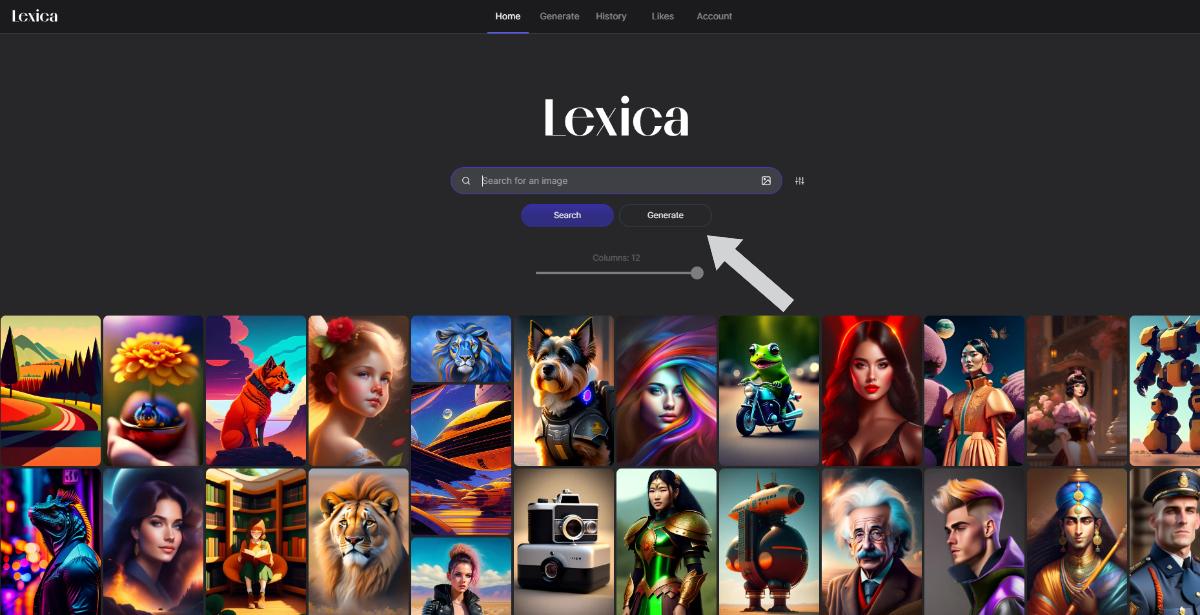
Step 2: Here, you can type your Lexica prompts. Additionally, the negative prompt section ensures that whatever you describe won't appear in the image. You can make further adjustments on the right, such as choosing the dimensions, AI model, etc.
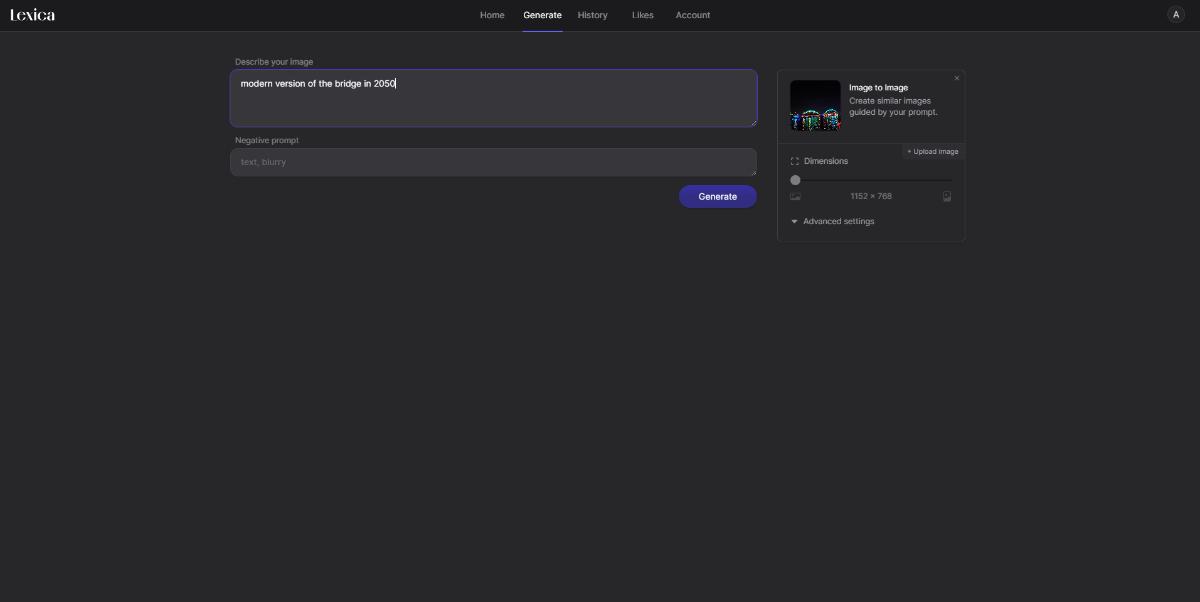
Step 3: The Lexica AI tool will start generating multiple instances of the art and display them steadily. You can then hover over any art and click on the download icon on the top left of the image to save the photo on your device. Besides that, more people also seem to be interested in AI Face Generator. You can know more from the link.
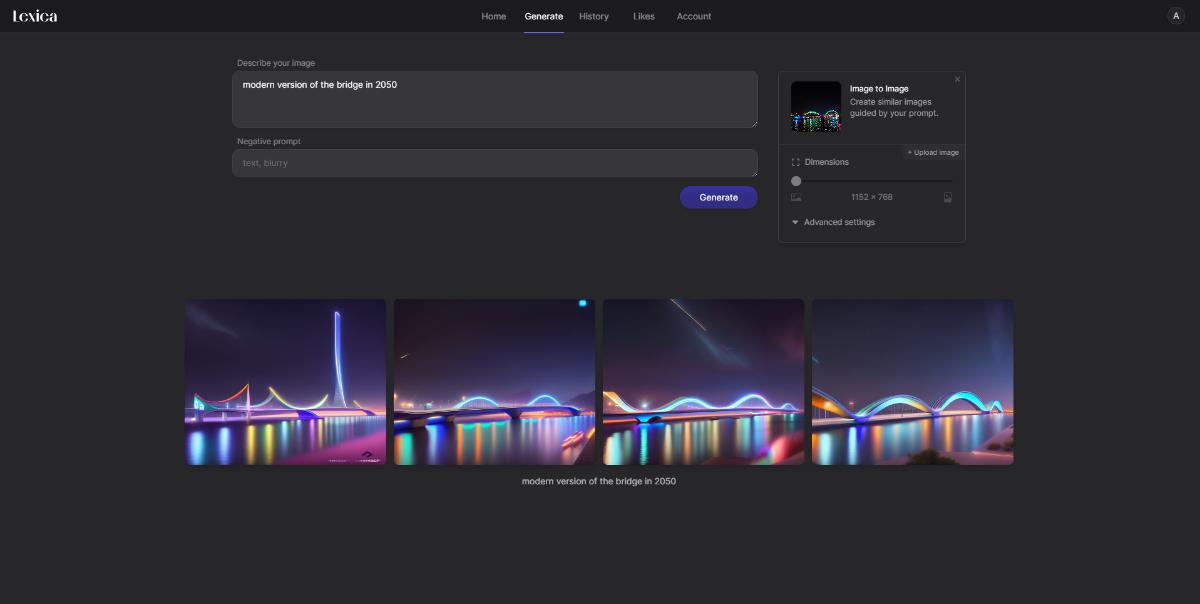
Best 5 Lexica Art Alternative Apps
These five apps are all excellent alternatives to Lexica. They each have their own strengths and weaknesses, so the best option for you will depend on your specific needs and preferences.
| Product | User-friendliness | Outstanding Feature | Price | Overall Rating |
| VanceAI | ★★★★✩ | Multiple Artistic Style | Freemium | ★★★★✩ |
| DALL-E-2 | ★★★✩✩ | High-Quality Outputs | Paid | ★★★★✩ |
| Hotpot.AI | ★★★★✩ | Easy to use | Paid | ★★★✩✩ |
| Fotor | ★★★★✩ | Easy Editing and Adjustments | Paid | ★★★★✩ |
| Craiyon | ★★★✩✩ | Community Engagement | Paid | ★★★★✩ |
VanceAI Photo to Cartoon Converter

Photo to Cartoon AI is an innovative online tool that harnesses the power of artificial intelligence to transform ordinary images into extraordinary works of art. With its advanced algorithms and diverse range of features, this tool empowers users to unleash their creativity and generate captivating visuals with ease. You can easily turn photo into cartoon.
Key Features:
- Artistic Style Transfer: VanceAI Art Generator allows users to apply various artistic styles to their images. Users can choose from a wide selection of predefined styles inspired by famous artists or upload their own custom styles.
- Customization Options: The tool offers a plethora of customization options to enhance the generated artwork. This flexibility allows users to tailor the generated images to their specific preferences.
DALL E 2
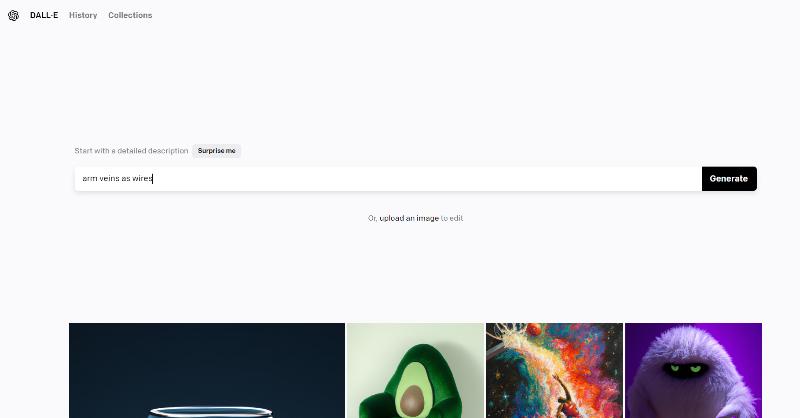
DALL-E 2 is an advanced AI model developed by OpenAI that takes image generation to new heights. Building upon the success of its predecessor, DALL-E, this powerful tool is capable of creating highly realistic and imaginative images based on text descriptions. It is a competent Lexica alternative tool online.
Key Features:
- Text-to-Image Generation: DALL-E 2 excels at generating images based on textual descriptions. Users can input detailed prompts or concepts, and the model will interpret the text and generate corresponding visual representations.
- High-Quality Outputs: The generated images produced by DALL-E 2 exhibit a high level of quality and realism. The model has been trained on a large dataset of diverse images, enabling it to capture intricate details.
Hotpot.AI
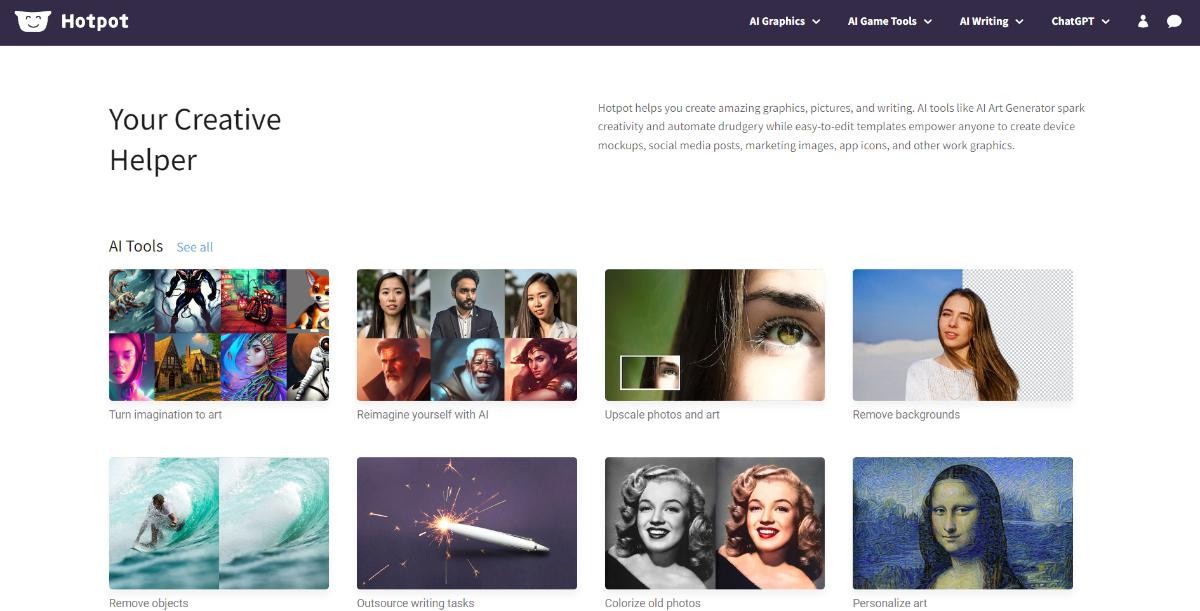
Hotpot.AI is an innovative art generator tool that utilizes artificial intelligence to create stunning and unique visuals. This user-friendly platform offers a range of creative features and functionalities, making it accessible to artists, designers, and enthusiasts alike. With its intuitive interface and powerful algorithms, Hotpot.AI empowers users to generate impressive artwork effortlessly.
Key Features:
- Artistic Effects: Hotpot.AI offers a range of artistic effects that can be applied to images, such as oil painting, watercolor, sketching, and more. These effects add depth, texture, and a unique artistic touch to the artwork, enhancing its visual appeal and giving it a distinct character.
- Instant Preview and Download: Hotpot.AI provides an instant preview of the generated artwork, allowing users to see the results in real time. Once satisfied, users can easily download the final image in high resolution, ready for sharing or further editing.
Fotor
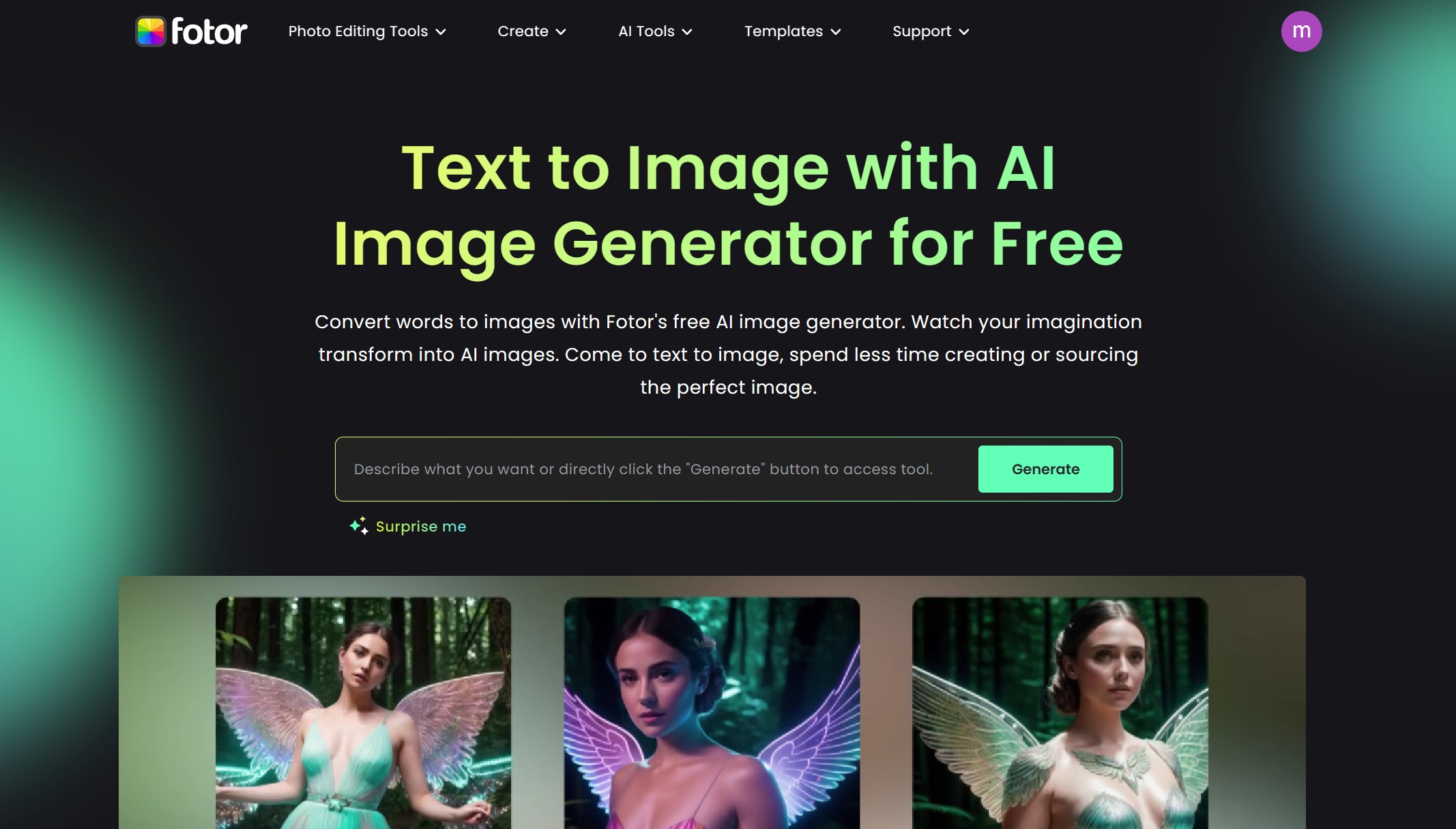
Fotor is a versatile online photo editing and design platform that offers a wide range of tools and features to enhance your images. One standout feature of Fotor is its AI Avatar Generator tool, which allows users to create personalized avatars with just a few clicks. It is an excellent Lexica AI alternative.
Key Features:
- Avatar Styles: Fotor offers a variety of avatar styles to choose from, ranging from realistic to cartoonish. Users can select the style that best suits their preferences or the intended use of the avatar, whether it's for professional profiles, social media, gaming, or other creative projects.
- Easy Editing and Adjustments: Once the avatar is generated, Fotor provides easy-to-use editing tools to make adjustments and fine-tune the avatar's appearance. Users can refine details, change colors, adjust expressions, and experiment with different options to achieve the desired look.
Craiyon
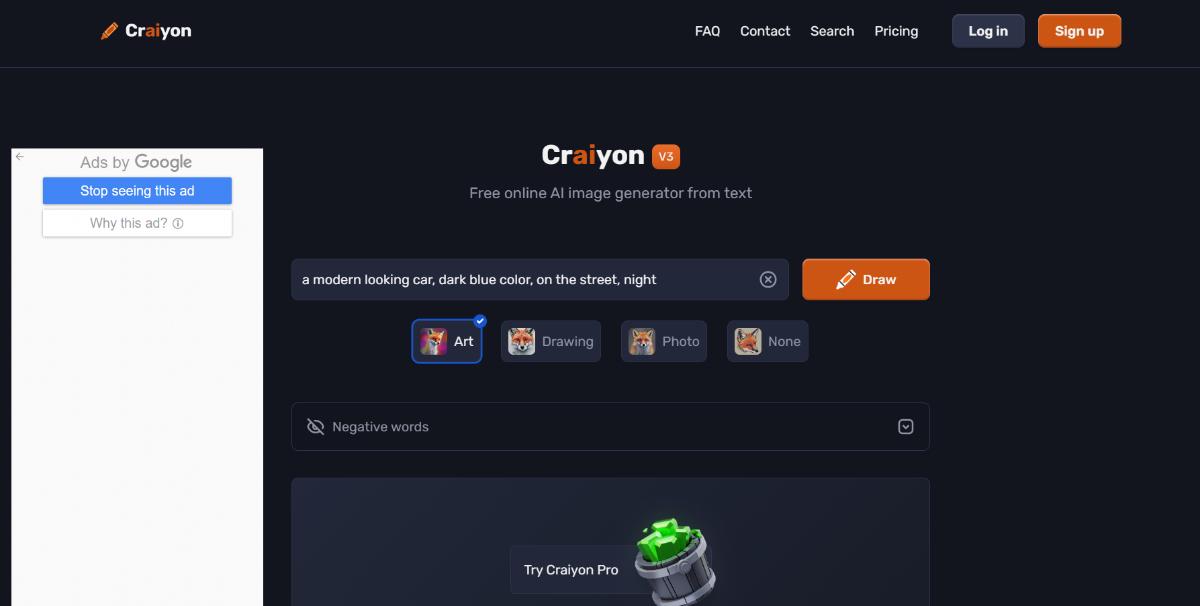
Craiyon is an AI-powered image generator that allows users to create art based on text prompts. It is a good Lexica AI alternative. Formerly known as DALL·E mini, Craiyon utilizes advanced AI models to transform textual descriptions into corresponding visual representations.
Key Features:
- Style Variety: Users can choose from various styles including art, drawing, and photography, or opt for a unique style by selecting "none."
- Pro Version: Craiyon offers a Pro version with benefits such as faster results, no watermark, and an ad-free experience.
- Community Engagement: Users can join the Craiyon community on Discord, share their AI-generated art, and stay connected with other artists.
Conclusion
In conclusion, Lexica Art is a robust online application for the art generation that stands out for its ability to deliver high-quality visuals in a matter of seconds. With its efficient AI algorithms, it generates multiple results for each prompt, allowing users to explore a range of creative possibilities. The user-friendly and responsive UI design adds to the overall ease of use. However, it's important to note that Lexica Art does have limitations in terms of free usage. For users seeking more options and flexibility, the alternative tools discussed in this guide provide additional features and plans to cater to a wider range of artistic needs.



