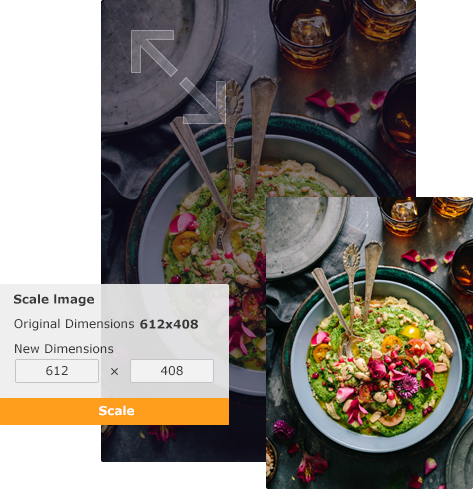Resize Image Online
Resize image to change dimension online in seconds with VanceAI Image Resizer.
Resize Image Free
Resize images for any type of project all at once using our free image resizer.
Resize Photo Effortlessly
With our simple image resizer, you are just one step away from having a perfect resized image.
Safe to Use
We will delete your files after 24 hours permanently. Feel safe to use our online image resizer.
How to Resize Image With VanceAI Image Resizer ?
Resizing an image into any size becomes much easier with the AI image resizer. Three steps to give you any social media size, including Facebook Cover.
Find Image Resizer
Go to VanceAI, then choose image resizer. On the page, click on Resize Image Now to upload the picture to this tool.
Resize Photo Now
Allow to choose the size you want in Image Editor Workspace. Then drag a photo and drop the picture into the box.
Save & Download
With all that done, preview the resized picture in real time. Click on 'Save & Download' to own the picture forever.
Resize Image for Free with VanceAI Image Resizer
Want to resize images for free? With our easy and free image resizer, you can resize as many images as you want so that they are perfect for every platform. You don't need to have any photo editing background. Just upload a photo to our online image resizer. Resize it by pixel dimension. Then you can save the ideal result for free. VanceAI Image Resizer also allows you to upload multiple images at once. This helps you to slash editing time so that you have more time for creative tasks.
Resize Image for Any Project
Image size matters no matter if it's for stronger social media presence or optimizing websites. Get a bunch of great images that need to be resized? Use VanceAI Image Resizer to resize photo online for any project and site. Resize photos for social media ads, blogs, Amazon, Shopify, and more. By resizing images, you can not only make your website load faster but also put them on different platforms. This will help you make full use of your assets and attract more traffic.
People from all walks of life are trying VanceAI
Fashion designers, amateur photographers and freelance Facebook marketers are using VanceAI to resize their images online.
Excellent tool! This photo resizer is the simplest tool I've ever used. I am new to photo editing and I don't want to tinker around with software. It's great to find this online photo resizer which saves my photos for compaigns.
Great online photo resizer for beginners like me. I just opened VanceAI's website like I did before and I was surprised to find this new feature. I've uploaded over 20 images in batch and it's really fast to work with.
Fantastic! Recently I needed to start several compaigns on Facebook, and I used this photo resizer to change photo dimensions. Everything went perfectly and it's really easy to use.
Explore More VanceAI Solutions
AI Photo Editor
Click on AI Photo Editor or Learn more to try AI-powered or basic editing tools.
AI Image Enhancer
Enhance more details and improve image quality instantly.
AI Image Upscaler
Upscale image by up to 800% without quality loss.
AI Image Sharpener
Turn blurry photos into clear, sharp ones with AI models.