Anime Filter Vs. Toongineer Cartoonizer
The latest trend on social media apps is anime filter. People love these filters because they are fun to play with and share with friends. You can get access to the anime filters if you have social media apps.
The trend of anime filters urged Jenny to start using them. She captured some of her photos with anime filters on the camera of a social media app. The results were entertaining and she loved using them. All of this was fun until she got bored of the repetitive filters.
So, in search for new anime filters, Jenny found the most amazing photo to cartoon convertor. Now the cartoonizer is her go to place if she wants a funny and cute selfie with cartoon filters.
This article is about turning your selfies to adorable anime characters. The transformation can take place via filters or other online websites. The article will guide you to make your selfies trendy. More interestingly, there are also some popular Vtuber Maker which use similar technology. Try it if you like.
How To Get Anime Filter?
The anime face filter tells you how you will look like if you were an anime character. The filter was first introduced by Snapchat and later TikTok and Instagram joined the bandwagon.
Now, anime character filter is the talk of town because of their adorable nature. If you are an anime fan, you will find tons of anime filter online. The trend is adored by anime fans because they are fun to use, cute to look at and very interesting.
If you use TikTok, you must have heard of the Anime Style Filter. The hashtag is trending on the platform as well. Other social media apps also have anime filters featured in their camera. You can use them by clicking on the filters and search the anime style filters on each app.
If you do not have these platforms then download them from google play store or apple store. Any platform would do the job. You have to click on the filter selection and type anime filters. If you are interested in anime, also you can have a look best wallpaper review.
How To Use Toongineer Cartoonizer?

VanceAI has introduced the trendiest feature on its online website. It turns your regular selfies into cartoons. The cartoons are anime characters which make the feature trendy. The user can create ultra-realistic effects of cartoons on their pictures.
The feature of VanceAI is online and free to use. The online platform allows users to create hilarious and cute cartoon pictures of themselves. The feature is 100% automatic which will transform your selfies to cartoons in a matter of seconds. This effective AI cartoon generator can make win more likes on social media.
The AI photo to cartoon allows the user to either apply an anime filter or a cartoon filter on their images. The filter effects are surprisingly high-quality and make photo hd. Your image will look unreal after applying the filter which implies that the catoonizer has done an amazing job. These steps will guide you on how to use the Photo to Cartoon AI.
Step 1:Upload the picture on the image cartomizer. The cartoonizer allows the user to transform their images either in the form of cartoons or anime characters.
Step 2: Select the mode. The two modes are female and male and it offers six styles. You can select one mode and one style at a time but later change the mode according to the situation.
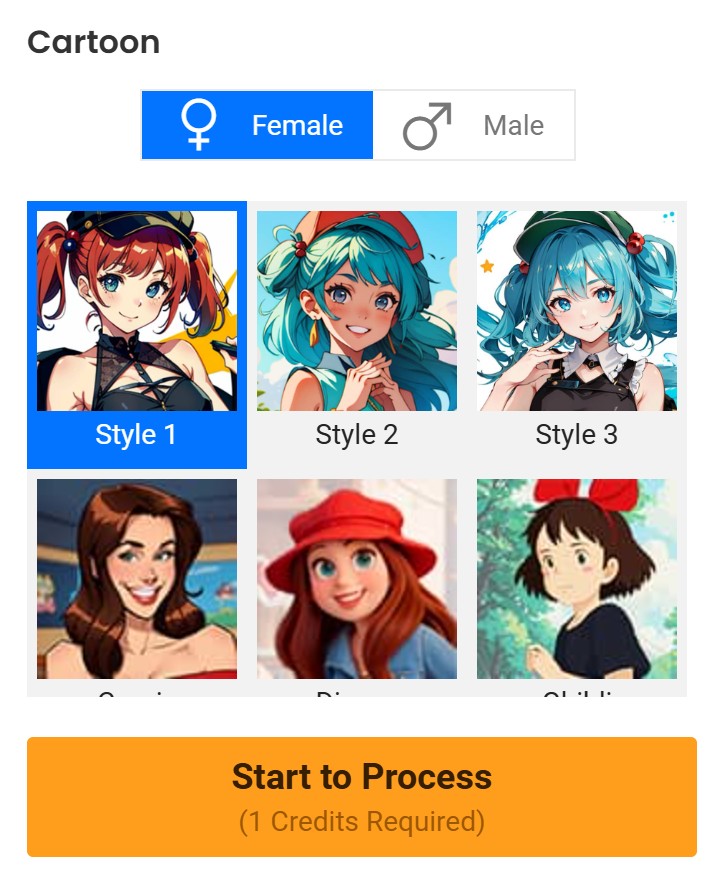
Step 3: Give some specific information of your demands for your anime photo. For example the style strength and your description for your origin photo.
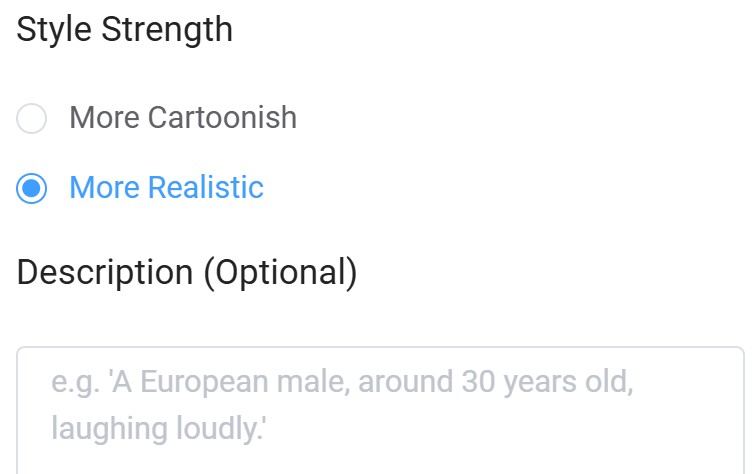
Step 4: Preview the final outcome. Apart from that, there comes some fancy AI Portrait Generator, making fancy selfies at a fast speed. Get to know more about it.
Step 5: Download either the cartoon or the anime filter outcome by signing in. Also, you can try image upscaler to make your image bigger without quality loss.
Anime Filter Vs. Toongineer Cartoonizer
|
Feature
|
||
|
take pictures
|
Allows users to take pictures while
using the filter
|
Cannot take pictures; can only
transform existing images
|
|
transform images
|
Cannot transform existing images
|
Can transform existing images
|
|
shoot videos
|
Allows users to shoot videos while
using the filter
|
Cannot shoot videos
|
|
Processing speed
|
May take time to set on the face and
requires searching
|
Provides fast processing speed
compared to Anime Filter
|
|
Pre-installed filters
|
Comes with pre-installed filters
|
Does not have pre-installed filters
|
|
upload videos
|
Cannot upload videos
|
Can upload videos
|
|
upload pre-captured photos
|
Cannot upload pre-captured photos
|
Can upload pre-captured photos
|
|
Quality of final result
|
Good results but less crisp and clean
|
Provides high-quality, crisp
and clean results
|
|
Internet access required
|
Requires internet access
|
Requires internet access
|
Difference
- Anime filters allows you to take pictures while using the filter.
- Toongineer Cartoonizer can transform an existing image into anime filter.
- Anime filter can help you shoot videos while using the filter.
- Toongineer Cartoonizer can only transform photos.
- In toongineer cartoonizer, the results are fast.
- Anime filters sometimes take time to set on the face and you have to search them up from thousands of filters.
Common
- Both tools allow the user to have fun while using accurate anime filters.
- The two tools have the capability to recognize a face and turn it into a filter according to the facial feature’s measurements.
Performance Review of Different Cartoonizers
If you are wondering about how the Toongineer Cartoonizer is any different from the TikTok anime filter, we have sorted down some points to compare the two amazing filter features.
There is no doubt that TikTok is an amazing app, but it is human nature to compare two similar functions and decide which one is better. We will jot down the pros and cons of both features and leave the judgment to the users.
TikTok
Pros
- The app is widely used in the world so anime filter users tend to incline towards the TikTok.
- The videos of anime filters can make a person trend on the platform.
Cons
- The app does not have pre-installed filter features. You have to first download the Snapchat app to use the filter.
- The TikTok app is only used to make videos, so if someone wants to share a picture, they can’t.
Toongineer Cartoonizer
Pros
- The anime filter online allows the user to upload pre-captured photos and turn them into cool anime filters.
- The procedure is not time-consuming. It is a matter of seconds to turn your pictures into anime filters using the online platform.
- The pictures are high-quality and the final result looks like an artist’s work which makes them trendy and appealing.
Cons
- You cannot upload a video. Only pictures can be transformed.
- Internet access is required.
Keeping TikTok’s popularity aside, the app does not have the ability to put anime filters. Tiktok cannot capture pictures while toongineer cartoon has the ability to directly put filters on photos which saves time and extra effort. The process is so smooth that the users will come back again to use the feature.
The anime filter quality of toongineer cartoon is beautifully delicate. The outcome looks like a real anime character with perfectly defined features and high quality images. The crisp and clean quality of an image is evident in the final outcomes which incline us towards using the VanceAI toongineer cartoonizer.
FAQ
1. Where is the anime filter on TikTok?
The anime filter is on Snapchat. You need to download Snapchat first to film yourself in the anime filter and then upload the video on TikTok. Browse the filters on Snapchat’s search bar. Search the name anime style to get your desired filter. Now make a video using this filter, save the video, and upload it on TikTok.
2. How to get the anime filter on Instagram?
First of all, the user needs to download the Instagram app. If you already have one, then go to the camera in the upward left corner. Then search the anime filter Instagram in the filter search area. Type directly the name “anime face” and your desired filter will appear.
Conclusion
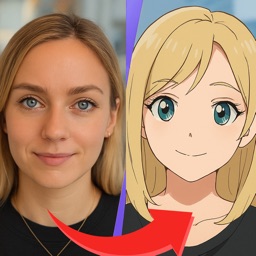
The anime filter is all trendy and cute so you have got to use it. Social media platforms and online websites provide you with the tools to change your face into an anime character or a cartoon. The filters are fun and hilarious which makes them the hot topic of the town. Jump on the bandwagon and try these filters for a fun time. By the way, if you want to further upscale your anime images, use the Image upscaler offered by VanceAI.



