AI Image Extender Review: Outpainting Your Masterpiece
Cool, AI outpainting (AI image extender) is a thing that expands images by adding new stuff to it. Not just for deleting a background anymore, also enlarging images and le this out look cooler than ever.
People who draw, design, and generate digital content all use AI out painting to add their concepts into famous paintings. They can even use these new creations for ads and other things. Casual users, on the other hand, can also find value in outpainting. They can add personal elements to paintings they like and post them on social media for fun and engagement.
The versatility of outpainting enables a wide variety of users to not only be creative but also have a lot of fun in the process. In this guide, we will learn more about outpainting, which is also called AI image extender tools, and in which ways outpainting can be useful.

Table of Contents
What is an AI Image Extender?
Imagine a tool that can make your pictures bigger by adding completely new things to them. That’s outpainting beyond AI enhancing. More that is not limited to mere background improvement; some magic may be a feature that is painted out in pictures. It makes photos more different by way of enhancement rather than just nicer and more appealing.
Think of it as a super-sizing, super-cool tool for adding things to pictures you can’t really see. That’s AI Outpainting. It magically erases the background and then cleverly adds new stuff. It opens new doors for creative expression in any medium. The figure below is an example of outpainting in extending a given desert image.
This one particularly enhancing the Sun and sun rays hitting the sand has got an adventure feel to the visuals.
Why Do You Need AI Image Extenders?
Resizing Images without Distortion:
Artificial intelligence-based image enlarging tools are crucial for adding creative flair and overcoming the limitation of size. More dimensions are added, and this is not only a mere ‘outpainting’ of images to make them larger but advanced algorithms that add artistic elements and details to images. Hence, AI image enlarging tools render a leap of the level of creative transformation or enhancement of any visual. Such solutions provide an infinite number of possibilities for creative transformation and enhancement of visuals.
Boosting Creativity and Storytelling:
AI image extension tools are creative drivers and enhance storytelling and idea generation. AI outpainting tools are not just enlarging the pictures – they are doing them in a more creative way too! By covering artistic details with the right mix, they offer a much larger ‘canvas’ to play with, especially useful for ‘drawing’ stories. The outpainting can help emphasize additional details in your design, as well as enrich your stories even more. A lot of such creative elbow room sparks new ideas for fresher innovation in design and content creation.
Saving Time and Effort:
AI image enhancer tools are hugely time-saving and labor-saving. AI upscaling tools remove the sweat from enhancing pictures the huge ones and the choice automatically, without any need to spend time tweaking them by hand.
Recommendation of AI image Extenders
Fotor
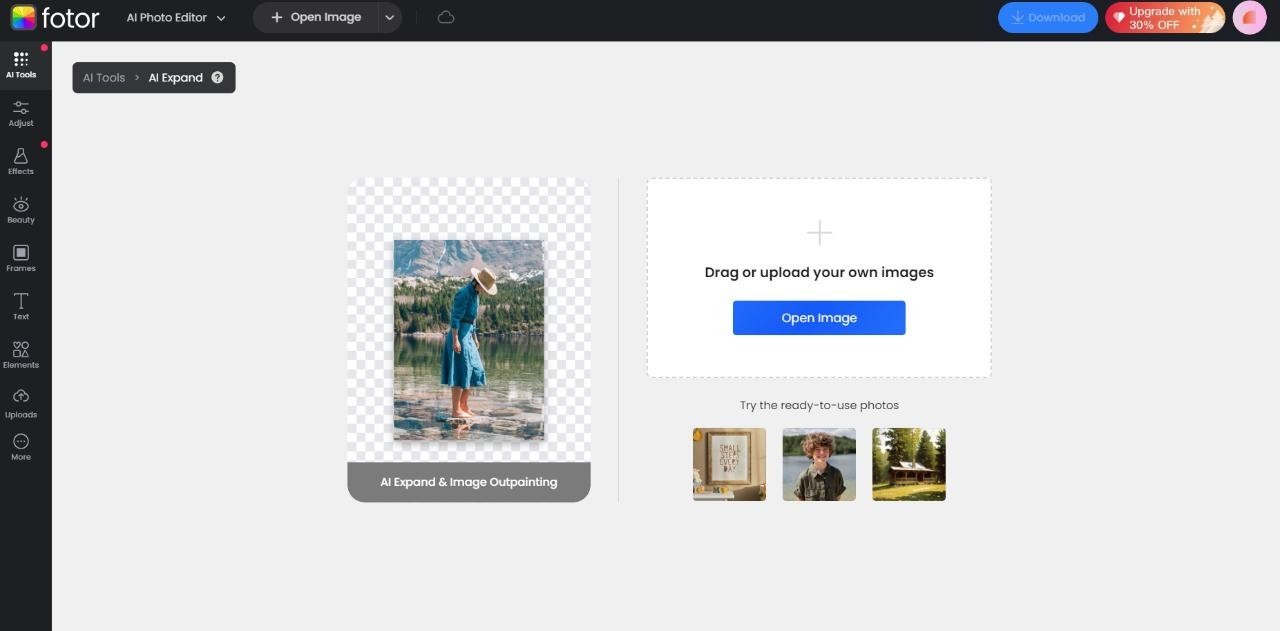
Another fairly recent inclusion by this brand is the Fotor AI image extender. This is a pretty helpful tool as users can extend images through outpainting AI techniques within just a few clicks. They have tried to make the whole operation very user-friendly and fast. Hence, using the AI image extender, users can upload almost any image of their choice to get more new pixels.
How to Outpainting Masterpieces in Fotor?
Step 1: You can first use the link given above to access the AI image extender tool online. Once you do that, you will be in the editor mode with a sample image ready to go for outpainting.
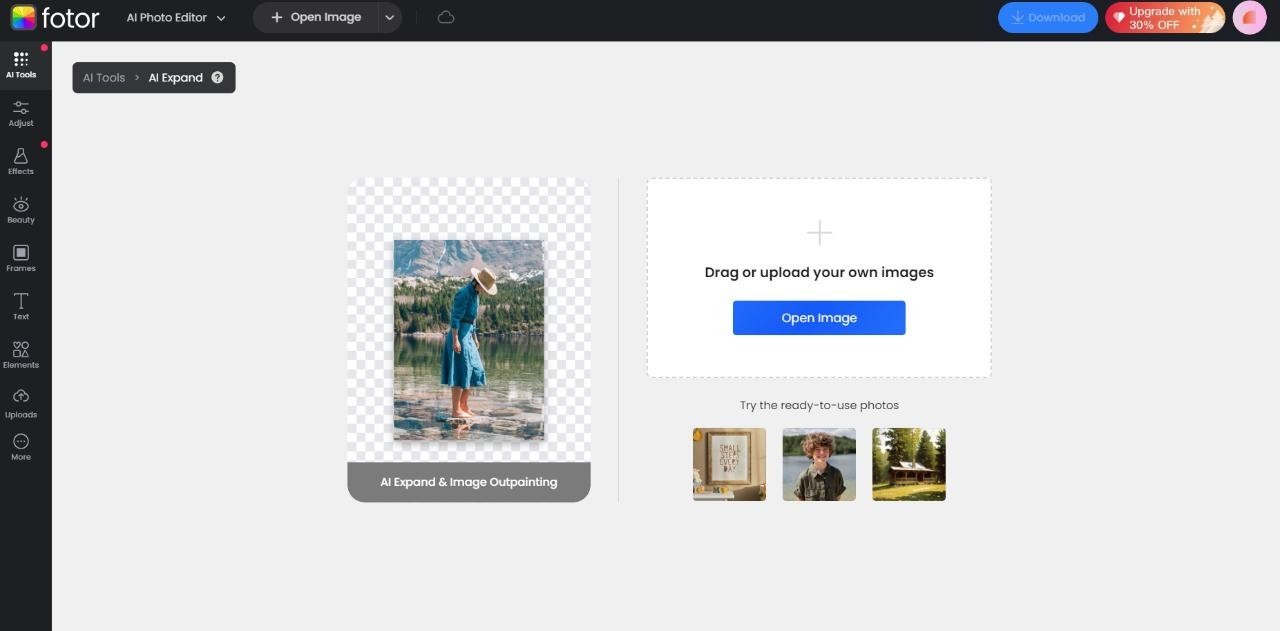
Step 2: You can either upload an image or use one of the sample images given for outpainting. After that, adjust the dimensions and parameters for the outpainting AI.
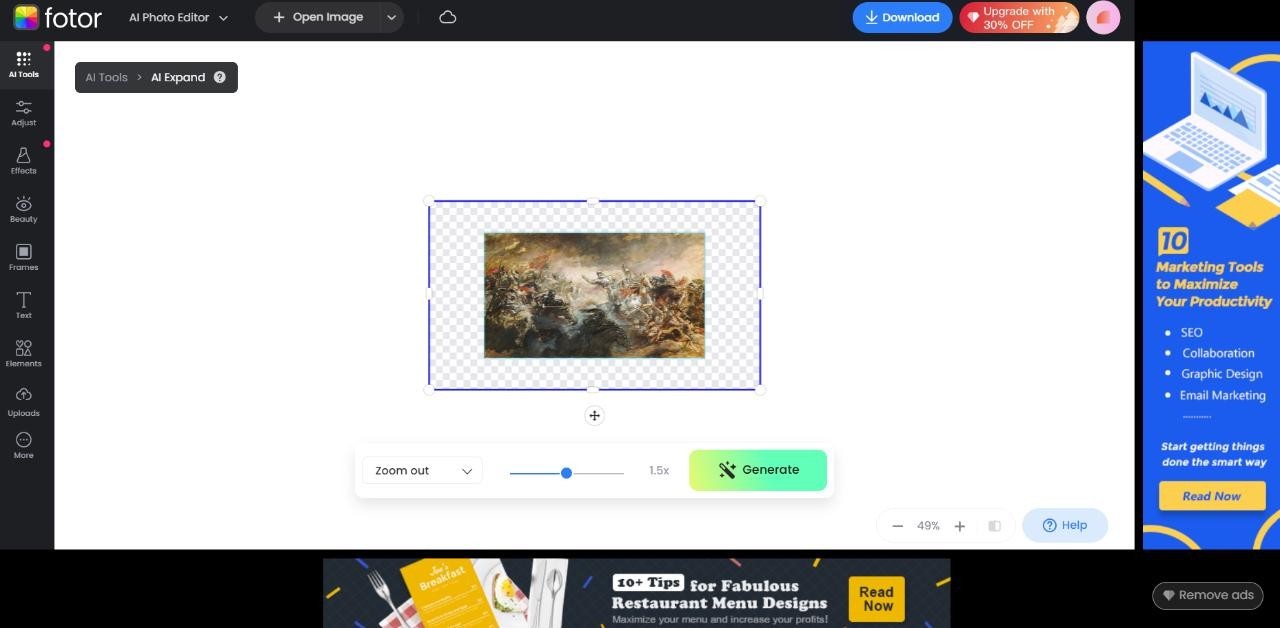
Step 3: The AI image extender will start analyzing the image and generate a few outpainting photos. You can click on them to view them and use the download option to export them.
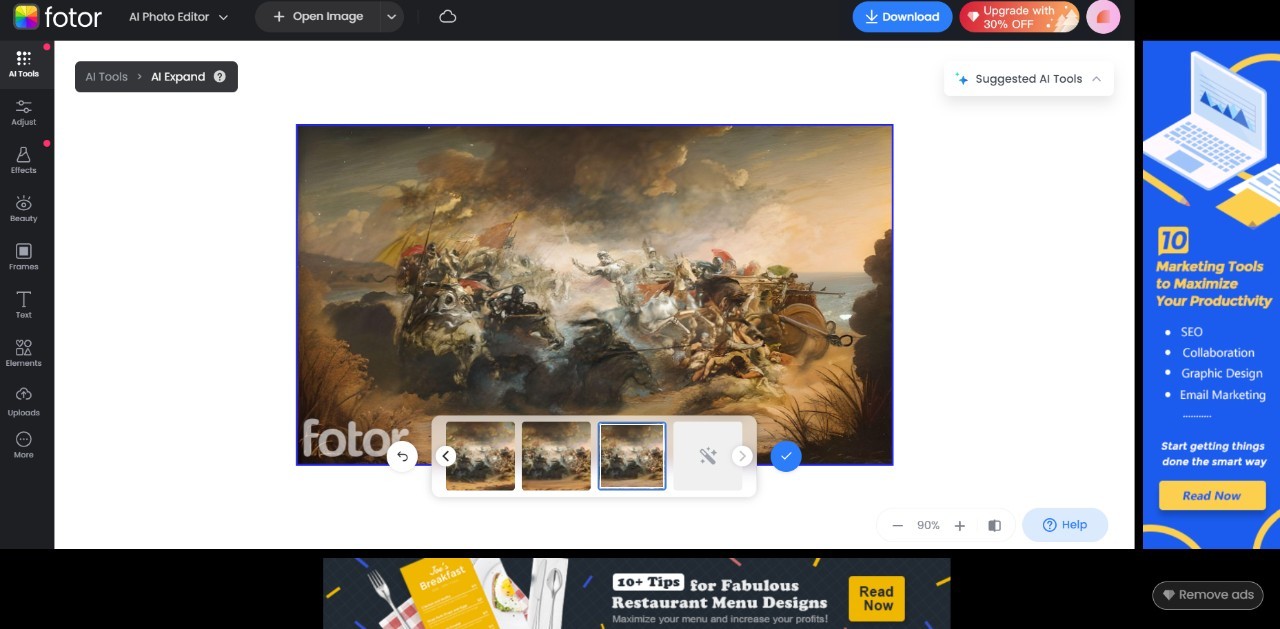
Masterpieces Outpainting by AI Tools
1.Rough Weather by Samuel Owen

2.Naples by John Warwick

Picsart
Explore beyond your camera's frame with Picsart's free AI image extender. Effortlessly expand your photos online using generative AI, ensuring no compromise in quality or visual appeal. Enjoy the flexibility of free usage without hidden fees or subscriptions, adapting images for various ratios seamlessly. The context-aware AI recognizes your image context, delivering realistic results consistently.
Choose from resolution templates with various aspect ratios, ideal for resizing images for any platform. Simply upload your image, select a ratio, or use the custom expand feature, and save your changes. Whether for professional projects or personal creativity, Picsart's AI image extender offers an efficient and versatile solution.
PromeAI
PromeAI's Outpainting feature represents reimagining expansion of imagery through smart expansion of content according to ratios or dimensions. You can increase the size of your picture but only as much as you want using AI outpainting. Just move the base picture around to your preferred direction as to where it needs to be expanded. This will make it big in just the exact size you want without inadvertently making it humongous! This is a vital tool for creative projects involving experimentation and enhancement of images.
Canva
Canva's AI Image Expander offers users a seamless experience in outpainting images. Exclusive to Canva Pro, the Magic Expand feature allows users to do AI image extension in any direction, recovering content outside the frame or fitting designs and website layouts.
This AI image extender ensures crisp and detailed visuals, providing users with a powerful tool to refine images with care. Magic Expand lets you resize your images and make them look even better. You can pick the exact size or shape you want, and Magic Expand will cleverly blend things together to make your image perfect for anything you need. Whether it's a social media post or a big marketing campaign. Canva's AI image resizer enhances versatility and quality.
Conclusion
AI outpainting is a highly useful and fun-to-use technique to produce new elements in visuals. With the versatility and options provided by the AI image extender tools, you can expand pretty much any image within a few seconds only. Outpainting AI has become a big hit with artists and designers because it lets them create all sorts of new visual content. It's like a magic tool that keeps giving you fresh ideas, and that's useful for both marketing and personal projects.
FAQs
1. What can AI image extenders do?
AI outpainting tools can make your pictures bigger and cooler, and they work for tons of different things! They're especially helpful for those who need to create eye-catching content.
They also find utility in e-commerce, enabling product presentations with enhanced details. AI Image Extender is advantageous in photography, allowing people to refine and expand photos.
2. What is the free tool for outpainting photos?
Fotor is an AI image extender online that offers AI outpainting for free. It is a simple-to-use platform that you can access through the link given above. It can perform AI outpainting in just a few steps. The platform is ideal for designers and users who frequently require image editing.



