5 Best AI Video Upscaling software to Improve Video Quality in 2024
Too much noise in your nighttime videos? Is the poor clarity of old films diminishing your viewing experience? It's necessary to improve video quality, and the emergence of AI video upscalers offers a great solution. In this article, we will introduce the five best AI video upscalers of 2024 to help you find the best one to solve video problems.
Table of Contents
What is AI Video Upscaler/Unifab?
AI Video Upscaler is a tool that enhances video resolution using artificial intelligence and machine learning. Unlike traditional frame interpolation, it identifies the pixel structure in videos and intelligently fills in missing details based on image patterns and content features, optimizing the video quality. With just a few clicks, you can automatically generate high-resolution videos.
5 Best AI Video Upscaler Software
After understanding the principles, let's explore the 5 best AI video upscalers listed in this article and choose one to experience high-quality videos!
1.UniFab
UniFab All-In-One is an AI-powered audio/video upscaling software. It works for enhancing video quality to 4K and convert SDR videos to HDR10/Dolby Vision. It also supports features like noise reduction, background removal, and motion interpolation. For audio, UniFab improves sound quality and enables audio isolation. Compatible with both Windows and macOS, it is one of the best software available.
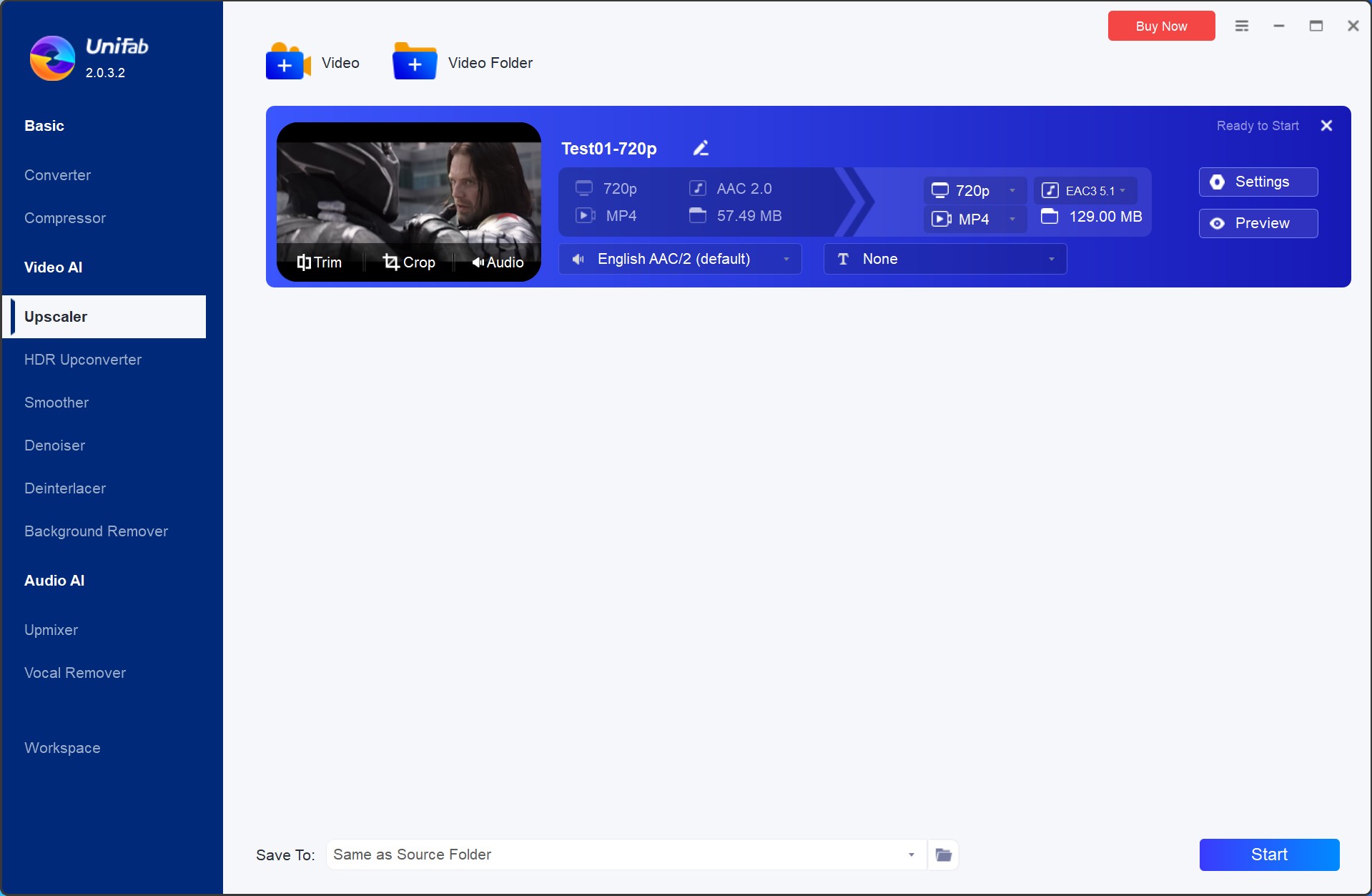
Key Features
- Video Enhancement: Enlarges low-res videos to 720P, 1080P, and up to 4K.
- SDR to HDR: Upscales SDR videos to HDR10/Dobly Vision for highest quality by AI-powered.
- Noise Reduction: Remove video noise caused by low-light condition or high ISO issues.
- Deinterlacing:Converts interlaced video to progressive for removing motion artifacts and blurring.
- Animation Upscaling: Allows upscale old anime and cartoons.
- Background Removing: Supports deleting video background and redundant objects.
- Smoothering: Interpolates frames to increase video frame rates up to 120 fps.
- Audio Editing: Supports upmixing audio tracks to EAC3 5.1/DTS 7.1 and removing vocals and background tracks from videos.
- Video conversion and compression: Supports convert videos in 1000+ forms and compress video/audio without losing quality.
Performance
Here is the result of upscaling a video from 720P to 4K with UniFab AI video enhancer.

Effect:
- Improved quality: the image becomes clearer and detailed with the texture of clothing and facial expressions.
- Color and Contrast: More vivid colors and enhanced contrast.
- Noise Reduction: Noise has been eliminated, especially in darker background areas.
Pros
- Multiple video types available: Suitable for all video genres, including anime, black & white movies, and homemade videos, etc.
- Video and Audio Processing in one: Supports both audio and video enhancement functions.
- Versatile editing tools: Provides features like trimming, croping, merging and others.
- Easy to Use: User-friendly with intuitive interface.
- Batch Processing: Supports processing videos simultaneously.
- Audio Passthrough function available.
- Free Trail: Offers a 30-day free trial and 3 trials per module.
Cons
- No Linux support: UniFab supports Windows and Mac OS now.
2.Topaz Video Enhancer AI
Topaz Video AI is an video upscaling software that uses AI technology to enhance video quality. Through extensive algorithm training, this tool not only sharpens blurry images, eliminates noise, and removes camera shake. Most notably, Topaz can boost video resolution to 4K and 8K, and even upgrade 4K videos to 16K.

Key Features
- Video Enhancement: Upscale video resolution to 1080P, 4K, 8K, and even 16K.
- Deinterlacing: Convert interlaced video into progressive one with all lines displayed in sequence.
- Frame interpolation: Increase video frame rate by generating intermediate frames between the original ones, achieving a conversion from 24 FPS to 60 FPS.
- 16x Slow-motion: Generates additional frames to achieve 16x slow motion.
- Stabilization: Reduces unwanted camera shake and jitter in video footage.
- Motion Deblur: Use AI technology to analyze and correct blurriness caused by fast movement or camera shake in the video.
- Denoising: Eliminate video noise using AI models.
Performance
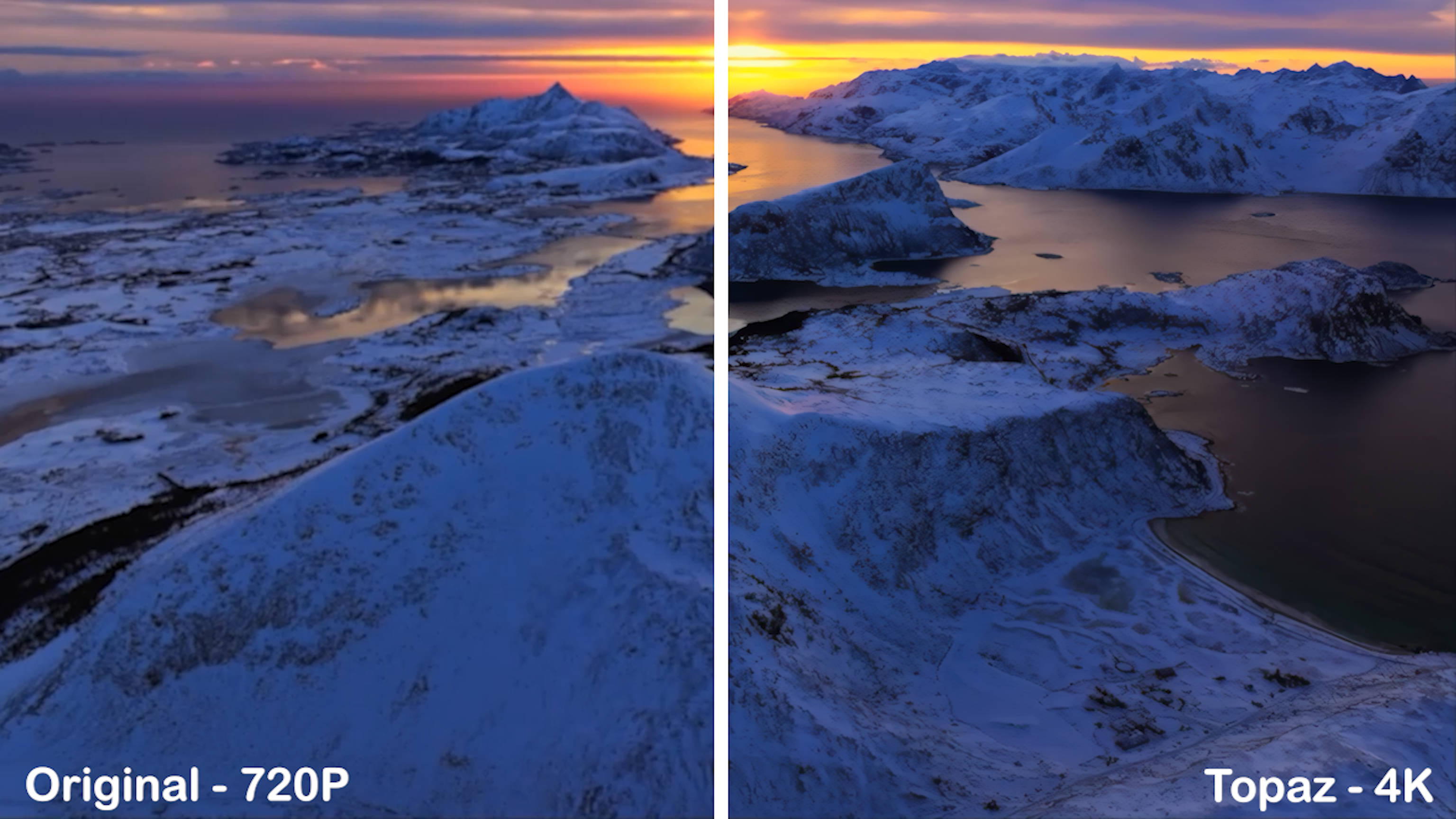
Effect:
- Resolution Enhanced: Improves the clarity and detail depth, such as the clearer texture of the mountains and the ground.
- Color and Contrast: The colors are improved and transition becomes more naturally, for example, the colors of the sunset.
- Noise Reduction: In darker areas (such as the water surface and mountain shadows), the noise is reduced.
Pros
- Outstanding Output Quality: Topaz produces videos with high clarity and quality.
- Multiple Models: Topaz offers 14 AI models, supporting a wide range of functions.
- Advanced Features: Provides advanced options and settings to meet professional needs.
Cons
- Not Beginner-Friendly: The models and settings are complex, making it difficult for beginners to use.
- Large Export Files: Videos exported from Topaz are large, taking up considerable space and processing time.
- Limited Upgrades: Product updates require additional payment.
3. AVCLabs Video Enhancer AI
One of the best AI video enhancing software is AVCLabs Video Enhancer AI. This tool effectively addresses blurry video issues, quickly upscaling videos to 4K, and even 8K. It also supports features like noise reduction and colorization. If you're interested, you can try it for free three times to test its performance.
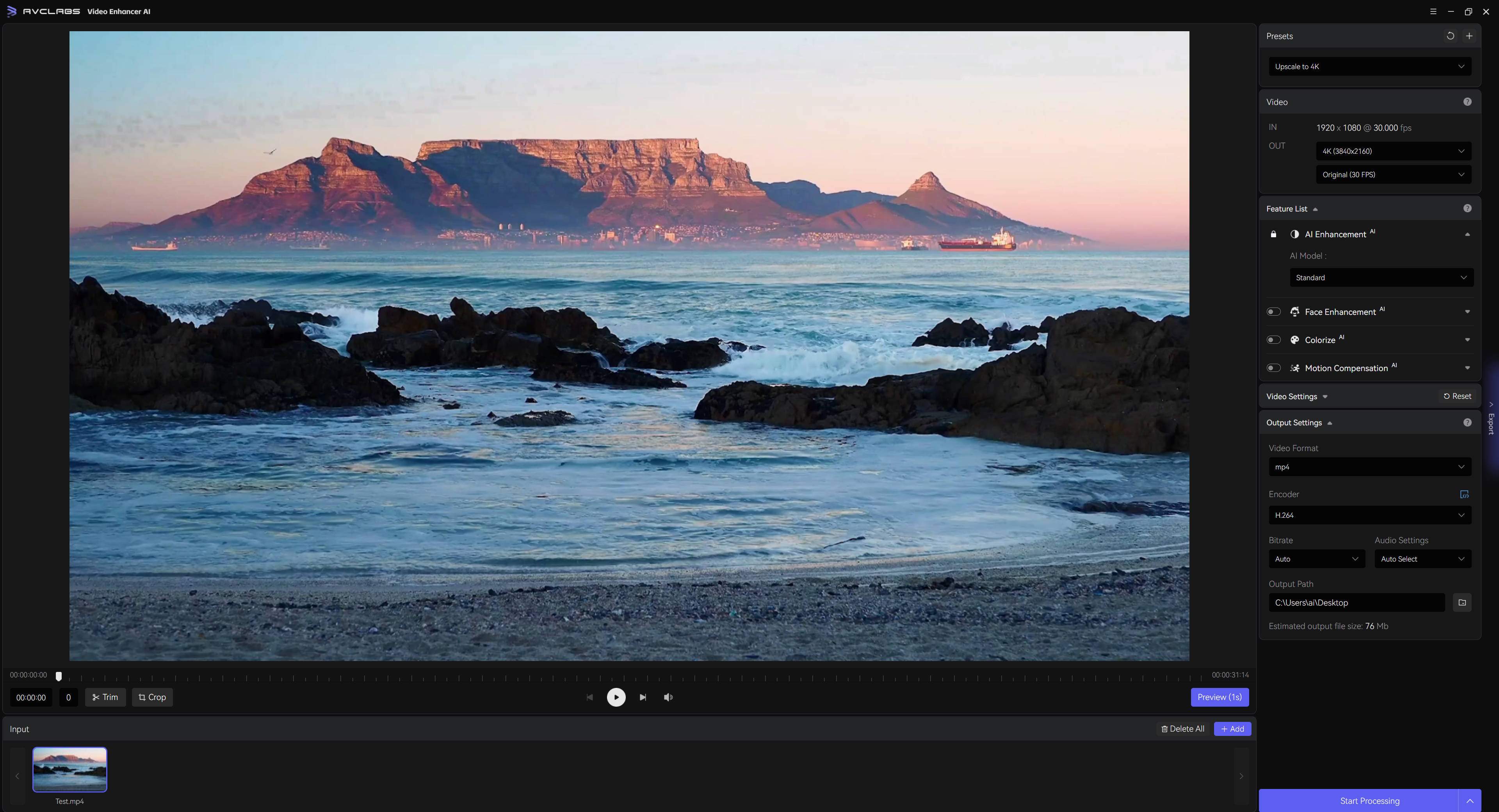
Key Features
- AI Enhancement: Capable of enhancing low-res videos to 1080P, 4K, and even up to 8K resolution.
- Denoising: Eliminates noise, artifacts, color fringing and other visual imperfections for sharper video output.
- Face Enhancement: Uses AI models to repair face details in old files.
- Frame Interpolation: Increase frame rates for smoother and clearer video playback.
- Colorization: Breathes life into black-and-white videos by adding color to them.
Performance

Effect:
- Upscaling: Video clarity is not obviously enhanced.
- Color and Contrast: the color becomes darker.
Pros
- User-friendly Interface: Easy to use without requiring professional knowledge.
- Simple Workflow: Automated process with no need for manual input.
- Multiple Subscription Plans: Catering to users with different budgets.
Cons
- Inconsistent Model Performance: Some models are slow and deliver poor results.
- Disappointing Output Quality: The output quality is subpar, with little improvement in video clarity.
- Limited Features: Lacks comprehensive features like deinterlacing.
4.Winxvideo AI
Winxvideo AI is one of the best AI video enhancement software that integrates functions such as quality enhancement, smoothing, stabilization, and editing. It quickly addresses various video processing challenges for users, significantly improving convenience. The tool utilizes triple GPU acceleration technology, greatly increasing video processing and encoding speed.
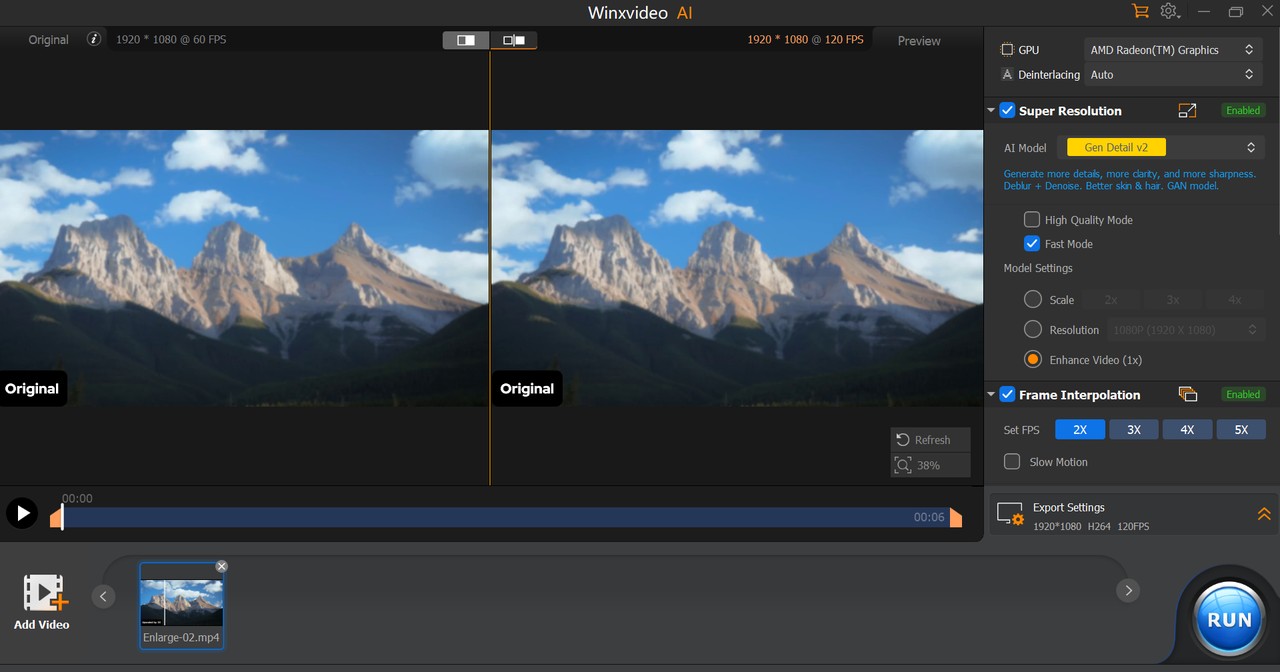
Key Features
- High resolution enhancement: Uses AI algorithms to repair and enhance video resolution, increasing detail and texture quality.
- AI frame interpolation: Increases video frame rate by up to 5 times, enhancing smoothness or creating slow-motion effects.
- Video stabilization: Effectively stabilizes handheld or camera footage, reducing shaking.
- Smart format conversion: Supports over 370 input formats and more than 420 output formats, applicable to movies, music, and various file types.
Performance

Effect:
- Image Enhancement:Sharpness and clarity have been improved.
- Denoisng: Reduces video noise effectively and eliminates the blur.
Pros
- Basic video editing: Supports video transcoding, editing, compression, and more.
- Free upgrades: Upgrade to new versions without additional costs.
- Screen recording feature: Supports recording computer screens, webcams, and picture-in-picture video formats.
Cons
- Windows-only: Not available for macOS or other operating systems.
- Limited trial time: The free version only offers 5 minutes of video processing time.
- Slow processing: Software buffering can be slow in certain cases.
- Lacks advanced editing features: Does not provide complex advanced video editing functions.
5.Wondershare UniConverter
Wondershare UniConverter is an AI video enhancing software, which is popular for its comprehensive video editing features and creative filters. It supports increasing video resolution up to 8K, while also offering background removal, video compression, editing, and audio processing functions. It provides a rich library of effects, filters, and sound effects, making it suitable and interesting for users to create videos.
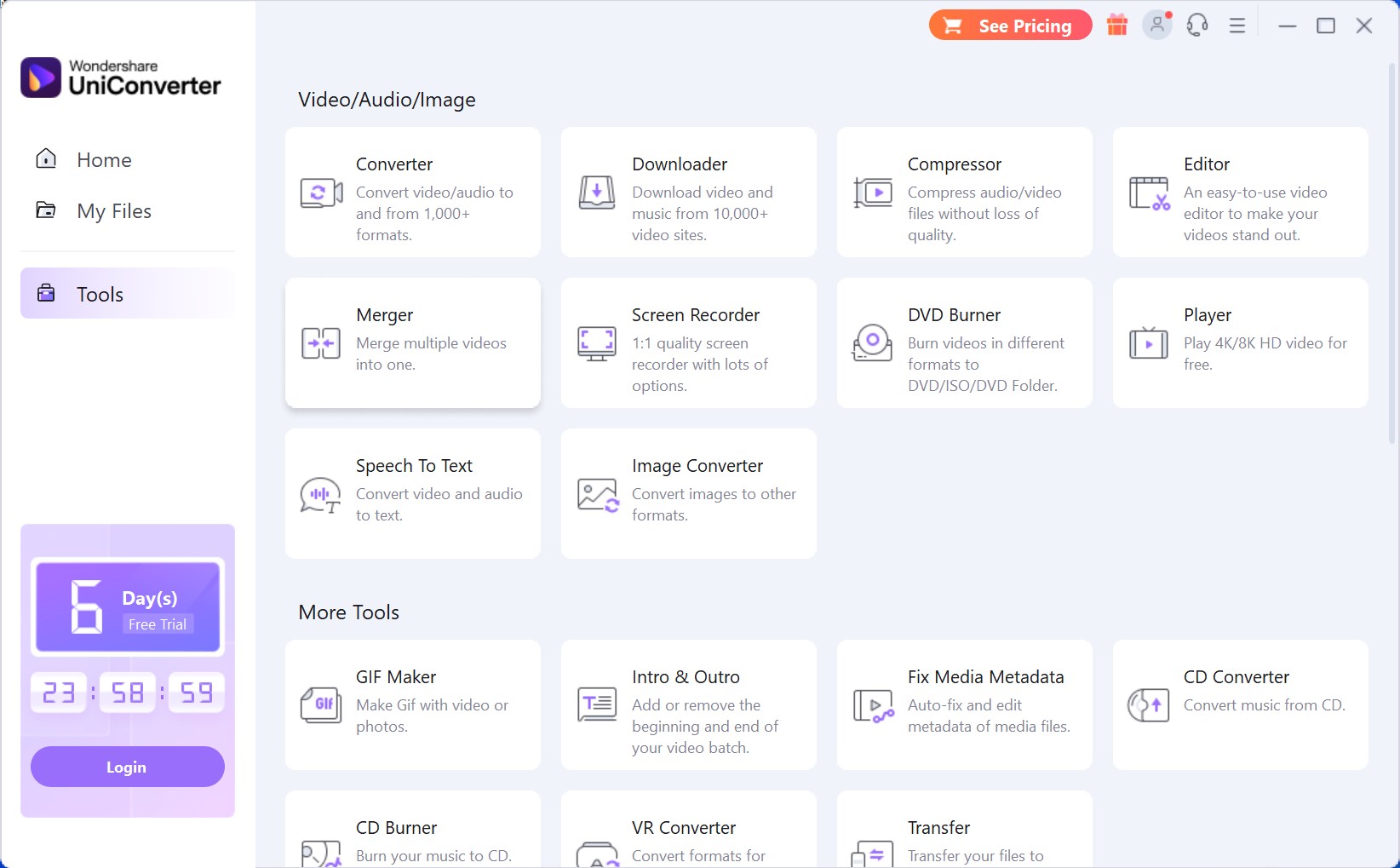
Key Features
- 8K resolution enhancement: Supports processing and exporting high-resolution 8K videos.
- Video stabilization: Fix shaky videos to improve stability.
- Video Denoising: Removes the blurry and grainy from video and makes them high-quality.
- Frame rate enhancement:Utilizes AI frame interpolation technology to reduce video jitter, ensuring smoother slow-motion effect.
Pros
- Comprehensive video editing: Offers a variety of editing tools for users of all levels.
- Cost-effective: Provides flexible subscription plans at reasonable prices.
- Multiple AI editing features: AI-powered tools like intelligent voice separation and dynamic subtitles are continually developed to enhance creation efficiency.
- Wide Format Support: UniConverter handles virtually any format.
Cons
- Poor User Experience: Users can not set the resolution parameters and the export function does not work well.
- Complex operation: Interface is unintuitive with too many feature settings, making it difficult for new users to get started.
Performance
![]()
During testing, I was unable to select the enhancement option, as the software automatically applied it. However, the results show that the effect was poor, with no improvement in video quality. Additionally, the software was highly unstable during the testing process, with multiple conversion failures.
How to Choose the Best AI Video Upscaler
As more video enhancers become available, how can you choose the one that best suits your needs? Before making a decision, several factors must be considered, including video enhancement quality, supported features, processing speed, pricing, etc. By comparing these factors and referring to the detailed information in the table below, you can more easily find the best video enhancer.
|
UniFab All-In-One |
Topaz Video Enhancer AI |
AVCLabs Video Enhancer AI |
Winxvideo AI |
Wondershare UniConverter |
|
|
Supported OS |
Windows/Mac |
Windows/Mac |
Windows/Mac |
Windows only |
Windows/Mac |
|
Pricing(Lifetime) |
$299.99 License for 5 computers 30$ Amazon Gift Card |
$299/Lifetime, includes upgrades one year $149/Upgrade per year License for 2 computers |
$299 License for 1 computers |
$45.95 License for 1 computers |
$79.99 lifetime only includes updates for the current version License for 1 computers |
|
Free Trial |
30-day free trial and 3 trials per module |
30-day Free Trial with Watermark |
3 trials |
5-minute limitation |
7 Days For Free and 100 AI credits |
|
Video Resolution |
Up to 4K |
Up to 16K |
Up to 8K |
Up to 8K |
Up to 8K |
|
Outstanding Functions |
Versatile |
Noise Reduction |
Face Enhancement |
Video Enhancement |
Video Conversion |
|
Additional Features |
Video editing (crop, trim, cut) Audio editing(remove background noise, volume resetting,etc.) Preview function |
Instant previews Crash Recovery Export pausing |
Preview function Video editing (crop, trim) |
Video download Screen Recording |
Screen Recorder Video/audio editing |
|
Target Users |
Casual users, newbies and professionals |
Professionals |
Casual users |
Users with windows system |
Video creators |
|
GPU Acceleration |
Yes |
Yes |
Yes |
Yes |
Yes |
|
Recommended index |
⭐⭐⭐⭐⭐ |
⭐⭐⭐⭐ |
⭐⭐ |
⭐⭐⭐ |
⭐⭐ |
UniFab - The Best Video Upscaler I Recommend
UniFab is the best video upscaling software by evaluating the information. We compared its performance with others and made this conclusion. Here are the results.
Video Enhancement: UniFab>Winxvideo
Because Winxvideo is outstanding in the field of video enhancement, we compared the performance between UniFab and Winxvideo

Based on the picture, UniFab delivers superior image clarity and detail enhancement comapred to Windxvideo, UniFab shows a clearer, crisper texture with more define edges.
SDR to HDR: UniFab>Topaz
Topaz is testing the new AI model for converting SDR videos to HDR, we tested the model and compared with UniFab.
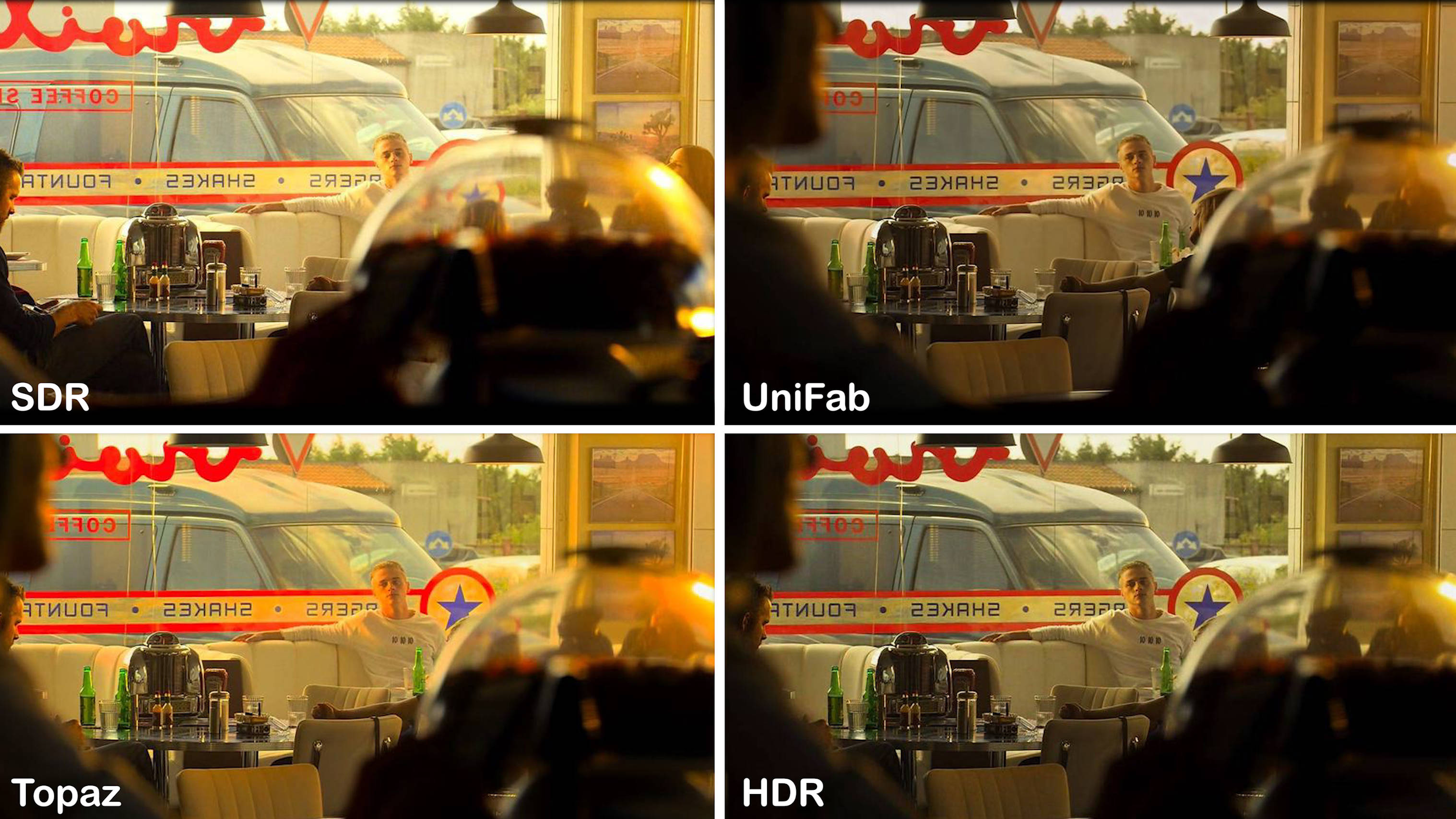
In comparison, UniFab's overall enhancement result is better with a more detailed and realistic outcome, while Topaz focuses more on contrast and brightness, which can lead to some loss of fine details.
Denoising: UniFab>Topaz>Winxvideo

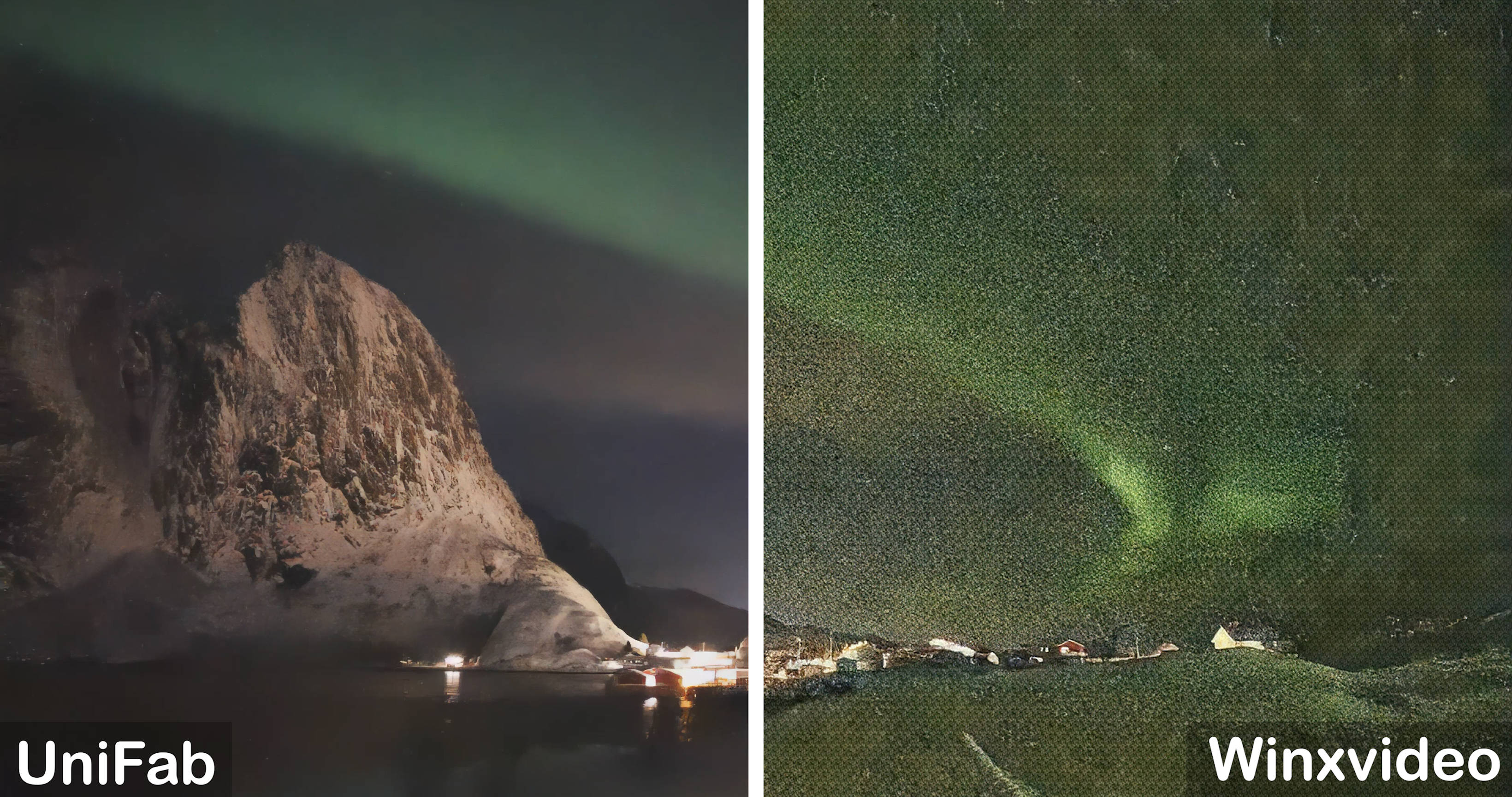
Comparison shows that UniFab has the best noise reduction effect, while Winxvideo performs the worst. UniFab completely eliminates video noise and restores details, resulting in a smooth and clean video. Topaz delivers a decent noise reduction effect, successfully removing noise but with excessive sharpening. Winxvideo's output is unusable, as the noise remains unremoved.
FAQs
Are there any online AI video enhancers?
Yes, there are several online AI video enhancers now, such as Vmake AI, TensorPix AI and Capcut AI video enhancer. They are online tools without installing the software. If you do not have high-hardware, you can consider trying them.
Is there any AI video enhancing software free?
Free AI video enhancers are rare, but many software still offer trial periods or free trial options. For instance, each module of UniFab allows users to try it out three times for free, enabling you to fully experience its features before making a purchase. This approach greatly benefits users.



