10 Best Blue and White Background Websites 2025
10 Best Blue and White Background Websites List
If you want more options, check out the list below.
|
|
Price
|
Various template
|
|
Freepik
|
download images for free
paid accounts for 4.99 Euros per month
|
√
|
|
Vectorstock
|
download free vectors,
purchase a subscription
pay as they buy images.
|
√
|
|
Shutterstock
|
free images are provided for a free account first
|
√
|
|
Unsplash
|
a free account
|
√
|
|
PNGTree
|
free images with limitations
$199 permanent license
|
√
|
1. Freepik
Price: You can download images for free from Freepik provided you attribute them to your website. For paid accounts, you can choose any of the 3 options starting from 4.99 Euros per month.
Considering that users are mostly going to be looking for images and going out, the UI of Freepik works really well. It has a huge display of images right in front with various keywords provided just a click away. You can simply search blue and white background, then click on a picture and hit Download to save the image in the blue and white background you have already chosen. A blue and white background example image from the gallery of the website:
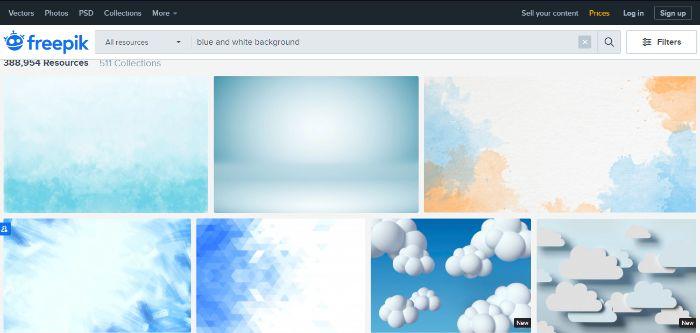
2. Vectorstock
Price: Vectorstock has a few options for users when it comes to prices. They can download free vectors, purchase a subscription, or pay as they buy images.
Similar to the previous tool, Vectorstock also asks users to attribute the artist if they are downloading the image for free. Apart from that, they are for you to use as you want not only blue and white background. The website also has an entire section that consists only of the free vectors. You can also create an account quickly here through your Facebook or Google account. If you are not satisfied with the result after searching blue and white background, you can use some tools to make photo hd.

3. Shutterstock
Price: You can access and download free images provided you create a free account first.
The great thing about Shutterstock is that it is one of the most popular stock image websites and so you can expect a huge collection of blue and white backgrounds here. Other than a blue and white background, it also has images in various sections that include editorials, 3D models, templates, etc. You can also save images on the website to come back to later or share the image directly from there.
Also read: 15 Tools to Get Rid of Background from Image
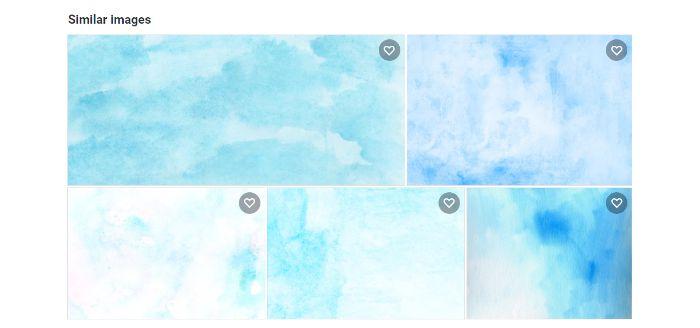
4. Unsplash
Price: Unsplash is a website that allows you to download images for free with just a free account.
Unsplash is similar to the previous websites that we have covered so far, but it nonetheless excels in providing an abstract blue and white background as well. Built with a focus on community sharing, Unsplash has a huge roster of diverse images that you can keep looking at a blue and white background for quite some time. Not to mention that you can join in for free and start sharing photos too.
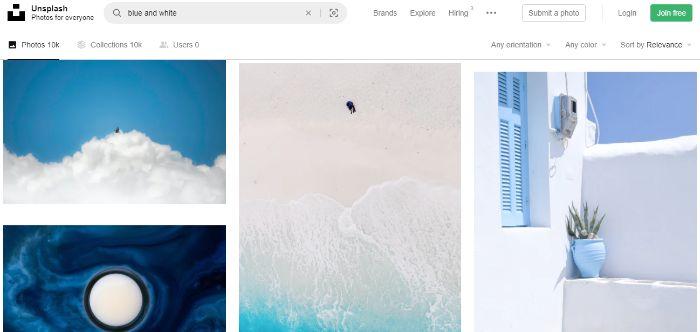
5. PNGTree
Price: You can use the website for free images with limitations. For full access, you can purchase the $199 permanent license.
One advantage of using a website like PNGTree is that it supports multiple image file formats such as PSD, CDR, AI, etc. The website is easy to navigate and looks similar to other traditional stock image websites. You can expect a bunch of blue and white backgrounds for your convenience and you can download images in PSD or JPG format. The website also has a live chat support system for users.

6. Pixabay
Price: You can freely access the website once you make a free account. You can do so either through your Google or Facebook account too.
Pixabay has some similarities to traditional stock photo websites. The blue and white background has more variety when it comes to background photography. You can search for a blue and white background through sizes, colors, and more filters. Also, users can upload their images as well.
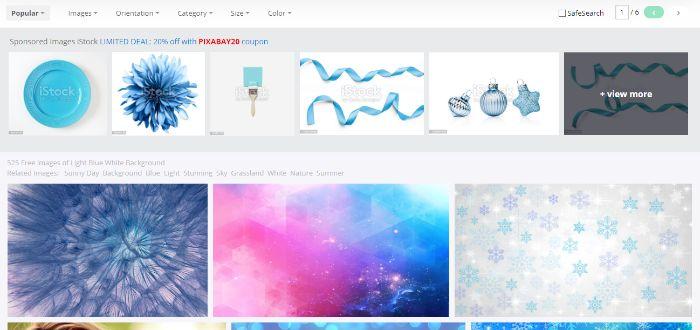
7. Pexels
Price: Pexels is a completely free website where you can download amazing images.
You can easily find a light blue watercolor background or a navy blue and white background in Pexels. The design and vision of this website are similar to Unsplash, where you can find a wide variety of aesthetic images like a blue and white background plus a vibrant community to interact with. Another plus point here is that Pexels also has a collection of videos that you can use.
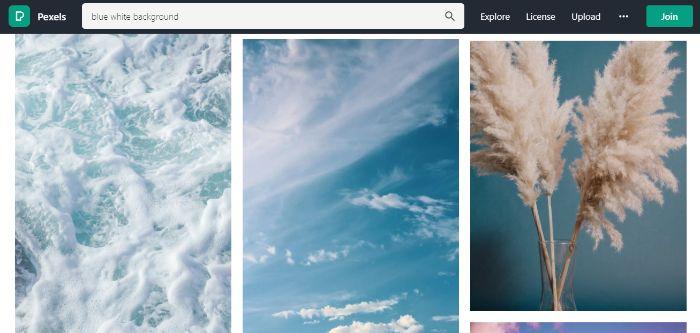
8. Adobe Stock
Price: You can get limited access as a free user but you can later just pay as you buy images.
Adobe Stock has one of the best filters for getting a blue and white background. It is designed like an e-commerce website with a huge collection of variety. The advantage that comes with this website or tool is that it is easily implemented with Adobe’s other software applications like Photoshop.
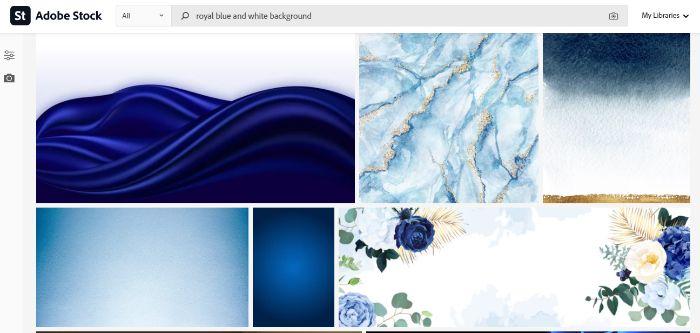
9. Coolbackgrounds
Price: This website has images free for download as well as a simple editor for gradient colors also free to download.
Coolbackgrounds is one of the simplest to use websites on this list. When you access the website, you can simply choose the options for the texture of the image and set the gradient however you like. After searching in blue and white background, clicking on the download icon will get you the image instantly. This website provides a unique type of blue and white background.
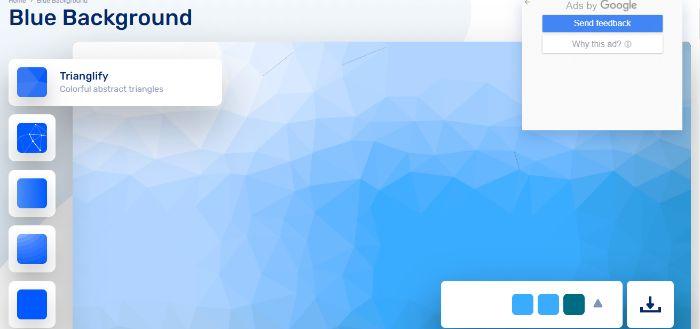
10. All-free-download
Price: You can download images for free.
All-free-download is a simple stock photo website that provides some cool blue and white background pictures. You can easily scroll through the gallery and click on the blue and white background you like to download it. You can also share them instantly by using the icons beside the image.

FAQs
1. Why do you need a blue and white background?
Besides the fact that blue and white look really great when they are in a single frame, these two colors also mix well with other backgrounds and aesthetics. As you can see from the cool backgrounds website tool, there are many different ways of using a blue and white background.
2. How to add a blue and white background to your image?
Remove background tool can replace your original background and let you add a blue and white background instead.
1. For that, you need to go to the VanceAI official website and click on Upload Image.
2. Use the plus sign on the box to upload an image and then click on Continue.
3. Now go to Start to Process and wait for a short time while the tool processes the image.
4. Click on Edit and use the cursor to place it on any color gradient spectrum and click on OK.
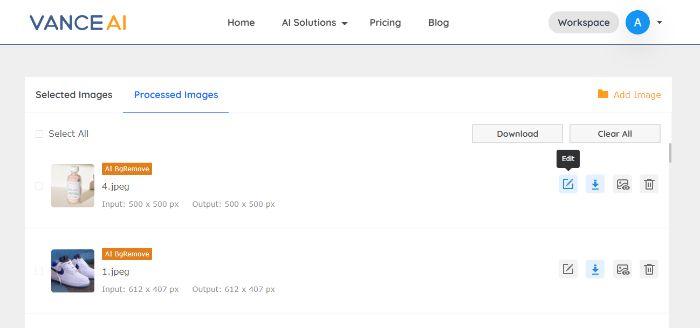
VanceAI PC is full-featured desktop software developed by VanceAI that lets you instantly process local photos in bulk with more customization options, which will significantly simplify your workflow and boost your productivity. Free Download

Conclusion
You can easily find the kind of image you want through these websites. Google Images is not always reliable, especially when there is a need for a specific kind of blue and white background or image. Websites such as Adobe Stock or Shutterstock can help you get a simplistic background usable for anything while Unsplash will fetch you images that are more on the artistic side if that is your requirement.



