Best Free Deepfake Makers: Guide for Creators & Beginners
Ever wondered what it would feel like to see yourself starring in your favorite movie scene, or sending your friends a meme where you’re the main character? That’s the magic deepfake technology brings within reach of anyone with a smartphone or laptop today.
But before you jump into making viral videos or creative projects, let’s demystify what deepfakes really are—and why these tools are capturing the imagination (and sometimes concern) of so many creators.
What Are Deepfakes?
Core Technology: How Deepfake Works
What is a deepfake? A deepfake is a synthetic media technique that uses artificial intelligence and deep learning algorithms to replace or manipulate a person’s likeness in video, image, or audio, creating highly realistic but artificially generated content.
Deepfakes operate at the intersection of machine learning and visual creativity. At their core, deepfake makers leverage neural networks—specifically, models like autoencoders or generative adversarial networks (GANs)—to analyze source footage and map human facial expressions, movements, and even voices from one subject onto another. This means a deepfake can blend the facial gestures of one person into another’s video frame-by-frame, resulting in remarkably convincing swaps. Recent years have seen breakthroughs not just in fidelity (think: subtle skin movements, eye twitches, nuanced lighting), but also in accessibility—tools once reserved for data scientists now provide drag-and-drop simplicity for beginners.
It's both fascinating and a bit unsettling how seamless synthetic content can look today, especially given how affordable and user-friendly these tools have become for everyday creators.
Everyday Applications
Deepfake technology isn’t just a viral playground for memes, though it’s certainly been embraced there! Today, its most common uses range from playful face swaps on social media and entertainment (think: putting your own face in movie scenes or celebrity GIFs), to enhancing storytelling in short films and music videos. Educational content creators employ deepfakes for historical reenactments or to “bring back” historical figures for a lesson, while brands experiment with avatar-driven marketing and digital influencers. There’s even a surge in using deepfake tools for personalized birthday messages and fun virtual meetings.

If you've ever laughed at a friend’s face seamlessly pasted onto a superhero’s body—or watched a language learning app sync a tutor's lips to your native language—you've already encountered applied deepfake technology.
Ethical Concerns & Rapid Growth
With all their cool creative power, deepfakes also raise thorny concerns. The technology’s rapid democratization means that anyone can make a hyper-realistic video in minutes—but this accessibility can be double-edged. Deepfakes are sometimes used for misinformation, unauthorized celebrity impersonations, or privacy violations. The proliferation of these tools has led leading voices in tech and ethics to debate legal boundaries, watermarking standards, and responsible use practices.
For creators, it’s crucial to respect both copyright and consent: never use someone’s likeness without permission, and always clarify when media is artificially generated. Responsible deepfake makers also stay updated on local laws and community guidelines around manipulation and sharing of synthetic content.
I get how both exciting and intimidating these advances might feel—I've marveled at jaw-dropping demo reels, but I never forget the trust creators must earn with their audience.
Getting Started with Free Deepfake Makers
The Appeal of Free Deepfake Tools
If you’ve ever watched a viral face-swapped video and thought, “Could I actually make something like that for free?”—the answer is a resounding yes. Over the past few years, breakthroughs in AI tools have put creative video manipulation into the hands of anyone willing to experiment, no expensive hardware required. The surge of free deepfake makers means you can try everything from personalized memes to short cinematic clips, whether you’re using a smartphone on your commute or a laptop at your desk.
What makes these free tools so appealing? For starters, cost is no longer a barrier to entry—many apps and programs run entirely free, at least for basic features. Plus, most platforms cater to casual users and beginners: with pre-designed templates, drag-and-drop uploads, and instant previews, the intimidation factor has plummeted. Whether you want quick laughs with friends or hope to add special effects to a school project, the right tool can help you leap from curiosity to creation in minutes.
Barriers New Users Face
But let’s be real: it’s not all smooth sailing for first-timers. Many “free” deepfake video makers limit their truly powerful features behind paywalls, or stamp noticeable watermarks on exported videos unless you upgrade. Even with beginner-friendly labels, some tools can feel confusing, especially when technical jargon (think: masking, source frames, GPU acceleration) sneaks in. App permissions and privacy policies can also be intimidating, making you wonder whether uploading your selfie is worth the risk.
If you’ve ever opened a promising app and found yourself lost in menus—or worried about where your data goes—know that you’re not alone. Even experienced creators (I’ve been there more than once!) stumble on first attempts.
Best Free Deepfake Video Makers in 2025
Before we get lost in the sea of options, here’s the headline you probably care about first: Which free deepfake tools are genuinely worth your time, and what makes each one stand out? Below, I’ll dive into a few of the best, each tested for accessibility, creative potential, and overall user experience. Whether you're just having fun or aiming for something more ambitious, there’s a tool here to suit your workflow.
Reface — Meme Magic for Everyone
If you’ve scrolled through Instagram or TikTok lately, chances are you’ve seen Reface in action. This wildly popular app specializes in turning your selfies into entertaining, share-worthy memes or GIFs by swapping faces with celebrities, movie characters, or viral internet personalities. What sets Reface apart is its sheer simplicity: upload a photo, pick a template, and presto—within seconds, you’re starring in a short, high-quality clip.

Reface isn’t just about laughs, though—that instant preview loop and creative library make it addictively fun for everyday users. Its intuitive UI is a standout; no jargon or steep learning curve. However, be aware that higher resolution exports or watermark removal may require in-app purchases. For casual creators, party pranksters, or anyone new to deepfakes, Reface is a hands-down favorite. Just keep your privacy settings in mind; as a cloud-based app, your images are processed off-device.
FaceSwap — Open-Source Power
For those who crave more creative control and don’t mind a slightly steeper learning curve, FaceSwap offers an impressive toolkit—free and open-source. This desktop solution gives users the ability to train their own face models, adjust output backgrounds, and tweak lighting or facial motion for highly realistic swaps. Because of its open-source nature, FaceSwap keeps your data local: all processing happens on your own computer, making it a solid option for anyone privacy-conscious or working with sensitive material.

That said, getting started with FaceSwap might feel intimidating at first. You’ll need to install some dependencies (it supports Windows, macOS, and Linux), and the training process for really lifelike results does require time—and sometimes a capable GPU. Once set up, though, the creative potential is vast: filmmakers, artists, and ambitious content creators swear by its fidelity and flexibility.
FaceMagic & Roop Unleashed — Mobile Meets Real-Time
FaceMagic builds on the mobile-first, user-friendly model with a twist: it allows multi-face replacement in a single video and has cult popularity among short-form content creators—think live-action avatars or fun group swaps for social platforms. Real-time previews and easy sharing are a huge plus, but pro-level features may be locked behind a subscription.
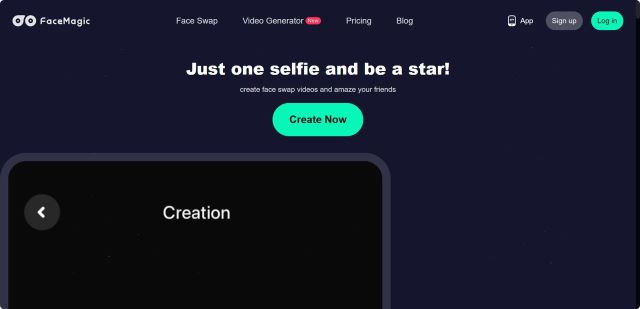
On the desktop front, Roop Unleashed is a newer player making waves with its real-time swap engine—no laborious “training” required. You simply select source and target, and Roop does the heavy lifting, processing even tricky videos with occluded (partially hidden) faces. The interface is approachable for non-coders, yet advanced enough to let tech-savvy users tweak results.
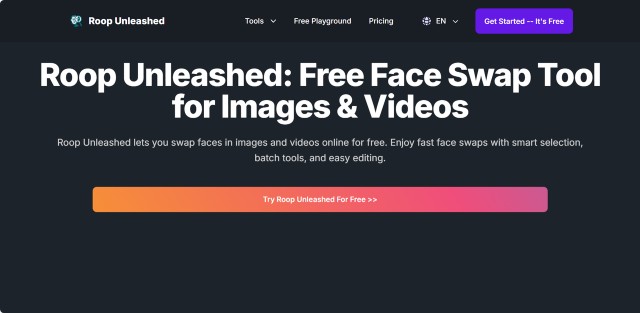
Many beginner creators tell me FaceMagic was their first experiment before moving to other tools, while Roop’s real-time speed appeals to those who want fast results over ultimate realism.
Quick Feature Table — Who Should Use What?
| App/Tool | Platforms | Best For | Ease of Use | Output Format | Offline/Cloud |
| Reface | Android/iOS | Instant memes & viral content | ⭐⭐⭐⭐⭐ | MP4, GIF | Cloud |
| FaceSwap | Windows/Mac/Linux | High-quality, privacy-first projects | ⭐⭐⭐ | MP4, PNG seq. | Offline |
| FaceMagic | iOS/Android | Social media group fun, avatars | ⭐⭐⭐⭐ | MP4, MOV | Cloud |
| Roop Unleashed | Desktop | Real-time swaps, easy tryouts | ⭐⭐⭐⭐ | MP4, AVI | Both |
I still remember my first FaceSwap attempt—I spent a whole afternoon fine-tuning model settings, but there was a real thrill when that first “impossible” scene came together. Everyone’s creative journey starts somewhere!
User Experience: What Matters Most for Creators
Ease of Use vs. Creative Control
Choosing a deepfake maker often means juggling between user-friendliness and the depth of creative options on offer. For many newcomers, apps like Reface and FaceMagic are a dream—upload, tap, done. Their streamlined design makes it hard to go wrong, and playful templates spark immediate satisfaction. Yet, if you’re looking to customize every detail (think: precision face alignment, advanced background blending), you may soon bump against their built-in limits.
On the flip side, solutions like FaceSwap allow full-scale editing, batch processing, and nuanced adjustments. Of course, this comes with a steeper learning curve—expect to spend some time reading guides and wrestling with settings before you reach your masterpiece. Many users (myself included) start with an intuitive mobile app and soon find themselves craving the “training wheels off” flexibility only open-source projects provide.
Speed, Quality, and Output Formats
It's not just about how simple a tool is—speed and output quality are huge for creators. Mobile-based tools like Reface and FaceMagic excel at instant results: pick a photo, wait a few seconds, and you’re ready to share. Quick, yes, but often capped at social media-friendly resolutions, and with watermarks unless you upgrade.
Desktop tools, meanwhile, may take more time, especially if processing a long video. For example, FaceSwap can require half an hour or more to generate a high-res, frame-perfect sequence. But the payoff is clear: crisper detail, greater control, and output formats suited for both web and professional video projects. Roop Unleashed aims for the best of both—delivering speedy swaps with decent quality, ideal for those who want more than meme-making but don’t want to wade into technical weeds.
Privacy in Practice
Privacy isn’t just a buzzword—it’s a real concern when faces and personal videos are involved. Apps running in the cloud (like Reface and FaceMagic) require you to upload your images for processing, which can feel risky for anyone sensitive about digital footprints. Always check the privacy policy: look for assurances that your uploads will be deleted after processing, and remain wary of apps that store data indefinitely.
If you’re anxious about control, desktop open-source tools like FaceSwap offer peace of mind—everything stays local. I’ve had readers tell me they sleep easier knowing their experimental projects never leave their hard drive. In any case, never upload sensitive or third-party faces without consent. The best deepfake creators respect both their subject’s privacy and their own.
I know how overwhelming it can be to balance feature wish-lists with privacy worries—it took me a few trial runs (and a couple of embarrassing failed swaps) to find my groove.
Advanced Tips: Getting Creative Safely
Fun Applications vs. Serious Editing
Once you’ve found your favorite free deepfake maker, the real adventure begins—whether you’re crafting hilarious party memes or aiming for polished video art. The easiest apps (like Reface or FaceMagic) shine when you want fast, lighthearted content: think birthday greetings starring your friend as a movie hero, or quick GIFs for social shares. But if your ambitions run deeper—like producing a believable film scene, virtual influencer, or branded content—desktop tools open up richer layers of editing. From frame-by-frame face matching to advanced lighting tweaks, open-source software is your ticket to next-level results.
Here's a quick personal example: on a lark, I once used Roop’s real-time swap for a virtual presentation—my friends couldn't believe I was “speaking” as my favorite historical figure! The creative possibilities really are only limited by your imagination (and, well, maybe your patience).
Safety Checklist for Ethical Use
It’s thrilling to experiment, but a few basic guidelines help everyone stay safe and respectful:
- ✅ Always get explicit permission before using someone else's likeness—even for harmless fun.
- ✅ Review privacy settings in your chosen app, and understand what happens to your uploaded content.
- ✅ Keep sensitive or private material on local tools if possible; avoid uploading to cloud-based servers unless necessary.
- ✅ Be transparent with your audience—label deepfake or AI-assisted content clearly if you share it publicly.
- ✅ Stay updated on platform rules and local laws, as deepfake guidelines can evolve quickly.
Honestly, making something jaw-dropping is way more rewarding when you know you did it responsibly. The deepfake world is still new ground for all of us—so, enjoy it, but help keep it safe for everyone.
FAQs: Free Deepfake Maker Realities
— FAQ List —
Q1: Are there really good deepfake makers that are completely free?
Yes, several top tools offer strong free versions. Reface (for creative memes), FaceSwap (for privacy and detailed edits), and Roop (for real-time experimenting) lead the pack. Some features may require payment, but robust results are possible without spending anything.
Q2: Do free deepfake makers work on both phones and computers?
Absolutely. Apps like Reface and FaceMagic are designed for mobile devices, while FaceSwap and Roop work on desktops. Choose based on your device and comfort level.
Q3: How can I keep my personal data safe when using deepfake apps?
Stick to trusted platforms, read their privacy policies, and prefer tools that let you process data locally (like FaceSwap). Never upload sensitive images to unfamiliar or suspicious apps.
Q4: Will my deepfake videos look realistic if I use a free tool?
For social media and entertainment, mobile apps offer plenty of realism. For professional projects, open-source tools usually deliver greater control and higher-quality results—but require more effort.
Q5: What should absolute beginners try first?
Start with user-friendly apps like Reface or FaceMagic for instant results and low barriers to entry. Once you’re ready to experiment more, explore desktop options for depth and flexibility.
You’re not alone if you feel a little nervous—everyone’s first deepfake comes with questions. The best part? With today’s tools, it’s never been easier (or more fun) to learn.



