Best 10 Facebook Font Generators Review: Creating Eye-Catching Posts
Even if they are subtle, fonts are integral to the web experience, undoubtedly. You can use the right font to get more people to land on your page by determining how the audience interprets your content subconsciously.

It somehow becomes associated with a brand's image when they use the same font consistently. In addition to being readable, the font should also be unique to the brand. Your brand should be reflected through its font. In addition to being easy to use, a good Facebook font generator should also be able to generate the results you were looking for.
Table of Contents
Why Do People Need Facebook Font Changers?
Web design relies heavily on fonts. The way letters and characters are designed and arranged on a web page affects our experience, even if we are not aware of it. Typography is the art of designing and arranging type, and brands pay a lot of attention to it.
It is now easier for us to generate fonts online with font generators. You can now choose a typeface for your website that matches the image you want to convey. Then choose the colors and effects you want, type in the text, and voila!
Best 10 Facebook Font Generators
Here are a few comparisons among those Facebook Font Generators. In the table below, there are some free recommendations:
|
Product
|
Free
|
Variety
|
User-friendly
|
Platform
|
|
LingoJam
|
√
|
★★★★✩
|
★★★✩✩
|
Online
|
|
Fsymbols
|
√
|
★★★✩✩ |
★★★✩✩
|
IOS/Android/PC |
|
Fancy Fonts
|
√
|
★★★✩✩ | ★★★✩✩ | IOS/Android/PC |
|
Fbfonts
|
√
|
★★★★✩
|
★★★★✩ | IOS/Android |
|
Exotic fonts
|
√
|
★★★★✩
|
★★★★✩
|
Android/PC |
1. LingoJam

LingoJam is an onlineFacebook font changer. No software is required to use it. To use this service, you just need to visit its website, type or paste your text into the provided box, and it will change the fonts there and then.
Copy and paste the one that fits your needs best to your Facebook wall. It's that easy! In addition to this Facebook name font generator, it also includes a cool feedback feature, where you can type your suggestions about how to improve its services by clicking the send button. It supplies various styles of fonts, such as retro style. Add the retro-style font to your old photos after photo restoration, and then you can easily get a vintage graphic.
Pros:
- Free to use Facebook font changer
- No software needed
- Can form bold and italic texts
- Beautifies your content
Cons:
- Not easy for beginners
2. Fsymbols
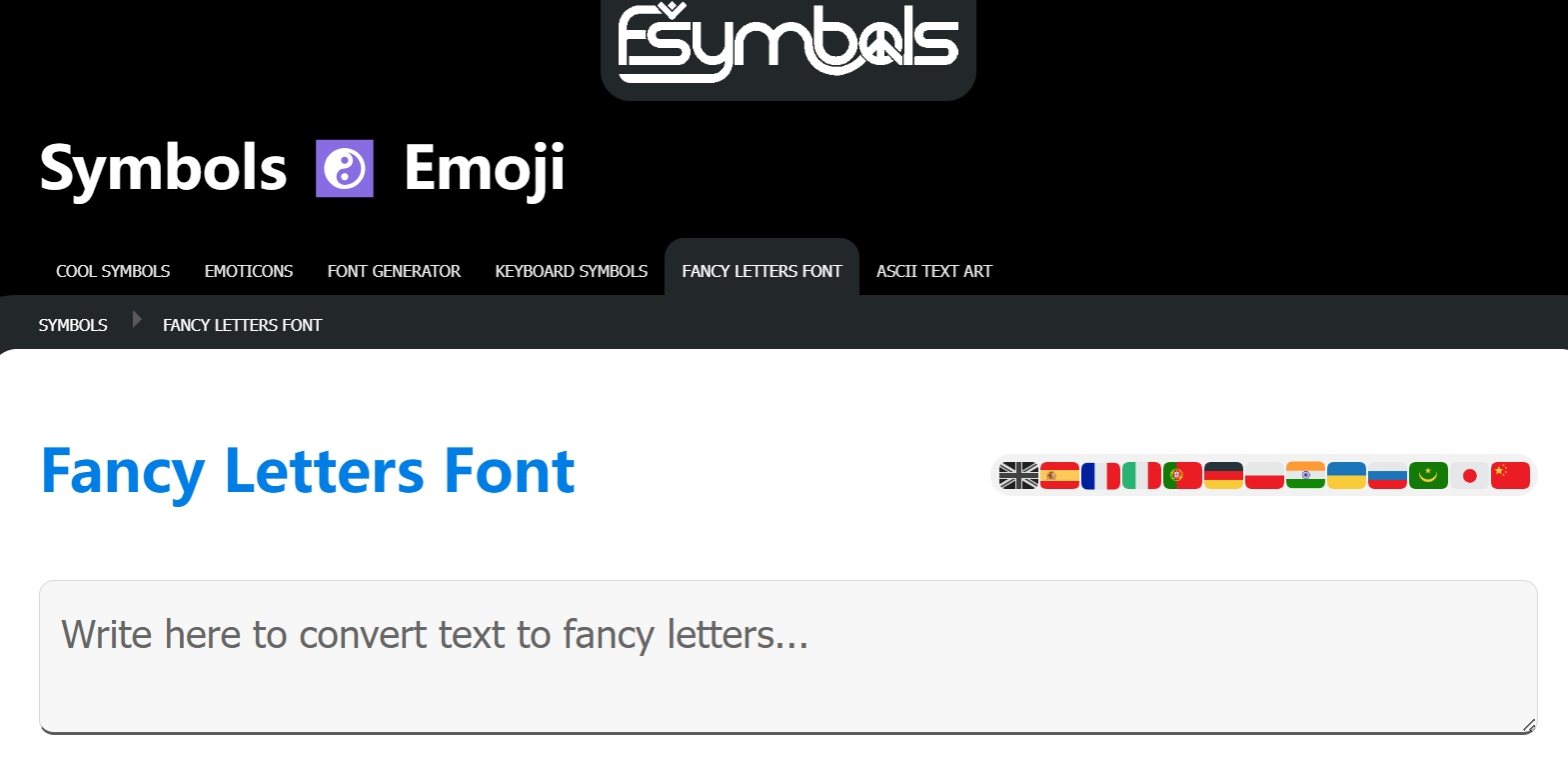
Using Fsymbols, users can copy and paste a variety of emoticons and symbols directly into their Facebook pages with this Facebook font changer. This Facebook font style changer can be used for changing the font style of a bio/post, a comment, a message, a group name, etc.
Additionally, you can type your name into the ‘Stylish Facebook name font generator’ and see four different designs. Everything can be copied and pasted easily using Fsymbols.
Pros:
- Copy and paste various symbols and emoticons
- Change the font styles
- Stylish Facebook name font generator
Cons:
- Difficult for beginners
3. Fancy Fonts

Users of Fancy Fonts Facebook font changer can choose from more than 80 stylish Facebook fonts that are all free of charge! For all of your Facebook-related texts, you can use this font changer copy and paste tool. The website also offers a preview of the best Facebook font styles, so you can choose more easily.
Pros:
- Free to use
- Over 80 stylish Facebook fonts
- Easy to use
Cons:
- Not a lot of options
- Too many ads
4. Fbfonts
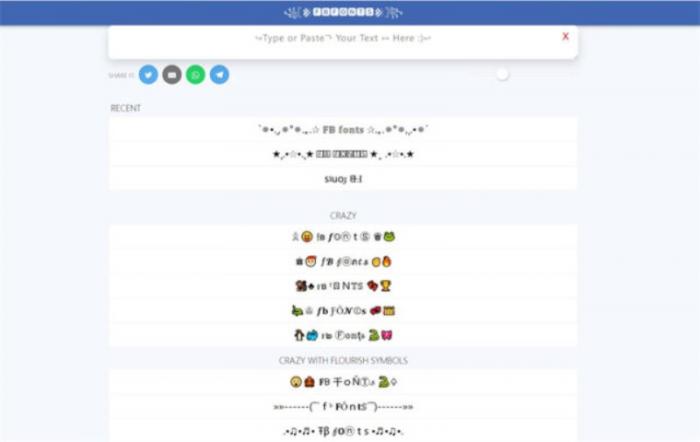
You can also change the fonts of your Facebook profile name and bio with Fbfonts Facebook font changer. The application shows 108 plus stylish fonts, which can be copied and pasted without cost, i.e. it is free to use. However, if you want to save it as an image, you can save it as a screenshot and don't have to be worried about the image quality if you have an AI Image Upscaler.
Pros:
- Comes with over 108 stylish fonts
- Free to use Facebook font changer
Cons:
- Font size adjustment isn't allowed
5. Exoticfonts

The best Facebook font changer for Android phones is called Exoticfonts, which can be installed on Android phones as a progressive web app. When you click the ‘Generate’ button, you will be able to see a list of font styles available to choose from. You will need to type first and then click on the ‘Generate’ button to convert your text.
This font changer for Facebook includes a variety of font styles, including Creepy, Weird, Wavy, Aesthetic, Unicode, Cursed, Void, and so on.
Pros:
- Best for Android Facebook font changer
- Various fonts to choose from
Cons:
- Not suitable for IOS
6. Made In Text

Made In Text provides fonts for Facebook and Messenger. There are several font styles, such as Double Struck, Bubbles, Tiny, Cursive, Mirror, Greek, and Wavy Joiner. The site also provides a 2-minute video showing how to use their font changer, making it more user-friendly.
This Facebook font changer and Facebook logo font generator also offer tons of cute emojis.
Pros:
- Diverse font styles
- Easy for users
- Has cute emojis
Cons:
- Too many ads
7. Fancy-Fonts
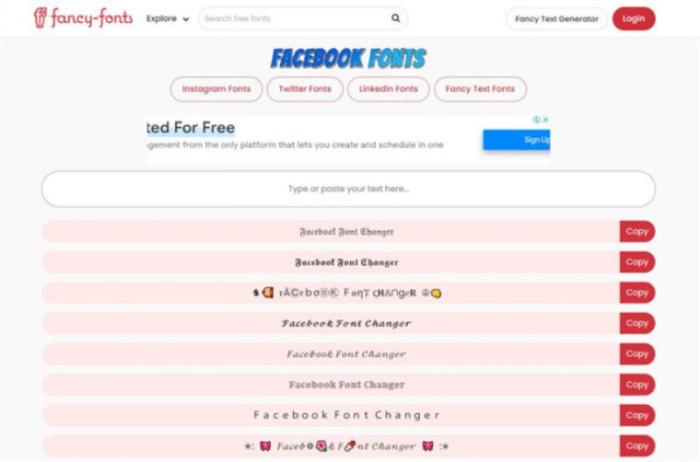
The font changer copy and paste tool fancy-fonts is also a great one to use. Linkedln, Facebook, Instagram, and Twitter are all supported. Typing your text or pasting already typed text into the dialog box will bring up a list of options on the left. You can use any of these for free, so pick the one that appeals to you.
Pros:
- Can be used for various social media platforms
- Lots of options to choose from this Facebook font changer
Cons:
- Can't download in image format
8. Bigbangram

A most sought-after Facebook font changer, Bigbangram boasts offering its users over 150 Facebook fonts. It offers services for Facebook bios, comments, posts, and Facebook group names.
In the box provided, type your text, and the modified version will appear with the ‘two overlapping squares’ icon on the right side, which you have to click to copy-paste to your Facebook page with this Facebook font changer.
Pros:
- Over 150 Facebook fonts
Cons:
- Lots of ads
9. FontVilla

Fontvilla offers you a wide variety of font and text-related tools. You will need to type or paste your text in the given dialog box to convert simple text into a fancy font using Fontvila's Facebook font changer. A second dialog box will appear just below the first, where you can select the version you prefer among the different versions. Right-click on the image you like, then paste it into your Facebook page.
Pros:
- Have additional tools
Cons:
- Not a lot of retro styles
10. Poem of Quotes

As its name implies, Poem of Quotes is not your typical font generator tool. There are also tips on how to write poems on the website. It is more of a poetry-writing-related website. There are articles about writing, poetry, movies, books, relationships, and more.
As well as the font changer for Facebook allows you to convert the text of your Facebook posts into stylish fonts. It does not offer any additional tools, such as symbols or emojis, but it is as easy to use as the others in that you can copy and paste your text.
Poem of Quotes offers several Facebook font generators, including Stylish Text Generator, Fancy Text Generator, Small Text Generator, and Cool Text Generator.
Pros:
- Enables poetry-related writing
- Easy to use Facebook font changer
Cons:
- Users cannot adjust the font sizes
Free Facebook Font Changer Recommendation
Pixelied, a multifaceted design tool, offers a free font generator that is not only user-friendly but also packed with a plethora of options to elevate your social media content. Unlike many other font generators, Pixelied extends its offerings beyond mere text transformation, providing a comprehensive suite of design tools that cater to both beginners and seasoned designers.
To utilize Pixelied’s font generator, simply navigate to their website, select the font generator tool, and input your text. A myriad of font styles instantly appear, ranging from the classic and readable to the whimsical and decorative, ensuring that there’s something to suit every mood and message. The generated fonts can be effortlessly copied and pasted onto your Facebook posts, comments, or profile to add that extra flair and uniqueness to your content.
Pros:
- Free to use font changer for Facebook
- No software needed
- Versatile font options
- Use their design tool
Cons:
- Can't download in image format
Conclusion
You should keep your text's tone in mind while choosing a font generator. Whatever font you choose, make sure that it is easy to read, and does not clutter the screen.
Now that you know which are the 10 best Facebook font generators, you can make your own choice to create stunning effects. As we mentioned, all these font changers for Facebook are free to use, so why not give them a try and see which one suits your needs?
For your higher requirements, you can also enhance your photo's quality by using an online image enhancer VanceAI offers. It has a unique text mode that focuses on improving the clarity of text and images. You can make mode selections on the right side of the workbench.
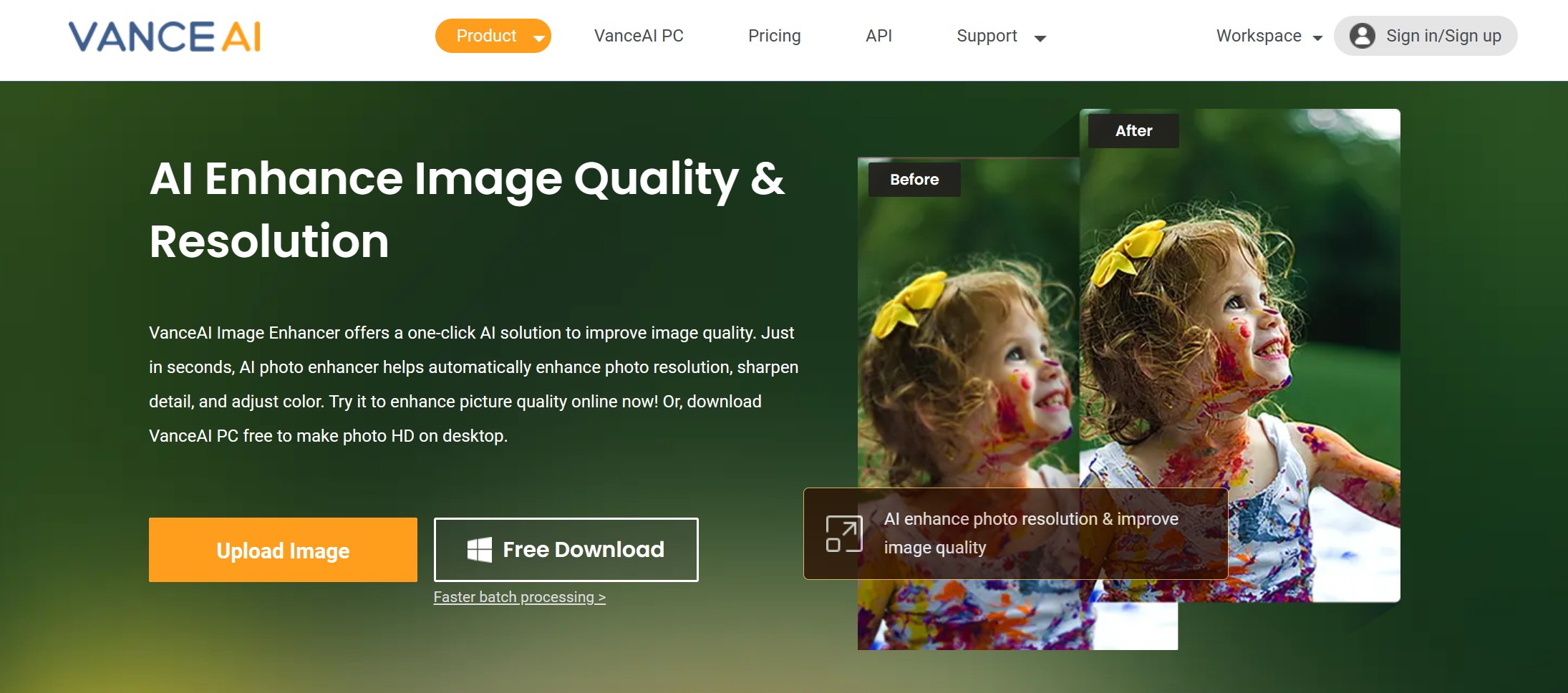
In doing so, the resolution of your picture will be enhanced to a higher level within several seconds. Obviously, you may make better images with this tool easily. What you need to do is just one click to increase image resolution and get your images crisper, cleaner, and ultra HD.
Also, applying vintage font to your old photos and posting it on social media may be a great way to keep your memory in this digitalized era. A great Photo Restorer can be used to fix your old photos and give them a new life.
FAQs
1. How to change the font on a Facebook post?
Choose a Facebook font generator from the official website. Enter your text into the box provided. Below the first box or just side by side of the first box, you will see a variety of font styles. You can copy and paste the font style you like on your Facebook wall.
2. How to change the font size on Facebook status?
Each of the 10 font changers for Facebook we listed above offers a variety of font styles to choose from. Various Facebook font changer styles depend on the size of the font, from big to small to tiny. You can copy and paste your text into the Facebook status box by visiting their websites.
3. Can I bold text in a Facebook post?
It is possible to bold text in a Facebook post using any of the Facebook font generators. We have listed all Facebook font generators that offer the option of converting simple text into bold text. Then paste the changed version of your Facebook post onto your wall. You can do this by going to their website and typing or pasting your Facebook post there.



