Best Minecraft Animators to Make Minecraft Animation
Minecraft remains a timeless and immensely popular game, captivating players worldwide with its open-world sandbox environment. The game's allure lies in its limitless possibilities, allowing players to build and explore as much as they want in the world. With a Minecraft animator, the game's possibilities go even higher.
What elevates the Minecraft experience to new heights is the introduction of mods, which includes Minecraft animation makers. If you use an animator for Minecraft, you can truly transform the game and give it a whole new dynamic. There are many free Minecraft animator apps that you can consider using to upgrade your gaming experience.
With the advent of numerous apps dedicated to crafting Minecraft animations, players can now delve into a realm of creativity, reshaping landscapes, characters, and narratives within the Minecraft universe. These animation tools empower users to redefine the gaming experience, which adds more to the already rich world of Minecraft.
Table of Contents
What is Minecraft Animation?

Minecraft animator brings a dynamic aspect of the popular game that involves creating animated objects that are used within the virtual world. These animations serve as a creative outlet for players, allowing them to transform and bring their Minecraft objects to life in visually engaging ways.
Typically, Minecraft animations are used in various contexts, including gameplay showcases, storytelling, and even cinematic productions. Players can easily access free Minecraft animation maker applications to change their character movements and more. Utilizing specialized apps or in-game tools, players can craft intricate narratives, showcase architectural marvels, or simply express their artistic vision through animated sequences.
The appeal of Minecraft animation lies in its capacity to extend the game's possibilities, offering a means for players to share their stories, creations, and adventures with a broader audience. Not to mention that since Minecraft also has ray-tracing capabilities, players can make the game look way better and modern than it looked originally on release. Adding animations on top of it can make the game appear more lifelike, photorealistic, and engaging.
5 Minecraft Animation Makers (Reviews and Features)
1. Mine-imator

Mine-imator stands out as a Minecraft animator online and modeling software tailored for Minecraft enthusiasts. It empowers users to effortlessly craft animated videos within a Minecraft-style framework, offering a straightforward platform for bringing virtual creations to life. With its intuitive interface and specialized tools, Mine-imator caters to both novices and experienced animators, fostering a vibrant community of Minecraft-based content creators.
Key Features:
1. Minecraft Aesthetics:
Mine-imator embraces the distinct visual style of Minecraft, allowing users to create animations that seamlessly integrate with the game's aesthetic.
2. Intuitive Interface:
The software boasts a user-friendly interface, making animation accessible to users with varying levels of experience, from beginners to seasoned creators.
3. Model Manipulation:
Mine-imator provides robust tools for manipulating Minecraft-style models, enabling users to animate characters, objects, and environments with ease.
4. Community Support:
With a dedicated user community, Mine-imator offers a platform where creators can share tips, collaborate, and showcase their animated Minecraft creations.
2. Renderforest

Renderforest stands as a versatile online platform, offering a suite of creative tools for seamless video creation, animation, and branding. With an intuitive interface and an extensive library of customizable templates, Renderforest empowers users to craft professional-quality content without the need for advanced technical expertise.
Besides offering a Minecraft animation maker online, it also offers video editing tools. This user-friendly platform is a go-to resource for businesses, content creators, and individuals looking to produce visually striking multimedia content efficiently. With its wide array of features and customizable templates, Renderforest simplifies the creative process, making it accessible to users with varying levels of experience.
Key Features:
1. Professional-Quality Output:
Renderforest enables users to produce high-quality multimedia content, including videos, animations, and logos, rivaling professional standards without requiring advanced technical skills.
2. Versatility for Different Purposes:
Whether users are looking to create promotional videos, animations, or enhance their brand identity through logo design, Renderforest's versatile toolkit accommodates a broad spectrum of creative endeavors.
3. Efficient Video Creation:
Renderforest simplifies the video creation process, allowing users to edit and produce videos efficiently. The platform streamlines complex tasks, making it accessible for users with varying levels of experience.
3. Blender

Blender serves as a comprehensive and powerful tool for crafting intricate Minecraft animations, offering a robust suite of features tailored to the unique needs of animators within the Minecraft community. With Blender's 3D modeling and animation capabilities, users can intricately design and animate Minecraft-style characters, environments, and scenes. The software's rigging tools allow for the creation of expressive character movements, while its texturing and shading features bring Minecraft-inspired visuals to life. Blender's versatility extends to fluid simulation, enabling the realistic depiction of in-game elements like water or lava. As an open-source software, Blender is often favored by Minecraft animators for its flexibility, constant updates, and supportive community.
Key Features:
1. Texturing and Shading:
Blender's texturing and shading features enable animators to apply Minecraft-inspired textures and materials, enhancing the visual appeal of animations.
2. Fluid Simulation:
With fluid simulation capabilities, Blender facilitates the realistic depiction of in-game elements like water and lava, adding authenticity to Minecraft animations.
3. Community Support and Resources:
Blender's active community provides a wealth of tutorials, tips, and resources specifically tailored for Minecraft animators, fostering a collaborative and supportive environment.
4. Blockbench

Blockbench is a specialized and user-friendly software designed specifically for creating Minecraft animations. It caters to the Minecraft community's needs by offering a streamlined platform for designing and animating 3D models that seamlessly integrate with the game's distinct visual style.
Key Features:
1. Minecraft-Focused Interface:
Blockbench provides a user interface tailored for Minecraft animations, simplifying the process for users familiar with the game's unique aesthetic.
2. 3D Modeling for Minecraft:
The software offers intuitive 3D modeling tools, allowing users to create and customize Minecraft-style characters, mobs, and objects efficiently.
3. Texture Mapping:
Blockbench supports texture mapping, enabling animators to apply Minecraft-inspired textures to their models, ensuring consistency with the game's visual language.
4. Export to Minecraft:
Blockbench simplifies the integration of created animations into the Minecraft environment, with export options that make the transition from design to in-game implementation seamless.
5. Capcut
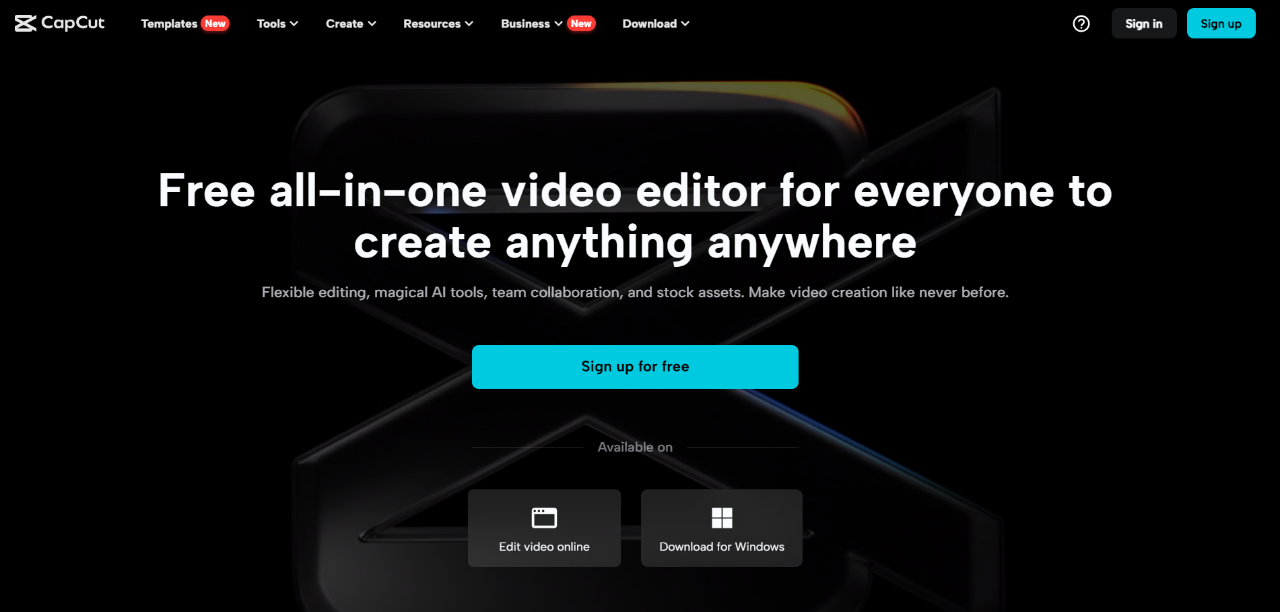
While CapCut may not offer the 3D modeling and animation capabilities of software like Blender or Blockbench, it can still serve as a handy tool for refining and polishing Minecraft animations, especially for those who prioritize simplicity and ease of use in their video editing process. Keep in mind that the features and capabilities of apps can evolve, so it's recommended to check the latest updates and user reviews.
Key Features:
1. Transitions and Effects:
The application includes transitions and effects that can enhance the visual appeal of Minecraft animations, adding creative elements to the storytelling.
2. Text and Titles:
CapCut allows users to add text and titles to their videos, which can be useful for providing context, narration, or labeling specific elements within the Minecraft animation.
3. Audio Editing:
CapCut's audio editing features enable users to adjust sound levels, add background music, or include voiceovers to complement the Minecraft animation.
4. Speed Control:
The ability to control the speed of clips is beneficial for Minecraft animators, allowing them to create slow-motion or fast-motion sequences for added dramatic effect.
Conclusion
It is no secret that Minecraft animator applications provide players with the choice to further enhance their gaming experience in Minecraft, which is one of the most played games of all time. Furthermore, these applications are pretty active and ensure that they are offering the best features to their players and content creators.
With a game like Minecraft, you really can explore and build just about anything imaginable. Users should consider using these applications to create Minecraft animations. All apps work somewhat differently. Blender is highly comprehensive but it also takes time for users to get used to it. On the other hand, Renderforest is simple to get onboard with, but the ads can be distracting.



