How to Use Myheritage Photo Enhancer?
What is Myheritage Photo Enhancer
Myheritage Photo enhancer is an automated tool based on AI technology. Offered by Myheritage.com, this old photo enhancer can assist you on a journey of self-knowledge and you can get a clear idea of what your ancestors looked like.
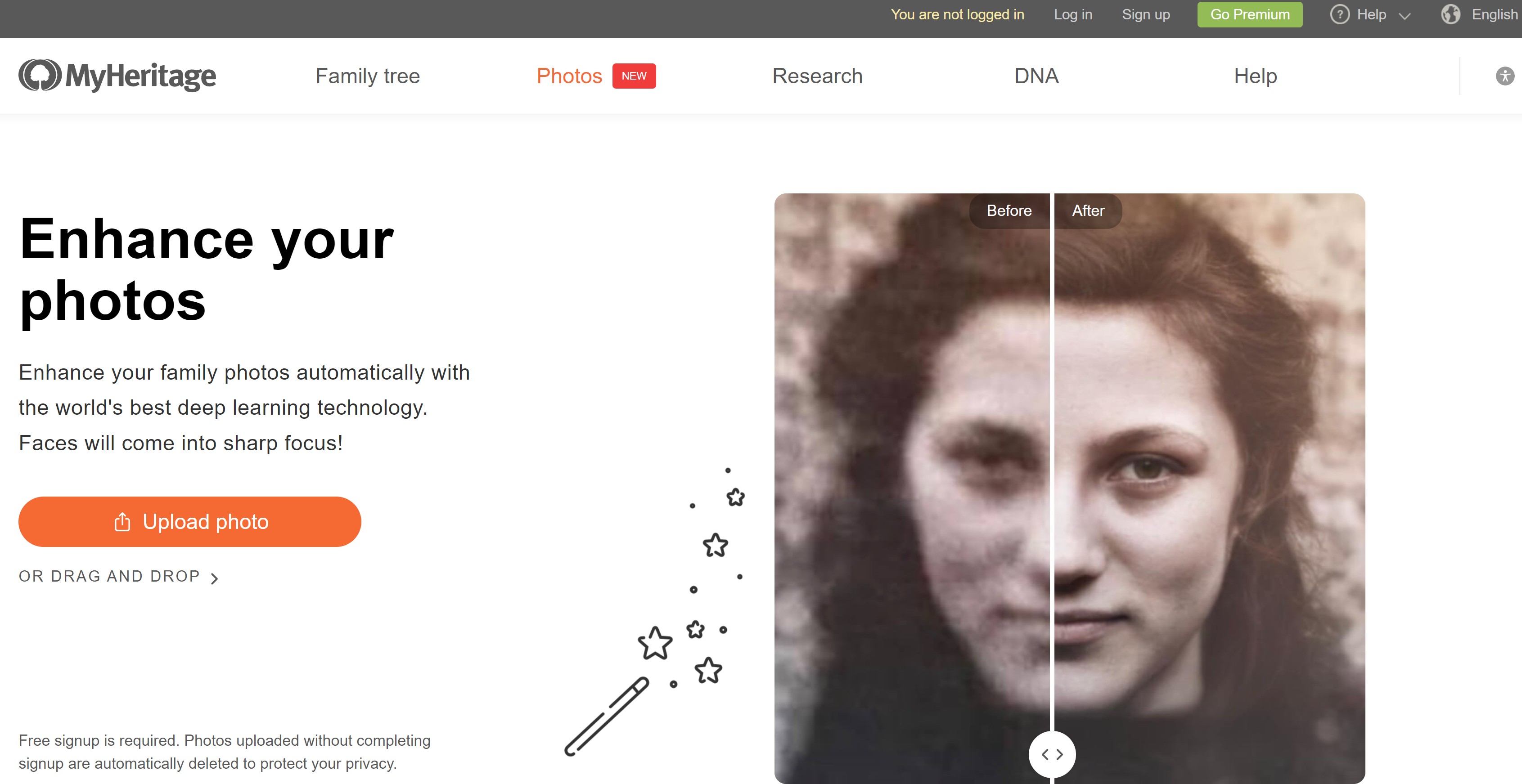 |
|
How to Enhance an Old Photo with Myheritage Photo Enhancer?
Myheritage offers a multitude of options, but now we will discuss how to use Myheritage photo enhancer tool. If you have old photos that are blurred, grainy, or very small, the Myheritage tool can restore them. You can enhance family photos in an automatic way, following some simple steps.
Step 1. To begin, follow this link, Myheritage Photo Enhancer.
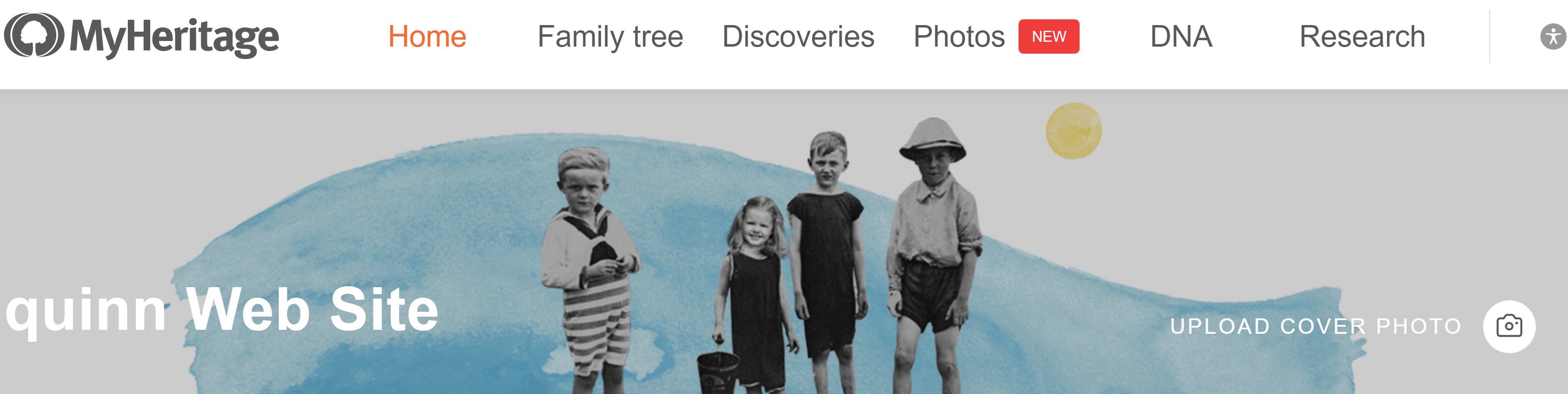
Step 2. If you are new to this, in order to enhance an old photo with this online software, you need to create a Myheritage account. The good news is Myheritage is free for up to 10 photos.
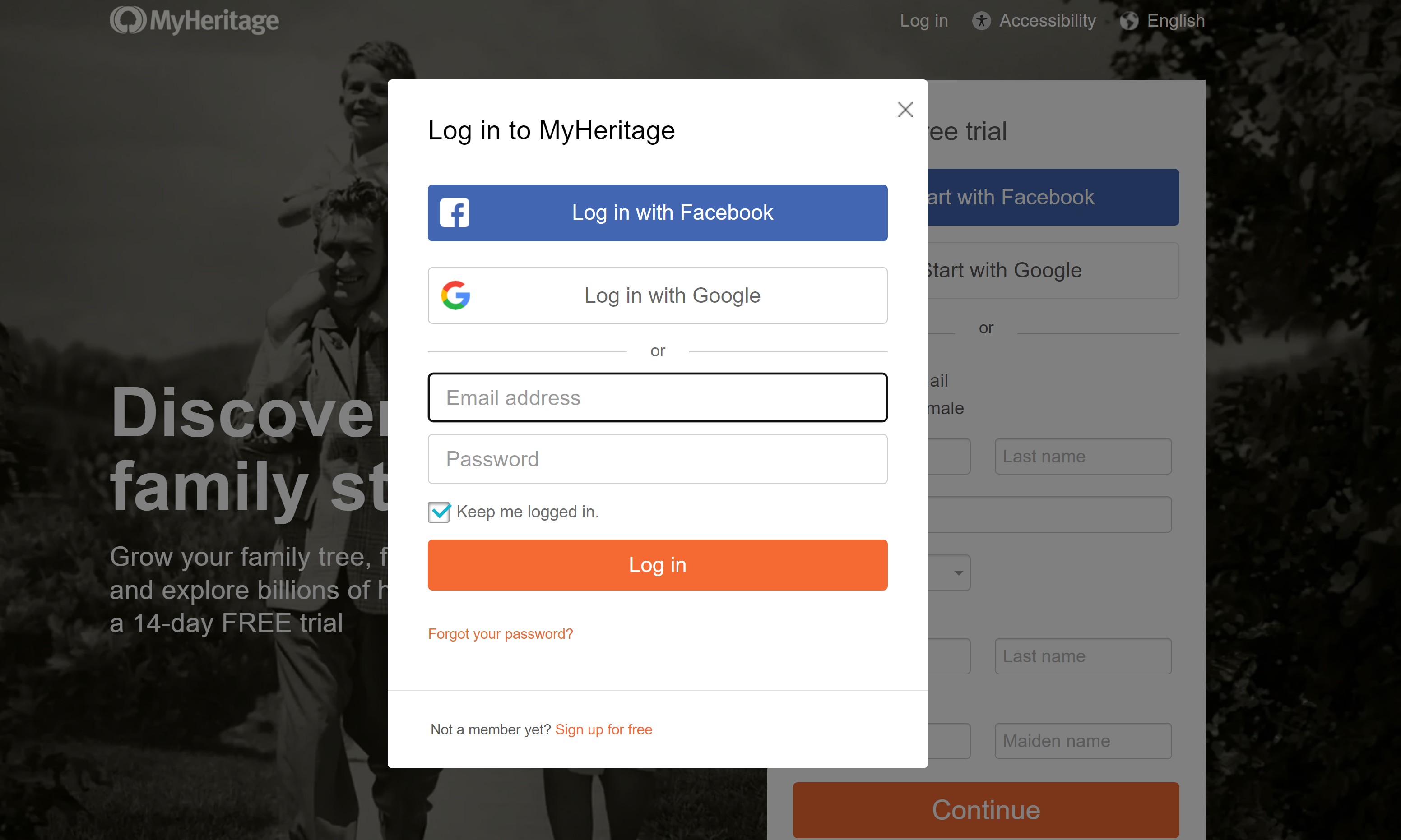
Step 3. Now that everything is set, just click the “upload photo” button at Myheritage, to choose a file from your PC. The uploading process will take a few seconds, depending on the size and the number of faces in it.
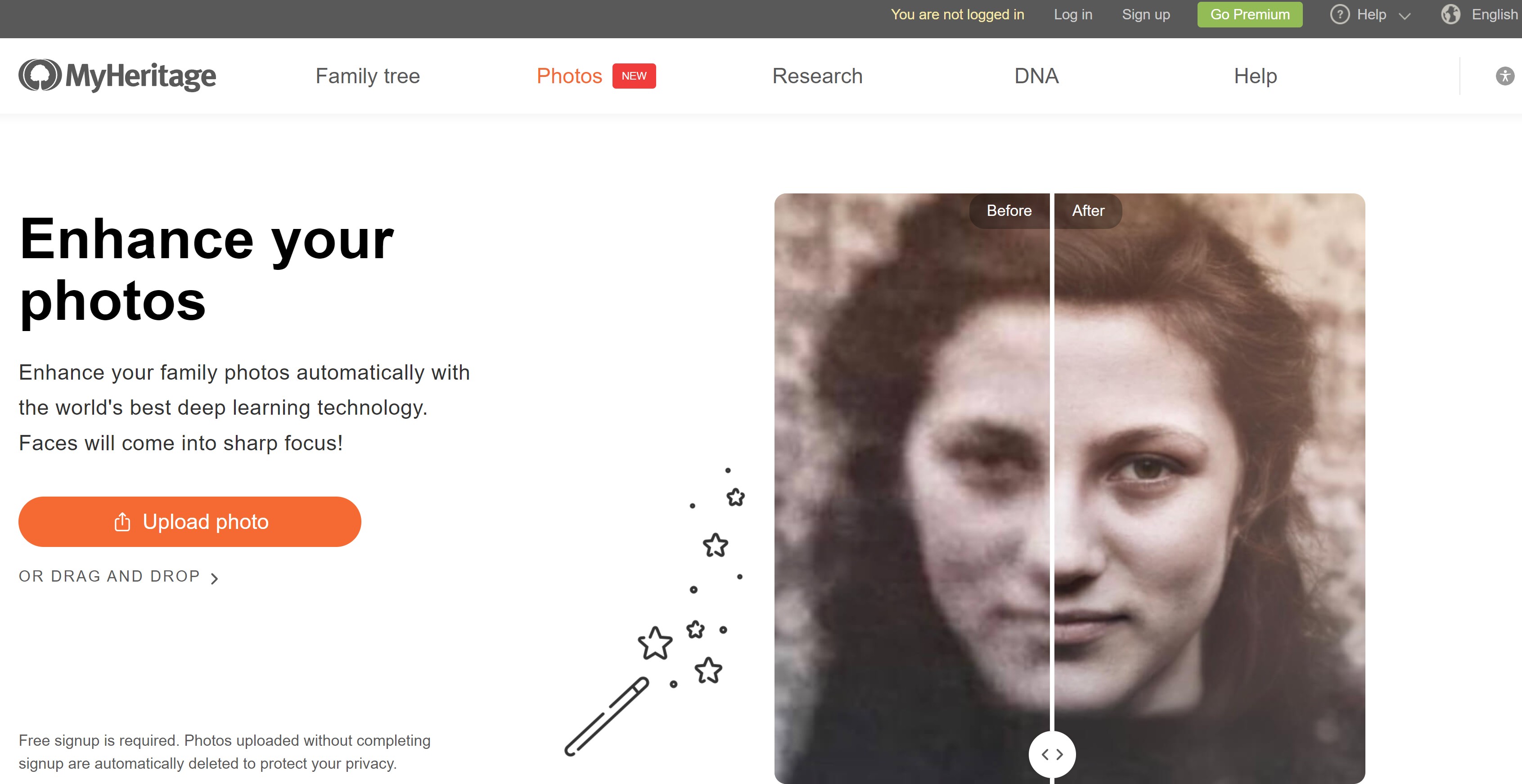
Step 4. At this point, once the Myheritage enhancement is complete, you can analyze the initial photo and the enhanced photo. You have an option called "before and after" and you can drag the slider across the picture to see the differences.
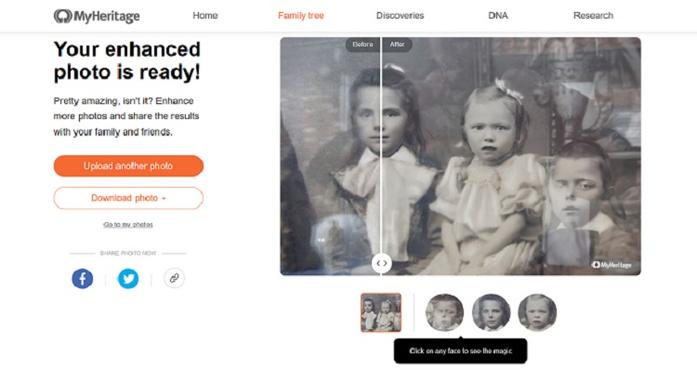
The Myheritage result is exceptional. The subjects are very sharp as you can see for yourself. Also, you can opt to see the individual faces detected in the enhanced photo. Click any of the faces if it is your case also, in order to see how this Myheritage enhancer tool worked. This option can be found under the photo, as you can see below:
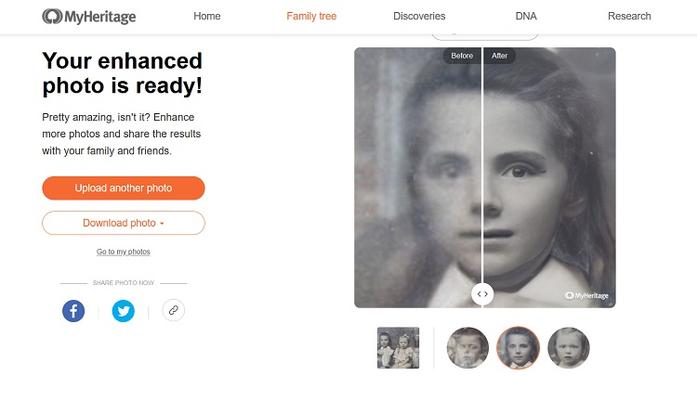
The face enhancement in Myheritage is really outstanding. So, if you are satisfied with Myheritage Photo Enhancer, you can download your photo. Enhancing old photographs is really easy and the results generated by Myheritage online software leave you speechless. In order to get a better idea of this miraculous Myheritage tool, I will present you with the original photo, the full-sized enhanced photo, plus the zoomed version of the enhanced one by Myheritage.
- The original old photo

- The enhanced old photo at the full size

- The zoomed version by Myheritage. Here you can view a close-up of an individual face from the uploaded photo to see how accurately is brought into focus:

Enhancing old photographs is an easy process for you, even if behind it, there is extremely complex and advanced AI technology. Myheritage Photo Enhancer considerably increases the quality of old photos and all blurred faces become crisp. Even if you are not interested in creating your family tree, you can use Myheritage to enhance old photos which have nothing to do with the purpose of the site. Note that non-subscribers will download the enhanced pictures at Myheritage with a small watermark in the right corner of the photo. The logo of Myheritage is subtle and doesn't really bother you. Also, you cannot use Myheritage for an unlimited number of pictures but only 10.
Best Myheritage Alternative: VanceAI Photo Restorer
AI Old Photo Restoration is truly a one-click solution to both fix scratches and spots on old photos and enhance face and details automatically as an alternative to Myheritage. So, there would be no need for brushes or manual operations, but hit the "start to process" and everything is done. The detailed steps are show as follows as well as the easy-to-follow video.
The video gives you detailed instructions on how to use this tool. VanceAI also offers a digital photo repair guide for you. This page makes a fair comparison between VanceAI Photo Restorer and other tools, and shows a complete guide at the same time.
How to enhance old photos with VanceAI Photo Restorer?
The table gives you a direct comparison of the three products, which will help you to choose the one you want. Then you can follow the steps below to enhance old photos step by step
| Product | Pricing | Powered by AI | “Edit” function | No watermark | Excellent UI | Speed |
| Myheritage Photo Enhancer | Paid | × | × | × | √ | √ |
| VanceAI Photo Restorer | 3 free credits each month | √ | √ | √ | √(concise) | √ |
Step 1: Come to the official website by entering photo restoration.

Step 2: Hit the "start to process". Simply use the link above and click "Upload an Image"
Step 3: Preview and download the result.
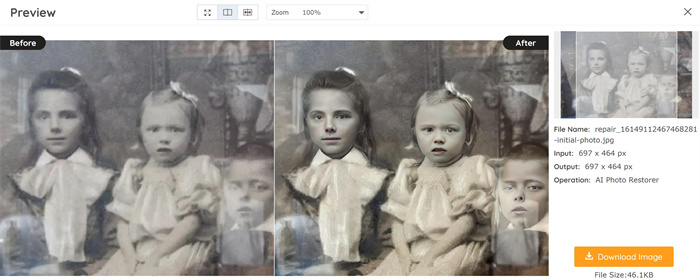
If you are interested, you can try to restore your image now or download it directly from the pop-up window on the right without leaving this article. Also, you can use the image quality enhancer to level up your photos.
MyHeritage Photo Enhancer VS VanceAI Photo Restorer
Both Myheritage Photo Enhancer and VanceAI Photo Restorer perform well when it comes to enhancing old photos. It is obvious that the VanceAI Photo Restorer would further sharpen the face to make it clearer, which is .
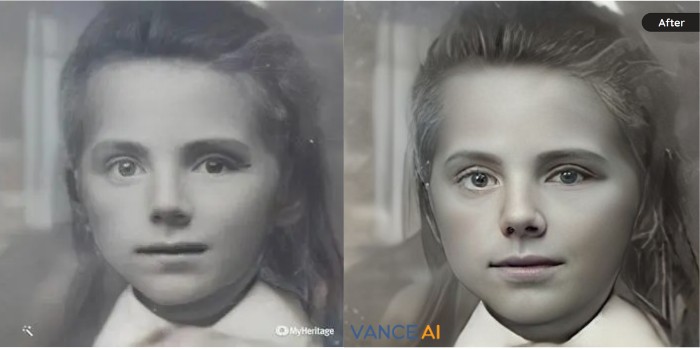
What's more with this AI photo restorer is that it is quite useful for you to restore old photos by fixing photos with heavy damage, such as scratches while enhancing them. For example, as shown below, the original picture is full of scratches that have been mostly fixed in the After image. Also, the baby's face has been incredibly enhanced with natural and vivid details.
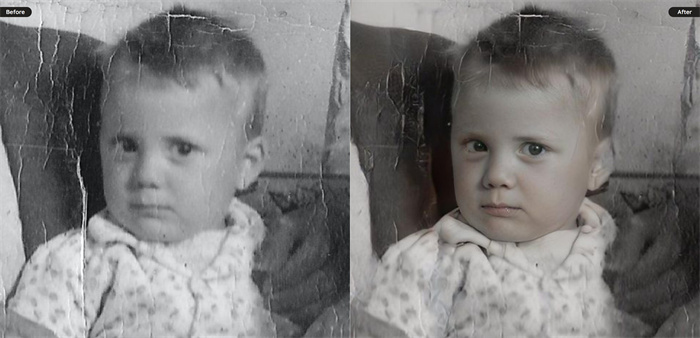
Conclusion
Myheritage.com has a noble goal: to recover a memory. What could be more beautiful than giving someone a beautiful memory? It may sound a little precious, but that's exactly what it means to recondition old photos: saved memories. Myheritage Photo Enhancer is an amazing tool that can help you bring old family photos with blurred faces or low quality photos to life. If your photos are damaged or scratched, you may try VanceAI Photo Restorer. It is one of the best AI Picture Restorer which is based on deep learning technology and bring your old photos to life in seconds.



