Hotpot.AI VS. VanceAI Who is Better at Image Enhancement?
Hotpot.AI is an online photo editing and enhancement platform that offers a variety of tools that you can use for improving your photos, and to a great extent for free. As the name suggests, it makes use of AI-based algorithms to provide convenience to the users for photo editing, as it can be a complicated task. VanceAI is another photo editing platform, powered by AI, that offers many photo editing solutions. In this article, we take a closer glance at the image-processing features of both products. I hope this comparison helps you decide which one suits your needs better.
Table of Contents
What is Hotpot.AI?
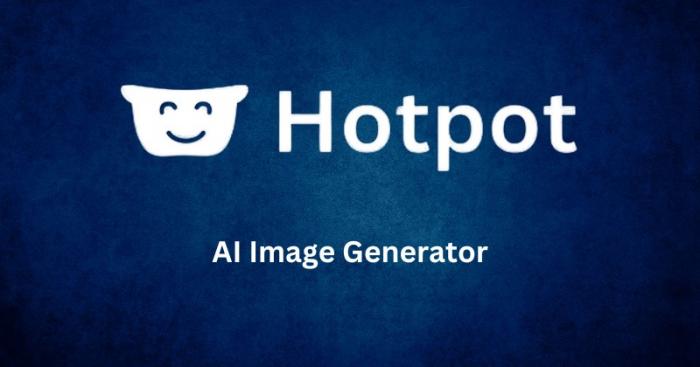
Hotpot.AI is an all-in-one AI toolbox for creative minds, offering features like image generation based on descriptions, AI-powered headshots, photo editing tools, and even text content creation. It's user-friendly with a free tier, but may not be the ultimate specialist for each task and has limitations in the free version.
Functions of Hotpot.AI
Hotpot.AI art generator is an advanced web-based platform aimed at polishing and retouching your photos. This site helps you to easily upscale the quality of your pictures. Living up to its name, Hotpot.AI utilizes artificial intelligence algorithms making what is most often considered a complex process of photo editing much simpler. In this Hotpot review, we shall talk more about specific tools from Hotpot in the comparison with VanceAI tools. The main functions of Hotpot AI generator are as follows.
- Art Generator: With its artistic styles and effects, Hotpot AI can transform regular photos into stunning artwork, offering a unique and creative touch.
- Image Upscaling: Hotpot AI utilizes advanced AI algorithms to upscale low-resolution images, enhancing their quality while maintaining sharpness and details.
- Background Removal: The platform offers accurate background removal capabilities, allowing users to easily isolate subjects and create stunning compositions.
- Artistic Filters: Hotpot AI provides a wide range of artistic filters and effects, enabling users to transform ordinary photos into creative artworks.
Pros and Cons of Hotpot.AI
Pros of Hotpot.AI
- Versatility: Offers a variety of AI tools for different creative and productive tasks.
- User-friendly: The platform is generally easy to navigate and use.
- Free Tier: Hotpot.AI provides a free tier with limitations, allowing you to try out some features before committing to a paid plan.
Cons of Hotpot.AI
- Master of None: While offering various tools, it might not be the best option for highly specialized tasks compared to dedicated AI tools in those areas (e.g., image generation or photo editing).
- Limited Free Tier Functionality: The free tier might have restrictions on usage or features, encouraging users to upgrade.
- Potential Bias: As with any AI tool, there's always a possibility of bias in its outputs, especially for tasks like image generation. It's important to be mindful of this when using the tool.
Hotpot.AI's Art Generator
Hotpot.AI Art Generator
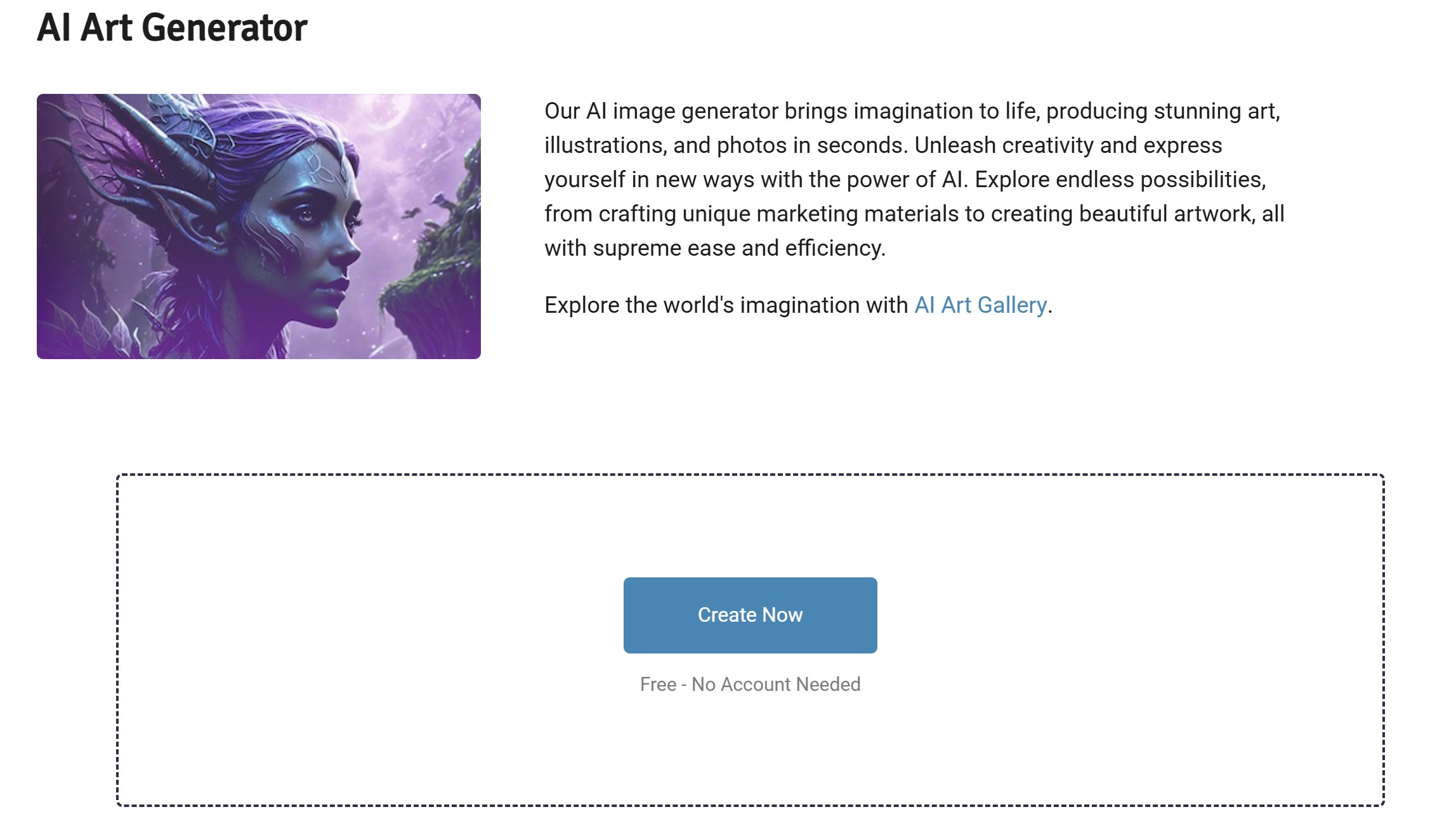
Hotpot AI art generator is a text-to-picture tool that uses AI technology to analyze the text presented by the user to create matching artwork.
Features
- AI-based processing: Hotpot AI generator uses AI to automatically process images, which applies to its Art Generator as well. Users can create interesting art within a few seconds only.
- Convenience: When using this tool, users simply have to type out their ideas, select the art style in a single click, and run the tool. Compared to software apps like Krita, Hotpot takes much less effort.
- Good results: The Art Generator from Hotpot is fairly consistent and can provide good-looking images.
Pros
- The processing of images is usually quick.
- A considerable number of features and styles are free to use.
Cons
- The artwork of the Hotpot AI generator may not be as the user expects.
- Processing may take longer for free users.
Hotpot.AI VS. VanceAI Photo Upscaler
Hotpot.AI Photo Upscaler

Features
AI-based: The upscaling process is based on advanced AI algorithms that enable increasing image size without losing quality.
Simple to use: The upscaler has a simple and user-friendly interface that makes it very easy for users to start using the service.
Works with different file types: Hotpot Image Upscaler works with many image file formats, including JPEG, PNG, and BMP.
Pros
- The upscaler has a simple and user-friendly interface that makes it easy for users to get started with the process.
- It offers good results.
Cons
- It doesn't offer many features.
- Customization options can be improved.
VanceAI Photo Upscaler

Features
- Multiple upscale options: Users can choose from several upscale options, including 2x, 4x, and 8x, depending on their specific needs.
- Effective and unique UI: VanceAI's Workspace design makes it possible to upload images, view image credits, customize the output, and more within a single window.
- Fast processing: The Image upscaler is able to generate results within a few seconds only.
Pros
- The UI design of VanceAI makes its tools not only easy to use but also efficient.
- It can upscale and maintain the quality of any kind of image.
Cons
- It can further increase the limits of upscaling images since VanceAI PC can upscale images by 40 times already.
If you want to learn more details about VanceAI's upscaler, please click here.
Hotpot.AI VS. VanceAI Picture Restorer
Hotpot.AI Picture Restorer
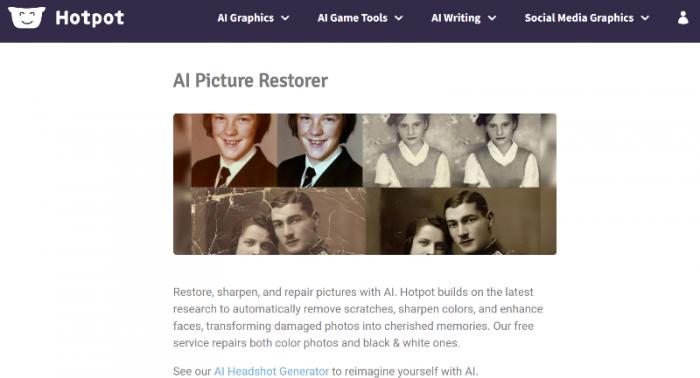
Features
- Ease of use: The Hotpot AI Picture Restorer tool is easy to use as users have to just upload an image and choose whether the image has scratches or not. The rest is done by the tool itself.
- AI-based approach: The AI-based processing allows the tool to handle the complex task of repairing old damaged images on its own with little to no user input.
Pros
- The algorithms used for Hotpot photo restoration are pretty good. They can deliver clean and well-repaired images consistently.
- The tool is able to provide the results in a short span of time.
Cons
- No additional features are given for the tool, such as extra customization.
- You cannot manually edit the image after it has been processed, which is something other tools offer.
VanceAI Photo Restorer

Features
- Automatic and Manual Tool: While the processing of the image is automatic due to AI technology, users can still use a brush tool after processing the image for further editing.
- Workspace: The VanceAI Restorer Workspace combines the Photo Restorer with the Photo Colorizer. This enables users to repair old damaged images and also colorize them in one go.
- AI Enhancement: VanceAI uses AI and Machine Learning algorithms for repairing the photos, which makes for good-looking results.
Pros
- The Workspace comes in good use and so does the feature of combining the photo restorer with the photo colorizer tool.
- It offers some really good features.
Cons
- Images that are highly damaged will require additional editing from the user in most cases.
Hotpot.AI VS. VanceAI Picture Colorizer
Hotpot.AI Picture Colorizer
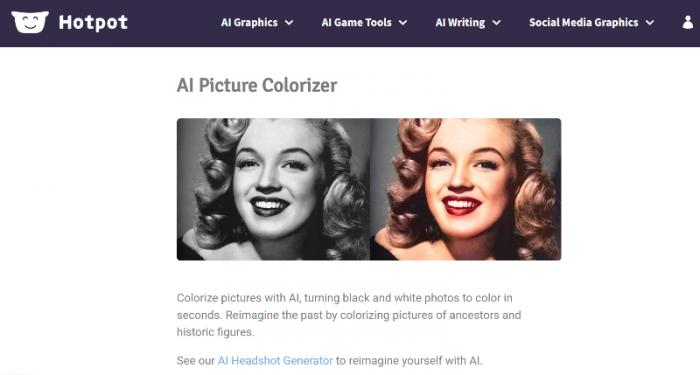
Features
- AI-based online photo colorization tool: Hotpot AI Photo Colorizer uses advanced deep learning algorithms to colorize black and white photos in a realistic manner.
- Automated colorization process: This tool automates colorization and thus allows users an effortless way to add color to their black-and-white photos.
It Adds Color to Black and White Photos: Hotpot AI Photo Colorizer adds color to black and white photos. It brings old memories back to life. - The Positives
Hotpot AI Photo Colorizer supports image formats. It supports JPEG and PNG formats, which are the most common very helpful in allowing users to colorize their images.
Pros
- Hotpot AI Photo Colorizer supports various image formats, including JPEG and PNG, making it easy for users to colorize their photos.
- The tool uses deep learning algorithms to achieve realistic colorization results, making the colorized photos look as close to the original as possible.
Cons
- You can only download the small-sized version of an image in the free version of the tool.
- The tool can provide more manual features.
VanceAI Photo Colorizer
Features
- Automatic Colorization: AI Photo Colorizer uses AI technology to automatically colorize black and white or grayscale photos.
- High-Quality Results: The AI model is trained on a large dataset of colored images, ensuring that the output is of high quality and resembles the original image.
- Easy to Use: The tool is user-friendly and requires no technical knowledge or skills to operate. Simply upload the image and let the AI do the rest.
Pros
- It can convert and colorize pretty much any kind of image at a consistent rate.
- Provides high-quality results in most cases.
Cons
- It may take more time to process old images.
Hotpot.AI VS. VanceAI Background Remover
Hotpot.AI Background Remover
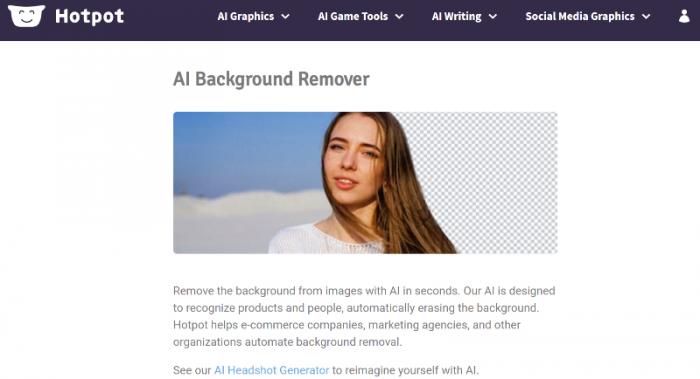
Features
- Background Removal: Hotpot Background Remover is designed specifically to remove the background of an image.
- AI-Powered: The tool uses AI technology to accurately and quickly remove backgrounds, leaving the subject intact.
- Multiple Output Formats: The tool supports multiple output formats including PNG, JPG, and BMP.
Pros
- Pretty easy to use.
- Offers accurate enough results.
Cons
- No additional features were provided.
BGremover AI Background Remover
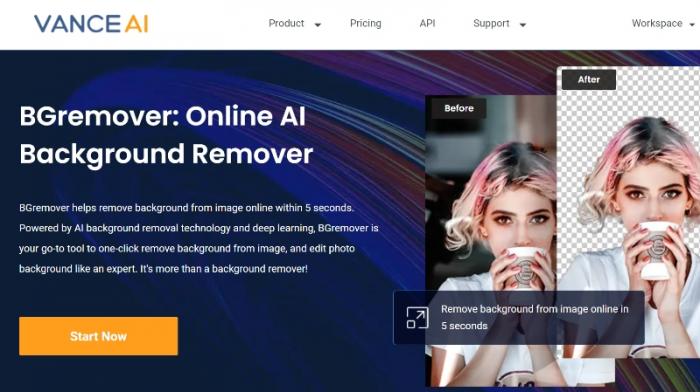
Features
- Custom Background Option: VanceAI BGremover allows users to upload their own custom background to replace the transparent background of the output image, providing greater flexibility and customization options.
- Manual Editing Options: Users can manually make minor changes to the image even after processing it online.
- Preferences: You can choose to maintain the focus object or the human figure in the image.
Pros
- A variety of options makes it easier for users to create better images and also makes the entire process smooth.
- Regular updates to BGremover and VanceAI tools in general add incentive to use the tool for the long term.
Cons
- Highly detailed images with many objects can be difficult for BGremover to handle.
Conclusion
| Product | AI Art Generator | AI Photo Upscaler | AI Picture Restorer | AI Picture Colorizer | AI Background Remover |
| Hotpot AI | ★★★★✩ | ★★★★✩ | ★★★★✩ | ★★★★✩ | ★★★★✩ |
| Vance AI | ★★★★✩ | ★★★★★ | ★★★★★ | ★★★★✩ | ★★★✩✩ |
VanceAI can be an excellent Hotpot alternative and, in many cases, even be a better choice although the tool you select depends on your requirements as well as preferences. When it comes to the art generator tools, Hotpot AI art generator does take the lead because they have designed the overall tool in a much simpler way, one which comes across as more approachable. However, when we compare the photo colorizers, background removers, and image upscalers, VanceAI offers better performance and efficiency. Repairing old photos can go either way, as it is by default, a complicated task, and hence users are advised to expect some manual editing to go along with AI tools. Stary your AI journey!



