How to Create High-Contrast Images with Online Retoucher
In photography, high contrast images are one of the most important elements. It produces clarity, texture, shadow, tone, and light in an image when used effectively. Your subject or particular elements of the photograph can be brought into focus by using this technique.
A photo's contrast should either be increased or decreased depending on whether you want it to be more dramatic or ethereal.
Table of Contents
What is High-Contrast Photography?
High-contrast photos work similarly to black-and-white images in that bright light and darkness are used to achieve their desired effects.
A high-contrast image can be either grayscale or color. Your shots can also contain bright, iridescent colors and deep shadows that create an intriguing contrast of colors.
The three types of contrast
To evoke a range of emotions and grab attention, try utilizing different types of contrast in your next photoshoot.
- Tonal contrast
Tonal contrast is a type of contrast in which lighter and darker tones are positioned next to each other. In addition to black-and-white photos, tonal contrast can also be used in color photographs to emphasize the subject while retaining a simple composition. A silhouette is a good example of this.

- Color contrast
In this type of contrast, colors are selected that contrast with one another using the color wheel and color theory. On the opposite side of the wheel, these are easy to spot. Complimentary colors can either be warm or cool. Make a color contrast that will make other photographers envious by combining images from each group.

- Conceptual contrast
Contrast that is conceptual instead of visual is more abstract than the other types of contrast. In addition to adding depth, it raises questions that encourage engagement and interaction. In a street photograph, you might pair a budding flower with graffiti.

Difference between Low-Contrast and High-Contrast Photos
An image's tonal contrast describes the brightness of the elements within it. When your photo contains both bright and dark areas, it is considered high contrast. Medium contrast is one with a wide range of tones ranging from pure white to pure black.
The absence of pure whites and blacks and the range of middle tones indicate a low contrast image. Be aware of this so you can use the right amount of lighting for your photo.
High-contrast images stimulate strong emotions because they feel fresh and dramatic. By using light and dark differently, you can also direct the audience's attention to the right spot. This is a very simple yet effective technique.
High-Contrast Images in One-Click

With VanceAI photo retoucher, you can make boring photos taken with your phone look spectacular. Using deep learning and artificial intelligence, our photo retoucher enhances color saturation, contrast, and details to make your photos stand out in seconds.
After that, a photo retoucher is needed to adjust the brightness or saturation of the photo. As its name implies, AI Photo Retoucher is an application that can retouch photos to improve their appearance.
It would be impossible to explain the intricacies of this application's technology behind the scenes but here are a couple of things you should know.
First, since the application is AI-based, it automatically retouches your photos. It is simply a matter of uploading photos.
Secondly, the applications are prepared in advance by having them process a large number of images so that they can deal with any image that comes their way.
VanceAI Photo Retoucher can turn an ordinary phone photo into one that looks like it was taken with a DSLR camera in just one click. AI-enabled photo retouchers can find areas that could be enhanced, adjust color saturation, and lighten images.
You can use VanceAI Photo Retoucher to retouch portraits, landscapes, product images, or old photos regardless of whether you are retouching portraits, landscapes, product images, or old photos.
Here are the steps to follow:
Step 1: Visit the application page by using this photo retouching tool or any of the links above, and then click on Upload Image.
Step 2: By clicking Upload, you can upload an image.
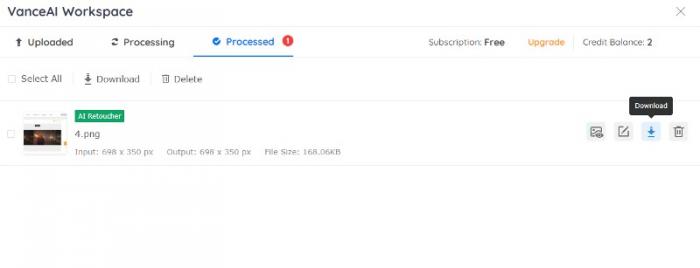 Step 3: The output will be displayed by the application, after which you can download the image.
Step 3: The output will be displayed by the application, after which you can download the image.
Performance Review
The following photos have been retouched.
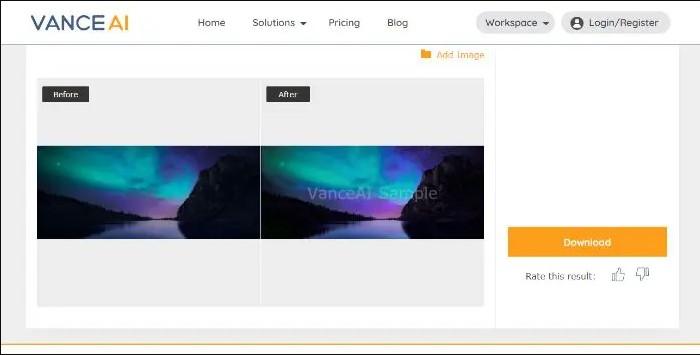
The image has been retouched by VanceAI Photo Retoucher. You can see that it adjusts the photo brightness when comparing the northern lights, the water, and the mountain on the right.
However, there is more to it than that. Compared to the previous image, the sky's colors look much richer and the water's reflection is easier to see.
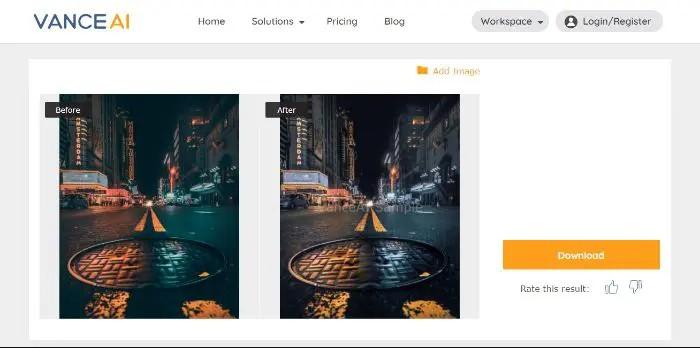
An example of how a photo retoucher tool alters the color palette of an image to improve its quality would be this image. Orange and blue contrast to create a single image, displaying two different light effects.
Especially notable in the new image is the more natural-looking blue hue on the right side. It helps bring the night to life. Though the orange doesn't look so good on the grate, it does brighten the rest of the left side. The reflections also look better now.
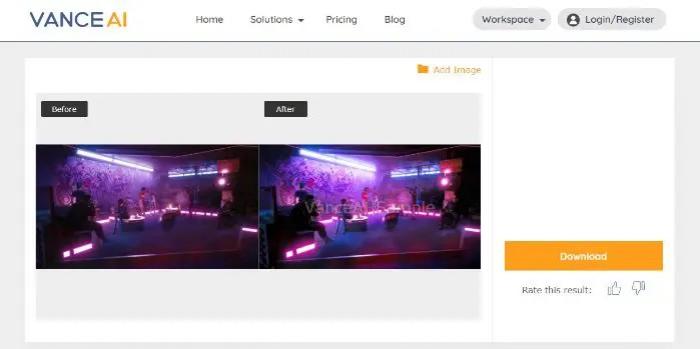
In the two images, there is a clear difference. One of the greatest benefits of using the application is that the image is considerably brighter. Therefore, you can see the neon lights and the paintings on the walls.
Furthermore, the lights on the top have a subtle blue tinge, and they look good. Designers who prefer darker tones will not like the output, but overall, the increase in color richness is commendable. There is not much to say about the people or characters in the image, except that they appear brighter.
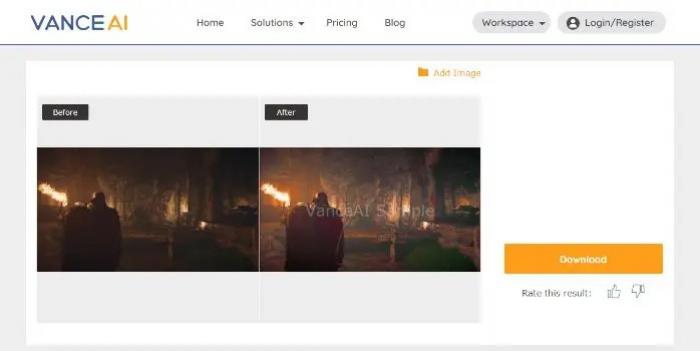
Even though the AI tool has saturated color and brightened the image, this is an exception. Despite the color difference on the right, the overall brightness increase does not maintain the quality of the original image. Such situations would be better handled manually. Color changes are only necessary for the grass and armor, while the rest of the image is fine as it is.
As an additional VanceAI choice, VanceAI PC is full-featured desktop software developed by VanceAI that lets you instantly process local photos in bulk with more customization options, which will significantly simplify your workflow and boost your productivity. Download
FAQs:
Why are high-contrast images good for babies?
At birth, a baby's vision is one of the least developed senses. However, that doesn't mean that it isn't important!
The quality of your baby's vision can be greatly affected by the visual stimulation that you provide during the early months.
Our end goal is to support their development, but we must understand that we are talking about small steps that will eventually lead to big changes. It is a big goal to reach, but you can be assured that the process to get there is very simple.
Possibly you are already doing these things without even realizing the positive impact you are already having on your baby's long-term vision. Babies learn so much from experiences; therefore, provide high contrast images for baby from an early age.
Conclusion
In photography, high-contrast mode images are a measure of the degree to which two tones differ from one another. The range of tones in a high-contrast photograph is wide, from very shadowy to extremely bright.
Conversely, photos with less contrast have a narrower range of tones and a less distinct range of brightness.
A photographer should know how to get a low or high contrast, both in composition and editing, when talking about low or high contrast photography.
Tone and color can both be used to adjust the light and dark areas of a shot, while editing tools can help add or reduce contrast during post-processing.
Creating and adjusting low and high contrast in various degrees is the best way to develop an understanding of them. Having mastered cool high contrast images, you can enhance the clarity, texture, mood, and effect of your photos.



