How to Enlarge a Picture to Poster Size with VanceAI?
Table of Contents
What Is AI Upscaler?

VanceAI Image Upscaler is a new and popular tool for improving image resolution. It can highly improve image quality by enhancing images with just one click. Even if it is magnified, it can still be clear and lossless. When you want to enlarge your images while keeping their resolution or even improve the resolution, you can use VanceAI Image Upscaler. Quick operating procedures can make you easily get enlarged HD images.
With the AI image enlarger, you can easily enlarge poster images online in just a few steps. With powerful machine learning, the online image enlarger can enlarge posters up to 8x with excellent quality. All processes are quick and automatic.
Its features include:
- 800% image upscaling
- Easy to enlarge and simple to use
- Guarantee of data security
- Improve the quality of an image by enlarging it
When Do You Need an Image Upscaler?
When a person clicks on any photo with a low-megapixel camera from their phone, they cannot zoom in on the photo. You will lose quality when you enlarge these types of photos.
It doesn't matter if you're a designer, a Facebook blogger, or a business owner, this AI image upscaling tool creates stunning images no matter what your needs are. It allows you to enlarge images and create useful photos. By resizing low-quality images for printing, presentations, or other devices through image upscaler. When printing or presenting small images, you can make them larger. For social sharing, you can also enhance the photo details.
How Does the AI Image Upscaler Work?
A deep learning algorithm drives this online tool. Automatically upscale your images based on millions of high-resolution images. Image upscaler online uses AI upscaling algorithms to fill in missing pixels and improve image quality.
An image that is 400 x 600 pixels can be converted to 3200 x 4800 pixels with more detail. When you enlarge a photo to poster with it, users can display them on social media platforms, in brochures, on posters, and in print.
How to Enlarge a Picture to Poster Size with VanceAI Image Upscaler?
Among the best AI upscale image tools online, VanceAI Image Upscaler can enlarge images without loss of quality. A user-friendly interface makes it easy to enlarge images with just 4 steps.
Step 1: To enlarge a small image, upload a file to the AI image upscaler

Step 2: Select an enlargement scale and an AI model.

Step 3: Click "Start to Process" to get started. Before your image is enlarged, wait between 3-5 seconds.
Step 4: You can download the result by clicking "Download".

VanceAI now also launched its software version. VanceAI PC is full-featured desktop software developed by VanceAI that lets you instantly process local photos in bulk with more customization options, which will significantly simplify your workflow and boost your productivity. Free Download

What does VanceAI Image Upscaler offer?
VanceAI Image Upscaler, an online tool offering to enlarge images at low costs or even for free, operates on the same wavelength as these applications, even if it offers much more in terms of features, usability, and cost.
In keeping with the tool's name, it is based on modern Artificial Intelligence and Deep Learning technologies that are typically found in image processing.
There are a lot of other applications that use AI for their main image processing core, but those are merely used to automate tasks, like changing colors, processing changes in images, and so on.
With it, however, more advanced technology is used, where the software automates not just most of the image editing process but also uses smart algorithms to enhance and beautify the images. As a result, you can relax knowing this online tool is pretty intuitive, handling virtually all tasks.
All VanceAI products, including the AI image upscaler and photo colorizer, are available for free use to any user. Before running out of credits, you can process five images per month.
Multiple choices for upscaling models
- Standard

One of the upscaling models from VanceAI Image Upscaler is the Standard model, which is called EnlargeStable. It enables you to upscale any kinds of images, including photos taken by camera, paintings, landscape photography, and so on. If you have a general photo to upscale, never hesitate to try this Image Upscaler to enlarge image online or on AI upscaler software.
- Anime
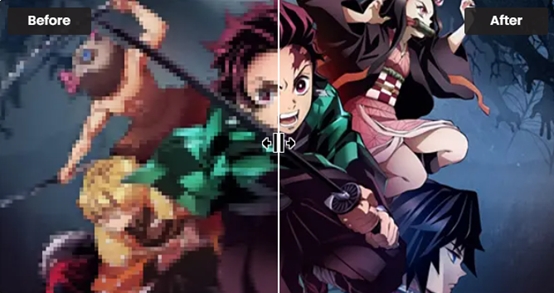
The Anime model of VanceAI Image Upscaler is the best option for anime upscaling. This model can convert old cartoon, anime, and comics to high definition and improve the details. It is divided into 3 submodels: Anime_4x_AnimeSharp, RealEsrganStable and Upconv_7. Simply choose one and start to upscale image from animation to 2K, 4k, or 8K with this AI Image Upscaler now! If you prefer software, image upscaler software is here for you.
- Art & CG

The Art &CG model of this Image Upscaler allows you to enlarge CG, art image, drawings or paintings online and restore the original texture instantly. This model is called Universal_UltraSharp_4x. If you want an AI art upscaler to improve image resolution to show the image details more clearly. VanceAI's online Image Upscaler can do this perfectly. And you can have AI image upscaler software to upscale CG images if you need.
- Text
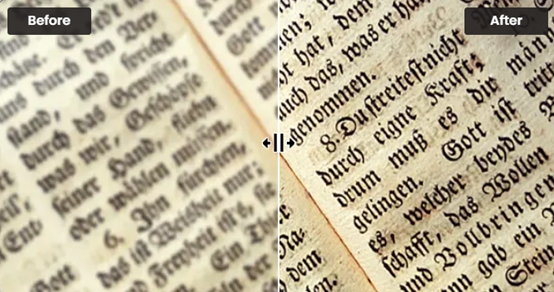
Legible text images can be very essential, including e-signature, e-contract, and scan files. VanceAI Image Upscaler provides you with a text model called Text_4x_TextSharpV1 to AI upscale image with blur text. If you are having trouble upscaling blurred text on a mass of paper documents, this online image enlarger from VanceAI is here for you.
- Low Resolution & Compressed

Low Resolution & Compressed model from VanceAI online Image Upscaler can upscale low resolution and compressed pictures to HD in one click. If you need more delicate product photos, portraits or wallpaper, this model will always satisfy you. It will never be too late to upscale such images online with VanceAI Image Upscaler or with upscaler software for PC!
Conclusion
After reading the above text, I am sure you already know how to enlarge a picture to poster size with image upscaling tool. The AI photo upscaler is one of the few online image editing tools that offers so much at such affordable prices.
Moreover, the software version of VanceAI Image Upscaler allows you to use it both online and offline. If you are looking to enlarge images quickly and with good quality, this is the tool for you. And VanceAI Image Upscaler is among the best programs for enlarging images to poster size without sacrificing quality. You can create high-resolution images for printing with VanceAI Image Upscaler using machine learning.
Plus, you can try out the image enlarger and other AI tools from VanceAI, including Image Cartoonizer, with 5 credits. Click here to enlarge an image.
FAQs
How to enlarge a picture to poster size?
You can enlarge a picture to poster size with an image upscaler from VanceAI. In general, the poster must be printed in portrait orientation with 300 ppi.
Choosing the right color profile for the print job is also important because different printers are going to render your image differently.
Where to enlarge photo to poster size?
It is possible to enlarge photo to poster in Image Enlarger offered by VanceAI. This tool enhances the quality of images by enlarging them to match the resolution of the increased image.
You will need this kind of application if you are a designer or a student who often needs to resize images for them to fit into wallpapers, banners, posters, etc.
What is the standard poster size?
Most standard poster are 11x17, 18x24, 24x36, and 27x40 in size. You should choose a poster size based on the type of poster you want to display, the number of posters you need, your budget, and your desired impact.




