How To Increase Image Resolution with Icons8 and Best Alternative
In the last years, we've seen neural networks used in a surprisingly large variety of scenarios, and now you can use them to make image HD. Until then, however, we will see many more or less useful projects that take advantage of these futuristic tools. The first category includes a new site that amazes you with its spectacular efficiency which can increase image resolution to make photo HD.
Icons8 is such a new site to help you increase photo resolution online for free without losing quality. In this article, we also offer you its best alternative image upsacler, the VanceaAI Image Upscaler, which would allow you to enlarge your photo by up to 8x and increase resolution for your image.
Table of Contents
How To Increase Photo Resolution Online with Icons8?
Icons8 upscaler is the name of the project and can be experienced by any internet user. The whole process of making photos HD by Icons8 is extremely easy. You can obtain up to 4x bigger images without compromising the quality, on the contrary, it will improve considerably. Follow the steps below and be amazed.
Step 1: Open the icons8 upscaler website.
First of all, you must access the Icons8 upscaler website: Icons8.com
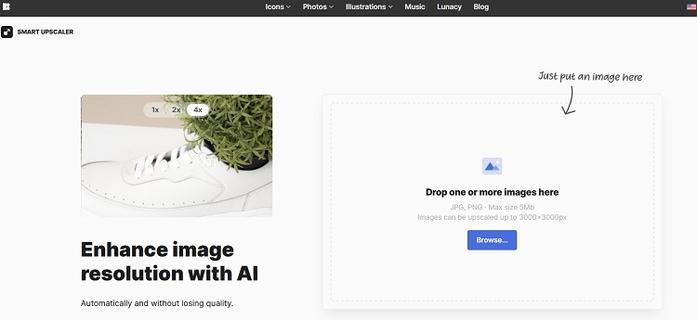
Step 2: Upload your image to icons8 upscaler to process.
At this point, you will notice in the left of the website interface a box, where you can drag and drop the desired image or you can click “Browse” to select a file from your computer. You can upload photos with a .jpg or .png format with a size of up to 5 Mb.
.jpeg)
Step 3: Make your image HD in icons8 upscaler.
After uploading the photo, the magic will happen. In a few seconds, Icons8 upscaler will enlarge your picture automatically by 2x, as you can see below. The differences are really visible. For this example, I used a photo at 400x400 px. If you want your picture clearer, you can choose "enlarge to 4X" or "enlarge to 8X".
.jpeg)
Step 4: Download your HD image.
Download the enlarged picture to your computer. The result is really amazing and the quality of the HD image is much better. In the left, you can see the original photo ( 400x400 px) and in the right the 4x enlarged & enhanced photo version ( 1600x1600 px).
.jpeg)
But you need to be aware that while icons8 works well, they are not free. Free users can only process a maximum of 3 photos. To make more pictures HD with Icons8 upscaler, you need to pay $0.20/ image or choose to subscribe to a paid plan, for example, 100 images/month costs $9.
Features of Icons8 Upscaler
This is one of the best solutions when you need to make a picture HD. What is special about this software?
- 100% satisfying results;
- Make photo HD quick & easy up to 4x, automatically and quickly;
- While upscale, the quality of the photo is enhanced 100%;
- Blurred subjects become sharper and all kinds of artifacts are removed;
- Icons8 Upscaler uses top-notch AI technology, in order to make image HD. It has a database with 5 million images that continue to grow, in order to reach the perfection of an upscale photo;
- Your uploaded photos will not be used for machine learning.
Best Alternative to Icons8 - VanceAI Image Upscaler
AI Image Upscaler uses an AI upscale technique to increase resolution of images up to a new level. More scales and higher resolution are available in your photos when you try VanceAI's best HD upscaler. You can transform a small image into something stunning by making it HD by 2x, 4x and even up to 8x. Behind the stunning quality lies deep learning and advanced algorithms. Here are some brief steps to help you know how to use it.

Step 1: Open the website and upload image
Go to the VanceAI Image Upscaler website first. Then you can upload your image by clicking "Upload Image".
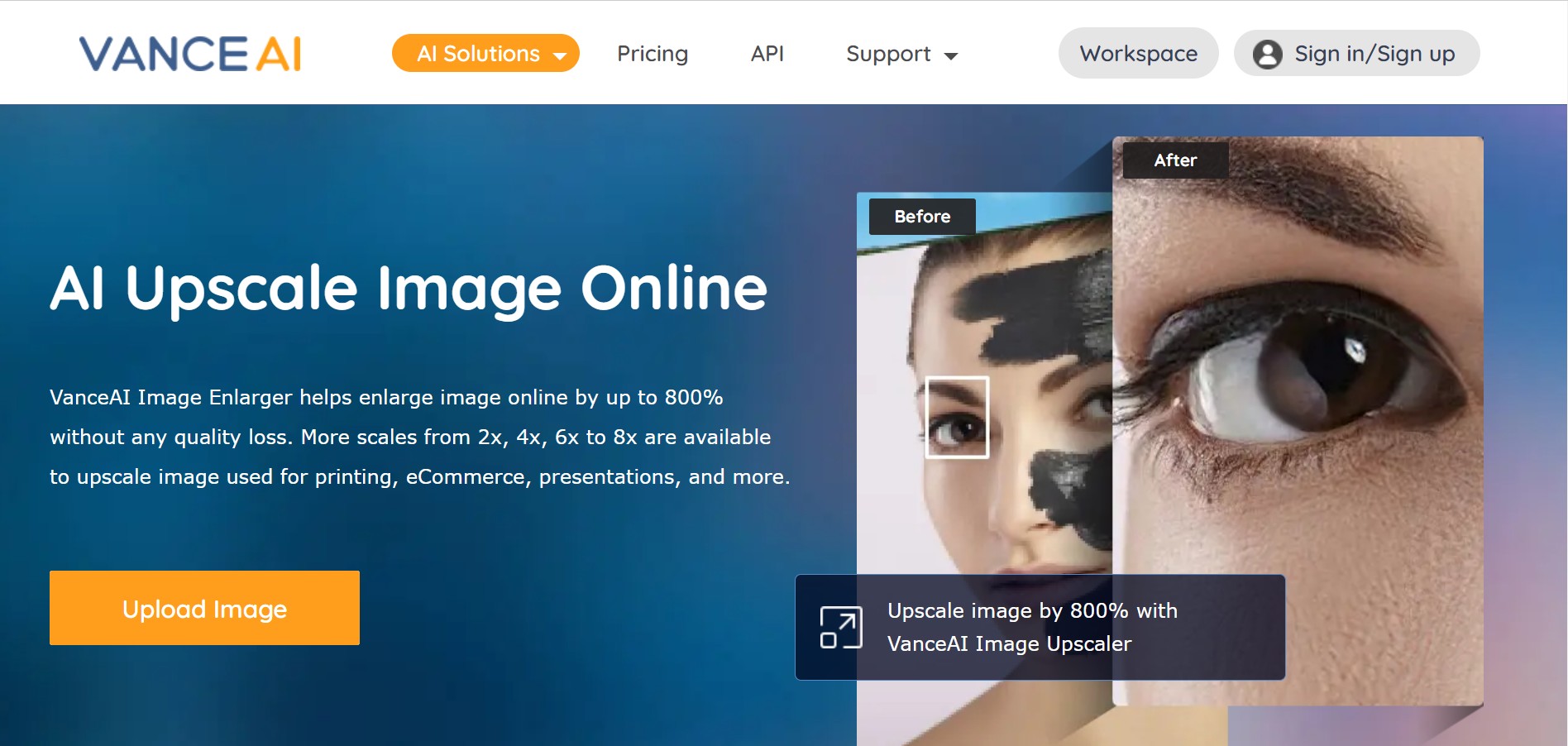
Step 2: Process your image
After uploading image, you will see the AI workspace. You can choose to enlarge 1X, 2X, 4X or 8X. And here you can also choose the suitable model, which will be introduced later, according to the type of your image. Besides, you can set up parameters automatically or by yourself. Then, click"Start to Process" and let the magic happen.
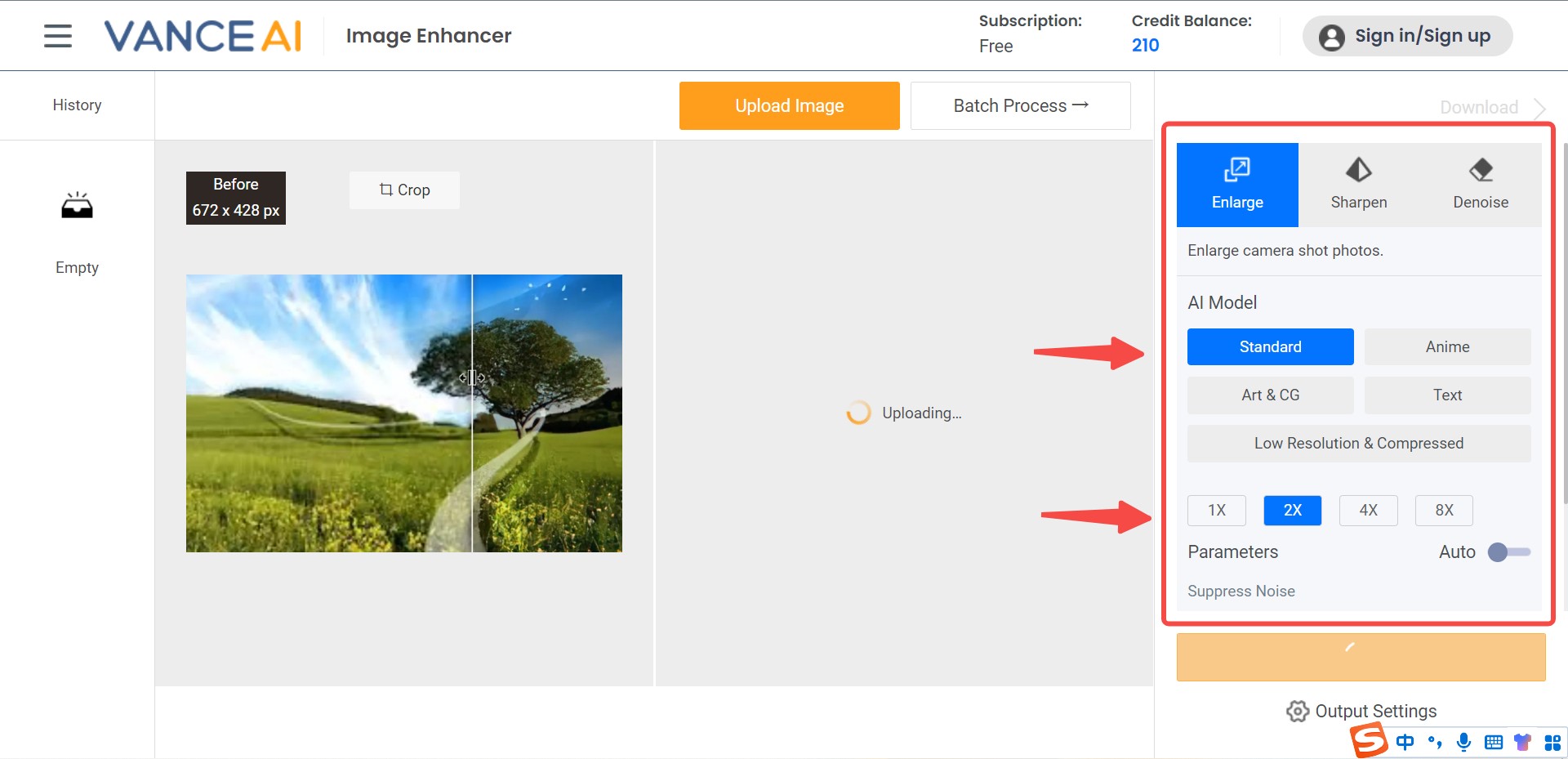
Step 3: Download your HD image
Download your processed image. It is easy to find out that the processed image is much better than the original one. On the left, you can see the original photo ( 251 x 201 px) and on the right the 8x enlarged photo version ( 2008 x 1608 px).
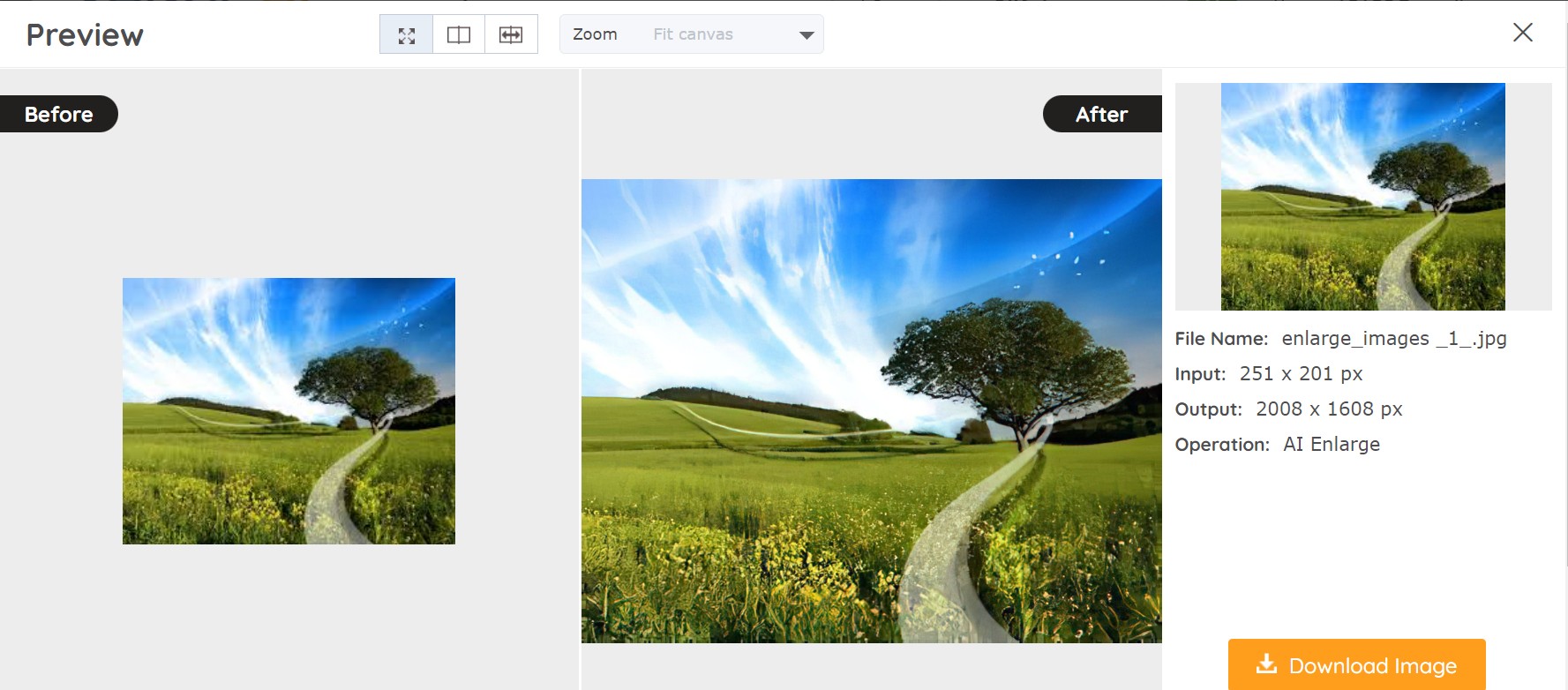
Choices of upscaling models
VanceAI Image Upscaler provides 5 different image upscaling models. Let's dive into them and see which you can choose to get your desired upscaling effect.
Standard
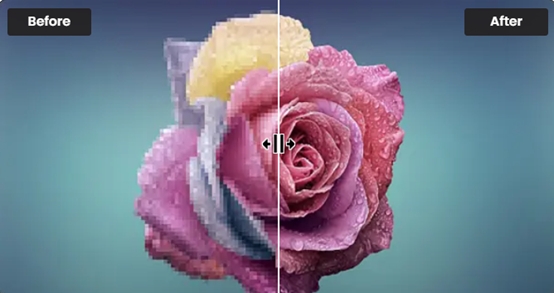
One of the upscaling models from VanceAI Image Upscaler is the Standard model, which is called EnlargeStable. It enables you to upscale any kinds of images, including photos taken by camera, paintings, landscape photography, and so on. If you have a general photo to upscale, never hesitate to try this Image Upscaler to enlarge image online or on AI upscaler software.
Anime
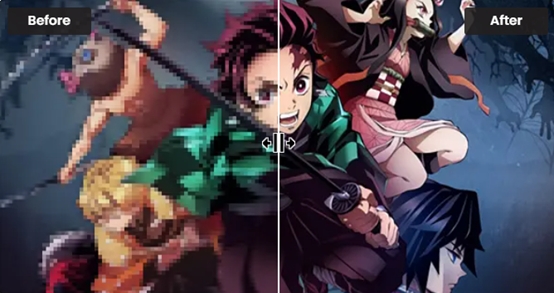
The Anime model of VanceAI Image Upscaler is the best option for anime upscaling. This model can convert old cartoons, anime, and comics to high definition and improve the details. It is divided into 3 submodels: Anime_4x_AnimeSharp, RealEsrganStable and Upconv_7. Simply choose one and start to upscale image from animation to 2K, 4k, or 8K with this AI image upscaler now! If you prefer software, image upscaler software is here for you.
Art & CG

The Art &CG model of this AI Image Enlarger allows you to enlarge CG, art image, drawings or paintings online and restore the original texture instantly. This model is called Universal_UltraSharp_4x. If you want an AI art upscaler to improve image resolution to show the image details more clearly. VanceAI's online Image upscaler can do this perfectly. And you can have AI image upscaler software to upscale CG images if you need.
Text
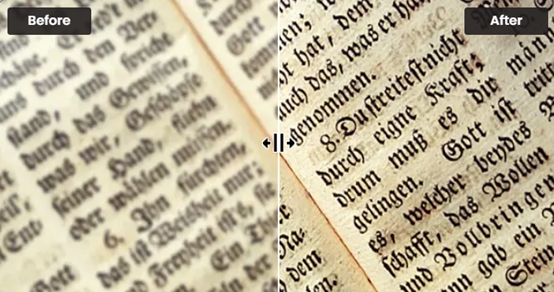
Legible text images can be very essential, including e-signature, e-contract, and scan files. VanceAI Image Upscaler provides you with a text model called Text_4x_TextSharpV1 to AI upscale image with blur text. If you are having trouble upscaling blurred text on a mass of paper documents, this online image enlarger from VanceAI is here for you.
Low Resolution & Compressed
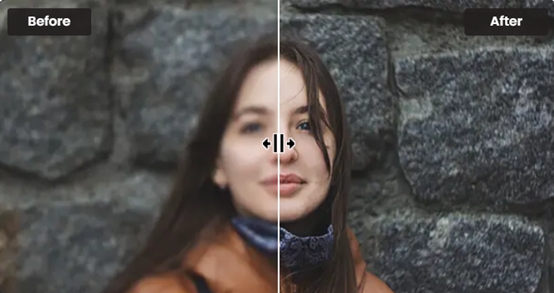
Low Resolution & Compressed model from VanceAI online Image Upscaler can upscale low resolution and compressed pictures to HD in one click. If you need more delicate product photos, portraits or wallpaper, this model will always satisfy you. It will never be too late to upscale such images online with VanceAI Image Upscaler or with upscaler software for PC!
Conclusion
As you realize, it is very easy to make image HD online with Icons8 upscaler and this tool is very useful. In terms of applications that use AI to make photo HD, I've done a lot of experiments over the years, but there are a few free tools that can compare to the performance I got from the Icons8 upscaler. But what makes VanceAI Image Upscaler the best alternative to Icons8 is that it could also AI upscale image online while enlarging.
Other Tools from VanceAI
VanceAI Photo Editor
AI Photo Editor is a comprehensive toolbox that includes all of the necessary tools for image editing. VanceAI's AI image editor is an all-in-one easy yet powerful AI image editor. You can quickly improve your editing workflow by utilizing its AI features. It enables you to make outstanding photo art with only one click. With a single click, you may trim several photographs, tweak them, and prepare them for upload to various social media networks.
BGremover
BGremover removes the background from an image online in 5 seconds. BGremover is your go-to tool for one-click backdrop removal and editing photo backgrounds like a pro, thanks to AI background removal technology and deep learning. It's more than just a backdrop cleaner!



