How to Resize an Image for Youtube Banner with AI

Youtube is one of the most popular platforms with one of the best engagement from users every single day. The awesome part of Youtube is that it allows users to create their own channel completely for free and this encourages people daily to make their channel and create content. The very basics of having a great channel is to have a great-looking profile. This is where we need to resize an image for Youtube banner.
Table of Contents
How to Resize an Image for Youtube Banner
To resize an image for Youtube Banner, you can also start with a basic tool: Image Resizer. This tool allows you to resize an image 100% for free. It's online and there is no need to register or install any plugin.
- Click "Upload Image" and select a file from your device
- Enter a value to resize the image
- Click "Save & Download"
How to Resize an Image for Youtube Banner with AI
With an AI image upscaler tool, you can do just that without wasting much time. If you are here to know how to resize an image for Youtube banner, you are at the right place.
Resized Images by the AI Upscaler
You can resize picture for a Youtube banner and much more with this tool. Let’s have a look:
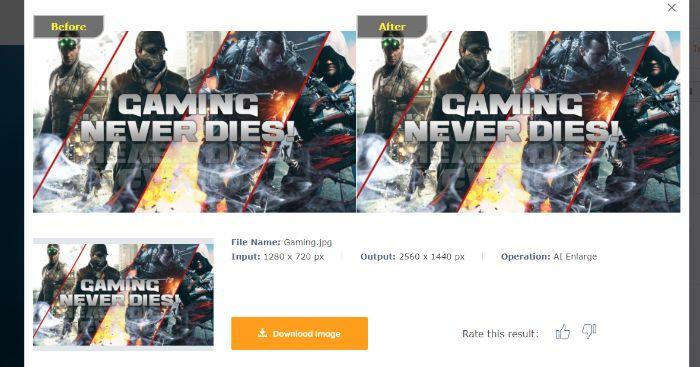
Considering that the highest watched content on Youtube is related to games and gaming in general, it is safe to assume that this is the kind of images you would want for your Youtube banner. Luckily, this tool is prepared with millions of images before being used by others. This image was upscaled twice its size and it still not only retains its original image quality but rather enhances it. You can surely use an image like this for Youtube to instantly give your channel the ‘cool’ red.
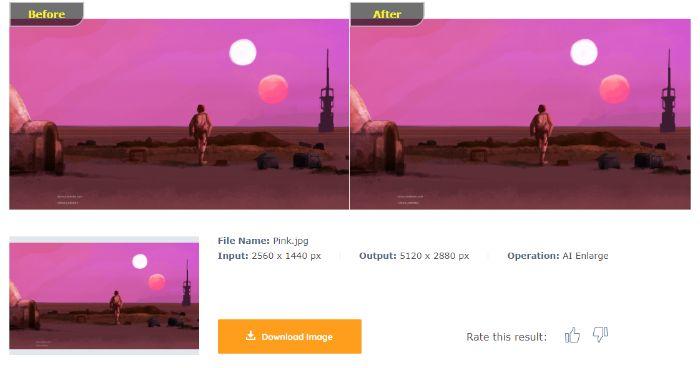
This image upscaler tool allows users to upscale images upto 8 times the size of the original image online. When it comes to this image, the tool was already dealing with a huge resolution and then to resize it twice the size is a challenge. However, with the output given, it is impressive to see how well the After image is enhanced. There is a clear color intensity difference in both the images, wherein the After image has a much better color variety than that Before image. The pink sky color in the After image especially contrasts and blends well with the rest of the image. The After image is a superior one.
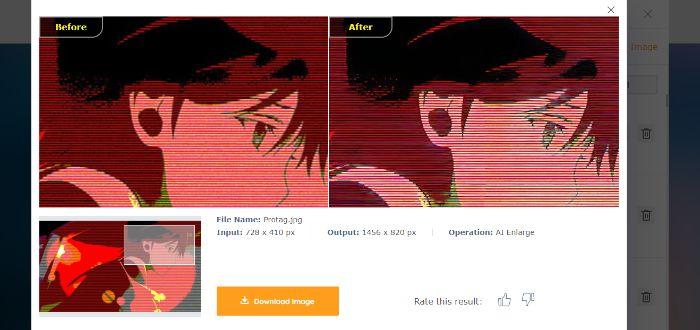
There is a little area as seen in the images where the color seems a little off. Though the reason for this is unknown, it does affect the overall color quality of the image. Other than that, the image is again well enlarged and enhanced at the same time.
The results are amazing. Follow this simple three-step guide to resize Youtube banners with it. Let’s take a look at the application.
- You can start using this Image upscaler right now for free as you click on the link given. Once you reach the website, click on Upload Image.
- You will see a small window pop up. From here, select the upload sign in order to select an image for uploading. Now, go to Continue to proceed.
- Wait for a few seconds for the application to process the images and then click on Download to save the image to your device.
VanceAI now also launches its software version. VanceAI PC is full-featured desktop software developed by VanceAI that lets you instantly process local photos in bulk with more customization options, which will significantly simplify your workflow and boost your productivity. Free Download
Subscription Plans of VanceAI
When you first start using VanceAI and its products, VanceAI Image Upscaler included, you will need to create a free account once you reach the Download page of the image you processed. However, it is not that bad or inconvenient considering that you can create your free account by linking your Google account to VanceAI. This saves time. Once the account is made, you will be using the Free version of VanceAI. In the Free version, you will be given 5 free image credits to use every month and access to VanceAI’s standard features available to all users. You can resize Youtube banner for free. For more, you will need to get any one of the two paid subscriptions.
The two paid subscription plans are called Basic and Pro editions. For starters, you can use both of these plans in the software application version of VanceAI. The Basic plan is priced at $9.90 per month and it offers 200 credits per month. On the other hand, the Pro plan is priced at $19.90 per month with 500 credits per month to offer. No matter which subscription you hold, your unused credits will be followed through to the next month. With any of the paid plans, you will receive customer service available 24/5 from VanceAI, early access into the latest features from VanceAI, and batch processing. The batch processing limit for Basic is 5 images and 10 images for Pro.
Conclusion
Overall, the online application of VanceAI Image Upscaler is really simple to use and smooth as well. It does not matter whether you are an experienced user or not, the UI on this tool will get you through easily. Even with all the AI based technology it possesses, VanceAI is surprisingly quick when it comes to processing images. Now, when you add all the other features this image upscaler provides, you can count on it to resize image for Youtube banner and much more. Enlarge image with a click.



