How to Create a Cartoon Character Online Automatically
How to Create a Cartoon Character Online Automatically
As a cartoon avatar, I've been thinking about what I would look like if I were a cartoon character. In the past, the only way to do that is to let a cartoonist to cartoonize by hand. But now, with the click of a button, you can turn a photo into a cartoon in seconds. It sounds like magic but it's true, and our VanceAI Toonineer Cartoonizer exemplifies that. Let's move on and see how it works.
Besides that, more people also seem to be interested in AI Face Generator. You can know more from the link.
How to Create a Cartoon Character of Yourself with Photo to Cartoon AI
This great AI cartoon generator makes cartoonish become an easy thing. Based on deep learning and trained with a large database of compared sample photos, Toongineer Cartoonizer is able to automatically create a cartoon character online. The whole process is quite simple and fast. You can get fun and incredible cartoon photos within 5 seconds. Then let's see how to turn your selfie into a cartoon step by step.
Step1: Open the VanceAI Official webpage and choose Toongineer Cartoonizer from AI Solutions, click "Upload Image" to upload your selfie or any other photos that you want to turn into a cartoon
Step2: Select it and click "start to process" to cartoon yourself online. Or you may directly go to VansPortrait Workspace to upload your image and enjoy other features, including anime, sketch and cartoon.
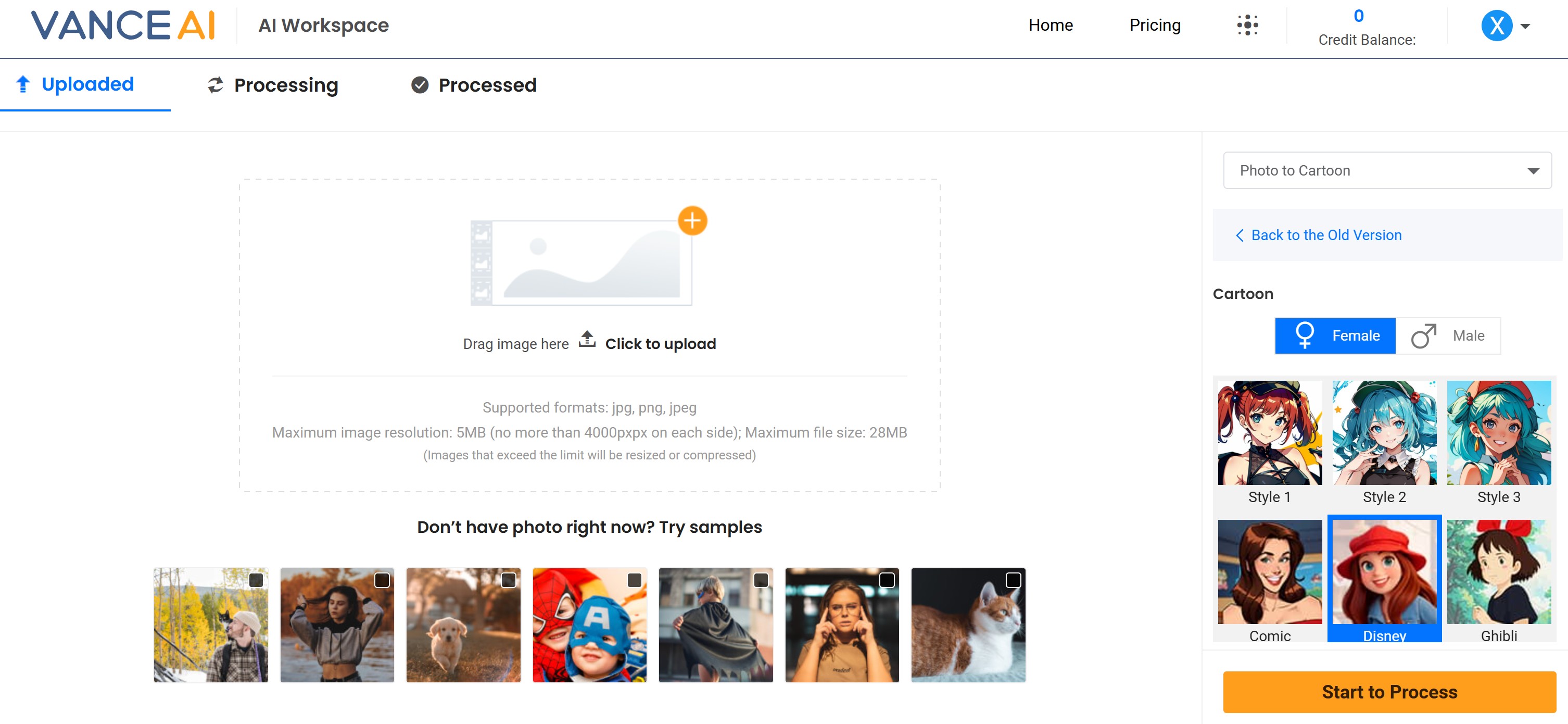
Step3: Start to cartoon and download the finished cartoon image. Apart from that, there comes some fancy AI Portrait Generator, making fancy selfies at a fast speed. Get to know more about it.
Now I'm going to give you a detailed description of the three painting styles. The first is Comic style, which usually has stronger lines with obvious strokes and changes in thickness to emphasize the outlines and forms of objects and enhance the visual impact of the picture. For example, American comics often use thick lines to depict the muscle lines and dynamic poses of superheroes, giving the characters a greater sense of power.
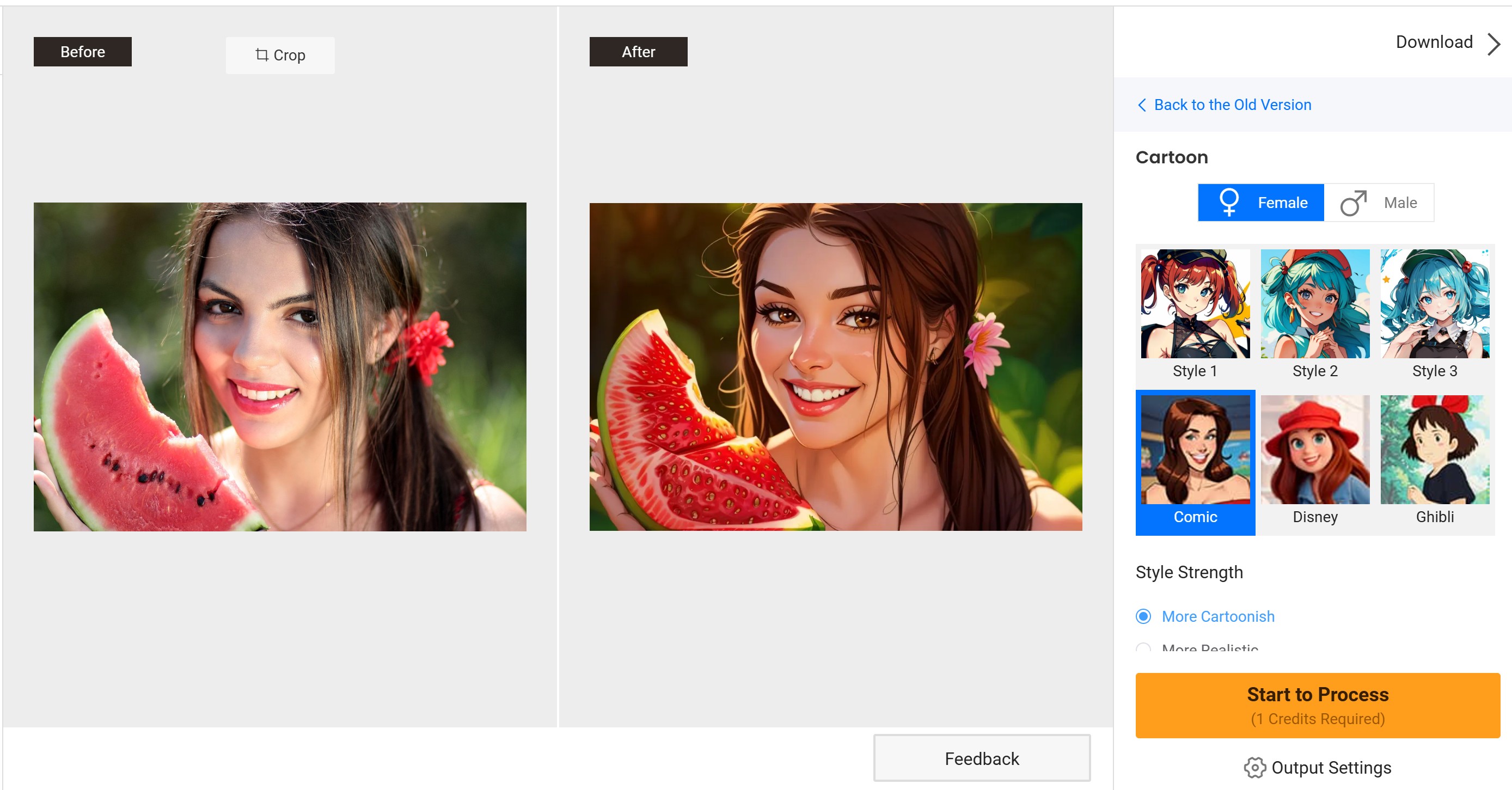
Secondly, Disney style, this style has rounded and smooth lines, giving people a soft and comfortable feeling. Whether it is the outline of the characters or the edges of the objects, there are seldom any sharp angles. For example, the images of Disney Princesses are outlined with rounded lines to create a graceful figure and a gentle face.
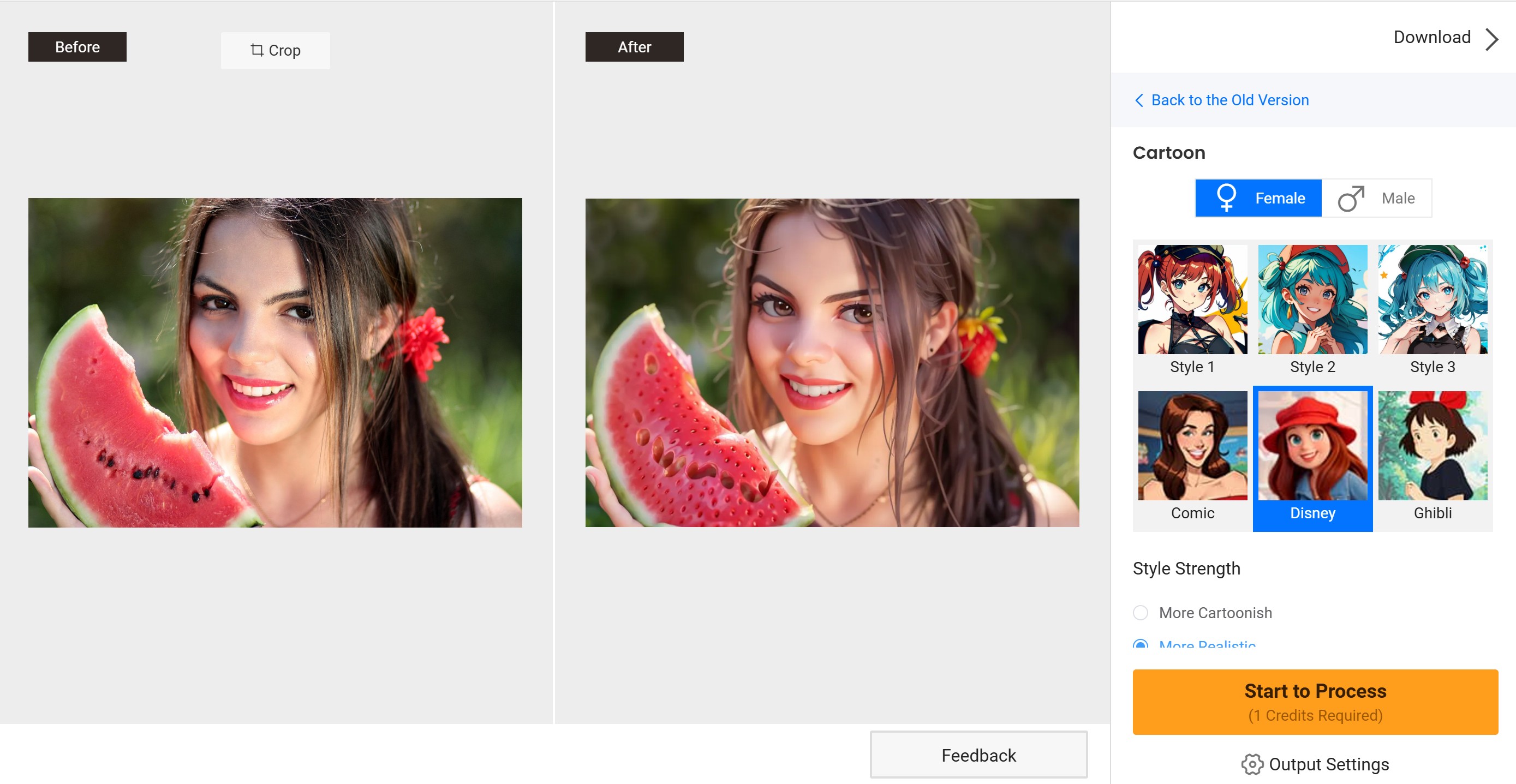
The last is the Ghibli style, which is based on a fairy tale sense of color scheme, often using natural colors such as lime green and warm yellow, with soft and layered colors, which can create a serene and healing atmosphere, such as in Totoro, a large green forest and warm yellow houses, which makes it seem as if people are in a wonderful fairy tale world.
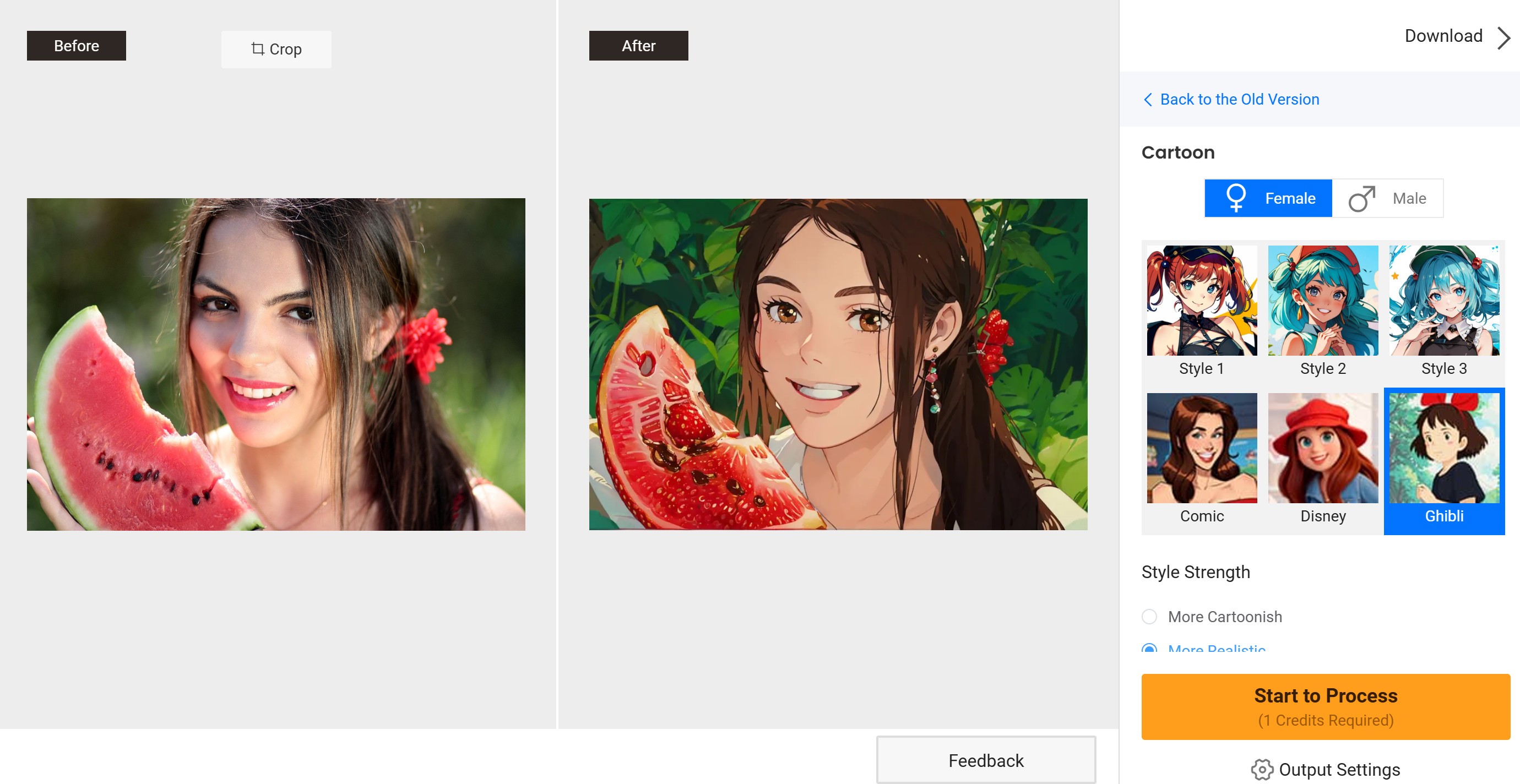
Why choose VanceAI?
VanceAI Toonineer Cartoonizer is designed to be user-friendly so that you can create fun and hilarious cartoon pictures of yourself in just 3 steps. Except for cartooning yourself, it also allows you to cartoonize photos of any subjects. Besides, you don't need to worry about uploading your selfie. It will expose your privacy and data because your uploaded photos will be permanently deleted from our server after 24 hours and no one else can access them except you. More interestingly, there are also some popular Vtuber Maker which use similar technology. Try it if you like.
VanceAI now also launches its software version. VanceAI PC is full-featured desktop software developed by VanceAI that lets you instantly process local photos in bulk with more customization options, which will significantly simplify your workflow and boost your productivity.
Conclusion
You can use a 100% automatic tool to turn your selfies or pets into cartoon pictures in seconds with VanceAI Image to Cartoon AI. It can offer the best quality cartoon images in a splash.



