Increase Color Saturation with VanceAI Tool
Paul Outerbridge said: “An important difference between color and black and white photography is this: in black and white you suggest, in color you state. Much can be implied by suggestion, but a statement demands certainty… Absolute certainty.”
Color images as a universal language are easier for everyone to understand, especially for the public with a less trained eye in this regard, the messages reaching the viewer more easily. However, it does not mean that color photography is easier, but only that the "playground" is different. If in black and white photography the composition and emotional impact are determined by textures, shapes, lines, and tones, in the case of color photography we will talk about how color saturation has emotional influences on us. Of course, many elements with impact, but in this article, we will discuss only color saturation. Besides, we will see how to retouch photos in an automatic manner, which can judge the correct balance of color saturation.
Table of Contents
What is Color Saturation?
Studies have shown that saturated colors are associated with higher arousal. So, if you want to create the visual impact you have to take this into account, along with the most important parameters of colors: tone, saturation, and brightness. Saturation is the second most important quality of color. It describes its degree of " coloring "-the relationship between the colored and non-colored ( desaturated ) parts of the color. So, color intensity is often known in photography as color saturation. Sometimes it is good to increase the saturation a little (to intensify the colors) for a greater impact. But, this must be done in moderation.
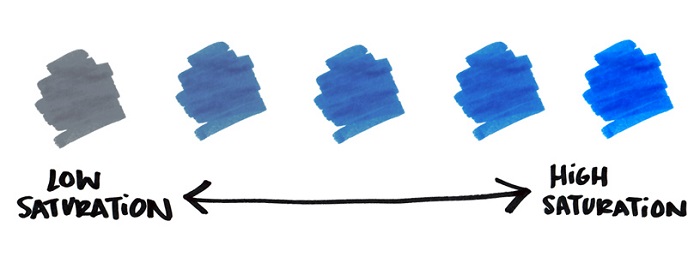
Otherwise, the effect can be negative: the viewer's eyes will be sore from too intense red or green. A picture with a high saturation does not necessarily mean better but on the contrary. For example, a high saturation will change the skin tone and it will look strange, somehow too tanned and yellowed. If the photo requires an intensification of colors, it is good to do so selectively. Advanced editing programs allow you to work on individual channels (RGB - Red, Green, Blue). But when you are in a hurry or you don’t know how to use advanced tools such as Lightroom, Photoshop, a tool based on artificial intelligence can help you, which balances and judge the color saturation correctly and automatically. This magic software is called AI photo retoucher.
How to use AI Photo Retoucher?
In a few seconds, you can adjust the color saturation of a photo, while removing artifacts, if necessary, brighten the image, and so on. This photo retouching tool is automatic, reliable and it's the photographer's magic wand when it comes to post-processing photos. Follow this short tutorial and find out how this software will work for you.
# Step 1: Access the photo retoucher site.
# Step 2: If you are trying this software for the first time, you can upload up to 5 photos for free every month. After you upload your pictures in order to adjust the color saturation automatically, you must select them. Then, click “Continue”.
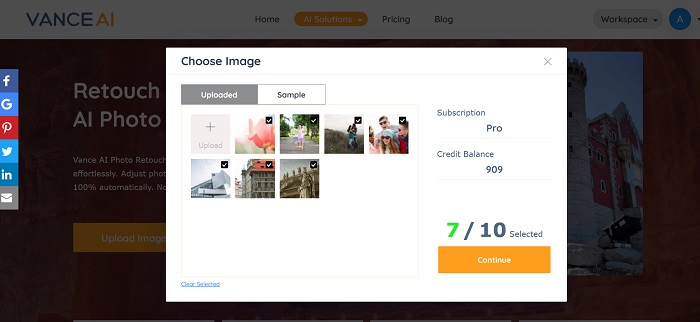
If you need to use this tool and the others offered by VanceAI for more pictures, you need to choose a subscription plan. But don't worry, it really doesn't cost much. Quality is guaranteed and first of all, you can test the program following this color saturation adjustment tutorial.
# Step 3: Here you will see all uploaded photos, ready for the color saturation adjustment made by this amazing tool. Just click “ Start the process ”. All you have to do is press that button. AI technology will choose the best saturation of the color, brightness, contrast, etc.
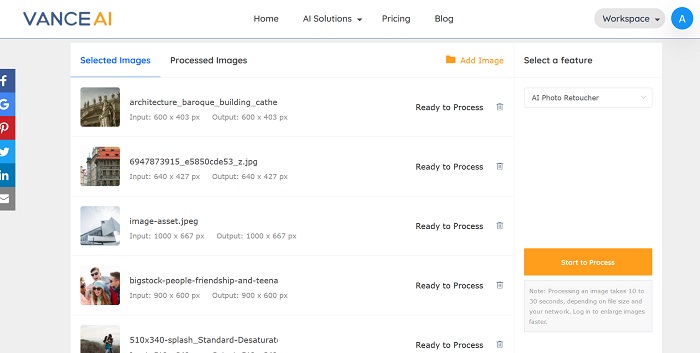
# Step 4: After a couple of seconds, your photos can be downloaded. Go to the “ Processed Images “ and from there you can download or compare the initial photo with the resulted one with the color saturation set to the best possible standards, besides other elements.
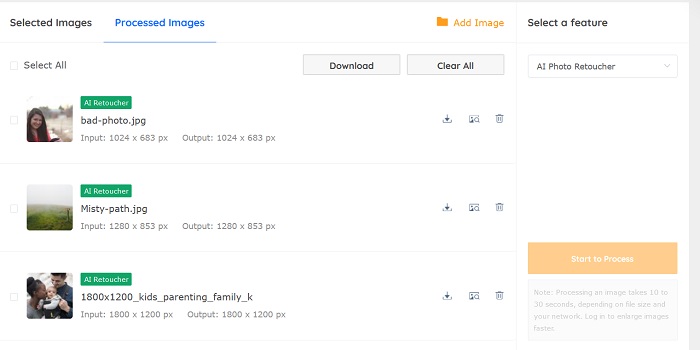
Performance
Now let's see the results.
Retouch Face
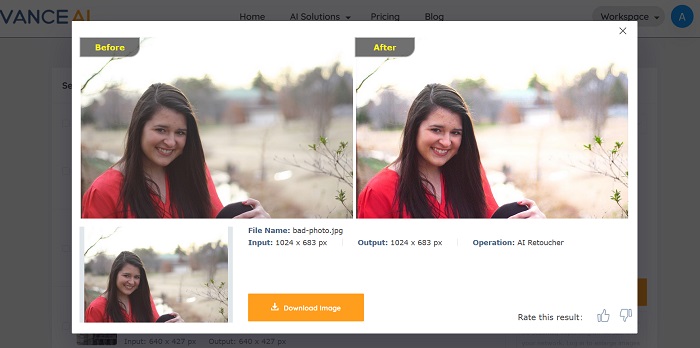
The initial photo is quite desaturated; the subject's face is pale, faded. After this photo retouching tool did his trick with the color saturation enhancement, the subject`s face is fuller of life, it has a more suitable pigment close to how the normal eye sees. Even the background is looking much better, without eclipsing what is in the foreground.
Retouch Architecture
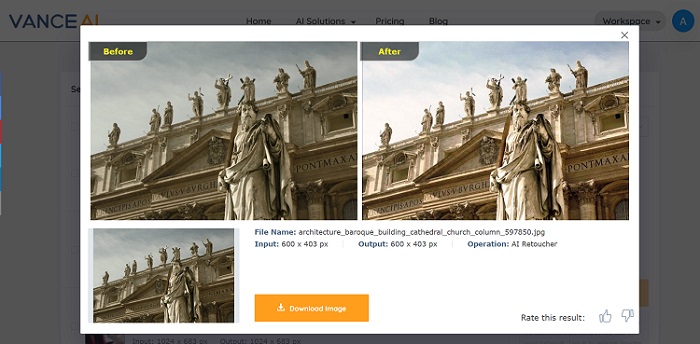
Even in this case, the final result with the saturation color automatically adjusted by this tool is 10 times better than the initial picture. Now it seems to me that photography is much more visually appealing. The sky color is more pronounced, it looks much better and the texture of the sculpture and architecture is much better defined.
Final thoughts
The chromatic effect, the way in which chromatics changes our psycho-emotional state, our energy, and health, as well as the impact of color on those around us, all matter a lot, but ... certainly, the most important aspects will remain the indisputable ones: colors can change our appearance and mood! Knowing that color saturation is a major key in photography and that this can be adjusted automatically with a perfect tool like the presented photo retouching tool will help you to speak more artistically through your photos.
Corrections will be made according to the needs or requirements of the photo, thanks to the latest AI technology. Besides color saturation, it can correct the exposure, contrast, color level, etc. This tool is extremely useful for both professionals and amateurs who do not master more advanced editing programs or do not have the necessary time



