inPixio VS BGremover
What is inPixio?
inPixio is an image editing software that can assist you in retouching images, sharpening their quality a bit more, and a lot more. It has an online edition as well as a software one called inPixio Photo Studio 11. inPixio is a tool with multiple features that you can always make use of. When it comes to compatibility, it supports Windows and Mac and supports popular file formats such as png, jpg, bmp, and more.
How to use inPixio Photo Studio 11?
Let’s look into how to remove a background or an object with the inPixio photo editor software.
1. When you launch the application, you can choose the specific task that you want from inPixio. Select the Photo Eraser since it is there for removing backgrounds.

2. Wait for a short period while the application opens up all the tools and the editor. Next, open an image from the tool and go to the Erase option on the right-hand side.
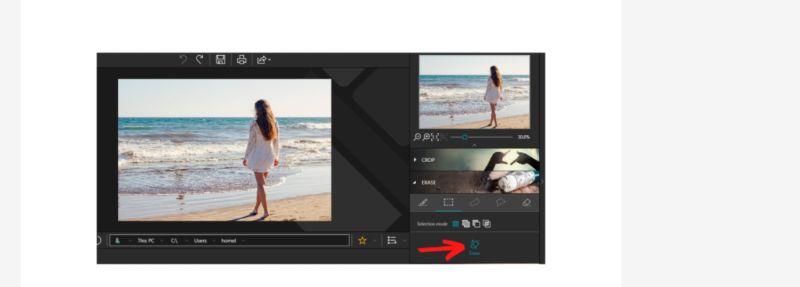
3. Once the object or the background has been removed, save the image into your device.
How to use inPixio Online?
You can also use inPixio online and now we will look into how the online inPixio can be used for removing image background.
1. Use the link and get access to the inPixio website online. Upload your image either from your device or by pasting the URL of the image itself. The tool will then take you ahead.
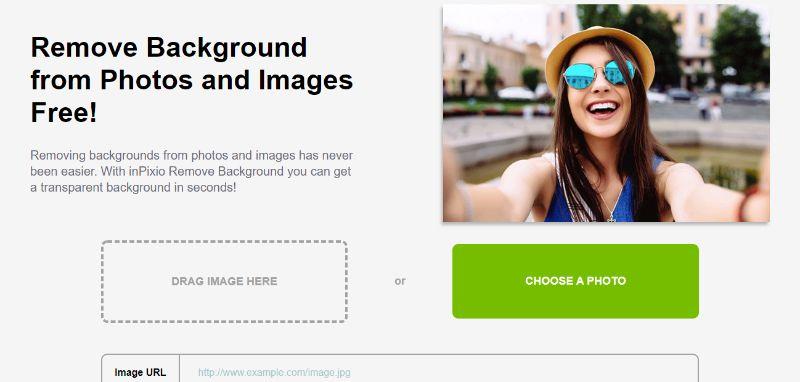
2. You will soon get to the editor page wherein you can use the red and green brushes to mark the areas. Mark the areas which you do not want with red and mark the needed parts with green.
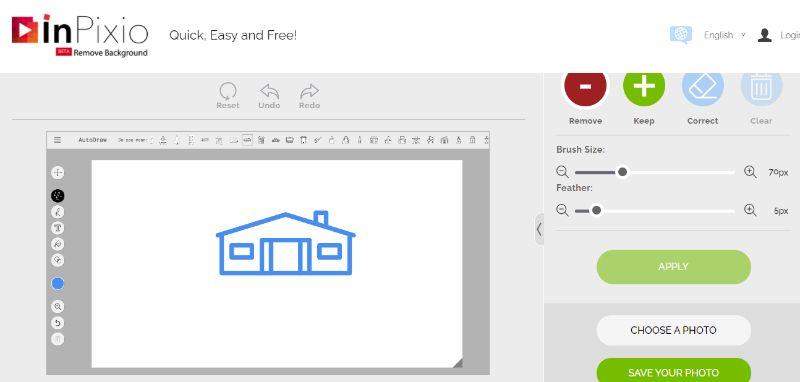
3. Finally, apply the changes and download the image. The download option is right below the brushes.
How to use BGremover?
Background Remover tool from VanceAI is similar to inPixio in that it is also used for getting rid of unwanted backgrounds or objects. BGremover is developed by Deep Learning and AI based technology, akin to all other VanceAI applications, and so it delivers awesome results in a few seconds.
Use the link and go to the main page. Click on Upload Image.
Upload an image using the plus sign and go to Continue.
Go to Start to Process, and use the Download option when you see the images.
inPixio Online vs BGremover
The inPixio free online tool is similar to the VanceAI tool but let’s see their performance.

This is the original image with a hand holding the transparent water bottle as the blue sky rests in the background. Now we will look at the inPixio style of the image and then VanceAI’s.

This is a really great result of removing backgrounds. Though it is not perfect due part of the hand being removed as well.
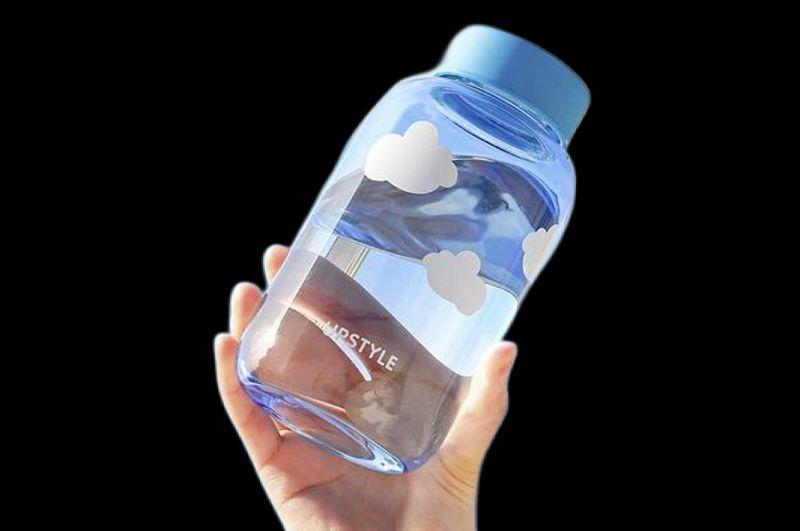
The black background is just how it appears and the background is actually transparent. Furthermore, the cut is clean as it includes exactly what we needed from the image.
Let’s take another image.

This is an ice-cream that has spilled and the background this time is simple though the object, spilled ice-cream, is all over the place. Let’s look into the inPixio image.

The tool does a mostly great job though there are a couple of improvements that can be made. The edges are a bit erased and some parts of the background remain.

The BGremover manages to handle every edge of the image and remove the background easily and accurately.
FAQs
1. How much is inPixio?
The inPixio cost is zero when you are using the online version of the tool. Naturally, the online version of the tool also has less features than the paid software version of the tool. However, you will still be able to remove background from inPixio online as much as from inPixio software.
2. What is inPixio?
inPixio review deals with the online version more though both versions are basically photo editors that help users in multiple ways, just one of them including removing backgrounds. inPixio can also assist you in creating completely new images that are basically artworks thanks to its robust build and features.
3. Is inPixio safe?
inPixio has been around for quite a while now and it is absolutely a website that you can trust. Their products as well as their online tools are genuine and have not been known to mistreat data in any way. Plus, for removing backgrounds and other simple tasks, you only need to upload an image to the online tool and that’s it.
Final Thoughts
Considering the features, performance, and everything else the two tools offer, both inPixio Background Remover and BGremover tools are really great. If you prefer a more manual approach to your image editing, you will find inPixio to be preferable. On the other hand, BGremover is perfect for those who want to process a bunch of images with higher accuracy and speed.



