Pebblely Review and Its Alternatives
Backgrounds play a vital role in product photography. Great product photos are key to grabbing customers' attention. They'll want to buy your stuff or remember it for later!
Want to make your product photos look amazing fast? Pebblely can help! Their tools use AI to improve your background and give you tips. In just a few seconds, your photos will look new and attract more attention.
Table of Contents
What Is Pebblely?

Taking stunning product photos for your online store is a breeze with Pebblely. Their AI tool is super easy to use and makes your product pictures look professional in seconds. It automatically fixes the background and improves the whole image, so your products will grab attention.
Pebbly is great for anyone who wants to edit their product photos. You can try out different styles (themes) or stick with one you like. It's easy to use no matter if you're a pro photographer or just starting out - the interface is clear and user-friendly.
What Can You Do With Pebblely?

Pebblely is a versatile platform with a rich set of features that empower users to take their e-commerce photography to the next level. Pebbly AI tool lets you easily improve your product photos, including the background and overall look. The best part? You can choose from different styles or make your own to match your brand and how you want your products to look. It's perfect for trying out new ideas!
Pebbly is easy to use for everyone, no matter if you're a professional photographer or just starting out. Their user-friendly design makes it simple to navigate. Plus, their AI tool helps you create stunning product photos in seconds! This lets anyone make impressive product images to sell more online.
How to Use Pebblely?
Step 1: Click on Pebblely in order to get to its website online. You can click the button in yellow or click on the "Get Started" button on the top-right. Login or sign up if you don't have an account.
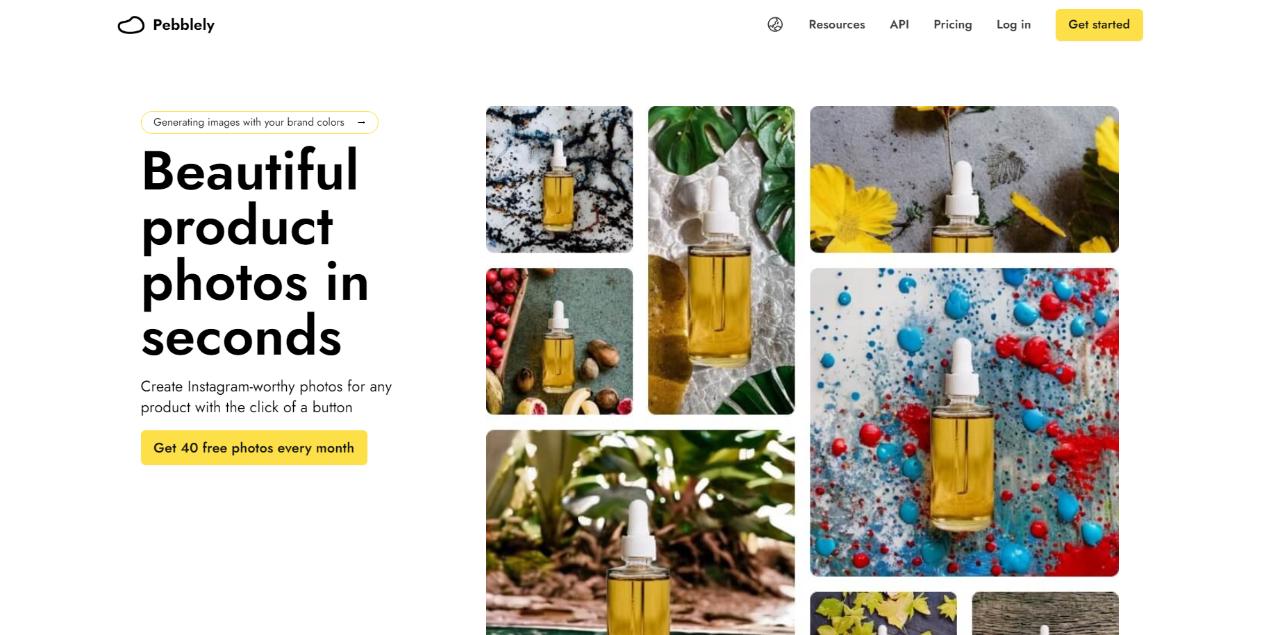
Step 2: You can now either upload an image from your device or select any of the sample images given. After that, you can select the background style you want for your image and start processing.

Step 3: The Pebblely AI will generate multiple images and display them. You can select the ones you like and use the download option to save the image.
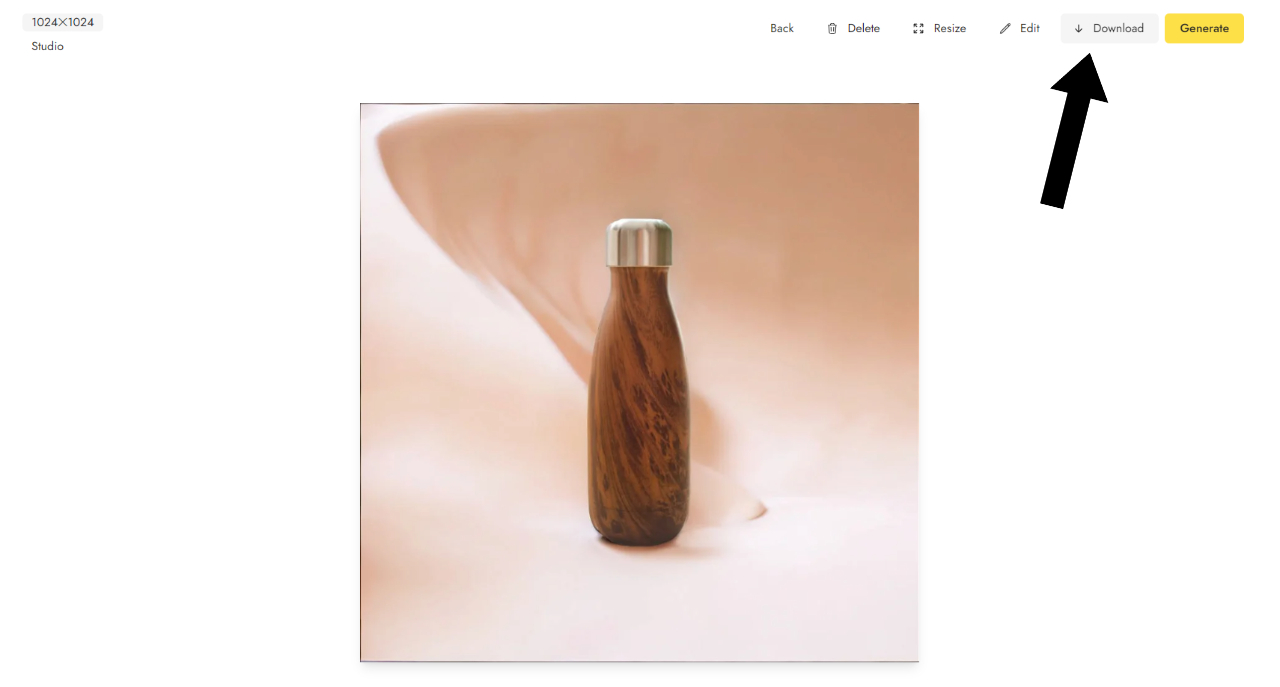
Pebblely Alternatives
PhotoRoom AI Background Generator
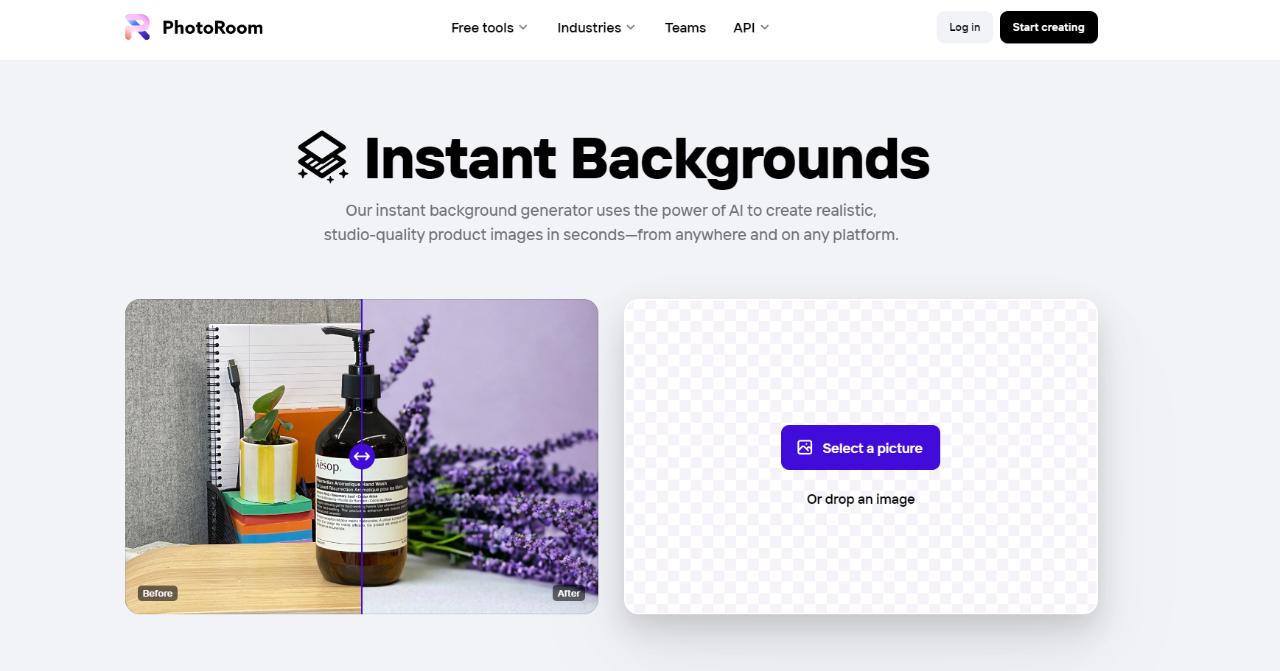
Why it made the cut:
PhotoRoom introduces a cutting-edge solution to enhance the world of visual content creation. This innovative tool capitalizes on the formidable capabilities of AI to offer a range of distinct features and benefits.
Key features
Seamless Object Isolation: Photoroom cuts out objects from your photos perfectly, making it easier than ever. This advanced feature allows users to place their subjects against a wide array of backgrounds seamlessly.
Smart Background Suggestions: Photoroom AI smarts suggest backgrounds that match your photo. You don't have to pick one yourself. Use AI to make it easy!
Pros
- Efficient object isolation.
- Smart background recommendations.
- Real-time composition preview.
Cons
- Processing may take time.
- It can offer more features.
CreatorKit Product Image Generator
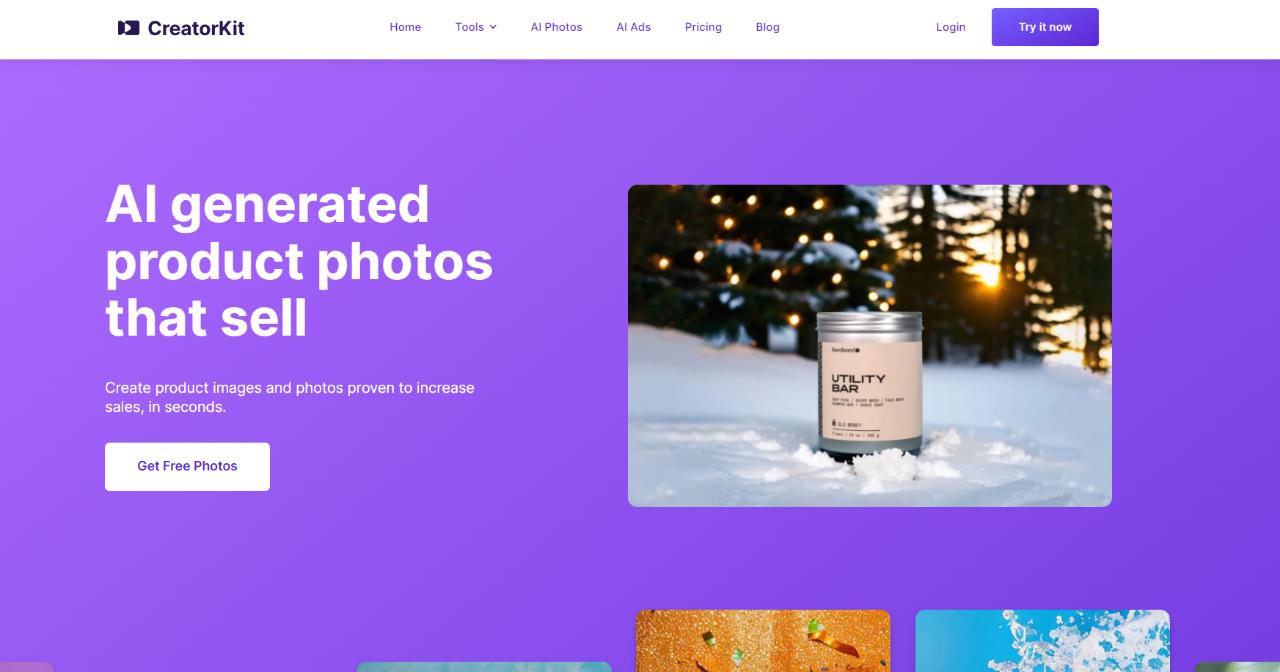
CreatorKit Product Image Generator makes taking product photos quick and easy! It's a handy tool that helps you take great pictures of your products. With a wide array of features and benefits, it simplifies the creation of high-end product images.
Key features
Dynamic Customization: Make your product photos exactly how you want them with the Product Image Generator! You can change the background and pick a style to match your ideas.
Flexible Sizing Options: CreatorKit lets you resize your product photos to fit any website or social media post. You can pick the perfect size and shape you need!
Automated Efficiency: This platform uses special AI to create your product photos for you, making it super fast and easy! No need to spend hours editing them yourself.
Pros
- Dynamic customization options.
- Flexible sizing choices.
- Automated, time-saving efficiency.
Cons
- Limited free use.
- It does not offer many features.
Picsart AI Background Generator
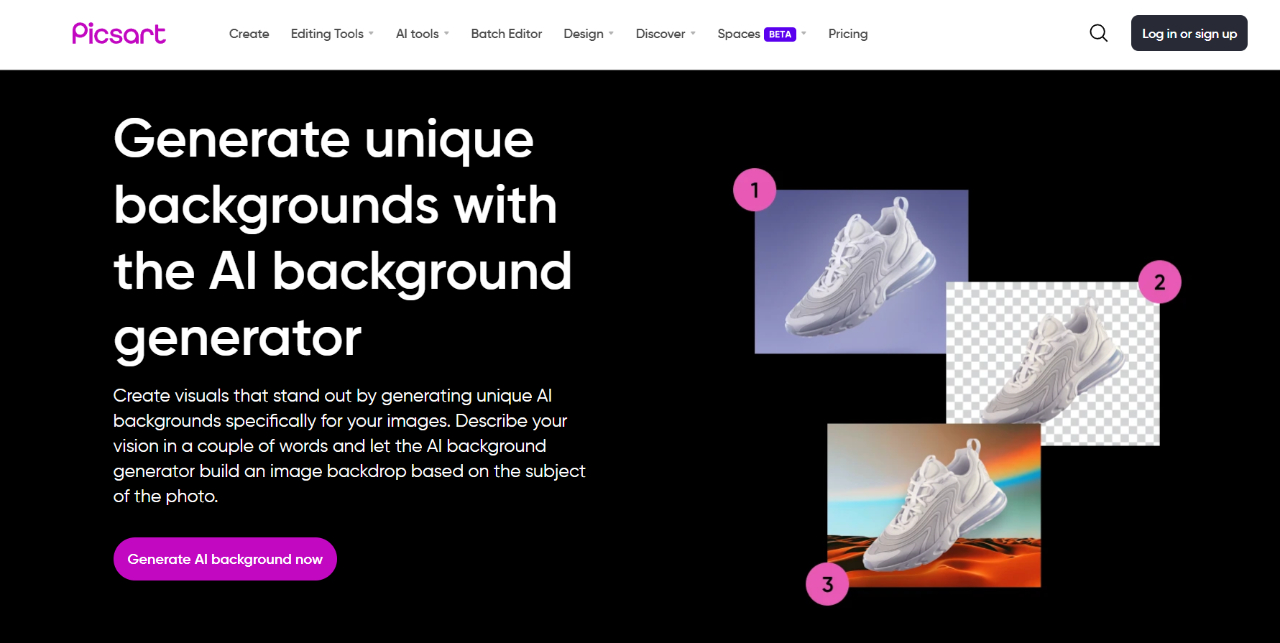
PicsArt AI Background Generator is a website where you can edit your photos and change the backgrounds. It has lots of cool features to help you make your pictures look great!
Key features
AI Background Recommendations: The platform offers intelligent background suggestions based on the subject. It can simplify the selection process and enhance the visual appeal of images.
Real-time Preview: See how your photos look with different backgrounds before saving them! This lets you pick the perfect match for your picture.
Pros
- Real-time composition preview.
- Accessible on mobile devices.
Cons
- Occasional performance issues.
- The background remover tool can be improved.
Conclusion
In this Pebblely review, we took a deep dive into the platform and saw how to use it online for creating new backgrounds for your images.
Pebbly is special because it can both remove and add backgrounds to your photos, and it does both really well! It uses AI to help you create custom backgrounds that match your brand. This lets you get creative and try out new ideas!



