PhotoScissors Review and Its Alternatives
What is PhotoScissors?
You can use Photoscissors free of cost and it also offers some decent features. When it comes to images, the Photoscissors application supports PNG, JPG, and WebP image file formats, which are the most common ones. Other than that, you can upload an image within the size of 10 MB with a resolution within 4.2 Mpx. For the online Photoscissors tool, this is pretty good.
How to use Photoscissors Online?
1. How do you use PhotoScissors? Simply follow this guide and get your perfect image in a few seconds. The Photoscissors background removal software online can be accessed from the link. On this page, you can take some time to read the tutorials of how to remove certain types of images such as product photos, how to use the hair tool, etc.

2. Use the upload button and select an image from your device. The tool will start processing it and display the output. As mentioned, the tool supports PNG, JPG, and WebP image formats.
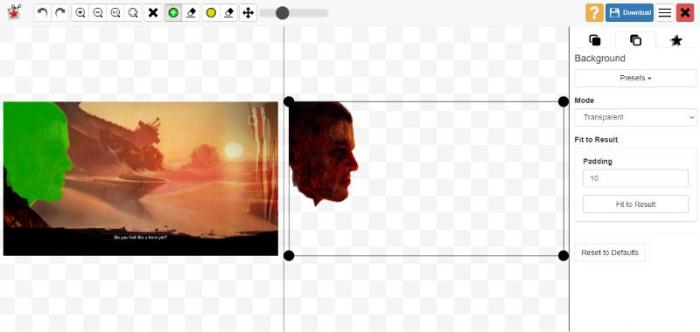
3. You can either edit the image further by using the green brush tool or download the image by clicking on Download at the top-right corner. The green brush notifies the tool that the user wants green marked sections to stay.
How to use BGremover?
1. AI background remover is a great Photoscissors alternative tool that you can use online for free and get great outputs. Use the link to get to the website and click on Upload Image to get started. If you need more image editing features you can also visit VanceAI and check out more useful online photo editing tools.
2. Use the upload box to upload an image and click on Start to Process.
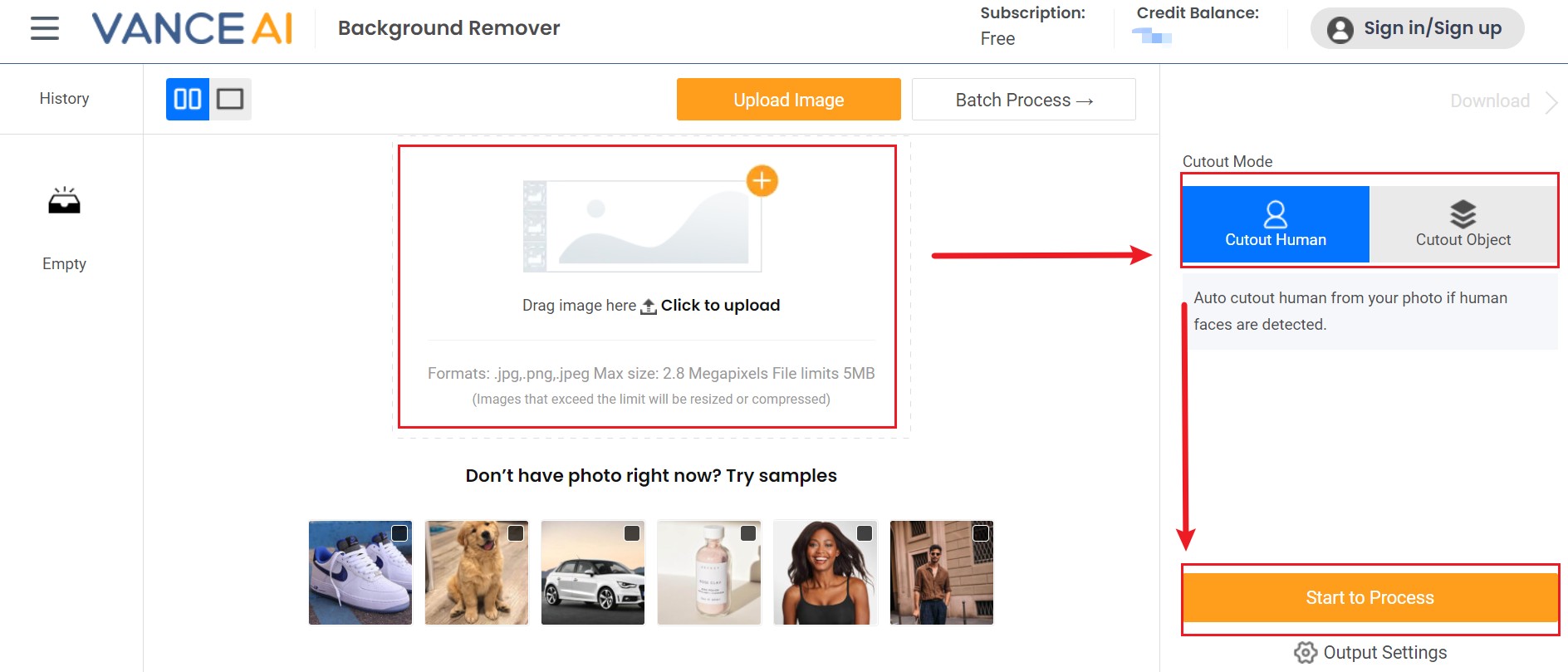
3. Go to the Processed tab and click on Preview on the right to see the image. Use Download Image to save the image into your device.
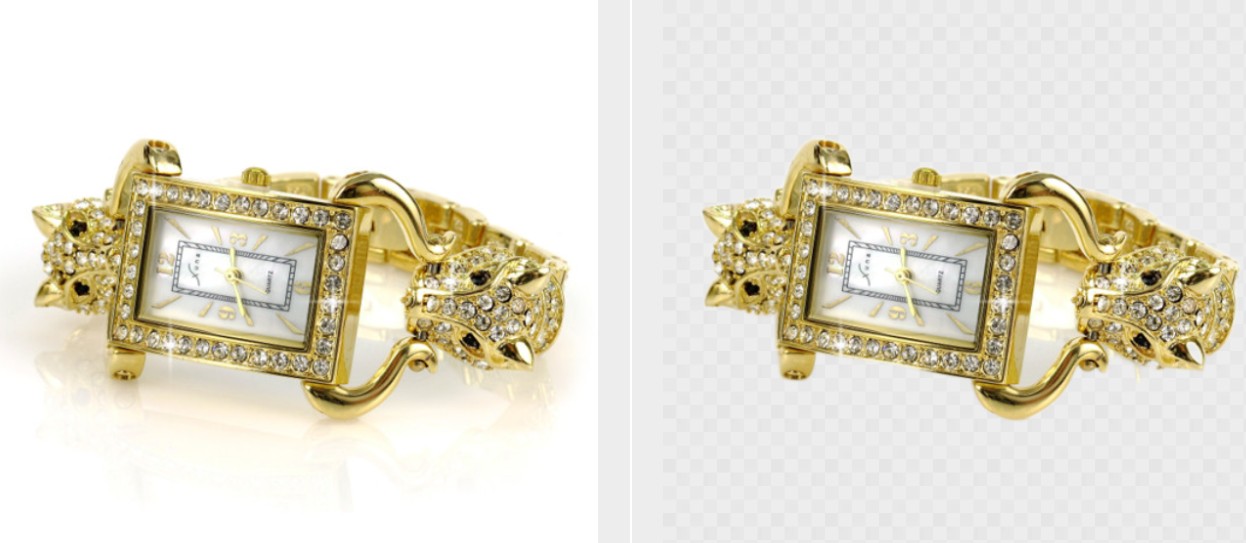
PhotoScissors vs BGremover?
Now we will take a look at a few images processed by PhotoScissors and BGremover to analyze the pros and cons.
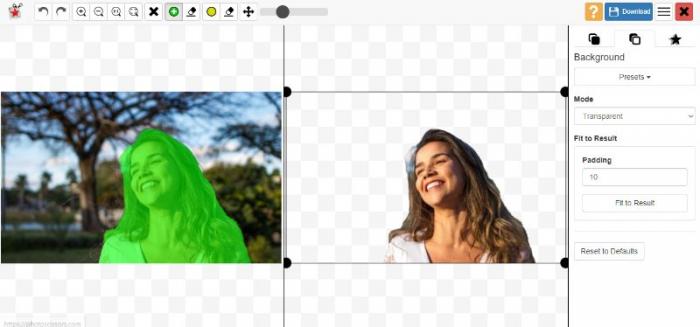
This is a conversion done through the PhotoScissors online application and the result is good enough. It manages to almost get rid of the background, though the hair near the forehead is smudged with the background. Although the user can use the brush tool manually, there will still be a little overlap, which is reasonable.

AI background remover in this case is much clearer and sharper looking than the previous one. The Background Remover tool not only manages to delete background without overlapping but also avoids the smudging problem that the previous tool had.
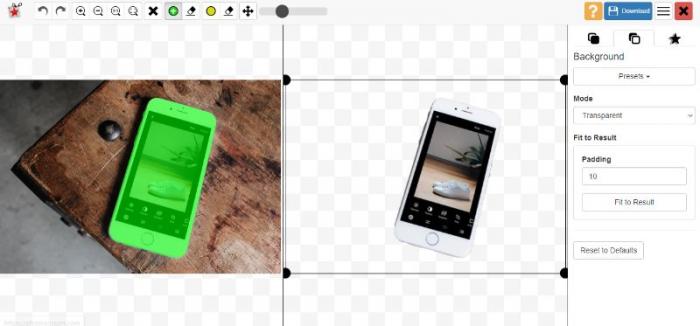
This is a really clean removal of background from the Photoscissors tool as it properly dissects the focus object and lets go of the rest. There is reduced overlapping of the background color with the object this time around as well.

Although the phone is perfectly drawn out, there is a section of the wood that is still attached to the After image. This can be remedied in the application itself by using the custom backgrounds that the application offers. While Photoscissors offers more background removal options, the Background Remover offers editing options.
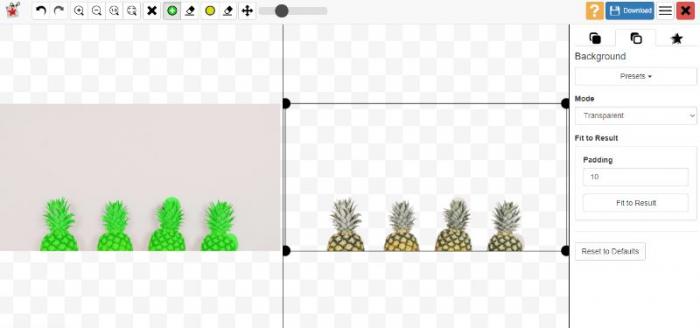
Photoscissors is accurate enough with its conversions. Here too, the image is accurate enough to use though there are a couple of overlaps with the background color and the pineapples, especially the third and fourth ones.

The results here are cleaner and more accurate as we can see that there is no visible overlapping of the background. The only minor drawback is that the fourth pineapple lacks a bit of sharpness of color. Also, clipping magic review may also help you, have a look.
FAQs
1. What is Photoscissors?
Photoscissors is an online tool through which you can erase background from images. It supports JPG, PNG, and WebP image file formats so you can use pretty much any image with this application. Other than that, it also offers the green brush tool which enables a detailed marking of objects that you want to keep in the image.
2. How do you use Photoscissors?
Photoscissors is an easy to understand online tool, thanks to its straightforward way of working. When you access the website, you simply need to upload an image using the upload tool. You only need to keep in mind that the tool supports only three image formats. Once you upload an image, the tool will automatically process it and display the output.
3. Is Photoscissors free?
Yes, Photoscissors is free to use. However, there are certain limitations that you have to handle if you are using the free version. First, the image that you process cannot be downloaded in high resolution or quality if you have the free version. Also, the software application offers a free trial only. Another free tool you can also try, check the review on pixlr background remover .
Conclusion
Both, Photoscissors and BGremover, are great tools to delete background from image but they also have unique features. If you want to remove background from image in a really short time then VanceAI's background remover is the top choice. For manual editing, choose Photoscissors instead.



