Top 10 Pictures to Coloring Pages Tools Review
Instead of getting yourself pre-made coloring books in the market, you can do something fun. And by that, we mean turn pictures into coloring pages so that you can enjoy coloring even more. You can choose the pictures of your pets, your friends, and your family members, get a little help from some photo editing tool like VansPortrait from VanceAI, turn picture into coloring page, and have fun.
Many people don't even like to buy a printed coloring book because digital coloring is more fun and takes less time and effort. So, today we will discuss the top 10 coloring page makers that will help you convert your pictures to coloring pages.
Table of Contents
What is Pictures to Coloring Page?
Turning a photo into a coloring page: This involves converting a colorful photograph into a black-and-white line art image, essentially removing the colors and leaving behind the outlines. This creates a coloring page that you or someone else can fill in with their own colors.
Best 10 Pictures to Coloring Pages Tools
1. Best Choice: VansPortrait AI Photo to Sketch
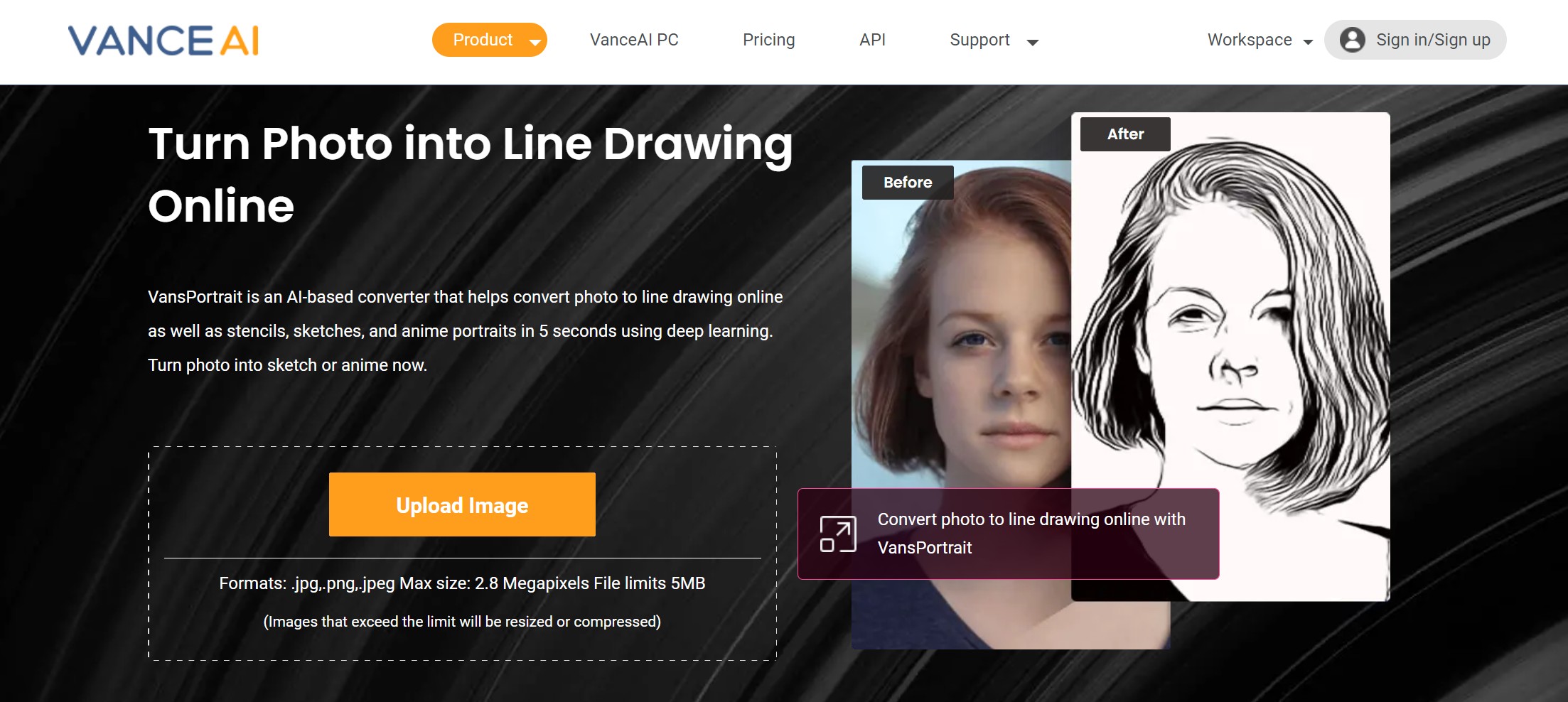
Compared to other coloring page tools, Photo to Sketch AI is much easier and faster, which uses AI to smartly process the images. You just need to upload, start, and download. All those steps are finished in less than a minute. Besides, it also supports automatically adding colors to sketches, which means that you can both get a coloring page and a coloring reference with VansPortrait. The best part about VansPortrait is that you get three free credits per month to convert your photos into coloring pages, but after that, you will have to subscribe to the monthly payment plans. In addition, you may only pay once to enjoy other efficient tools provided by VanceAI, such as VanceAI Image Enhancer, which can easily help you remove disgusting blurry, or noisy parts.
Price:
- Free for trial
- Pro $11.99/month; Basic $5.99/month; One-time payment $17.99/ 3months
- VanceAI is an advanced generator that processes your images, turns photo into coloring pages in the best possible way, and offers a 14-day money-back guarantee.
- You do not have to worry about your data because VanceAI clears all your uploaded pictures within 24 hours.
- When you upload low-resolution pictures, VanceAI produces low-quality coloring pages. However, you can resolve this problem by using their AI Image Upscaler to increase your output resolution through picture sizes becoming bigger.
How to turn turn photo into coloring page with VansPortrait?
Step 1: First, you will have to drag or upload the images you want to turn into color pages by clicking on the upload image option.
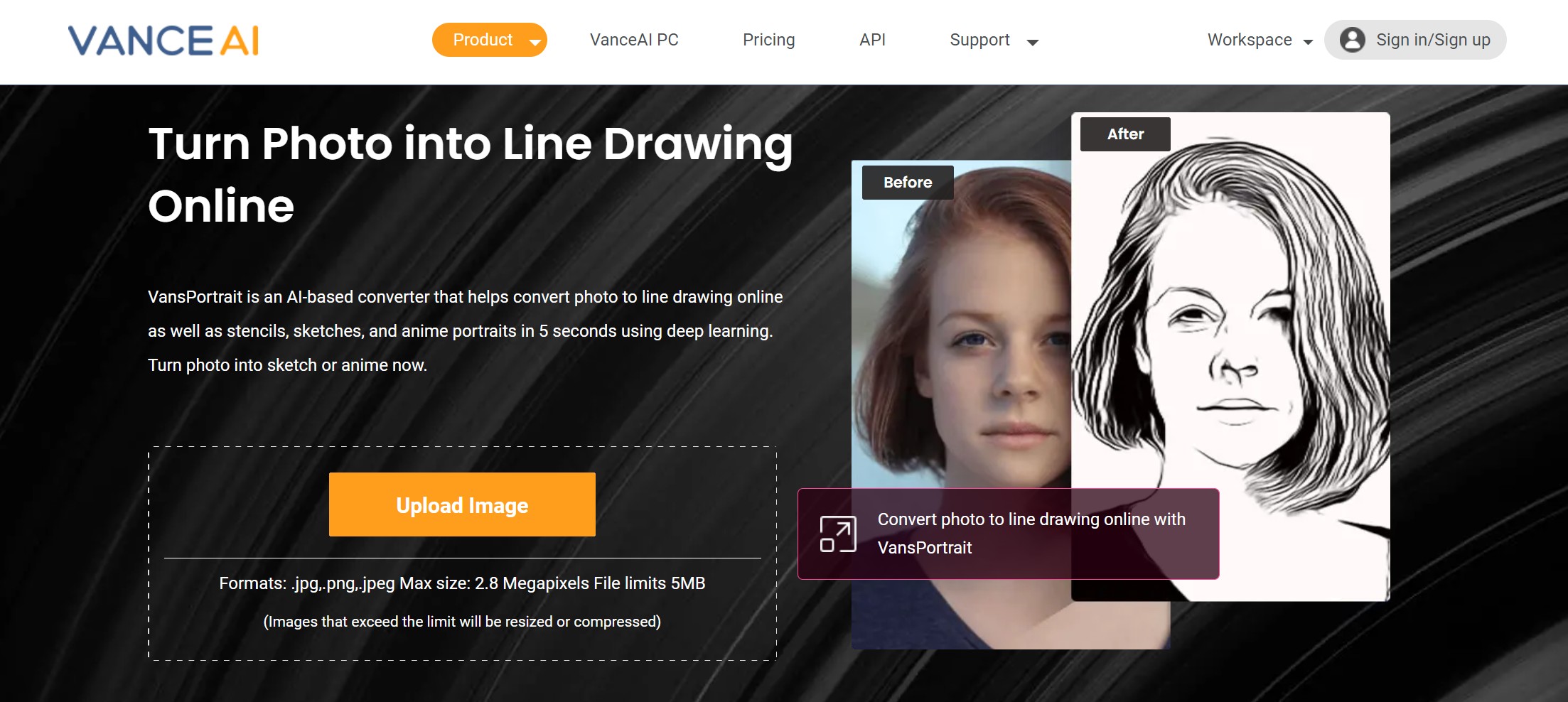
Step 2: After uploading your images, you will have to select the feature you want to use and click on "start to process". After clicking, you will only have to wait less than 1 second, and you will get a drawing or sketch of the image you uploaded.
Step 3: It is effortless to turn pictures into coloring pages with VansPortrait. If you are satisfied with it, you can download it to your computer.
2. Mimi Panda
The next coloring page maker that we will talk about is Mimi Panda, an online website to convert your pictures to coloring pages. The platform is entirely free and a quick solution if you want your photos to be a drawing book without any fuss.
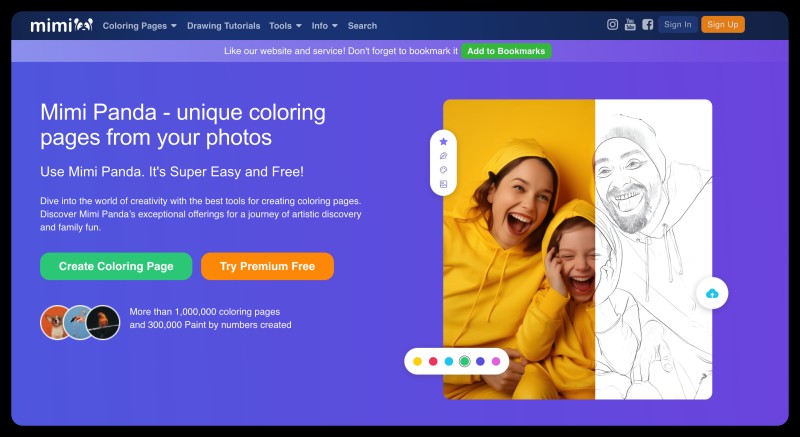
Pros
- You don’t have to go through the registration process to convert pictures to coloring pages.
- The platform offers you a 25-second video tutorial to convert photos to coloring pages online.
Cons
- You cannot convert a picture to a coloring page of more than 10 MB, which means you will have to compromise on the coloring page's quality.
How to turn pictures into coloring pages with Mimi Panda?
The photo to coloring page conversion process is pretty straightforward with Mimi Panda.
- Step 1: First, you will choose the photos you want to turn into coloring pages, then upload them to Mimi Panda. You can do it both from your phone and desktop.
- Step 2: The mini panda will convert pictures to coloring pages you have uploaded into coloring pages in a couple of seconds, and you can download and share them with your friends and family.
3. Crayola
Crayola Color Camera is designed to transform any photo into a personalized coloring page. With this app, users can take pictures using their device or select existing photos to convert into black and white images suitable for coloring. It offers a creative way to turn special moments, pets, or any picture into colorable art.
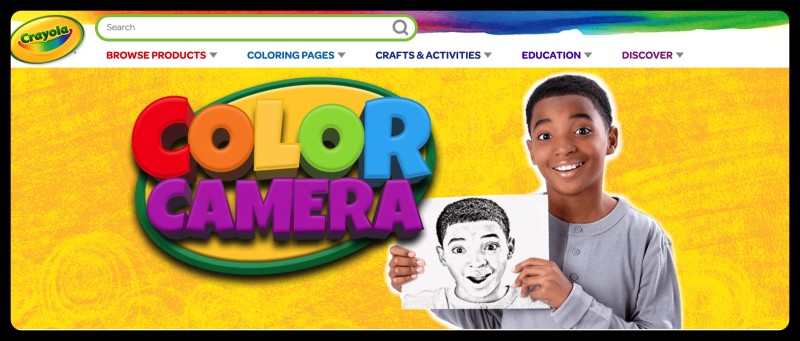
Pros:
- Easy-to-use: Simple UI Design
- User Privacy: The app does not steal personal information, ensuring user privacy and security while using the app
Cons:
- Photo Quality Limitations: The quality of the converted coloring pages can be dependent on the quality of the photos taken, which may not always meet user expectations, especially with lower-quality cameras
4. Really Color
Really color is an excellent platform if you want to create your own coloring pages or coloring books. You can browse their website and find so many options to convert picture to coloring page divided into several categories. However, if you want to convert your pictures into coloring pages, you will need one credit for each conversion.

Pros
- The credits you will purchase for photos to coloring pages can be used for other features on the website.
- You have the option for custom cover art, and custom pages count.
Cons
- If you create a coloring book with ReallyColor.com, it will at least take a week for them to deliver it to you.
How to turn pictures into coloring pages with Really Color?
If you want to use Really Color to convert pictures to coloring pages, you need to sign up and log in to their portal.
- Step 1: First, you will click on ‘create your coloring page’ or ‘coloring book’ depending on what you want to create, and that will take you to your desktop’s files and upload photos you want to convert.
- Step 2: After that, it will convert your pictures into coloring pages, and you can draw on them or simply download them.
5. Super Coloring
Super coloring is specifically designed for kids and parents who want to create fun coloring books and pages for their children. You will also find other fun options like paper crafts and puzzle games on Super Coloring's website.
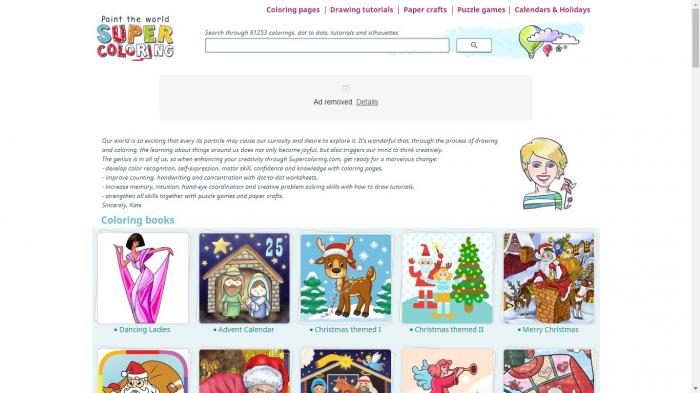
Pros
- You will have hundreds of coloring page options from where you can choose your child's favorites.
Cons
- Even though they have a wide variety of coloring pages, including animals, birds, plants, objects, and even animated creatures, you still do not get the option to upload and convert picture to coloring page.
6. Adobe
Adobe needs no long introduction when it comes to pictures to coloring pages conversion, or anything else related to photos or their editing. So even to create a coloring page from your photos, Adobe gives you a free hand to explore your creativity range from your own coloring pages.
You can access limited templates for your coloring pages if you opt for the basic plan which is entirely free. However, if you want premium templates, you will have to subscribe to the pro plan, for $9.99/per month.
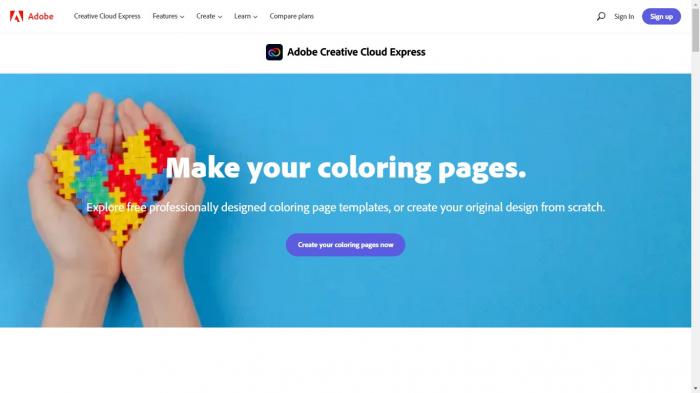
Pros
- You get to use Adobe’s extremely helpful features without paying any price for it.
- The coloring pages that Adobe converts from your photos are incredibly high quality.
Cons
- The basic plan of Adobe does not include premium templates that can make your coloring pages even more appealing.
How to turn pictures into coloring pages with Adobe?
Before continuing with Adobe, it is better to create an account because you will have to make one eventually.
- Step 1: First, you will click on the 'Create your coloring page now' option. Then the platform will ask you to log in and upload images. The page will also have a lot of options like libraries, logos, and templates if you want to select any.
- Step 2: After floating your images and selecting the options you would like to have in your coloring pages, you will let Adobe do the job and simply download the output. You can also change the design, background, and animations and resize the coloring pages.
Also, if you are interested in other art styles, you can try AI tool to turn photos into cartoons with Photo to Cartoon AI.
7. PicMonkey
If you want to create coloring pages from your pictures and give yourself a challenge, you need to try PicMonkey because its templates and graphics are excellent. You can also give the coloring books or pages you make as a unique gift to your friends and family. This app provides you with a free trial to convert picture to coloring page.
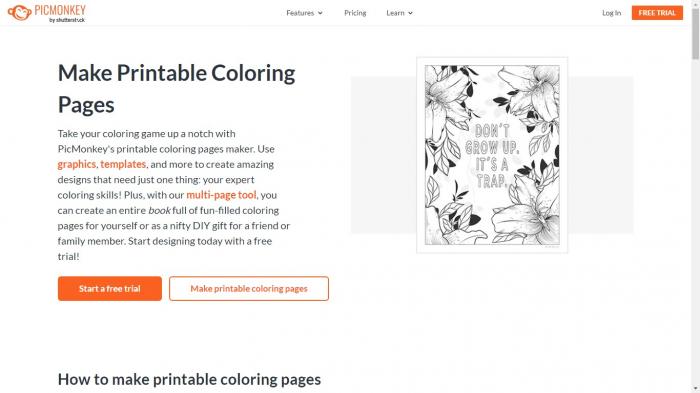
Pros
- PicMonkey has an extensive graphic library to help you make your coloring pages look beautiful.
- The portal supports many file formats like JPEG, PNG, and PDF and allows its users to add up to 30 pages in a single project.
Cons
- If you are not a pro-subscriber, all your designs will be downloaded as zip files.
How to turn a picture into a coloring page with PicMonkey?
Pic Monkey’s coloring pages are printable, so it will be entertaining for you to create some creative coloring pages.
- Step 1: The first step to using PicMonkey to convert your pictures to coloring pages is to start with a blank canvas and customize your designs (selection of animations and graphics).
- Step 2: After customization, you will add pages to your project, and once your coloring pages are ready, you can download or print them.
8. Colorscape
Colorscape is an excellent app to convert your pictures to HD coloring pages using pixel art. The best part about Colorscape is that it leaves artistic originality in all the coloring pages it creates. Even though Colorscape is entirely free, if you want to go premium, you will have to pay $6.99.
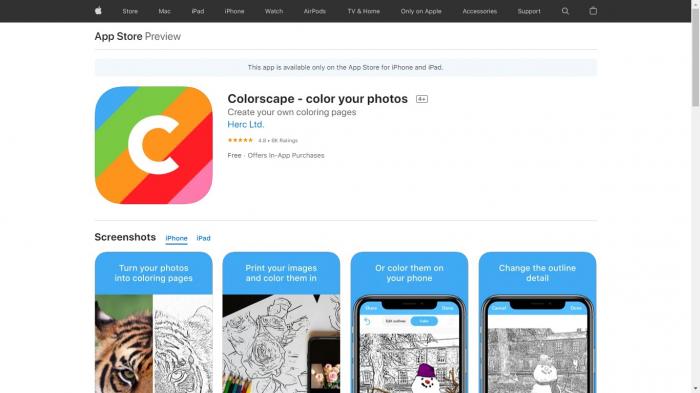
Pros
- The app makes sure to leave a beautiful, unique, and artistic aesthetic to the coloring pages you create by uploading images.
Cons
- The app only runs on iOS 12 or advanced.
How to turn a picture into a coloring page with Colorscape?
Here are the two steps to use Colorscape's turn photo into coloring page.
- Step 1: First, you will have to download the app and upload the images you want to convert into coloring pages. You get the option to edit the outline as well.
- Step 2: Once the app creates the coloring pages, you can color them on your phone or print them.
9. Coloring my own photos booth
Coloring my own photos booth is an app if you want to convert your photos into beautiful sketches that you can color yourself. And to add color, the app offers you tons of features and advanced tools that will make it a fun activity for you.
Price:
- Basic plan: free
- Premium version: 1 month for $3.99;3 months for $7.99; 1 year for $17.99.
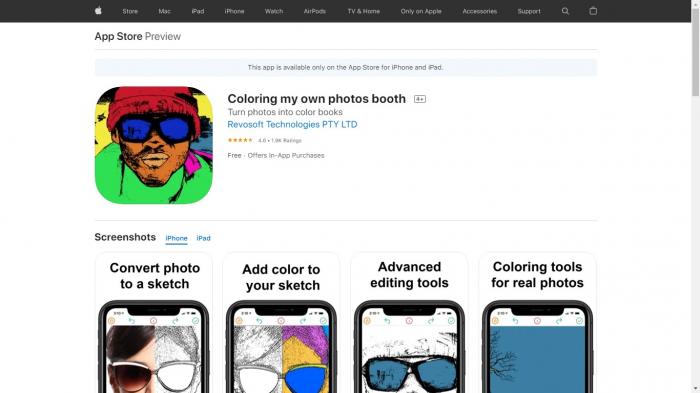
Pros
- The app has very advanced coloring and sketching tools, so it doesn't skip the details while you're converting your photos into sketches.
Cons
- You will have to bear with many annoying advertisements if you do not go premium with coloring my own photo booth.
How to turn a picture into a coloring page with 'Coloring My own Photos Booth'?
Before using the app called 'Coloring My own Photos Booth' remember that after you are done with your free trial, they will automatically charge you for the subscription if you keep using the app.
- Step 1: First, you will have to download the app and upload the media you want to convert to coloring pages.
- Step 2: Once you get your coloring pages, you can go through the advanced tools and start coloring them.
10. Tech Lagoon
Tech Lagoon is an online web application that you can use to convert your photos into drawings, coloring pages, or illustrations. It comes with many features like edge detection, filter selection, color replacement, transparent replacement, and so much more.
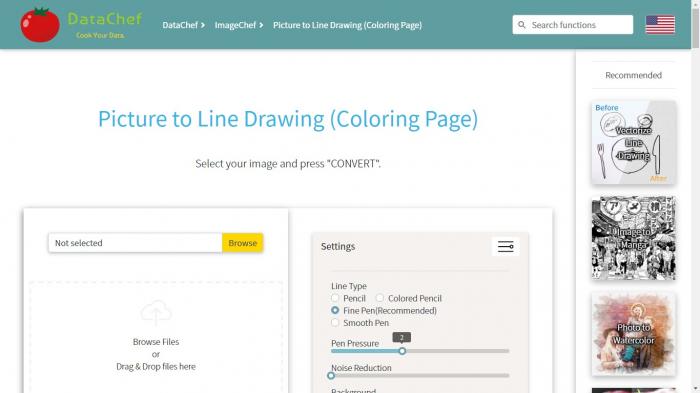
Pros
- Tech Lagoon supports various image file formats, including JPEG, PNG, and GIF.
- You have the option to select the background, line type, pen pressure, and noise reduction.
Cons
- The resolution of the coloring pages is not that great.
How to turn a picture into a coloring page with Tech Lagoon?
When you land on Tech Lagoon’s turn photo into coloring page, you will find an option to browse or drag files.
- Step 1: Firstly, you will have to upload the media you want to convert into coloring pages and set line type, pen pressure, and background settings.
- Step 2: After that, you will click to proceed and get a drawing version of your image that you can download.
What's the recommended app to turn a photo into a coloring page fast?
One useful online app to turn photos into coloring pages is Vansportrait. This innovative app utilizes advanced AI algorithms to transform any photo into a black-and-white coloring page, allowing you to bring your creativity to life by adding colors and making your artwork unique and vibrant.
Final Words
Coloring is a therapeutic activity, and it becomes even more fun when you get to customize your own coloring book. Here we want to end our article about the top 10 pictures to coloring pages tools, and we hope you will find plenty of options to convert your pictures to coloring pages.
It is also worth noting that VanceAI, AI photo enhancement and editing tools provider, also supports you to engage in old photo restoration to display the old photos in their best condition.
FAQ
Is there an app that turns photos into coloring pages?
If you want to turn photos into coloring pages, the tools mentioned above definitely can solve most of your problems. Among these tools, VanceAI Image Colorizer can be seen as your top choice as it is easy to use. This tool does not require you to download any software; you can colorize photos online. To convert photos into coloring pages, you just need to upload a photo on VanceAI Workspace, wait for a few seconds, and finally, you will get ideal colorful pages. More importantly, you can also use a Workflow - restoring severely damaged photos while colorizing them - to make them colorful.



