Ways to Remove Green Screen from Images without Photoshop
Many ask how to remove the green screen without Photoshop and we have an answer for you. In this article, we will list the 5 best tools to remove green screens, such as BGremover, which enables green screen removal online to become an alternative to Photoshop. We will show you these tools' features, price plans, and a short guide on how to remove the green screen with them. Though Photoshop is a premiere photo editing application that exceeds probably all other tools in the market, there is a certain difficulty when it comes to actually using Photoshop and not everyone wishes to spend so much time on simple tasks.
How to remove green screen from image with 5 best tools
Here is a simple comparison of these 5 best tools, hope it may help know them better.
|
|
Free
|
Easy Use
|
Time Save
|
Outcome HD
|
Support Online
|
|
BGremover
|
×
|
√
|
√
|
√
|
√
|
|
Removebg.pro
|
×
|
√
|
√
|
×
|
√
|
|
Unscreen
|
√
|
×
|
×
|
×
|
√
|
|
Green Screen Wizard
|
√
|
√
|
√
|
×
|
×
|
|
EZ Green Screen
|
×
|
×
|
×
|
×
|
×
|
1. BGremover
The BGremover is one of the numerous features that the main product of VanceAI offers to users. By using Deep Learning image processing techniques, BGremover enables green screen removal online with smart analysis and automatic processing. With one click, the background can be removed in seconds. What's more, it supports downloading your blank picture in HD, which other tools can not do.
How to remove green screen with BGremover
A short and simple guide on how to remove green screen from an image with AI background remover. And there is support to experience the full power of BGremover with a trial in the pop-up space on the right side. Same as the guide as follow. (Sign up can get 3 credits/month for Free. Click on "×" can exit the mini workspace and return to where you are reading.) Also you can download the software to use.
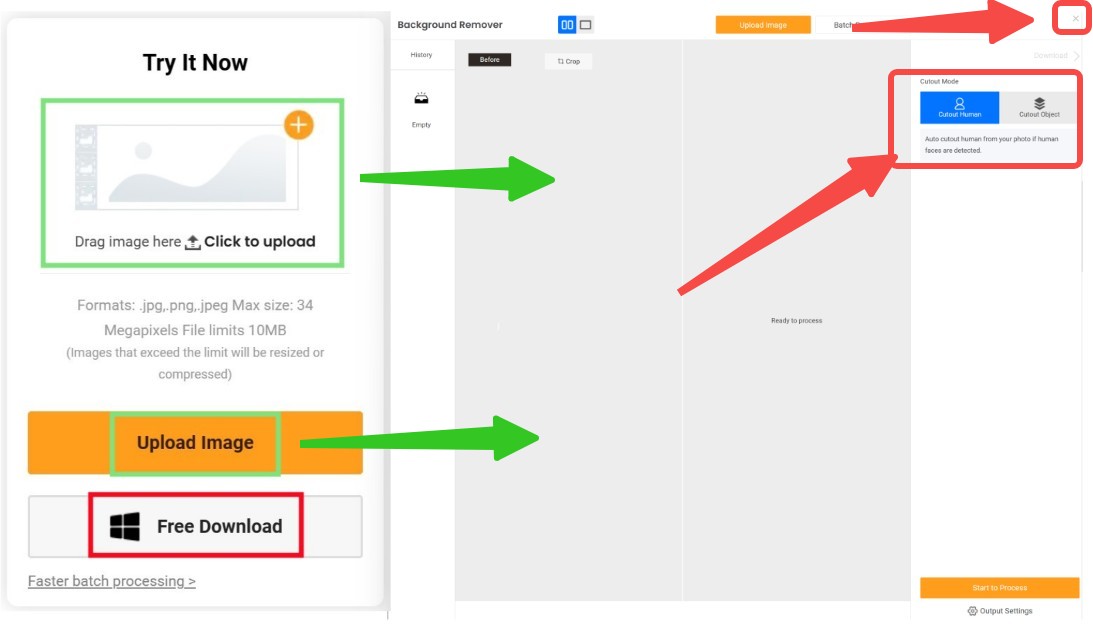
Step 1: Use this link to access the website and click on Upload Image to proceed into the uploading section.
Step 2: Choose the mode you want and click on Start to Process.
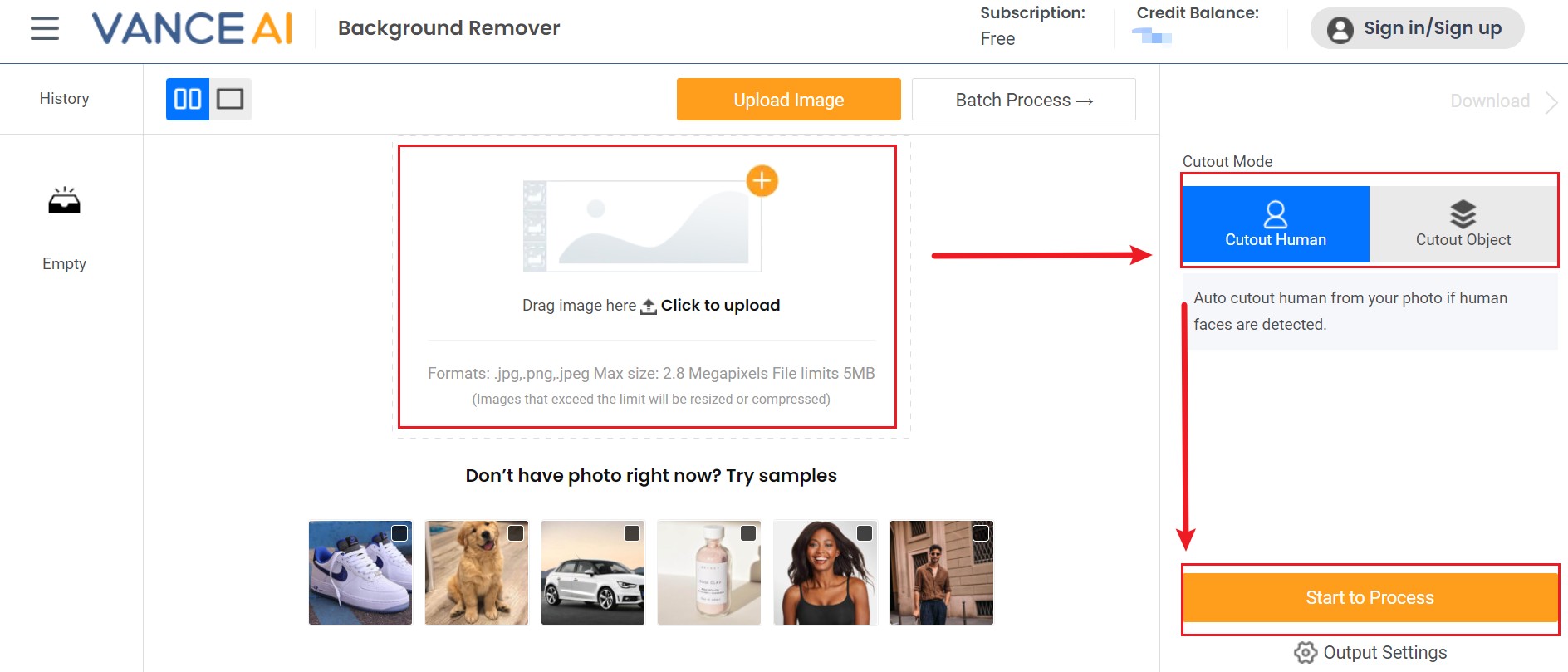
Step 3: Wait for the processing to be over. Now, click on Download below to save the image.
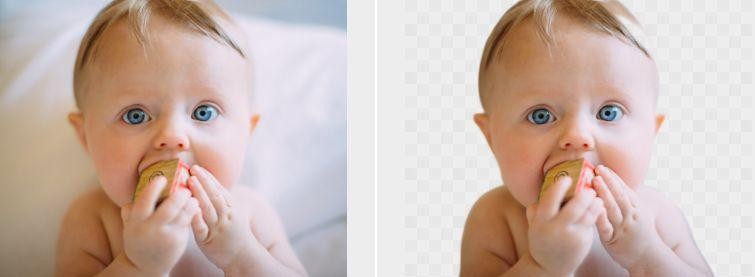
2. Removebg.pro
Removebg.pro is an online green screen removal software, that claims it can help green screen photos within 5 seconds.
How to Remove Green Screen with Removebg.pro
Step 1: Drop an image with green background to Removebg.pro. Note that the size of the image should be less than 5 MB, or the upload would fail.

Step 2: Wait for several seconds to see the result and click “Download” button to save the result to your devices.

3. Unscreen
Unscreen allows you to remove the green screen from a video or GIF and replace the background online. Also, you may also interested in how to remove watermark from photo, have a look.
How to Remove Green Screen with Unscreen
Step 1: Upload a video clip or search GIF online to start to remove the green background.

Step 2: Just wait a second to get your video or GIF with transparent background. If you want to add another background on the GIF, you may also click to choose the effect option you want.

Step 3: Click on “Download” to choose the file type you want to save.

4. Green Screen Wizard
Green Screen Wizard claims that it can well process the hair when being used to remove the green screen. However, it is a green screen removal software that doesn’t allow green screen removal online, so you have to download and install it before use.
How to Remove Green Screen with Green Screen Wizard
Step 1: Go to Green Screen Wizard. Download and install the software to your devices. This step-by-step guide is mainly for PC users.
Step 2: Click “Load Foreground” to upload the image you want to remove green screen.

Step 3: Choose the effect you want to output or load another background.

Step 4: Click “Save” to download the result.

Also read: Best AI Tools for Real Estate Photo Editing.
5. EZ Green Screen
EZ Green Screen is a paid green screen removal software, serving as a Photoshop plugin. With it, you may clearly remove green screen from image.

Conclusion
Both software and online tools to remove the green screen are introduced in this article. With good performance and a number of other great features, AI green screen removal tools such as BGremover perform well in quick green screen removal online. And if you need to process more complicated pictures, Photoshop and other professional software can help you. Follow the steps above, you can easily remove the green screen from images or videos. Also, you may be interested in how to make gif transparent, have a look.
FAQs
How to remove the green screen in Photoshop?
Removing the green screen in Photoshop can be not as complicated as you imagine. The following video is a clear guide to help you remove the green screen in Photoshop. Apart from PS, remove background app review, you can also have a look.
Step 1: Go to "Select" and click on "Color Range".
Step 2: Use the eyedropper tool to remove the areas with the green color.
Step 3: When finished, you can see the effect in the color range window shows white.



