Best 10 Tips on Lock Screen Wallpaper
Something as basic as a random wallpaper for your phone, or maybe a lock screen iPhone wallpaper or any other phone’s wallpaper, is an integral part of the smartphone user experience. With the functionality that our mobile phones provide – be it work, play, learning, and so much more, having a personalized lock screen on our phones gives just that tiny element of personality to the device. That kind of action takes us closer to interacting with the mobile device just by having a brief glance at the lock screen iPhone wallpaper.Not to mention that one of the best things that you can have in your devices is customization. In this guide, we will take a look at an amazing AI-based app called VanceAI for making iPhone lock home screen wallpapers along with ten tips on the lock screen iPhone wallpaper.
Table of Contents
Your Lock Screen Wallpaper Creator Assistant—VanceAI Image Enhancer
The tools AI Image Enhancer can be used for sharpening images, increasing their resolutions, getting rid of blurs, and more. You can couple these tools with the AI Image Cropper to ensure your lock screen fits perfectly with your mobile screen. The AI Image Enhancer is the software version of VanceAI, enabling users to edit and enhance images offline as well.
How to Use AI Image Enhancer
A brief guide on how to use the AI Image Enhancer to improve the quality of images and increase their resolution. These steps can be used for basically every other VanceAI tool online, so refer to this when using any tool.

1. Use the link given to access the web page and click on Upload Image.

2. Use the upload function to upload a screen wallpaper or drop an image there directly. After that, click on the Start to Process button to proceed. You can also use the additional settings given on the right side depending on the tool.

3. Preview > Download Image to save the image on your device.
Pros:
VanceAI has an extensive library of editing and enhancement tools.
Customized and affordable price plans.
One of the best UI designs online.
Cons:
Many tools are only available online.
Can offer more free credits for screen wallpaper making.
VanceAI offers three image credits for free each month to all users. So you can get started on creating a lock screen iPhone wallpaper right now.
10 Best Tips You Will Need on Lock Screen Wallpaper
These ten tips will help you get or make the ideal iPhone lock screen wallpaper as well as for other mobile phones.
1. Make Sure the Image Size is Fitting
One misfit sized image in lock screen dimensions could spoil the quality of the lock screen wallpaper. Please do make sure that you know your mobile phone’s lock screen specifications before attempting to use any powerful Artificial Intelligence based imaging tool such as the AI Image Cropper to incredibly crop an image into place against the lock screen. The user should specify the size based on the system, e.g., Facebook, Twitter, etc. The software will then re-size the picture accordingly.
2. Make a Lock Screen iPhone Wallpaper Yourself
Given that users have many options for lock screens due to the Internet as well as all the editing software applications, there are also users who would not like to use any other wallpapers that everyone else uses. In addition to that, since editing software online and offline offers powerful tools for creating visuals, users can simply make lock-home screen wallpapers on their own. If you still can't get your dream wallpaper, you can consider Photo to Cartoon AI. The Toongineer Cartoonizer tool can convert any image into an artistic sketch or painting. So, you can use this tool to make a lock screen cartoon wallpaper iPhone version quite easily.
3. Use Professional Software
A professional software application such as VanceAI or Photoshop can increase the quality of your lock home screen wallpapers in many ways. As mentioned before, VanceAI offers a ton of different editing and enhancement tools for users.
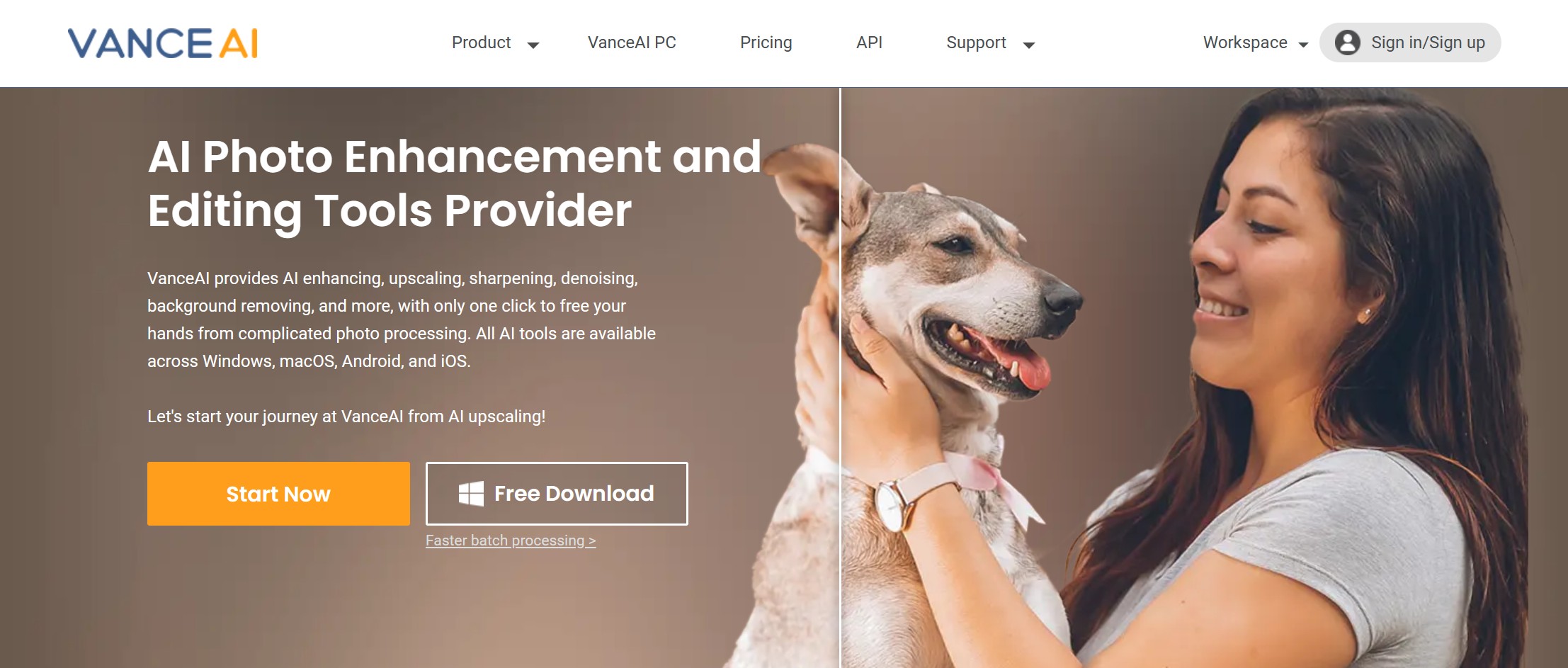
You can create a lock screen cozy winter iPhone wallpaper as well as convert your selfie to a cartoon or anime equivalent. With such apps, you have a lot of options to choose from and keep your lock screen fresh.
4. Use Portraits for Lock Screens
Just as you take selfies for your lock screen wallpaper, you can take portrait shots for the lock screen wallpaper, of yourself or someone else. The advantage of portraits is that they more easily go into lock screen resolutions because their own resolution is vertical rather than horizontal: thus much less editing is required. Also, portraits are usually professionally done and aesthetically pleasing which makes for a good personal photo.
In the same vein, Vance AI offers other great artistic tools such as VansPortrait, which turns a regular portrait into a sketch. So, you can have your selfie redrawn into a cartoon for your iPhone 13 lock screen wallpaper.
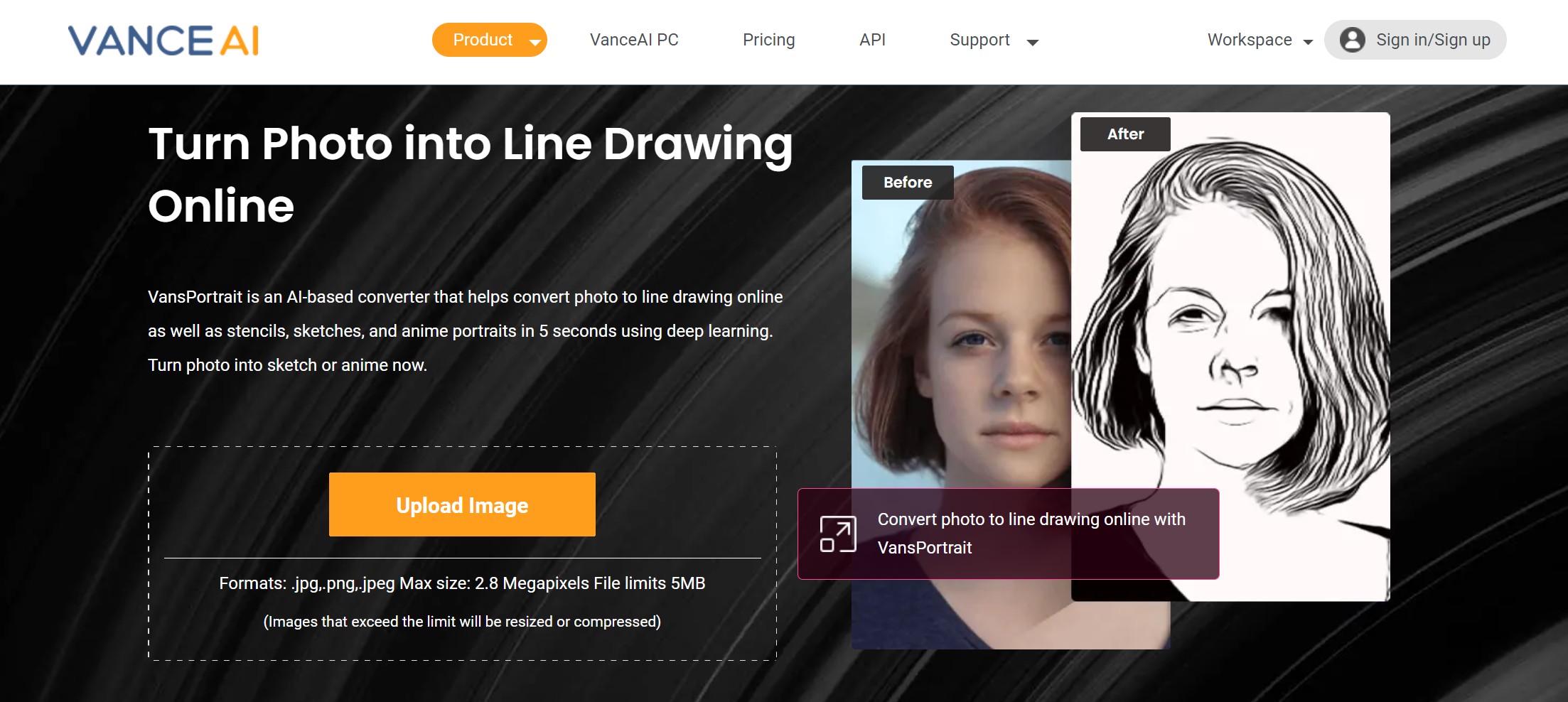
5. Use Landscapes and Sceneries
Landscapes are considered a safe option for lock home screen wallpapers because they are always effective. We all enjoy looking at landscapes and nature in a way that we have never seen before. Moreover, they often fill us with wonder and inspiration for work and travel. To take a step further and make your lock iPhone screen wallpaper unique, you can look for landscape aesthetic screen wallpapers. They tend to have a different feel to them due to the editing and are good at evoking emotions from people.

This screen wallpaper, for instance, is perfect for creating a sense of calm and peace.
6. Use More Aesthetics for Lock Screen Wallpapers
Pretty much everything that you can imagine has an aesthetic to it. Moreover, they are really popular when it comes to visuals, and for good reason.

Aesthetic and edited images are really good at giving you a different perspective on subjects that you already know of. You can simply search your subject with the added word ‘aesthetic’ to see completely different results. For instance, there are many good images for the work aesthetic type of pictures.
7. Use Your Favorite Quotes for Wallpapers
As mentioned earlier, we use our smartphones for practically everything. It can be work, entertainment, connecting to people, and more. Most importantly, we look at our smartphones all the time. With that said, an inspirational or favorite quote on your screen wallpaper can go a long way not only as an iPhone lock screen wallpaper, but also to lift up your spirits. There is a reason for quotes being so popular as posters and wallpapers. Reading your favorite words first thing in the morning as screen wallpaper can motivate you for the rest of the day. That’s a really powerful wallpaper to have. Not to mention that you can find countless quotes on the Internet that work for you.

8. Keep Your Favorite Memories as Lock Screens
It could be entirely possible that quotes just don’t appeal to you. That is definitely reasonable. A better alternative screen wallpaper perhaps could be a picture that is really special to you. This screen wallpaper could be anything. It could be a picture of you achieving something, such as your graduation certificate, a medal an award, etc.

Apart from that, choosing a screen wallpaper can also look for pictures from your traveling experiences, such as the people you met, a scenic view, and more. This screen wallpaper works similarly to how favorite quotes do except these pictures have you as the centerstage and hence create more impact.
9. A Funny iPhone Lock Screen Wallpaper
There is always that one joke, meme, or even a fact that makes you laugh. So, why not use it as a lock screen wallpaper? Memes and humor are universal, making their way into everyone’s mind. Plus, a lot of memes are actually well-made, not to mention gorgeous landscapes and the like that they can rival. Equally as impactful as having a quote or a memory that is dear to you, a hilarious lock screen wallpaper ensures your day will be bright just by glancing at your phone. A funny style iPhone lock screen wallpaper is creative in its own way and everybody is going to like it.

10. A Lock Screen Wallpaper Reflecting Your Goals
Screen wallpaper could be so that you get more motivation from seeing things that you want to achieve or gain. This screen wallpaper could be a promotion or the latest hardware for your computer system. By having them as your lock screen iPhone wallpaper, you can inspire yourself consistently while also having a good-looking iPhone lock screen wallpaper anyway. A photo of the latest laptop or computer setup looks really appealing even to those who don’t use either of the devices.

Conclusion
Getting an iPhone lock screen wallpaper can be tricky since there are too many options and we tend to get confused on how to go about it. With this guide, you can make use of the professional tools provided by VanceAI in order to edit and enhance your images to turn them into lock home screen wallpapers. In addition to that, the ten tips can help you ideate the kind of images that would be suitable for you as lock home screen wallpapers. Read more: Best 10 Tips for Selfie Pictures
FAQs
1. What is lock screen wallpaper?
A lock screen wallpaper is a wallpaper that appears when you lock in and out your phone. This is the image that you see when you are typing in your password or unlocking your phone through a pattern. Therefore, a lock screen is the first image you see when you start your phone every day. You can use an image resolution enhancer to level up your photos.
2. What can I do with the lock screen wallpaper creator?
VanceAI gives you plenty of tools to edit and enhance images in any way you prefer at screen wallpaper. If you are someone who likes cartoon or anime-themed visual screen wallpaper, you can use the VansPortrait or AI Photo to Cartoon to get exactly that automatically within seconds. You can otherwise alter your landscape and travel photos with AI Photo Dehaze or AI Photo Retoucher which make your screen wallpaper subtle yet attractive changes to images. Similarly, you can try all the tools that VanceAI has to offer. All of the tools are AI and machine learning-based, providing great results on your screen wallpaper within seconds.



