How To Denoise Grainy Night Photos?
Night photography can be difficult, but it can also be beautiful with the right lens and technique. It is especially true when trying to capture special moments with your loved ones, like family photos at night. If you've ever taken a night scene picture and found the resulting image to be grainy, you're not alone.
Denoise AI is a handy tool by VanceAI that can help improve the clarity and definition of your photos, regardless of the time of day. By reducing noise and improving the quality of your images, VanceAI Image Denoiser can help you achieve the perfect photo quality for your content and help you to make photo hd. To find more powerful AI photo enhancer tools, you may visit VanceAI website and have a nice try to its AI-based tools.
Table of Contents
VanceAI PC is full-featured desktop software developed by VanceAI that lets you instantly process local photos in bulk with more customization options, which will significantly simplify your workflow and boost your productivity. Free Download
Why Are Night Photos Grainy?
Why are my pictures so grainy? Graininess in a night photo can result from low light or slow shutter speed. If you're not getting good shots with your current camera, you may want to consider buying a newer model or investing in an external flash. The latter is usually a better option, as it can improve your chances of getting clear photos when using long shutter speeds.
Just because your night photos have grain doesn't mean they're ruined—it might just mean that you need to adjust your camera settings. Here is why night photos may be grainy: The moonlight is too bright compared with your light source; you're using a slow shutter speed or low ISO, or your camera needs an exposure boost.
This can happen if there's not enough light in your photo, making it hard for cameras to produce sharp images. If you want a better picture, it's worth trying different things to see what works best for your specific camera and situation.
The easiest fix for nighttime photos is boosting your ISO setting, which will allow more light into your image sensor. Your camera has a built-in auto-ISO function that will do precisely that when you select high sensitivity or high ISO speed noise reduction mode on many DSLRs. But high ISOs aren't always desirable, especially if shooting in extreme darkness.
How to Reduce Night Photos Grainy?
Shoot in brighter light: If possible, try to take your pictures in natural daylight or with good artificial lighting.
Adjust ISO settings: Use the lowest ISO possible that still allows you to capture a clear image.
Use a camera with a larger sensor: If you're looking to upgrade your camera, consider one with a bigger sensor size.
Editing software: Some photo editing software has noise reduction tools that can help reduce grain after the fact, but these tools can sometimes affect image quality.
Fix Grainy Night Photos With VanceAI Image Denoiser
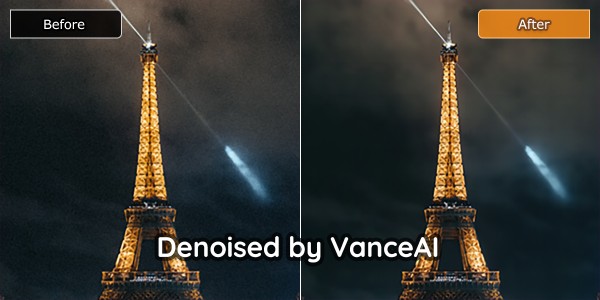
VanceAI Image Denoiser is an intelligent image denoiser tool that is designed to improve grainy photos taken at night or in low light. The AI algorithm behind it aims to eliminate visual noise while preserving sharpness and detail so that you can transform noisy pictures into crystal clear ones. With VanceAI Image Denoiser, you'll be able to get clear and concise photos every time.
It's especially effective on noise issues that are typical in night photos. The tool can process small or large sets of images so that you can use it for both work and personal photos. Using VanceAI Photo Denoiser, you can eliminate 100% of image noise automatically. The new Denoise AI algorithm transforms the image noise reduction process. Besides, unlike traditional tools which often produce blurry and even pixelated results, photo enhancer tools offered by VanceAI can enhance an image by reducing blur and recovering original details.
Here's how to fix grainy night photos with VanceAI Image Denoiser.
Go to VanceAI Image Denoiser Tool

Go to the VanceAI website and open the image denoiser tool. You can open it from the main menu.
Upload your photo.
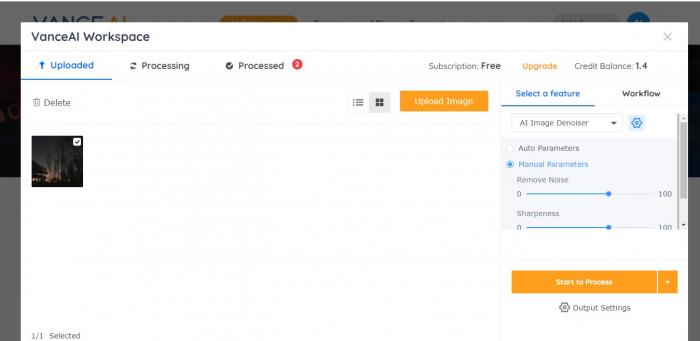
Now upload the photo to this tool. Make sure your image is free of any filters or effects.
Hit the Process Image Button
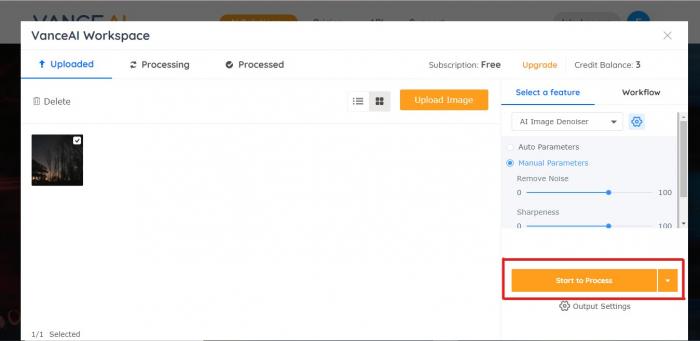
Once the photo has been uploaded successfully in this tool, now hit the image processing button. It will take a few seconds.
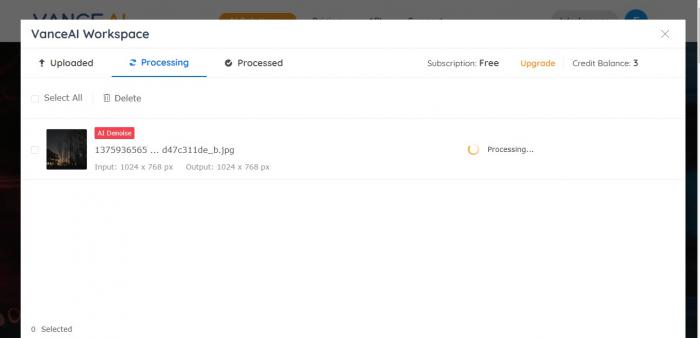
Download the Processed Image
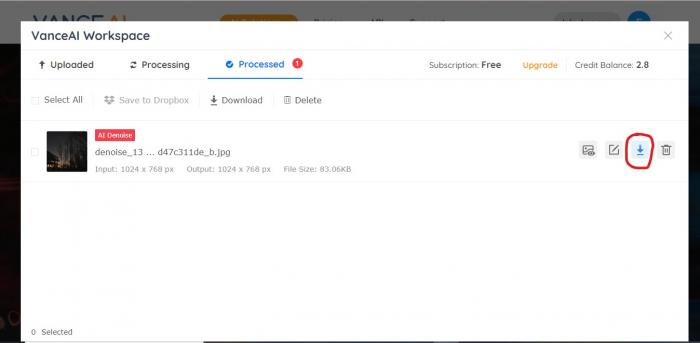
Once the image has been processed, now hit the download button and download the grainless/cleaned image.
Check out your improved results!

Compare the downloaded image with the original one. You can see the clear difference between both photos. VanceAI Image Denoiser has done its job perfectly by removing grains or noise in the photos.
Note: Repeat steps 1–4 for each image you want to improve. If there are more improvements you want to make, try running your denoised photos through the second round of VanceAI Image Denoiser. Due to the perfection of this tool, this step won't be required because it will do its job correctly on the first try.
Camera Setting Techniques To Fix Grainy Night Photos
Long exposure night photography can produce excellent results, but it's not without drawbacks. Some photos will be stunning, while others will come out blurry or grainy, making your job as a photographer that much harder.
Here's how to fix grainy night photos with a camera setting.
Getting The Right Equipment
First and foremost, you need a camera that supports shooting at high ISOs. The newer your camera is, the better it will be in low light. If you're using an older or low-end model, expect some graininess no matter what.
Avoid Under-Exposure
To avoid graininess in night shots, take steps to reduce under-exposure before taking a photo. Ensure your subject is well lit by lamps or city lights before pressing that shutter button.
Adjust Your Shutter Speed
Faster shutter speeds like 1/500th of a second will capture more light, while slower shutter speeds allow for longer exposures and less blurring. Since your subject is probably moving in these photos, it's best to err on faster shutter speeds if you're unsure.
Denoise In Camera
If you have a good camera and a DSLR. It isn't always possible, but using high ISO sensitivity with low Noise Reduction may be an option for your camera. They also provide better tools for removing noise—even at night!
Shoot RAW
Shooting photos in RAW format can help you fix graininess in post-production. This requires a bit more work on your part but will allow you to soften and remove any unwanted grain after taking your photo.
Play with White Balance
Sometimes, you get lucky and can fix grain by playing with your camera's white balance settings. You might be surprised what a difference tweaking from tungsten (3200K) to daylight (5500K) can make to fix graininess in the photos.
Conclusion
Sometimes, night photography can be pretty challenging. It can be hard to get the perfect shot with low light levels and poor clarity. But don't worry! By using the Denoise AI tool, you can improve the clarity and definition of your photos in just a few short clicks.
So, whether you're looking to take stunning portraits during the day or capture that elusive night scene, this image noise reduction tool will come in handy! Go ahead and try it out for yourself!



