Can I cancel my subscription?
If you want to cancel your subscription, you can go to Dashboard in User Center. Choose the subscription that you want to cancel, then click the Cancel Plan button in the pop-up window. Follow the instructions to complete your cancellation.
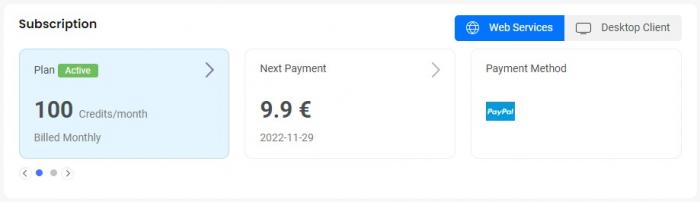
Choose the subscription that you want to cancel.
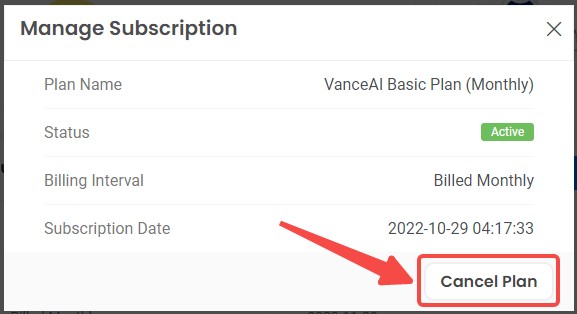
Click the Cancel Plan button in the lower right corner of the pop-up
You will receive a confirmation email when this process has been completed. Click the link in the email, then confirm your cancellation on the new page.