How to Make Discord Emojis Bigger
Emojis are getting increasingly popular as we get newer messaging apps with social characteristics. Also, some of us are in favor of making custom emojis and sharing them with friends through the Discord platform where users are free to share voice, text, images, and files. For custom emojis on Discord, users may come across trouble unable to see clearly the details of Discord custom emojis. There are many times when we want to use a Discord emoji, but it's so hard to find a suitable one, only to not be able to send funny Discord emojis because it's too blurry! Many users think of how to get Discord larger emojis and the answer to that is Image Upscaler tool, which can automatically increase Discord emoji size. Simply read ahead if you want to make emoji bigger.
Table of Contents
What Causes Discord Emoji to Small?
The emoji size of Discord is 32x32 by default. However, you can upload an emoji up to 128x128 pixels. Discord automatically resizes them to fit the standard size of 32x32 pixels.
The Nitro subscription will increase the size of your emojis compared to the free version of Discord. However, some of us may not pay for expensive yearly or monthly VIP subscriptions just to get some larger Discord emojis.
How to Make Discord Emojis Bigger with Discord?
Review on Discord
|
Product
|
Share styles
|
Feature
|
Available Functions
|
Support file
|
Price
|
|
Discord
|
voice, text,
images, and files
|
User-friendly and
simple steps
|
Limit functions for online users
|
Only JPG and PNG
|
Paid
|
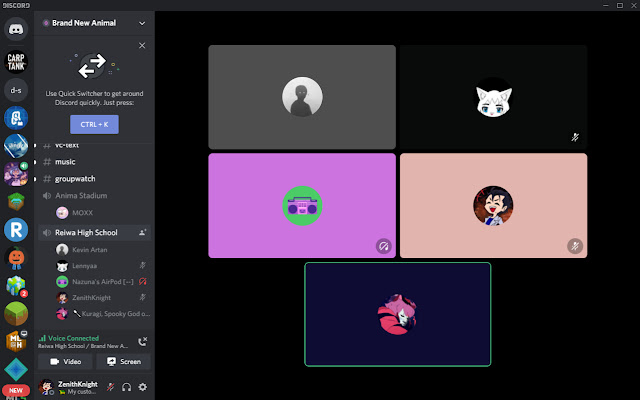
Discord is designed to be a multi-user platform that allows users to share voice, text, images, and files. It's the ideal choice for anyone searching for a voice chat tool that's simple to use, low on resources, and capable of doing just about everything not only Discord emojis.
Users can use Discord like any other chat program in the center of the screen to send files, links, messages, photos, videos, Discord emojis, and other data. You can connect to channels to talk with others over chat by moving your cursor slightly to the left. Due to limitations on Discord emojis' size, some may find it difficult to make Discord emojis bigger. Now Discord official has allowed normal users to enlarge emojis with a few clicks. Check the below guide and have a try at enlarging Discord emojis! You can use the image quality enhancer to level up your photos.
Pros
- Intuitive navigating
- Friendly to Nitro user
- Provide Discord emojis for editing
Cons
- Limit functions for online users
- Resolution of loss through enlargement
- Only support JPG and PNG Discord emoji files
What is Discord Nitro?
Nitro is Discord's exclusive membership plan and provides a range of added benefits for those willing to invest $9 per month. Whether you count yourself as a dedicated gamer or just enjoy occasional gaming sessions, Nitro may appeal to you. However, we believe that free Discord is also quite sufficient.
How to enlarge Discord emojis size?
- Step 1: Create a Discord emojis server for yourself.
- Step 2: Have someone else use the emoji you want on a different server, or upload it yourself. Simply right-click it, select "copy link," and paste it into your own Discord server.
- Step 3: Paste the link into any chat channel on any Discord server you want to use your larger emoji on when you want to use it. The emoji will be larger, and if it's a GIF, it will be animated. Except for acquiring the emoji at first, no nitro is necessary.
How to Make Discord Emojis Bigger with AI Image Upscaler?
Review on VanceAI Image Upscaler
|
Product
|
Price
|
Feature
|
Mode Option
|
Efficiency
|
|
VanceAI
Image
Upscaler
|
Free 3
credits/month
|
Multiple enlargements without distortion |
Standard
Anime
Art & CG
Text
Low Resolution & Compressed
|
Support
batch processing
with fast speed
|
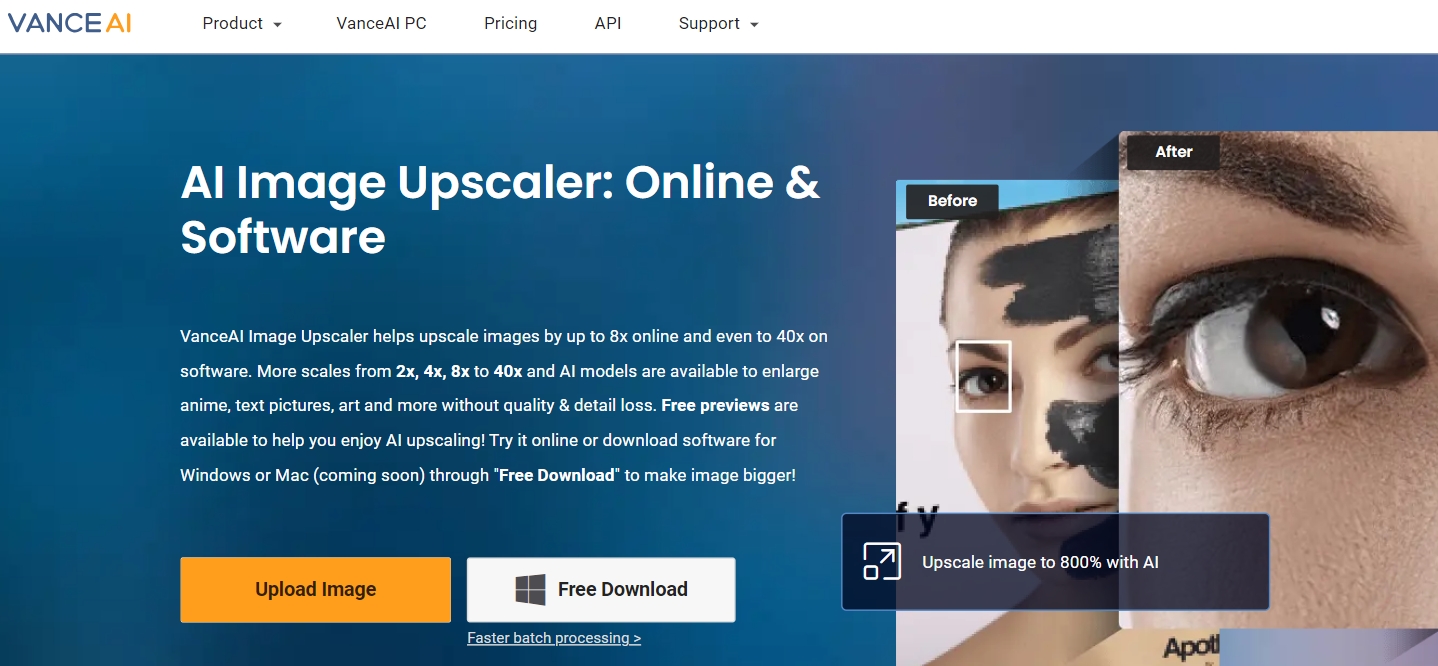
You don’t have to worry about how to make Discord emojis bigger if you are using an application like the image enlarger due to its technology and overall design. As well as all other VanceAI applications, it is built from AI and Deep Learning technologies. This makes the tool capable of automatic conversions and image processing. As users, you can easily process images with a simple upload. Image Enlarger from VanceAI brand can make Discord emojis bigger by sharpening them and increasing their resolutions at the same time. You will then have a Discord emoji that is increased and sharpened.
Pros
- Easy to use
- Reserve definition without losing the quality of Discord emojis
- Support batch processing at Discord emojis
- Professional enlarging performance
Cons
- Only support JPG and PNG Discord emojis file
Different AI Image Upscaling Models
1. Standard
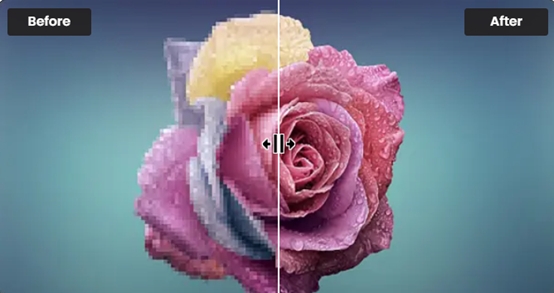
One of the upscaling models from VanceAI Image Upscaler is the Standard model, which is called EnlargeStable. It enables you to upscale any kind of image, including photos taken by a camera, paintings, landscape photography, and so on. If you have a general photo to upscale, never hesitate to try this Image Upscaler to enlarge image online or on AI upscale software.
2. Anime
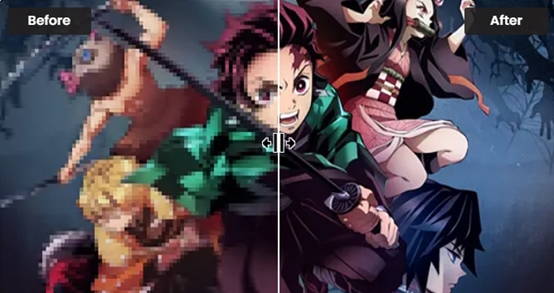
The Anime model of VanceAI Image Upscaler is the best option for anime upscaling. This model can convert old cartoons, anime, and comics to high definition and improve the details, as well as your Discord emojis. It is divided into 3 submodels: Anime_4x_AnimeSharp, RealEsrganStable and Upconv_7. Simply choose one and start to upscale image from animation to 2K, 4k, or 8K with this AI Image Upscaler now! If you prefer software, image upscaler software is here for you.
3. Art & CG

The Art &CG model of this Image Upscaler allows you to enlarge CG, art images, drawings or paintings online and restore the original texture instantly. This model is called Universal_UltraSharp_4x. If you want an AI art upscaler to increase image resolution to show the image details more clearly. VanceAI's online Image Upscaler can do this perfectly. You can have AI image upscaler software to upscale CG images if you need to.
4. Text
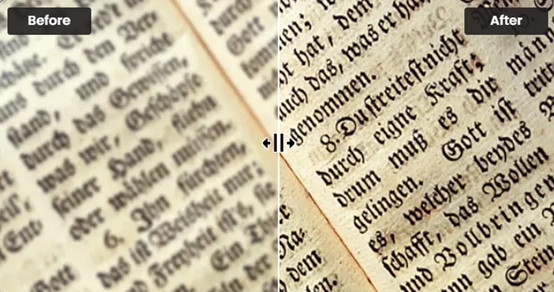
Legible text images can be essential, including e-signature, e-contract, and scan files. It provides you with a text model called Text_4x_TextSharpV1 to AI upscale image with blur text. If you are having trouble upscaling blurred text on a mass of paper documents, this online image enlarger from VanceAI is here for you.
5. Low Resolution & Compressed
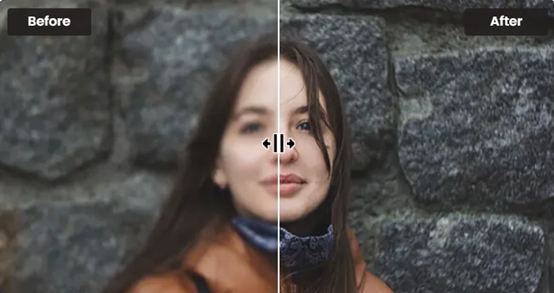
Low Resolution & Compressed model from VanceAI online Image Upscaler can upscale low resolution and compressed pictures to HD in one click. If you need more delicate product photos, portraits Discord emojis, or wallpaper, this model will always satisfy you. It will never be too late to upscale such images online with VanceAI Image Upscaler or with upscaler software for PC!
VanceAI PC
If you need more convenient and professional AI upscaling software, VanceAI PC is your best choice. As an AI upscaler software, VanceAI PC helps enlarge images not only in Discord emojis without pixel loss and improves image quality with 100% precise details with advanced AI algorithms.
If you want to know how to make Discord emojis bigger on Android, iPhone, desktop, or anywhere online, follow this simple step-by-step guide.
There is a pop-up of VanceAI Image Enhancer on the right side for trials. If you get interested while reading it, don't hesitate to try and discover how it can revolutionize your pic. (Sign up can get 3 credits/month for Free. Click on "×" can exit the mini workspace and return to where you are reading.) Also, you can download the software to use.
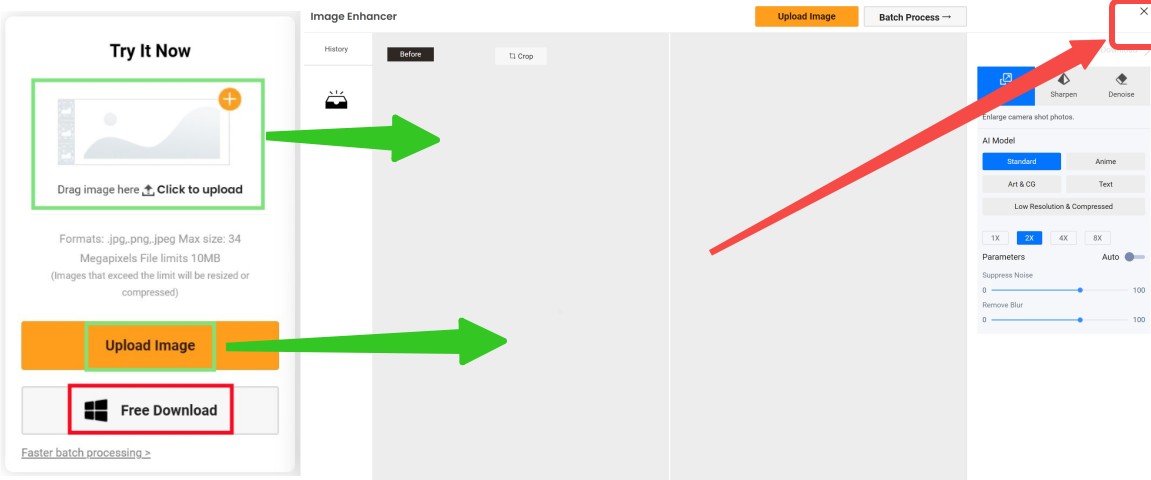
VanceAI Image Upscaler VS. Discord Comparison
|
Product
|
Mode Option
|
Feature
|
Processing
|
Price
|
|
Discord
|
voice, text, images, and files
|
Easy to use
|
Only JPG and PNG
|
Paid
|
|
VanceAI
Image
Upscaler
|
Standard Anime Art & CG Text Low Resolution & Compressed
|
Multiple enlargements |
Batch processing with fast speed
|
Free 3
credits/month
|
In this part, the original emoji is enlarged by VanceAI Image Upscaler and Discord separately. The illustrated picture could give you a clear comparison of the enlarging performance of the 2 tools.
.jpg)
From left to right in this picture, the 2nd image has been upscaled 6 times its original size through VanceAI's image enlarger. What makes me surprised is that the AI enlarger from VanceAI has managed to heighten the quality of the image enough to support its increase in resolutions. Other than that, the enlarged emoji still has sharp colors and edges that make it ready for use or post-editing. By comparison, the 3rd picture which was enlarged by Discord has a lower resolution and off-color by zooming in comparison with the original small emoji.
Conclusion
From the reviews above, we can conclude that although it is possible to make Discord emojis larger, its performance is limited. VanceAI Image Upscaler is an amazing online application that improves both resolution and quality. It has many functions that are missing from a large number of other online image editing tools, and this feature finally solves the long-standing problem of too small Discord emojis that have confused us.
FAQs
1. How to make emojis bigger on iPhone?
Fortunately, it is not that difficult to know how to make emojis bigger on iPhone due to the fact that VanceAI’s applications can be used online by browsers on desktops and mobile. You can simply follow the steps given above and get yourself bigger Discord emojis in a matter of seconds. By the way, there is some good news to know. VanceAI Image Upscaler will be launched on the App Store and Google Play soon.
2. How to make emojis bigger on Android?
The process of making emojis bigger on Android with AI Image Upscaler is the same as the one for iPhone. You can use the Image Enlarger link to access the website and press on Upload Image. From there, you will need to upload an image and press 'Start to Process'. Finally, download the result from Processed Preview and Download Image at last.



