All-in-one Solution for Portrait Retouching
In portrait photography, the goal is to capture the subject's personality and essence. AI Photo Enhancer serves as an all-in-one solution, adeptly enhancing skin texture, removing blemishes, and adjusting lighting to illuminate the subject's best features. It analyzes images with incredible precision, ensuring that every adjustment contributes to a more natural and appealing result. By embracing AI for portrait retouching, photographers can achieve magazine-quality finishes, highlighting the unique charm of each subject without the need for extensive manual editing. Try it now >>

Batch Retouch Details to Boost Productivity
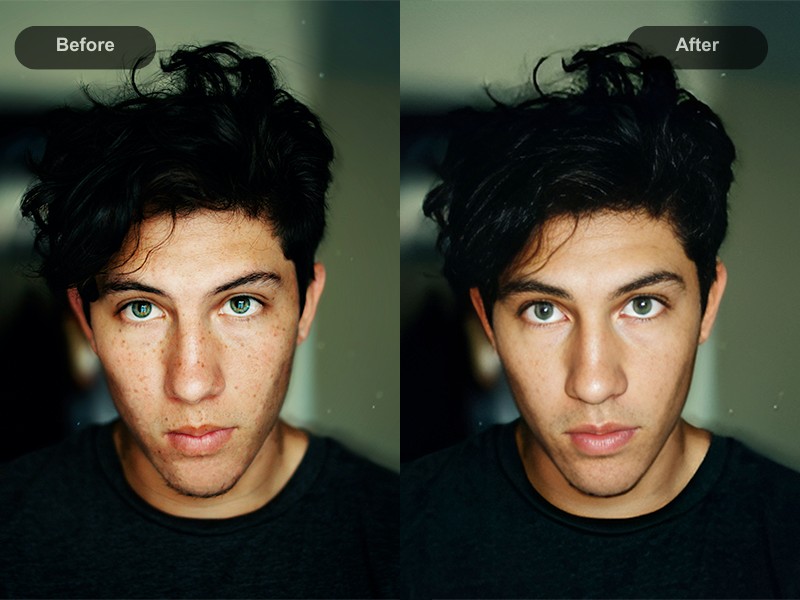
Remove Infections to Get Smooth Skin
Clear, smooth skin is the most desirable base for photographic portraits as it emphasizes the subject’s natural beauty and eliminates distractions. Skin issues like rashes, acne, or infections can detract focus from the subject’s features, shifting the viewer’s attention to imperfections. Removing or minimizing these issues through AI Portrait Retoucher enhances the quality of the portrait, ensuring the subject is portrayed in the best light.

Correct Image Color and Brightness
Image color and brightness significantly enhance the visual appeal of portrait photography. They play an essential role in rendering accurate skin tones, and exceptional details, and promoting a pleasing overall aesthetic. AI Photo Retoucher effortlessly balances colors and adjusts brightness, ensuring your portraits look vibrant and true to life, regardless of the original lighting conditions.
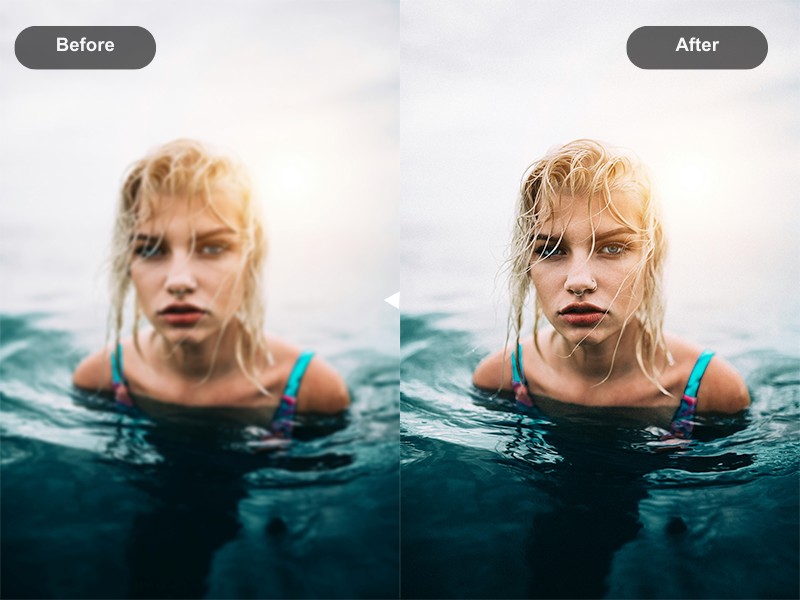
Make Image Clear to Maintain Texture
nhancing clarity while maintaining the natural skin texture is vital. AI Image Sharpener helps intelligently sharpen the image, ensuring that every detail, from the hair strands to the sparkle in the eyes, is crisply defined. AI Image Denoiser helps remove grains and noises to keep the image clean even if it is shot in low light.
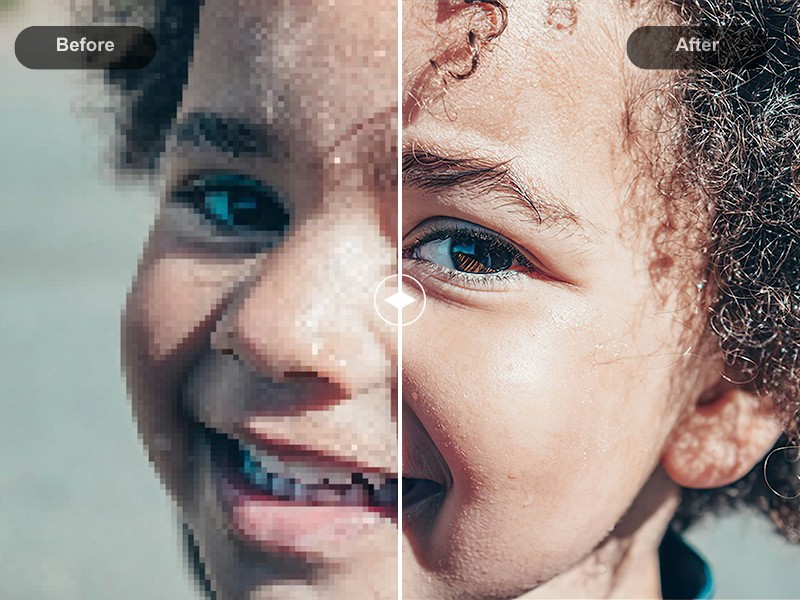
Upscale Image Losslessly for Large Size Printing
Whether portraits are for magazines, websites, or decoration, high resolution is always critical. AI image Upscaler ensures that your images retain their clarity and detail, even at large sizes, perfect for exhibitions or personal keepsakes.
Best Portrait Photography Tips
1. Trust Your Intuition
When it comes to humans, there are a large number of them, which also infers diversity. The same naturally goes for faces. We never know how well a background or an atmosphere is going to suit someone. Therefore, it is best to follow your instinct and trust your intuition because you never know that doing so might end up being an amazingly unique shot. More interestingly, there are also some popular Vtuber Maker which use similar technology. Try it if you like.
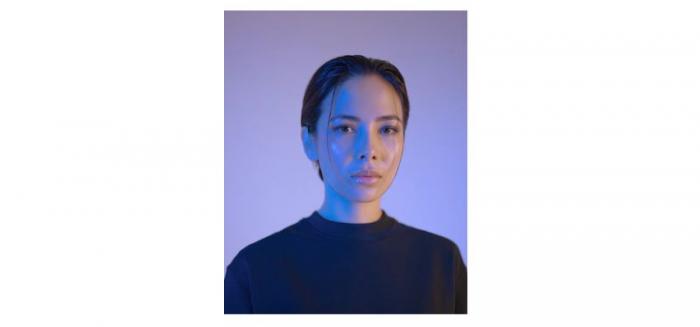
The color gradient used in this image, for example, perfectly shows how experimentation can take a photo to the next level. Make sure to check your portrait photography settings on your main device and the software.
2. Get Natural and Genuine Expression
Sure, technologically advanced cameras can make a gigantic difference when it comes to photography but when giving portrait photography tips for beginners, it is also really important to mention that a great camera is not a guarantee of anything. As a photographer, you should also make sure that the person you are working with is comfortable and ready. It is difficult to ignore a camera, but if a person can let go, they can express genuinely and make a portrait lovely and humane. Apart from that, there comes some fancy AI Portrait Generator, making fancy selfies at a fast speed. Get to know more about it.

This is a great smile and most of all, a happy and contagious one.
3. Pay Attention to the Background
A background is supposed to either add something to the image or not exist at all. There are many backgrounds or even small objects in the background that distract the user away from the main subject of the photo. One of the best self-portrait photography tips is to have a solid colored background or a calm scenic one. You can also add more creativity by adding a background that complements the person’s personality. Perhaps place a studio behind a musician.

This not only captures the person but also his personality through a well-lit, informative background.
4. Use Lighting Well
This particular tip also goes with outdoor portrait photography tips, since the best kind of light arguably is sunlight. Not to mention that creative self-portrait ideas photography needs a mention of natural lighting because you can use it in many ways. You can make the subject stand directly under the natural light for a different kind of aesthetic or you could make use of reflections instead. Be that as it may, amazing lighting can make a huge difference, not just in the setting but also in the expression that the subject wears.

The shot brilliantly captures the subject and manages to highlight the setting.
5. Flexible Editing with AI Tool
VanceAI Photo Editor simplifies the editing process, offering intuitive controls and advanced capabilities for photographers of all levels. Whether adjusting the overall mood of a portrait, refining details or performing complex retouching tasks, VanceAI provides a seamless experience that enhances creativity and efficiency in portrait photography. Try AI Photo Editor from VanceAI.

Enhance Your Work with a Great Photo Enhancer
How to Use VanceAI Image Enhancer?
Step 1: Go to the official website of VanceAI Image Enhancer. Once you get here, you may better know the main functions of the tool by reading these descriptive words.
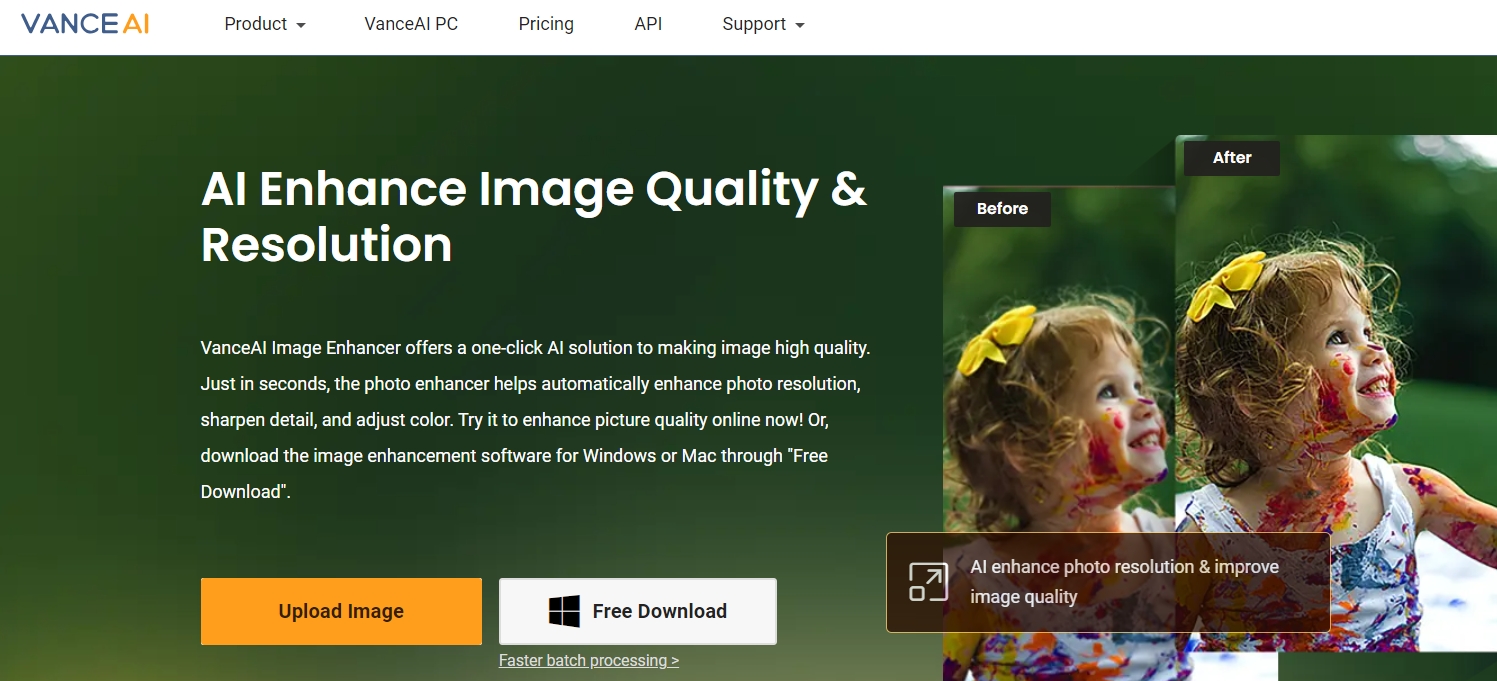
Step 2: On VanceAI Enhancer Workspace you need to choose AI Photo Enhancer before pressing the button Start to Process. Then you just need to drag your image to the box and wait for a few seconds.
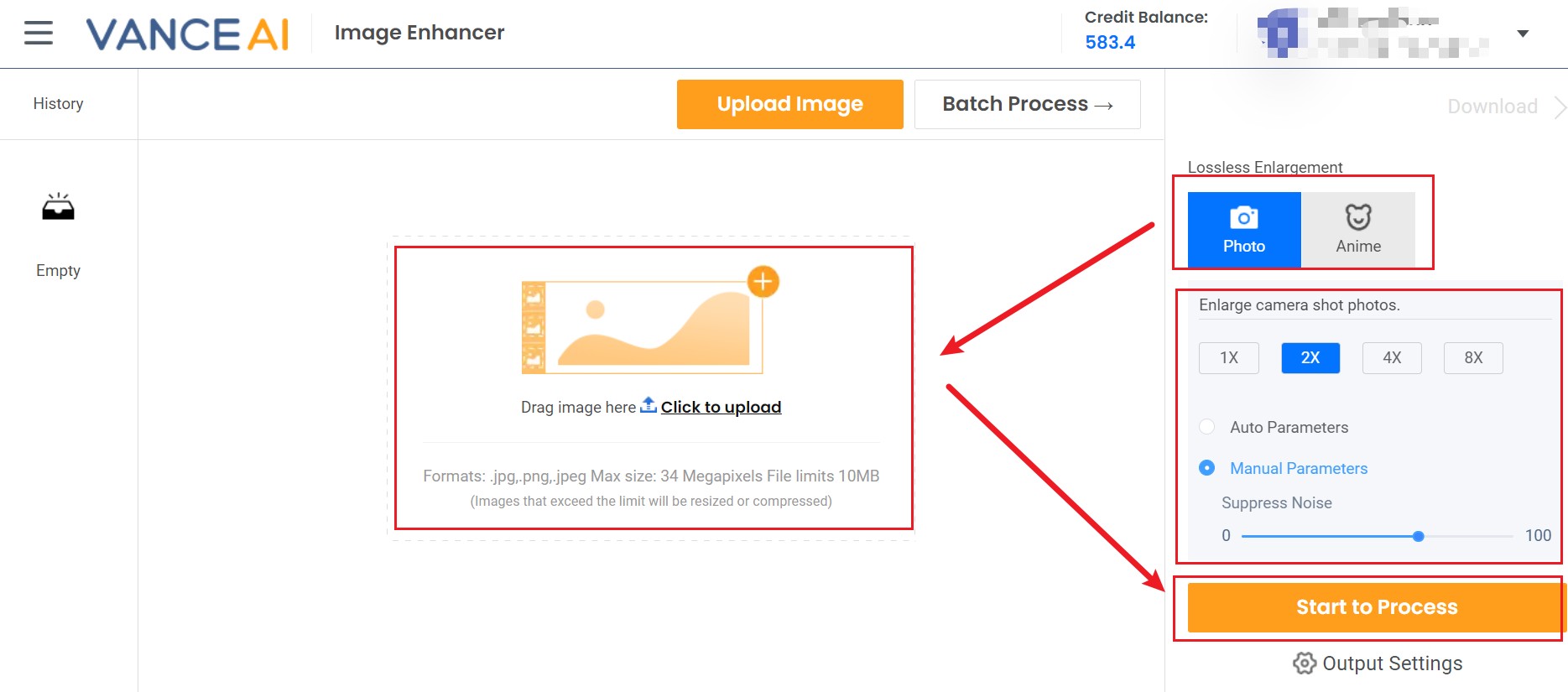
Step 3: Preview and download the enhanced photo.

Portrait photography is certainly not easy, even though it is one of the most famous forms of photography. However, these portrait photography tips for beginners can certainly help you level up your game. Not to mention the image editing software applications mentioned here can definitely get you out of sticky situations.