Top 10 Face Slimming Apps Reviewed: Real User Results & Best Picks
Pictures are long-term memories that we love to watch repeatedly and share with everyone around us. Therefore, no matter how fat and chubby we look, we want to have perfect, skinny, and sharp features in our every click. Many picture freaks have issues with their noses that appear too big in pictures, others are sad due to pop-up cheeks, and some eagerly want to reduce the size of their giant chin and forehead. However, we are often not that fat, but the inadequate lighting and camera lens create a lot of image distortion and make us look fat-nosed or small-eyed in pictures. Is it relatable to you?
Well, No worries! Face slimming apps that can magically retouch your image make you look slim and stunning without having surgery. We have filtered the most reliable, easy-to-use, and user-friendly applications for you. These apps let you edit every shot, post them on social networks, and receive unmeasurable flattering compliments. And if you want to enhance your photos, our VanceAI photo enhancer is a good choice! Well, let’s go ahead!
Table of Contents
Why Face Slimming Apps Matter
You know that subtle anxiety you feel before sharing a selfie online? As a self-proclaimed beauty app explorer living in Brooklyn, I've felt it too—especially since my experimentation with face slimming apps began. One morning, riding the F train to Manhattan, I tried “thinning” my face in a selfie for the first time. The result? My cheekbones looked razor-sharp…and so did the disbelief in my best friend's reply: “Amaya, what filter is that?!” (Yes, busted before I’d even finished my coffee.)
That day, I realized this: face slimming apps are everywhere, but pulling off a natural look that boosts confidence—without screaming “I edited this!”—is surprisingly hard. That tension opened my long love-hate relationship with these tools, testing them across daily commutes, quick lunch breaks, and late-night binge edits.
I know I'm not the only one worried that a digital “slimmer face” shouldn't come at the cost of authenticity—or personal data. Most people just want a touch-up to feel good in group photos, not to erase themselves into cartoonishly smooth strangers.
💡 Sometimes all we crave is the option to look rested, not radically different.
Realism & Natural Effects: The Hard Truth
What Makes for a Natural Look?
Let’s get straight to it: the number one complaint I hear (and share) is that many “app to slim face” tools leave faces looking more like wax figures than real people. I’ve tested dozens that claim to deliver a “slimmer, fresher look”—only to find features warped, ears shrunk, or jawlines swooped into a cartoonish curve.
So, what actually separates a believable edit from a digital disaster?
First, credible face fat reduction apps use subtlety and gradual sliders. If an app lets you nudge cheekbones or contour with near-invisible changes, you’re more likely to get a result that doesn’t scream “heavily edited.” Second, keeping natural skin texture is crucial; too much smoothing can wipe away freckles, dimples, or that spontaneous smile dimple you genuinely love.
And trust me—I once shared a “touched up” photo only to have a friend ask if I’d secretly had jaw surgery! (Whoops, lesson learned.)
It takes practice to spot which apps do this well. The best slimming face apps lean on advanced AI but avoid heavy-handed filters, making them perfect for users who want just a bit of extra confidence, not a new identity.
Worst Offenders: Obvious vs. Subtle Apps
Let's name names. Apps like “Bodytune” and “Body Editor Booth Skinny” have been called out by users (and myself!) for occasionally taking the slimming effect too far, delivering sharp lines or unnatural shadows beneath the cheeks. In contrast, tools such as Facetune provide much more granular control—as long as you avoid the “max” settings and operate with a light touch.
I always ask myself: would a stranger on the train recognize me from this photo? If not, it’s probably time to tone it down.
A genuinely helpful face fat loss app doesn’t hide your quirks or erase your individuality. Instead, it should help you put your best face forward for occasions like job applications, dating profiles, or simply sharing memories with friends.
I get that you want to look good—so do I!—but let’s not lose ourselves chasing perfection.
Price, Ads, Watermarks: Can Free Apps Win?
Free vs Paid: A Real User Comparison
Before we get caught up in the glitz of premium apps, here's what really matters: does a paid app always guarantee a better experience? From my marathon of face fat reduction app reviews, I’ve seen that’s not necessarily true. Many free options, like “Photo Editor – Image” and “Thin Camera – Insta Face,” deliver impressive results—sometimes beating out their paid rivals on user-friendliness and export quality.
But here’s the flip side: ads. Free apps are notorious for splash screens, pop-ups, and “watch a video to unlock” moments. The worst offenders sling so many banners, editing your pic takes twice as long. Some even lock high-res export or watermark-free saves behind a paywall—a sneaky move if you ask me. A few, like “RetouchMe” and “Perfect Me,” let you create and share images for free, but true HD output or ad-free comfort often nudges you toward a premium version.
It’s a balancing act: if you value convenience and crisp results, investing a few bucks can be worth it. If you’re fine with a small logo in the corner, many no-cost apps do a solid job for quick social shares.
Hidden Costs: Watermarks, Quality, Export
Here’s where real frustration creeps in. Ever nailed the perfect polished selfie, only to discover a giant watermark burning up a corner? Yup, been there. Even the best slimming face photo editor can surprise you with invisible catch: export size limits (hello, pixelation!), annoying branded overlays, or restricted sharing to only certain platforms.
Let’s look at a quick chart comparing the key points between free and paid apps:
| Feature | Free Apps | Paid Apps |
| Watermark | Often present | Removed |
| Export Quality | Low–Medium (720p–1080p) | High (2K–4K) |
| Ads | Frequent | Rare to non-existent |
| Full Features | Sometimes limited | Unlocked |
| Privacy Policy | May be less transparent | Generally detailed |
Honestly, nothing breaks the illusion of a natural edit faster than a watermark stamped across your chin. That being said, if you just want a fun before-and-after, the free versions are great for experimentation.
You deserve a tool that works for your lifestyle—not the other way around.
Privacy & Security: Where Do Your Photos Go?
Common Privacy Pitfalls in Face Apps
Let’s face it—sending your close-up to an app is a trust exercise. Every time I hit "Upload," a tiny voice in my head whispers, “Where is this photo going?” Privacy worries aren’t just for the tech paranoid anymore. Popular face fat removal app options often process images on external servers, and some collect facial data for “AI improvement”—not always with transparent disclosure.
Frequent pitfalls? Vague privacy policies, a lack of opt-out for data retention, and, in some cases, permissions that go well beyond what’s needed for editing. I’ve found some apps request access to contacts, location, or even full camera rolls without a clear reason (a definite red flag). For privacy-conscious users, that “free” app may cost you more than you expect.
It’s completely rational to care. No selfie is worth risking your personal data—especially when sharing family, kids, or private moments.
Which Apps Respect You Most?
From my recent review, several face fat loss apps stand out for transparency. “Facetune” and “Perfect Me” include detailed privacy pages and the ability to process images locally on your device, limiting data sent to external servers. Conversely, others like some online-only editors (e.g., VanceAI) require uploads by default, which may make privacy-minded users hesitate.
You deserve honesty about what happens behind the screen, so if a privacy statement feels shady or missing, I think you’re right to skip that app. I certainly do!
Features & User Experience Showdown
Ease of Use & Standout Functions
If you’re in a hurry or just starting out, the right face slimming app can make all the difference. Through dozens of tests, I’ve noticed apps like “Photo Editor – Image” and “Thin Camera – Insta Face” shine in pure simplicity: intuitive sliders, clear preview windows, no confusion. For busy daily use or quick fixes, these “tap and tweak” designs outshine convoluted editors.
If you want a broader toolkit, “Perfect Me” and “RetouchMe” go beyond thin-face filters, offering extras like teeth whitening, collage layouts, and even human-reviewed edits. “Facetune” is for power users—think every kind of slider and function you can imagine—while "Fotor" stands out for its creative filters and body reshaping, if you prefer to experiment.
Simplicity wins for everyday retouchers; extra features matter more for regular creators or those who need all-in-one solutions.
Device & Export Support
Not all face fat reduction apps are cross-platform, and some hide their best features behind paywalls. HD exports and watermark-free edits remain rare among totally free versions. Always check your app store for compatibility—and be aware: “Slim & Skinny,” despite its effectiveness, is iOS-only, while “VanceAI” serves web-first users. If clean, high-resolution exports are critical, double-check for paid upgrades.
Top 10 Face Slimming Apps: Detailed Reviews
Slim & Skinny – Thin Face

If you are photo freaking and looking for an app to create a slimming look, the Slim & Skinny app is for you! It is an excellent app for slimming the face that automatically and accurately positions the face and body. By following some simple steps, you can instantly get a perfect figure in front of you and share it with your mates through email, Facebook, Twitter, Kik, Wechat, Tumblr, etc.
You simply need to move a slider and make your head, face, and body slim. This app can remove the double chin, adjust skinny strength according to your requirement, and make you preview a before and after comparison.
Perfect Me – Face & Body

Perfect Me - Body Editor And Face Retouch is an excellent free-editing tool that lets you seamlessly edit your photo and video. It can help you reshape body curves, higher your nose, bigger your eyes, remove wrinkles, brighten eyes and lips.
It can serve as a plastic surgery simulator to help you reshape your face and body. Moreover, this fantastic app also offers a teeth whitener, several beauty filters, and many other editing tools. It also provides beautiful face stickers, filters, background, blur, and hair color options.
Overall, it is a perfect yet free body slimming app!
Thin Camera – Insta Face

This Thin Camera app offers you a fun way to make your pictures more perfect and elegant. The Thin Camera app can work with photo library pictures and pictures taken by your iPhone camera. This latest-featured app comes with four modes: 4 modes: face, head, slim body, and manual mode.
So go ahead download this app as its powerful editing features are waiting for you to try!
Photo Editor – Image
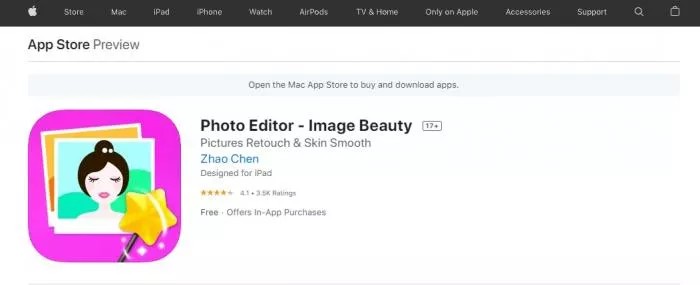
Here we have another app that can make your photo more pretty and help you look slimmer is Photo Editor. Its advanced features allow you to modify your pictures the way you want—within a few clicks, you will get your perfect look. Unlike other complex apps, here, you don’t need to sit for hours and hours to get your favorite look.
You don’t need skills to use this app; you can reshape, resize, slim, and enlarge any of your body parts just like a pro editor!
Bodytune: Photo Body
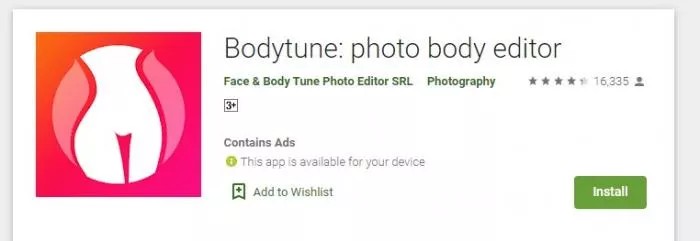
Bodytune is a powerful body editor app enabling you to slim down or bulk up your body like Perfect Me. In addition, it also allows you to balance your skin tones, refine curves, adjust the height, and much more.
So now, reshaping, losing, or gaining, or your digital self is not a big deal because the Body Tune app is always ready to serve you.
All we can say is it is the best app for slimming faces!
Body Editor Booth Skinny
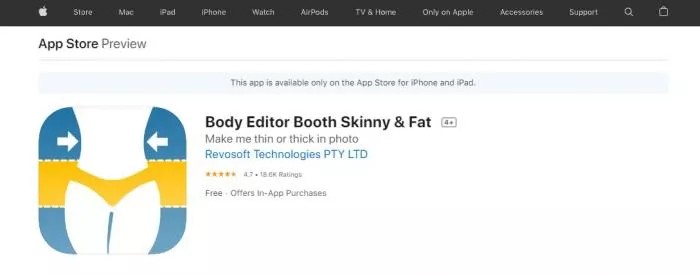
Body Editor Booth Skinny & Fat has various tools that may let you retouch your photo like a pro. You can also change your skin color with its new tools.
Using this app, you may edit your images and make yourself skinny or fat. If you don't like how one part of your body looks in a picture, you can change it until you do. Amuse your buddies by making them thin or fat.
RetouchMe
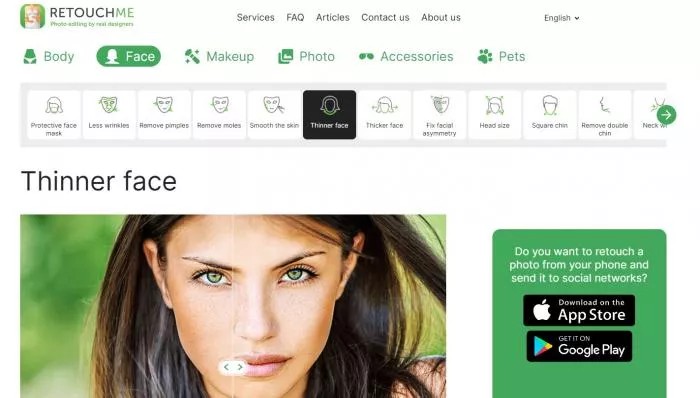
If your diet isn't as good as top models or you don’t have a model-like face, you can use the RetouchMe app to trim your face.
The RetouchMe app is simple to use and provides you with a great deal of invaluable enjoyment. You can use this app to gain excellent remarks from others. Select any of your images to modify them by using Retouch face. It is a great face slimming app for android and AppStore.
Fotor
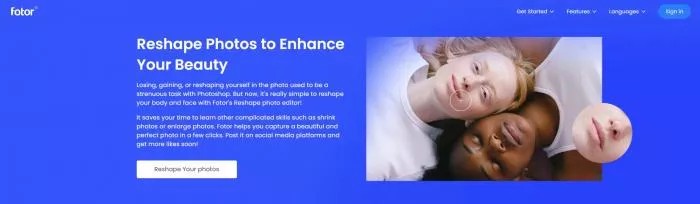
Photoshop used to be a problematic tool for removing, gaining, or rearranging yourself in a photograph.
You don't have to spend time learning any sophisticated ability like shrinking or enlarging photographs, which saves your time. Using Fotor, you may get a stunning picture in a matter of seconds. Post it on social media, and you'll quickly get several likes!
Another feature of this app is an image enhancer that enhances your image quality and the body part you want; eventually, you get a fantastic, incredible, and high-quality photo after editing.
Facetune
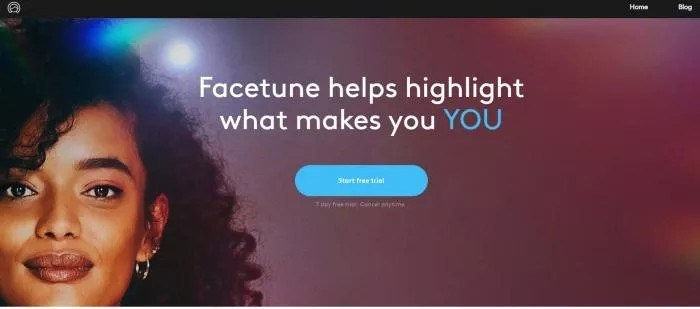
Over 100 million users use Facetune because it is no#1 selfie editing app globally. The app provides you a chance to express the best of yourself by precisely editing your selfies.
You can confidently use its creative features, edit your selfies, and share them on social apps. All in all, it is fun to show your creativity by using this excellent app.
VanceAI Image Upscaler
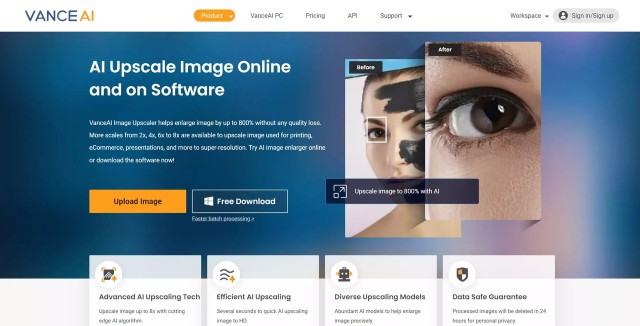
AI Image Upscaler is a new and popular tool for improving image resolution. It can highly improve image quality by enhancing images with just one click. Even if it is magnified, it can still be clear and lossless. When you want to not only retouch the contours of your portrait but also enhance your photos with a high-end look, this tool will do the trick. So if you just want to modify your face, Portrait Retoucher can modify your facial blemishes with one click, making your skin smooth and shiny, with sharp edges and corners. After doing this, I believe your photos will definitely win the love of the public on social platforms.
Comparison Table & Best Picks Summary
| App Name | iOS | Android | Free | Watermark-Free | HD Export | Best For |
| Slim & Skinny | ✅ | ❌ | ❌ | ✅ | ✅ | Quick, no-fuss iPhone edits |
| Perfect Me | ✅ | ✅ | ✅ | ❌ | ✅* | Everyday selfie improvement |
| Thin Camera | ✅ | ❌ | ✅ | ✅ | ✅ | Social sharing speed |
| Photo Editor | ✅ | ❌ | ✅ | ✅ | ✅ | Clear, easy, watermark-free edits |
| Bodytune | ✅ | ✅ | ✅ | ❌ | ✅* | Group and influencer shots |
| Body Editor | ✅ | ❌ | ✅ | ❌ | ✅* | Occasional face and body tweaks |
| RetouchMe | ✅ | ✅ | ✅ | ✅* | ✅ | Human-edited perfection |
| Fotor | ✅ | ✅ | ✅ | ❌ | ✅ | Creative, all-in-one workflows |
| Facetune | ✅ | ✅ | ❌ | ✅ | ✅ | Deep customization and realism |
| VanceAI Upscaler | Web | Web | ❌ | ✅ | ✅ | Pro desktop/online enhancement |
(*: with premium or paid credits)
In summary:
- For powerful deep edits, Facetune is my pro pick.
- For easy, watermark-free free edits, try Photo Editor – Image.
- For variety lovers and quick social posts, Perfect Me is a top choice.
- Sample each app to see what feels right—your ideal fit might surprise you!
How to Get Great Results: Beyond Apps
Don’t let apps do all the heavy lifting—sometimes it’s your real-world habits that create the most flattering photos! Over countless selfies, I’ve learned:
- Lighting is your cheat code. Natural daylight softens features and makes face edits blend in.
- Use angles to your advantage. Raise your phone slightly above eye level and tilt your chin down just a bit—your jawline will thank you.
- Less is more. Push those slimming sliders too far and even the best app can’t save a warped selfie. Trust me, moderation shines brightest.
Sometimes I skip the app entirely—especially if a photo captures a genuine happy moment. Editing is fun, but authenticity stands out above all.
FAQ: Face Slimming Apps Demystified
Q1: Are face slimming apps safe for privacy?
A: Many legit apps like Facetune offer strong privacy settings and process images locally. Always review privacy policies and stick to reputable developers.
Q2: Can I use slimming apps on both iPhone and Android?
A: Most top options support both, but a few remain iOS-only (like Slim & Skinny). Always check compatibility before buying.
Q3: How do I remove watermarks without paying?
A: Some free apps offer watermark-free exports (“Photo Editor – Image,” “Thin Camera – Insta Face”). But often, high-res/watermark-free features are part of a paid tier.
Q4: Why do some edits look so fake?
A: Overusing slimming, smoothing, or filters can erase natural details. Use subtle, gradual adjustments and good lighting for the most realistic results.
Q5: Are these apps suitable for professional use?
A: Yes—apps like Facetune, VanceAI (for desktop), and RetouchMe (for custom edits) deliver high enough quality for resumes, casting, or business headshots.
Final Thoughts
Choosing the right face slimming app means finding the balance between natural, confident results and respecting your privacy and time. Don’t be afraid to test multiple tools—sometimes a simple interface and a little restraint beat all the high-end filters.
💡 Remember, the best touch-up is one that lets you feel like yourself.



