Bigjpg AI Image Enlarger Review and Its Alternatives
Bigjpg AI Image Enlarger | What Is It?
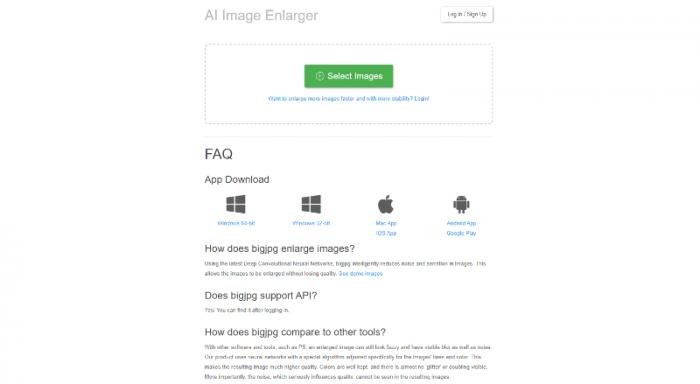
BigJPG Image Enlarger is a tool designed to increase the size of an image while maintaining or improving its quality. This tool uses artificial intelligence algorithms to analyze the structure of the image and then generate new pixels that match the existing ones, resulting in a larger and higher-quality image. The BigJPG Image Enlarger tool is easy to use, requiring only a few simple steps to upload the image and select the desired size. The tool can be used to enlarge images for printing, display, or restoration purposes.
BigJPG Image Enlarger can be used in various industries, including advertising, publishing, and online media, to improve the quality of images used in their projects. The ease of use and high-quality results make BigJPG Image Enlarger a valuable tool for a wide range of work areas, helping professionals save time and produce better results. The application is available online, on desktops, and on mobile devices.
What Can Bigjpg AI Image Enlarger Do for You?
BigJPG Image Enlarger can be used in a wide range of work areas due to its versatility and functionality. This tool can be used by photographers, graphic designers, and others who work with images regularly. Photographers can use BigJPG to enlarge images for printing or display purposes, while graphic designers can use it to increase the size of images for logos, banners, or other design projects. BigJPG can also be used for restoration purposes, such as bringing back details in an old or damaged image.

If a user has a photo taken with a low-resolution camera or phone, they can use BigJPG to enlarge the image and bring out the details that were previously hidden due to low resolution. This can result in a clearer and more visually appealing image that is suitable for sharing on social media or printing.
Bloggers and content creators often need to use images to accompany their written content, and high-quality images can significantly enhance the overall presentation of their work. With an image upscaler tool such as BigJPG, bloggers and content creators can quickly and easily improve the quality of their images and ensure that their content looks professional and visually appealing. The tool can also be used to enlarge images for display on their website or blog, making them look more vibrant and eye-catching. Also, maybe you are interested in how to make your photos look vintage.
How to Use Bigjpg AI Image Enlarger?
Step 1: To use BigJPG Image Enlarger, you can first click on the link attached and get to the website. You will see the upload box and FAQs listed below it.
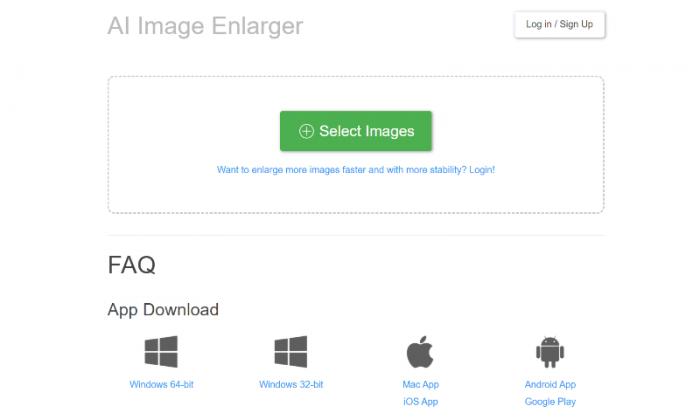
Step 2: Click on the Select Images button to upload the image that you want to enlarge. Click on "Start" to let the tool start processing the image.
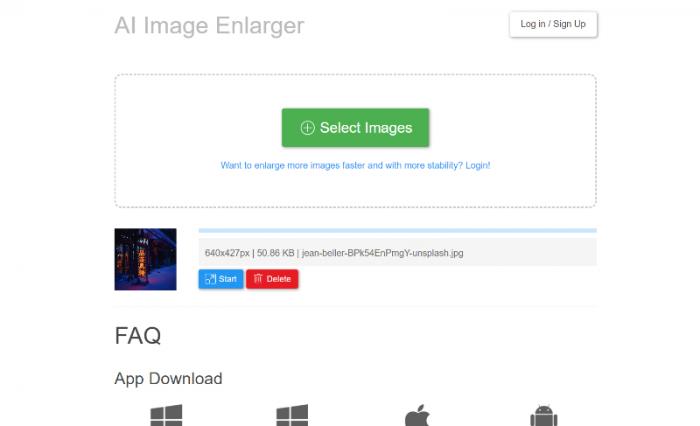
Step 3: After a few seconds, the image will be ready and you can download it onto your system by using the download options given.

Recommended Alternatives to Bigjpg AI Image Enlarger
VanceAI Image Upscaler
VanceAI Image Upscaler is an image enlargement tool developed by VanceAI that uses advanced artificial intelligence algorithms to upscale and enhance low-resolution images. The tool can increase the resolution of an image by up to 8x its original size, resulting in a clearer and more detailed picture. When used in VanceAI PC, the Image Upscaler tool can upscale images up to 40 times the original size.
VanceAI Image Upscaler uses deep learning models to analyze the content of an image and generate new pixels that maintain the integrity and characteristics of the original image. Overall, it has many similarities to BigJPG AI Image Enlarger.
key features
- High-resolution upscaling: VanceAI Image Upscaler can increase the resolution of an image by up to 8x, resulting in a clearer and more detailed picture.
- Excellent UI design: VanceAI, as a platform, has one of the best UI designs compared to other similar online applications. Features like Workspace and Workflow add efficiency to the image editing process.
- High-quality results: The technology produces high-quality results that maintain the integrity and characteristics of the original image.
Pros
- VanceAI offers affordable pricing options, making it accessible for individuals, businesses, and organizations.
- It can enlarge and enhance images pretty quickly.
Cons
- Supports JPG, PNG, and JPEG formats only, which can feel limiting.
How to Use AI Image Upscaler?
Step 1: Click on the link given to access the website. From there, use the Upload Image button to open up the Workspace.

Step 2: Now inside the Workspace, you can upload the image, manage settings, and more. After uploading the image, click on Start to Process.
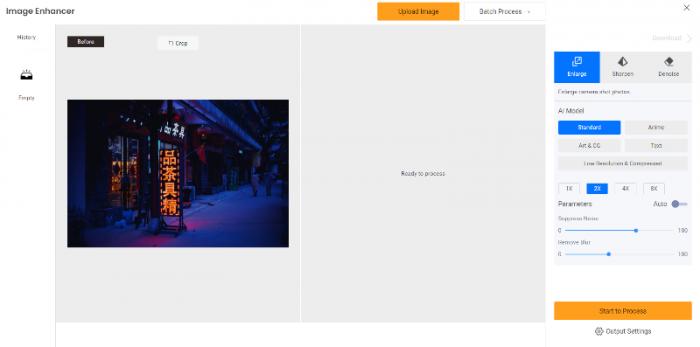
Step 3: The image should be displayed on the screen in a few seconds. You can then click on Download Image to save it.
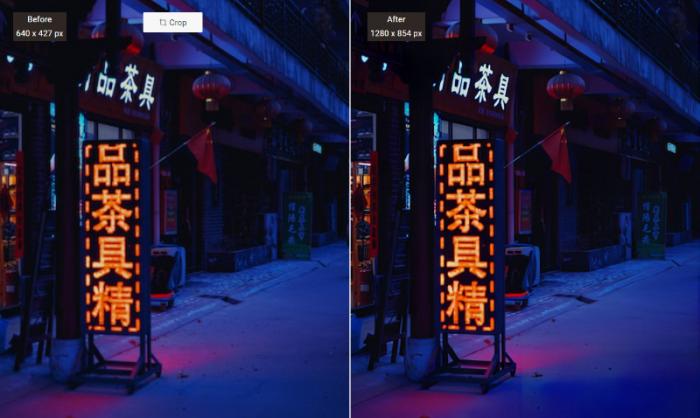
VanceAI Image Upscaler for Windows
Key features
- More Accessibility: By having an offline desktop software option, users can denoise their photos without going to the Internet.
- Real-time Preview: The real-time preview feature is pretty useful, especially for tools such as image denoiser, since users keep adjusting the settings.
Pros
- It works just as fast as the online version and offers equally good results.
- It is really easy to use and the software keeps getting regular updates.
Cons
- It lacks the majority of VanceAI tools and also the Workflow feature, which allows users to use multiple tools at once.
How to Use VanceAI Image Upscaler on VanceAI PC?
Step 1: Click on VanceAI PC to access the download page of the software. Click on Free Download to download the setup file. You can also purchase a subscription by clicking on Buy Now.

Step 2: Install the software and run it. On the home screen, you will see the tools listed. Click on the Enlarge tab to access the Image Upscaler.
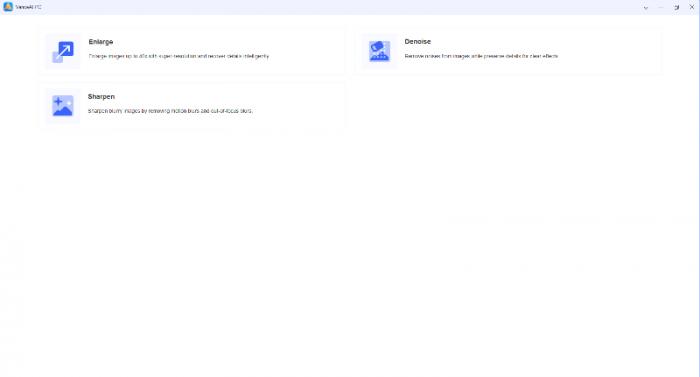
Step 3: The final image will be shown on a tab. You can save the file using the options given.

Conclusion
BigJPG AI Image Enlarger is quite a capable application online for image upscaling. It has been around for a while and offers decent features for the user besides the image enhancement. Moreover, it makes use of AI and keeps its UI simple, taking away a lot of the stress the users face when dealing with photo editing in general. However, from the example images seen in this BigJPG review, we can see that the application can improve further in terms of quality of output. VanceAI Image Upscaler is a similar tool but managed to upscale the image better and the platform offers more features as well.



