Convert Photo to Outline Drawing with AI Sketch Converter
I often struggle to make my photos stand out on social media. To solve this, I turned to VansPortrait by VanceAI to convert my photos into unique outline drawings. With their retro, sketchy style being popular on platforms like Pinterest and Reddit, I knew it would catch attention. But I didn't know how to create such an effect myself—until I found VansPortrait, which makes the process simple with just one click.
If you're looking to turn photo into outline drawing easily, VansPortrait might be the solution. Your photos will stand out, and you won’t have to worry about the complicated details of drawing. Let's dive into how this AI-powered tool can help you transform your photos. You can learn more about AI cartoon generator tech and applications through the guide.
Table of Contents
What is an Outline Drawing Generator?
Outline drawing is like an arti1st's blueprint, created with just lines. An outline drawing generator transforms images into simple sketches using clean lines. Instead of focusing on details or shading, it captures the basic shape and structure of the subject. The lines define edges and curves, offering a minimalist, artistic representation. This tool automates the process, allowing you to create professional outline drawings effortlessly.
Why Turn Image to Outline?
Outline drawings are used for various purposes:
Preparation for a final artwork: Artists often create outlines as a first step before adding details and shading.
Technical drawings: Used in architecture, engineering, and product design to convey precise information about an object.
Illustrations: Can be found in cartoons, comics, and children's books.
Stand-alone art form: Many artists create beautiful and expressive works using just outlines.
What is AI Photo to Outline Sketch?
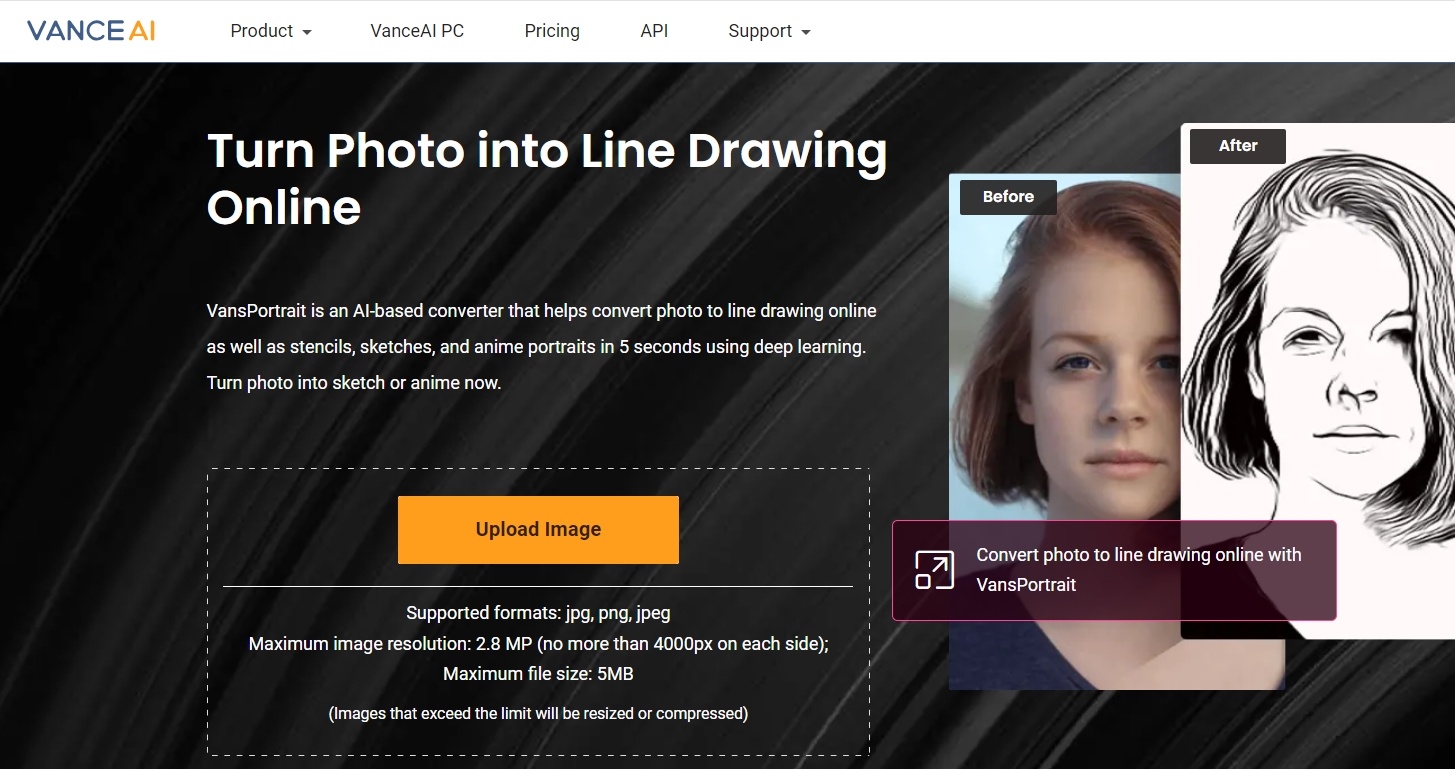
VansPortrait is an AI-based photo to sketch converter. It is a photo-to-outline drawing free converter. This outline converter aims to help you convert photo to outline drawings within several seconds with the aid of advanced algorithms. Based on a method of deep learning or GAN, you may use the VanceAI sketch to easily find out the lines in your photo and thus the tool will automatically make an outline drawing.

VanceAI offers a creative tool to turn photos into anime. In the Cartoon Styles section, you’ll find the Toongineer Cartoonizer, which uses AnimeGANv2—a lightweight GAN that applies machine learning to turn picture into anime in seconds. This model works best with high-resolution female portraits featuring clear faces. If you're looking for a unique touch, try this AI sketch converter to turn your photo into an outline now.
How to Convert Photo to Outline with VansPortrait?
- Step 1: You just need to enter VansPortrait Workspace. Then you will see the interface below.
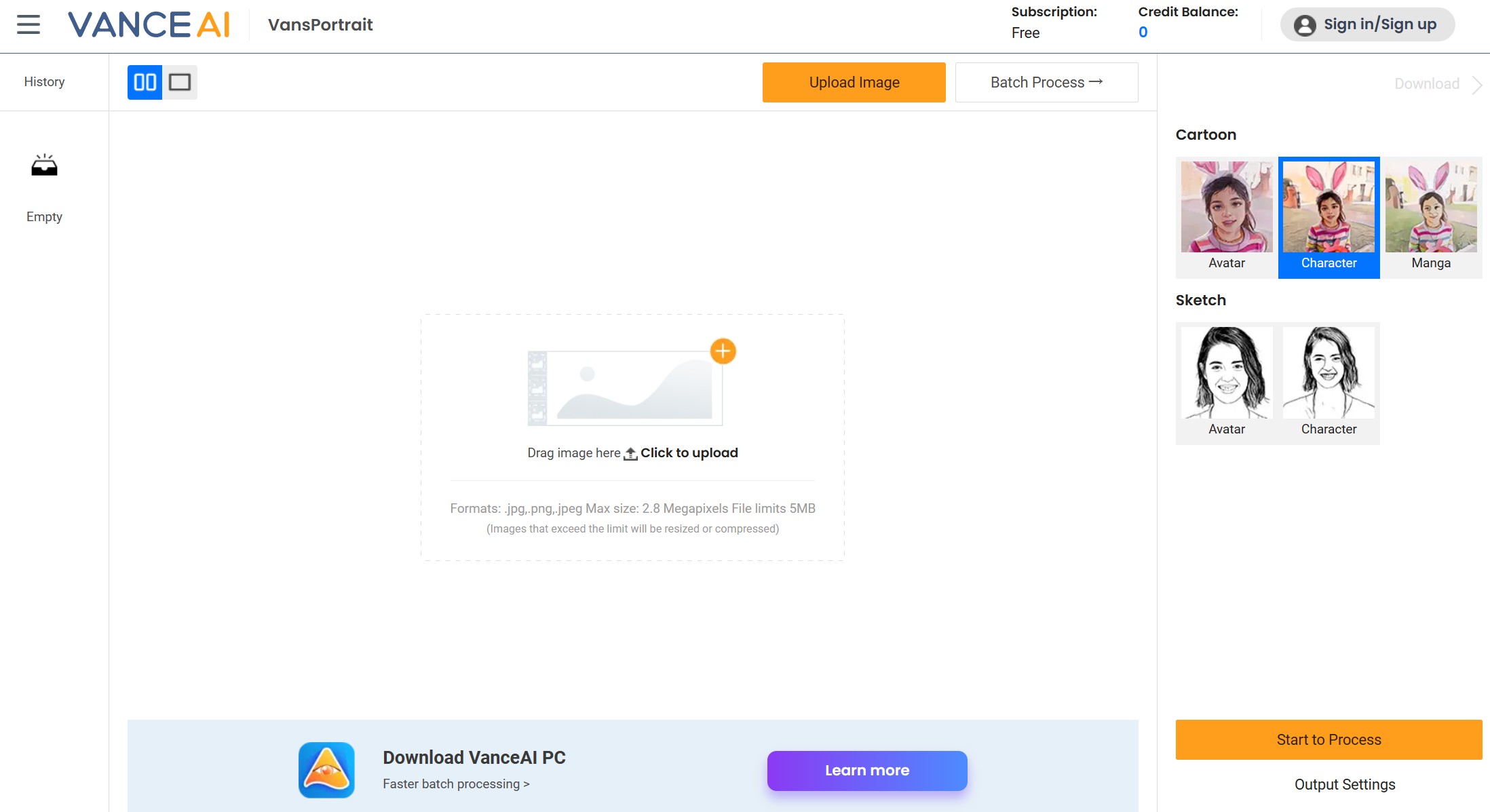 convert image to outline with VanceAI
convert image to outline with VanceAI
- Step 2: Upload your image and set related parameters.
You’ll see a small window displaying your subscription details on the right and an upload function on the left. Simply drag or click to upload an image. The modes, like Sketch and Anime (AnimeGANv2), are similar to what I introduced earlier. Let’s now focus on the details and results of these modes.
The interface is very user-friendly when you convert photo to line drawing online. While detailed settings can be useful, they can also be overwhelming. Instead of adjusting Softness or Saturation manually, you can use the Preset options to quickly choose one of nine sketch effects for a more direct result.
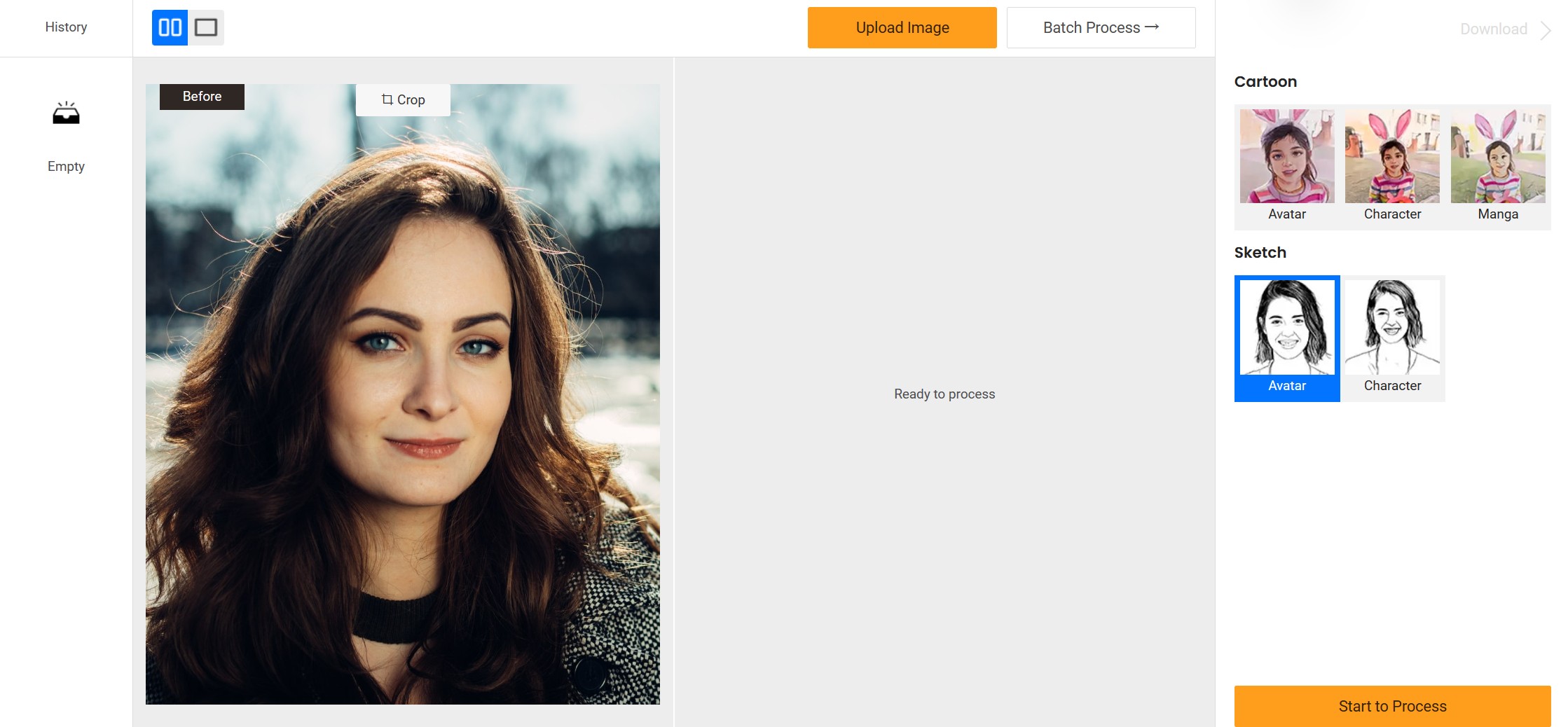 pictures to outline by VanceAI
pictures to outline by VanceAI
In addition, there are also two other options Convert the entire picture or Convert the face only. So, this photo outline is obviously not one-size-fits-all. It is tailored to users’ needs when they plan to convert pictures to outline.
- Step 3: Preview and download the photo.
Select the option of full conversion or part and hit Ready to Process. Wait for the tool to show the results and then hit Download to save the image. In this part, we need to divide the tool into two functions (Sketch and Anime(AnimeGANv2)) so as to help you directly know their effects in detail.
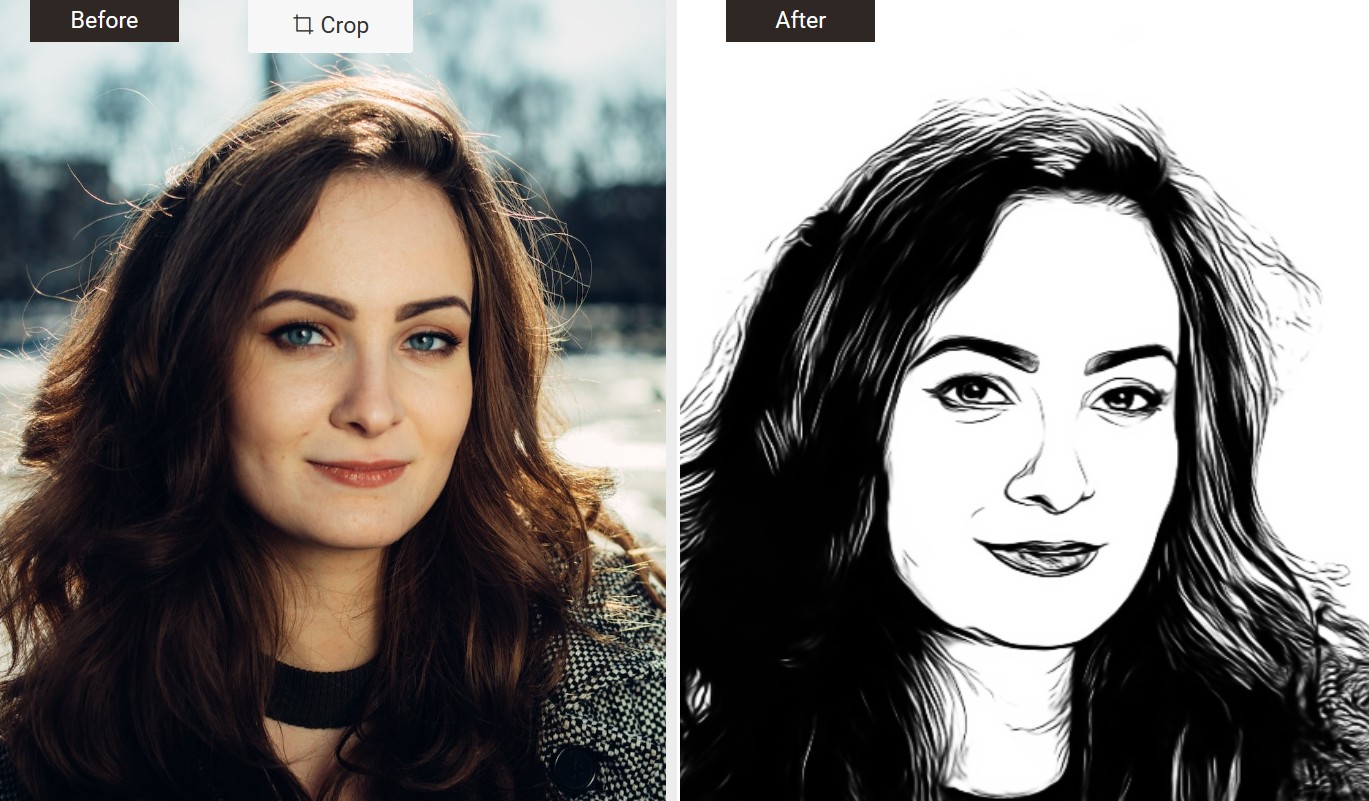 outline photo converted by VanceAI
outline photo converted by VanceAI
Converting image to line art takes just one click, offering a quick and convenient alternative to manual drafting. The resulting sketchy image is visually appealing and perfect for sharing. Post it online, and you're likely to get more likes. You can also use an image upscaler to enlarge your photo without losing quality.
Performance of AI Photo to Outline Drawing
These are some of the outline drawings and sketches that VanceAI sketch has pulled off. Except for the outline drawing processed by the outline converter above, you can also see the amazing effects of VansPortrait through the following outlines. Then you may accurately understand that VansPortrait is absolutely an outline converter that lets you turn photo into an outline in 5 seconds based on deep learning.
- Example 1
Using Vance AI to convert image to outline in a vivid manner as the After outline is extremely similar to the Before one. The part of the woman's hair has obviously become sketchy. The original part of her jaw also has been pronounced in the After. Her eyes and smile are just as realistic as the original after you try this tool to convert photo to outline drawings.
 outline photo converted by VanceAI
outline photo converted by VanceAI
- Example 2
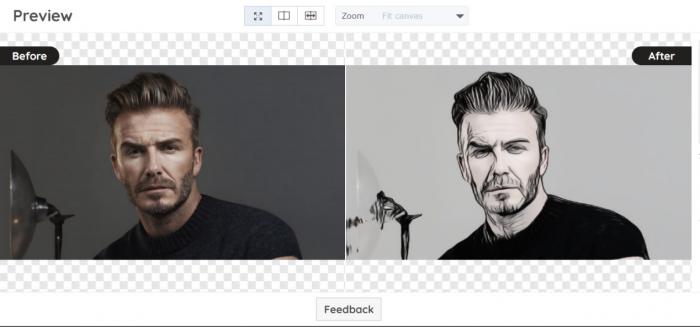 pictures to outline by VanceAI
pictures to outline by VanceAI
When processing this picture, you can convert the entire image to an outline, not just the face. The outline effect works better for both the man and the device beside him. For example, the lamp-like device appears more abstract with black and white lines. Additionally, David Beckham's hair looks more dimensional with VanceAI sketch that aims to create outline of image.
- Example 3
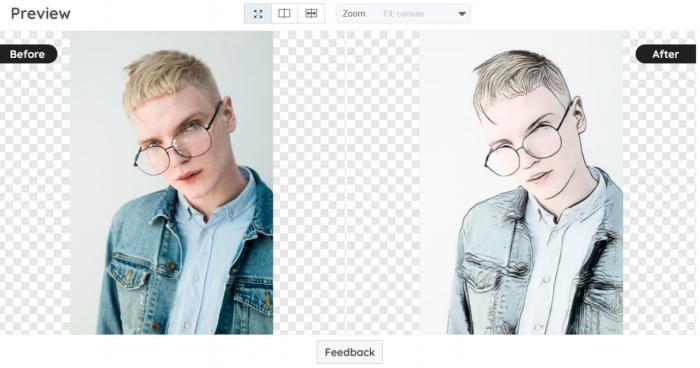 pictures to outline by VanceAI
pictures to outline by VanceAI
In this image, the portrait is more detailed than the previous one. While the man’s eyes are less defined due to the glasses, the hair and clothing are well-rendered, with each strand of hair and button clearly visible. These results come from using VansPortrait to convert photo to outline.
VansPortrait Photo to Outline Pros & Cons
We collected some feedback after using the converted image to outline function by VansPortrait and integrated the feedback into Pros and Cons as follows.
Pros:
- Intuitive and user-friendly interface
- Concise how-to steps
- One single click to convert a photo to an outline drawing
- Photo to outline drawing free for 3 trial credits per month
Cons:
- The processed picture has a watermark if you use the free version
Also, if you are interested in other art styles, we recommend you make your AI cartoon with the AI cartoon generator. You can add more creativity to your photos.
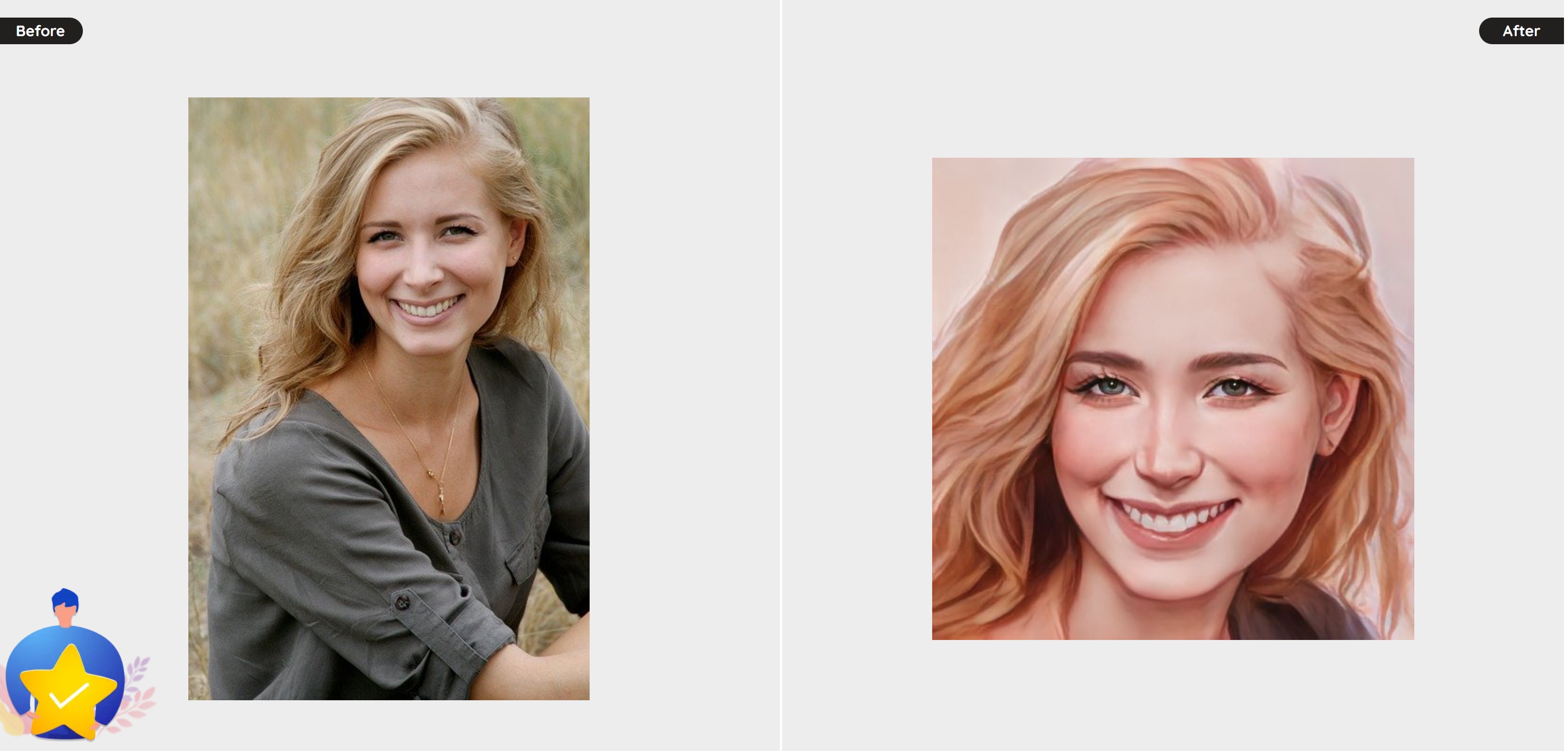 photo to cartoon drawing free by VanceAI
photo to cartoon drawing free by VanceAI
Conclusion
VansPortrait is an effective website for converting photos to outline drawings because it offers a lot. It works like a charm and the sketches it manages to pull off are more often than not precise and artistic. Not to mention that it can handle pictures that are a bit on the complex side. Also, it allows you to convert image to outline. That doesn’t mean the application does not need improvements at all, it does, but in its current state, AI Sketch Converter is recommended.
FAQ about Picture to Outline
How to turn image into outline with an outline converter?
When you want to create outline of image, VansPortrait is an ideal tool. Powered by advanced AI, it automatically converts your photo into a line drawing in seconds, no expertise required. Simply visit the homepage, upload your photo, wait a few seconds, and download your sketch.
How to turn photo into black and white outline?
To convert picture to black and white outline, simply upload the image to an online tool like VanceAI, select the outline effect, and let the AI process it. Adjust settings if needed, then download the result.



