How to Digitize Old Photos with Different Tools?
A really sustainable and excellent alternative to traditional photos is to digitize photos. Not to mention that you can digitize photos online for absolutely free with just a few simple steps. Many AI-based applications such as VanceAI, online photo editing and quality enhancement tools provider and make photo hd, offer such features and provide great results. Another advantage of an AI-based tool like Photo Restorer is that it can repair damaged images as well. Other than that, we will also show you other apps that can digitize old photos. With digitized photos, you can not only forget about them ever fading away, but you can also edit them and share them anywhere you want.
Table of Contents
What should you know before starting to digitize photos?
Before you start to digitize photos online or otherwise, there are a few things you need to know and prepare.
There are high chances that if you want to digitize photos, you must have a large collection of them. Most people have albums upon albums worth of photos just lying around. To digitize photos on a large scale like that can become really disorganized and confusing. Hence, it is better to first categorize all your photos. The way you categorize depends on you and your needs, but usually you can just sort them in order of date, event, importance, etc. Another important thing you can do is get rid of all the duplicate images so that you reduce the pile while also avoiding extra work. Furthermore, you can prioritize the images that you absolutely want to digitize. The images that don’t need to be digitized can be excluded. If you have extra needs to restore your old photos, the AI restoration service of old photo provided by VanceAI can give you some help. With all these measures, you can ensure a smooth process and system of photos that you can make a library out of.
How to digitize photos with different methods?
Method 1: Google PhotoScan
Price: PhotoScan mobile application by Google is absolutely free to use and has no in-app purchases either.
Google PhotoScan is a picture scanner from Google. It is a great application if you want to digitize your photos in a matter of seconds. It is available for free on the Google PlayStore and you can start using it straight away without ads or hidden purchases. The application itself is simple to use. Once you launch the app, it will ask for permission from the camera and start the scanner. You will just need to place the image in front of the camera and that’s it.
How to use?
1. Launch the application.
2. Place the photo in front and follow instructions as seen in the image.
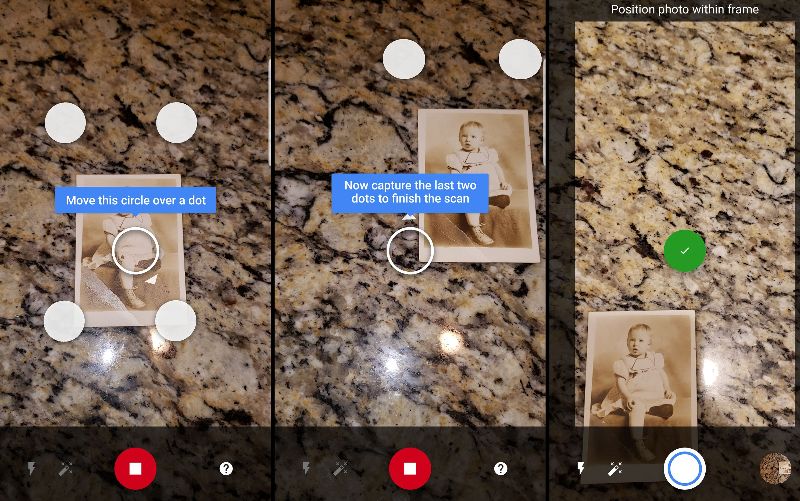
3. Save the image.
Method 2: Photomyne
Price: Photomyne’s essential features are all free to use, including the digitize photos scanner. However, you will need to offer payment for extra features.
One of the best features of this mobile app is that it allows users to scan multiple photos in one go, thanks to its awesome AI based technology. Moreover, it makes use of AI to scan images in enough detail that it can automatically detect borders and it auto-crops them if needed. You can add details on each image to make them memorable and also add audio recordings.
How to use?
1. Launch the application and open the camera in it.
2. Place the photos in front and let the app scan them.

3. Edit them and save them.
One more step to perfect your digitized photos by using VanceAI Photo Restorer.
Price: basic tools can be used for free with some credits sent by VanceAI, you can also buy 100 credits at $4.95 for more use.
Photo Restoration offers an online solution to restore and perfect your digitized old photos in one click. It is powered by AI algorithms to smartly fix issues that often occur with old images. The best part of this online service is that it would also automatically enhances the image details and faces on photos.
How to use?
1. Click the photo repair page to learn how to use the photo restorer before hitting the Upload Image button in the product page.
2. Or you may simply go to VanceAI Restorer Workspace to upload image or choose a sample image and click on Start to Process. The AI restorer will process it automatically.
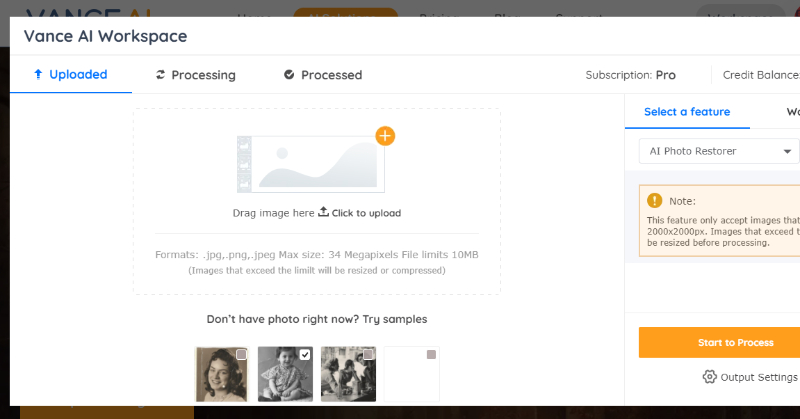
3. Preview > Download Image to save the image in your device.
It does look easy, doesn't it? Then try to restore your image in the pop-up window on the right without leaving this article. Of course, you can also choose to download it directly. Also, you can use the image quality enhancer to level up your photos.
About VanceAI
VanceAI can be your best choice for online photo editing and quality enhancement with a bunch of handy tools. In this blog post, we use VanceAI Photo Restorer as an example to show you how this website can help you work with old photos. Furthermore, you can colorize your photo with VanceAI Photo Colorizer. Or if you still are unsatisfied with the restored photo, you can try VanceAI Image Enhancer to improve more about it.
Conclusion
The biggest advantage of a digital photo is not only the photo itself but what you can do with the photo. For instance, if you have digital photos on your smartphone, you can easily share them with your friends and family in seconds. And the online tools today can bring you a surprise if you use AI photo restoration to fix the damaged photos. It is a great time-saver for you.
FAQs
1. What is the best way to digitize old photos?
The best way to digitize old photos would be to either use a scanner or a mobile phone. Given that more people would have a smartphone than a scanner, users can simply use the apps mentioned here to digitize photos. They are all free to use apps that scan your photos with ease and speed. You can also edit those photos afterwards.
2. How to digitize your old print photos with scanners?
Scanners are an even more direct way to digitize photos. If you want to know how to digitize old photos with a scanner, just take an image and run the settings on the scanner itself or on your computer and insert the image. The scanner will take care of the rest and simply provide you with the image.
3. How to digitize photos with your smartphone?
You can easily digitize photos with your smartphone, as you have already seen from the two mobile apps discussed above. All you need to do is download a photo scanner app such as Google PhotoScan and get the photo in the camera frame. The app will automatically scan and store the image on your phone forever.



