How to Make Your Photos Look Vintage
Memories never die, they just suddenly awaken at a certain moment and blooming the charm of that epoch once again. We can see more and more fashion trends of various decades resurging in recent years. From rebooted TV shows to new fashion lines. One of the popular style is called Vintage and Retro aesthetics, which allows the photos look like they were produced in the past century, offers people a magical feel as they have been transported back to the past in a trance. Many people's will share their photos which in vintage style, and becomes a fantastic look. Some old photos are natural vintage materials, and you can also use VanceAI photo Restorer to refine these old photos. This AI Photo Restorer can restore old photos by remove scratches from old photos online and display perfect results.
This blog will teach you how to use a few strategies and tips on how to make your photos look vintage. Continue reading to learn more! If you are interested, you can try to restore your image now or download it directly from the pop-up window on the right without leaving this article.
What is vintage photo?
Photographs taken with a ole camera(non-digital), such as a 35mm film camera, they are vintage photography. On the other hand, vintage photography can also be captured by modern technology and processed to mimic old photos in the present day.
As a result, vintage photography is a style which allows users to grasp the people's customs and fashion from the past, with the mix and touch between the two different era, these images stand out and draw attention due to their inherent flaws.
5 Tips To Get Vintage Photos

The "vintage photography" we now called is something made up of pictures taken throughout history that have some specific characteristics. Take a example, the washed-out sepia tones which famous in film images from the 1960s to 1970s, that are the most symbolic vintage aesthetic. However, there are still a wide range of styles to pick up while we creating our vintage photography effects.
Here are some suggestions for making your modern digital images appear as if they were taken decades ago.
-
Try black and white

Although not all antique images must be black and white, it's an excellent place to start! Black-and-white photographs appear to evoke the nostalgic feeling that old photographs require. The first tip on how to make your photos look vintage is to start with a black-and-white preset from your favorite photo editor, and then apply grain and texture on top.
-
Add some lens flare
The sunlight of the nature are hard to be accessed, natural lens flares also challenging to photograph. However, there are a wide range of ways to stimulate this effects, including overlays various methods in your vintage photos. You can adjust the opacity to change your antique images look more natural or artistic, and all of these are depending on the effect you pick.
-
Tweak the colors

Just simply click! You can access the vibrant colors only by touching the shutter on your iPhone, very convenient.This tip on how to make your photos look vintage can answer how to edit photos to make them look vintage on an iPhone. Because film cameras rarely achieve such saturation, the first step toward a retro look is to reduce the color saturation. You can also change the photo's temperature. Both excellent and warm-toned images will give you a vintage vibe, so play around with them to see which one you like.
-
Try adding grain
Have you noticed that some grainy texture are appeared in some vintage photos? While the film photography was developed and created, there usually produced tiny metal particles, resulting in a rough texture on the photos. This is a special mark of that era, some flaws shows the peculiar charm after the precipitation of time. However, many photo-editing software can replicate this unique effect now.Also, removing the imperfection from old vintage photos can be easy with AI old photo restoration online tool released by VanceAI.
-
Play around with textures
Textures are a great complement to vintage photographs since they mimic the inherent flaws that always appear to show up on film photos. Texture overlays are available in a variety of photo editing programs. You can always play around and experiment with different textures to give your images a vintage feel. The best part about textures is, the result is never the same. You can completely customize your image according to your individual preference. Also, you can upscale photo without quality loss with VanceAI tool.
Refresh your vintage photo in a splash
Photographers and individuals who do not own a full-frame camera face several challenges tonight, including noisy photographs. As a result, discovering a program that effectively reduces noise while preserving all detail appears to be a dream come true.
The normal denoising ways including focus on treating noise at the pixel level, but without necessary with Denoise AI. If you want to do this automatically, you have to follow these easy steps outlined here.
Step 1: Choose a file from your computer or drag and drop it into this tool.
Step 2: Click on “Start to process”
Step3: Download to save the image.
Well, Low-light photography and a high ISO ratio, they are two common causes of image noise or grain. You may notice a lot of noise or grain in your photographs if you need to shoot in low light conditions, such as during a birthday party or in a dark room. Another culprit is using a high ISO ratio. You don't need to use sophisticated software like Photoshop if you have photographs with dots or noise spread on the surface. VanceAI Image Denoiser will complete the task.
I suggest you can use the VanceAI Online Photo Restorer, that scratches, fractures, stains, and other blemishes can be removed from your vintage photographs, really help you. Less than several seconds, it will helps you to remove scratches online, all you need to do is understand the complete guide digital photo repair offers. More than one advantages like correcting scratches is involved in AI photo restoration.It also aids in sharpening colors and enhancing faces in old, damaged photographs.
The AI Photo Colorizer is another tool you can make use of. Instead of utilizing typical filters, it uses a Deep Convolutional Neural Network to colorize old black and white photographs. The picture colorizer uses AI colorization algorithms that have been trained on millions of black and white and colorful photos and images. This allows you to add realistic and lifelike colors to your old photos.
About VanceAI
Want to find more interesting AI features to get wonderful pictures? Watch the video below to check it out!
VanceAI now also launches its software version. VabceAI PC is full-featured desktop software developed by VanceAI that lets you instantly process local photos in bulk with more customization options, which will significantly simplify your workflow and boost your productivity.
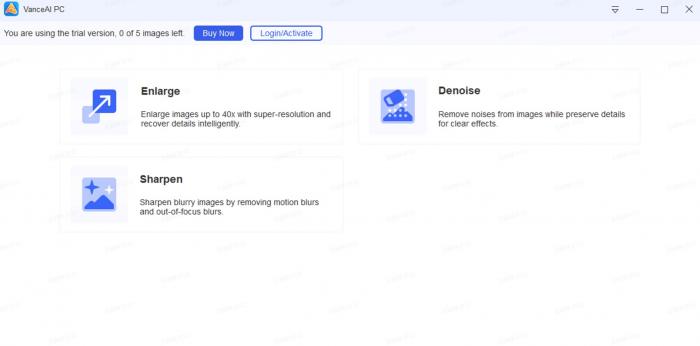
Conclusion
Don't be scared to experiment with your camera's settings, something you never get the points if you don't have a try. Even if your images are diverse or have dramatically different compositions, just manually altering and editing them, you'll find that your works are achieve the same look every time.
Making photographs look old for Instagram posts is fun, and it's also straightforward! It's also a versatile style that can be used on almost any type of photo. Utilize the details in this blog to create your versions of vintage images! Free Download
FAQs
How to make a photo look vintage on iPhone?
-
Low color saturation — reducing the saturation of a photo is the first step in making it look old.
-
Low contrast - To generate a haze effect in a photo, reduce the difference while slightly boosting the brightness.
-
Grain: Film grain noise or HSV noise can be used to change your image and replicate camera noise.
-
Yellow tint - The most typical effect in black and white photographs is a yellow tint.
-
Vignetting - When a lens fails to focus evenly across the entire image, vignetting occurs, and the photo's edges are underexposed.



