How to Sell Photos on Shutterstock
No one can resist looking at a good picture. If you have an eye for photography, then why not just offer your best shots? In this guide, we will show you how to sell photos on Shutterstock, which is one of the biggest and most active platforms for photography. You can sell photos online on this website with just a few easy and free steps. Also, don't forget to do some editing to the photos and make them more attractive. In this case, some handy online tools such as VanceAI Image Enhancer shall be your best choice.
By the way, VanceAI now also launched its software version. VanceAI PC is full-featured desktop software developed by VanceAI that lets you instantly process local photos in bulk with more customization options, which will significantly simplify your workflow and boost your productivity.
Table of Contents
Why do you choose to sell photos on Shutterstock?
There are enough solid reasons to sell on Shutterstock. One, even if you don’t want to sell photos online and earn money, you can upload your shots on the website and get exposure in front of photographers from all over the globe. This alone can inspire you while you also inspire others with your creativity. Besides, you don’t have to worry about how to sell on Shutterstock because they have made the entire process pretty simple to execute. You will merely need to make a free account and that will be explained in this guide anyway. Not to mention that you can sell photos online for free. Thus, there are no hidden charges. Overall, Shutterstock offers an amazing way of broadcasting your talent for free with people all over the world without making you pay for anything.
How to sell photos on Shutterstock- Best tutorial for beginners
Now that you have a fair bit of knowledge about Shutterstock, let’s see how to sell photos online by becoming a Contributor on Shutterstock. You will need to visit the Contributor signup web page, which you can access from here.
1. You can first fine-tune your photos with some handy tools such as Image Cropper, which would easily help you transform composition, or highlight the focal points.
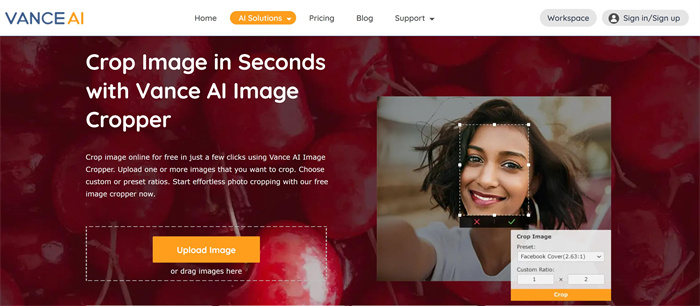
And if you want to learn some about Crop, you can also read this: 10 Best Crop Tools for Effortless Photo Crop Review.
1. You can start by using the link given above and access the photo selling website signup page. You will see the red button that reads “Get Started”. Click on it and the website will load a short form that requires your details such as your full name, display name (username), email id, etc. Also, you can scroll below on the page to read more about Shutterstock and its community of Contributors.
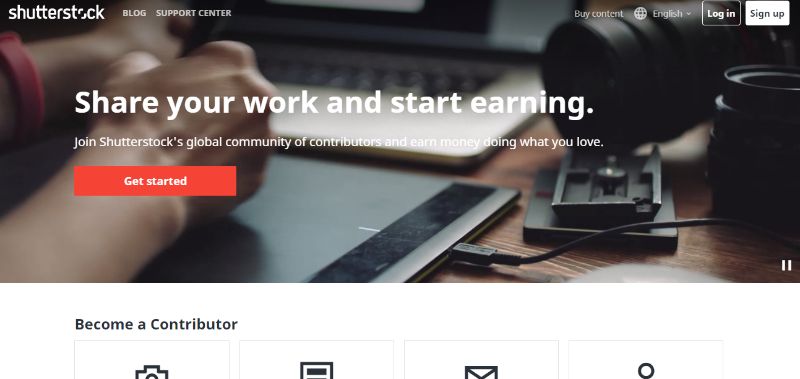
2. The short form requires details mentioned above. Other than that, you need to set your email id and password that you will be using on Shutterstock. You will also need to agree to the terms & conditions. To become a Contributor, you need to be 18 years old or above. Lastly, complete the Captcha and click on Next.
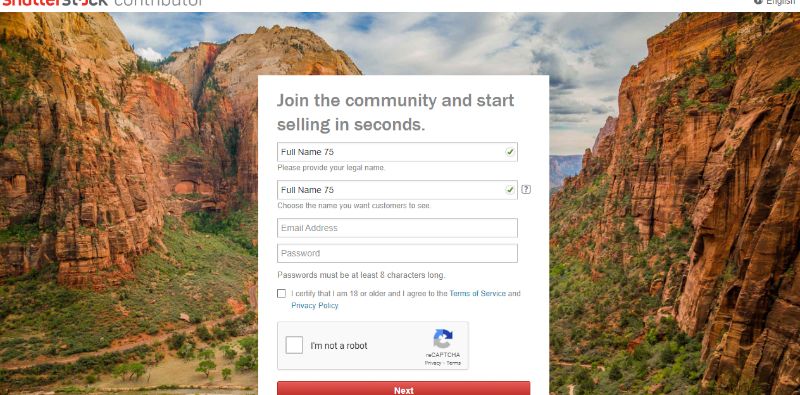
3. The website will take a couple of seconds to process and display the email verification page. This is a simple email verification step that most websites have. All you need to do is open another tab, visit the inbox of the email id you have provided to Shutterstock, and click on the link given in the email by Shutterstock. That’s all. Now you are a verified user.
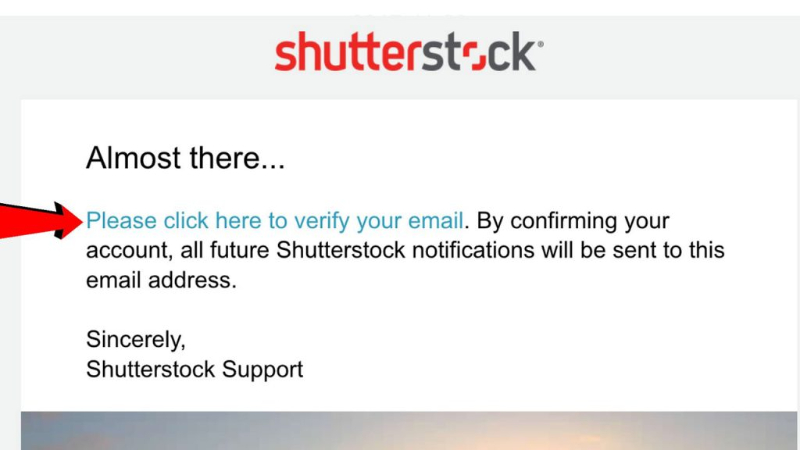
4. Now, you will see a tab that requires your address related information. This is important and needed because Shutterstock handles all your payment processes from this information. Make sure that your information is valid and in-use. You will need to provide details such as your country, city, address line one and two, zip code, etc. If your residential address and mailing address is the same, use the option below.
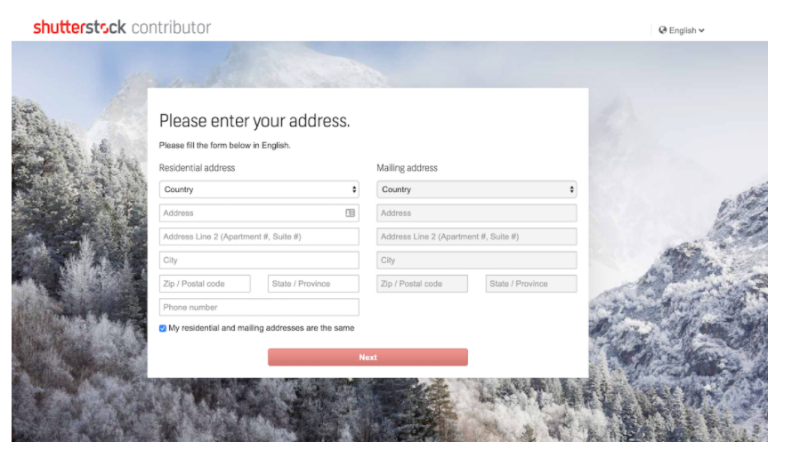
5. Click on Next and you will be taken to the upload page. This is where you track your uploads, earnings, and more. You can also add additional details about your profile to increase credibility, trust, and authority. So, this is how to sell photos online and make money with Shutterstock.
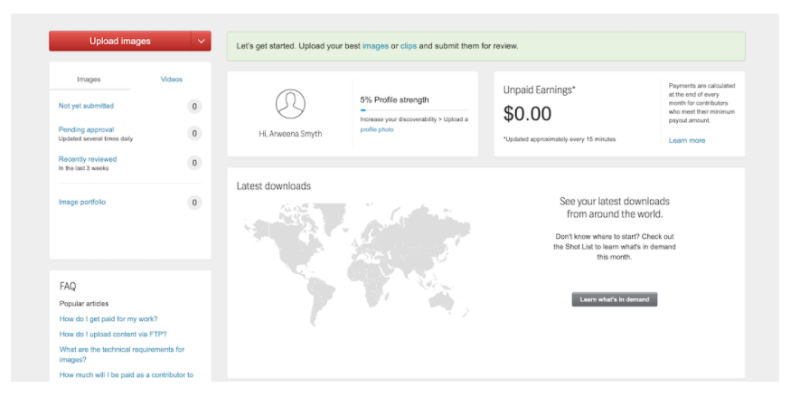
Top 10 Photo Selling Alternative Websites to Shutterstock
1. Adobe Stock
You can use Adobe Stock to search for quality photos and even sell them. It is an easy to use website that is designed to sell photos online for beginners. The most attractive part of using Adobe Stock is that it maintains the copyright to the user.
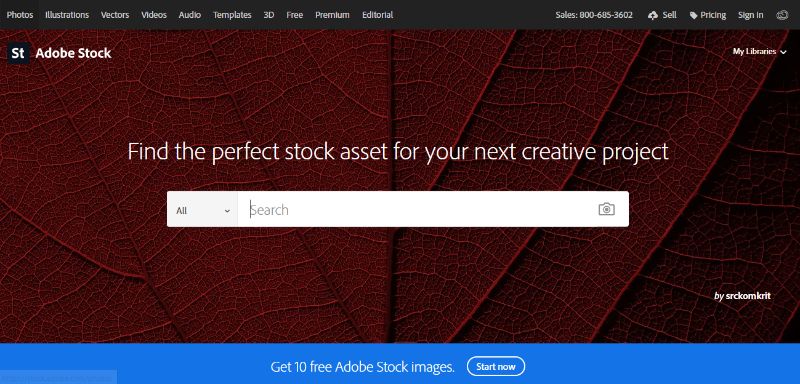
2. Etsy
Etsy is a versatile online shop and business site that not only allows you to sell photographs, but also handmade goods. It is a popular website and hence reliable.
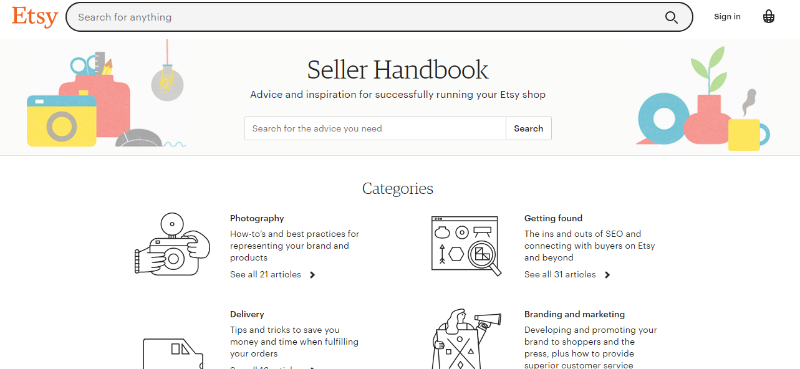
3. Fotomoto
Fotomoto is actually a widget or an add-on to a website that functions like an online store. You can simply slap a photograph or a design onto items and make a sale out of it.
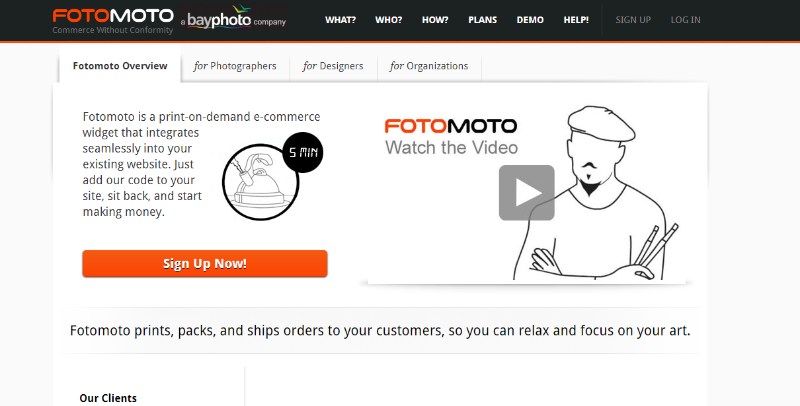
4. Alamy
Alamy works pretty much the same as Shutterstock and Adobe Stock. You can search for photos as well as upload them to earn money. The more sales you make, the more royalties you earn from Alamy.
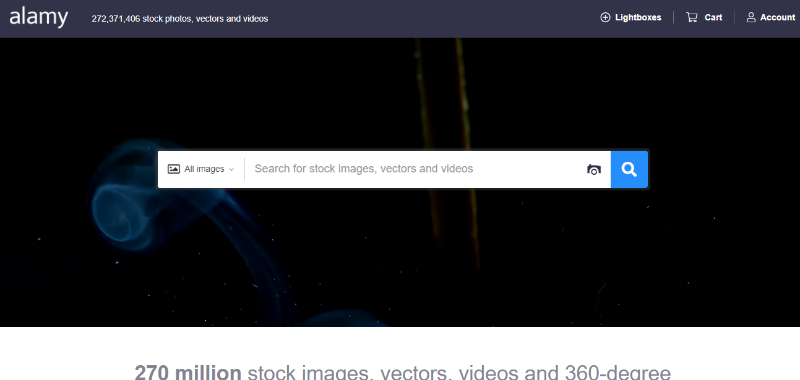
5. 500px
500px is an easy to use and free website for uploading photos and earning money. It also has a Discover tab that allows you to get valuable exposure in front of large communities.
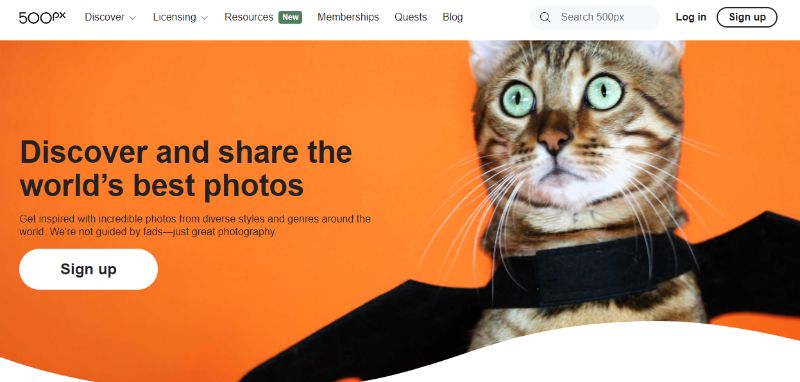
6. Crestock
Crestock has a bit of SEO involved. You can create a free account, add images, and wait as the team evaluates your images. After that, you can add keywords to your photos, which will help them appear more frequently on searches.
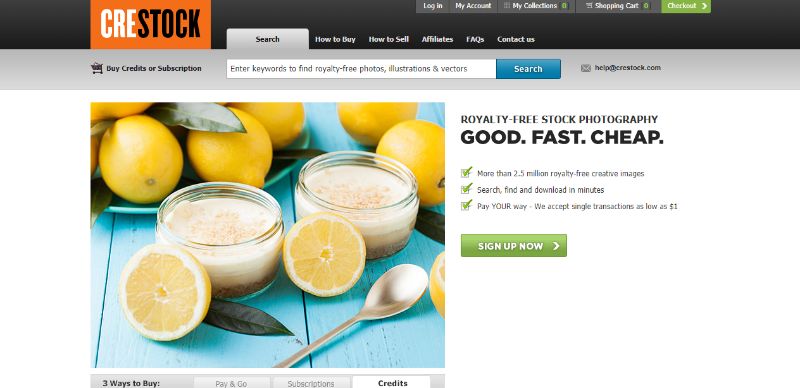
7. PhotoShelter
PhotoShelter offers you an entire website that you can build quickly and post pictures on there. You can also post them on your social media. This creates a ranging presence and helps your images reach more people.
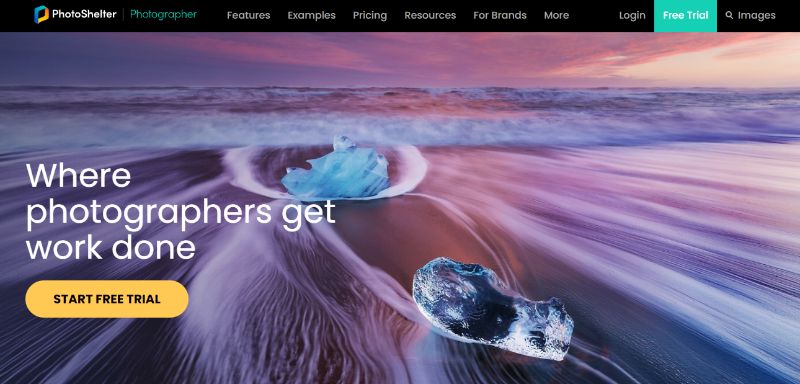
8. Snapped4U
With a free account, you can make a gallery and start selling photos. It becomes easier to figure out how to sell photos online because you can divide your images as per your galleries.
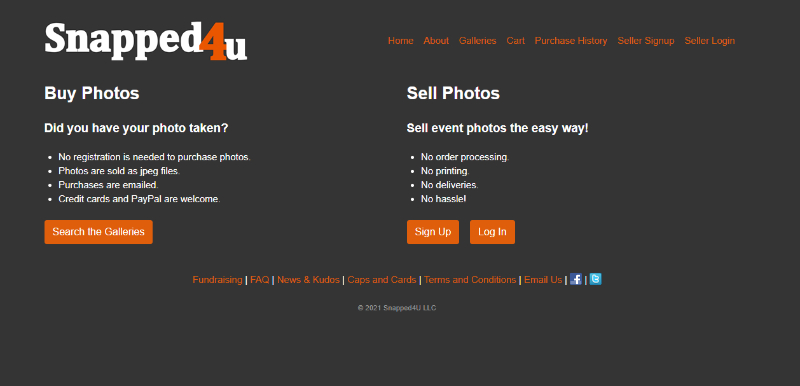
9. TourPhotos
This TourPhotos website has a niche audience and it is absolutely perfect if you are a traveller or enjoy scenery. You can add your own scenery photos to this large library for others to see and even purchase.
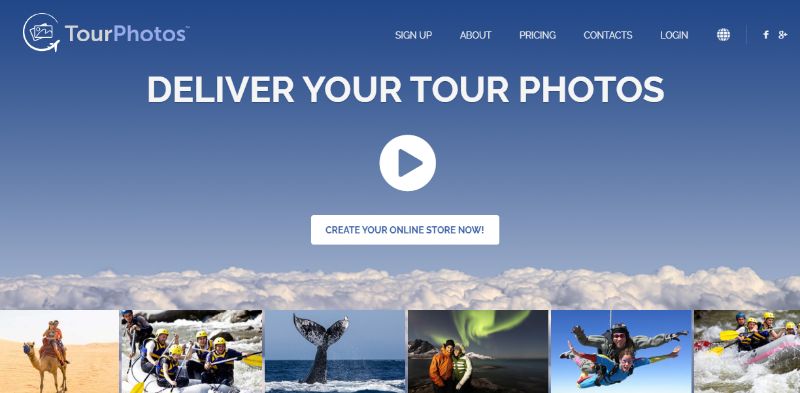
10. Getty Images
Getty Images is another immensely popular image sharing and selling website that is comparable to Shutterstock and Adobe Stock. You can easily create an account and earn a good amount of money with your amazing photos.
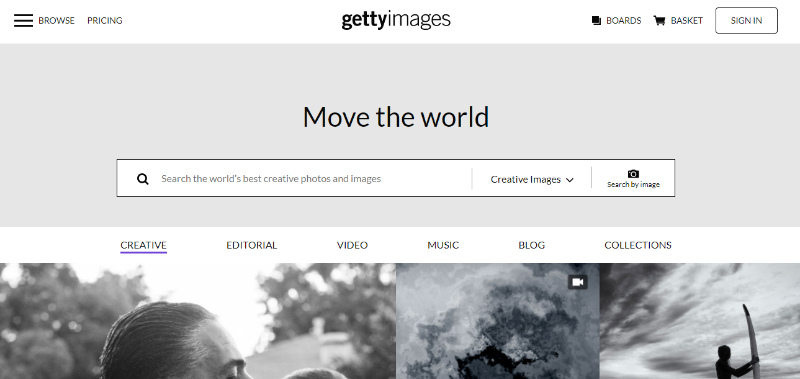
FAQs
1. Is it worth selling photos on Shutterstock?
Regardless of you thinking how much can you make on Shutterstock, it is worth uploading photos on there just for the exposure alone. If you are an aspiring photographer, having your photos on Shutterstock can increase visibility of your images and you can view thousands of other images posted by others for inspiration.
2. What type of photos sell best on Shuttersrock?
While a well captured photo will always turn heads regardless of its subject matter, there are a few types that usually get more attention. The most popular type of photo that you can post is a landscape that captures the essence of nature well. Other than that, you can try capturing emotions such as laughter, food, diversity, etc.
3. Where to sell pictures for money?
If you are wondering what photos sell best on Shutterstock or which websites to use for maximum revenue, you can start considering Shutterstock, Adobe Stock, Getty Images, TourPhotos, etc. Though all of the websites mentioned in this list are legit, these websites have the advantage of greater popularity.
4. How to take pictures of products to sell online?
Product photos are becoming increasingly popular among photographers as well as viewers. They have a great capacity for spatial photography. Usually, the most attractive product photos have a background that complements them, either in style or in color. Make sure your ratio is such that it only focuses on the product. After that, you can use tools such as VanceAI Super HD for maximum quality enhancement.



