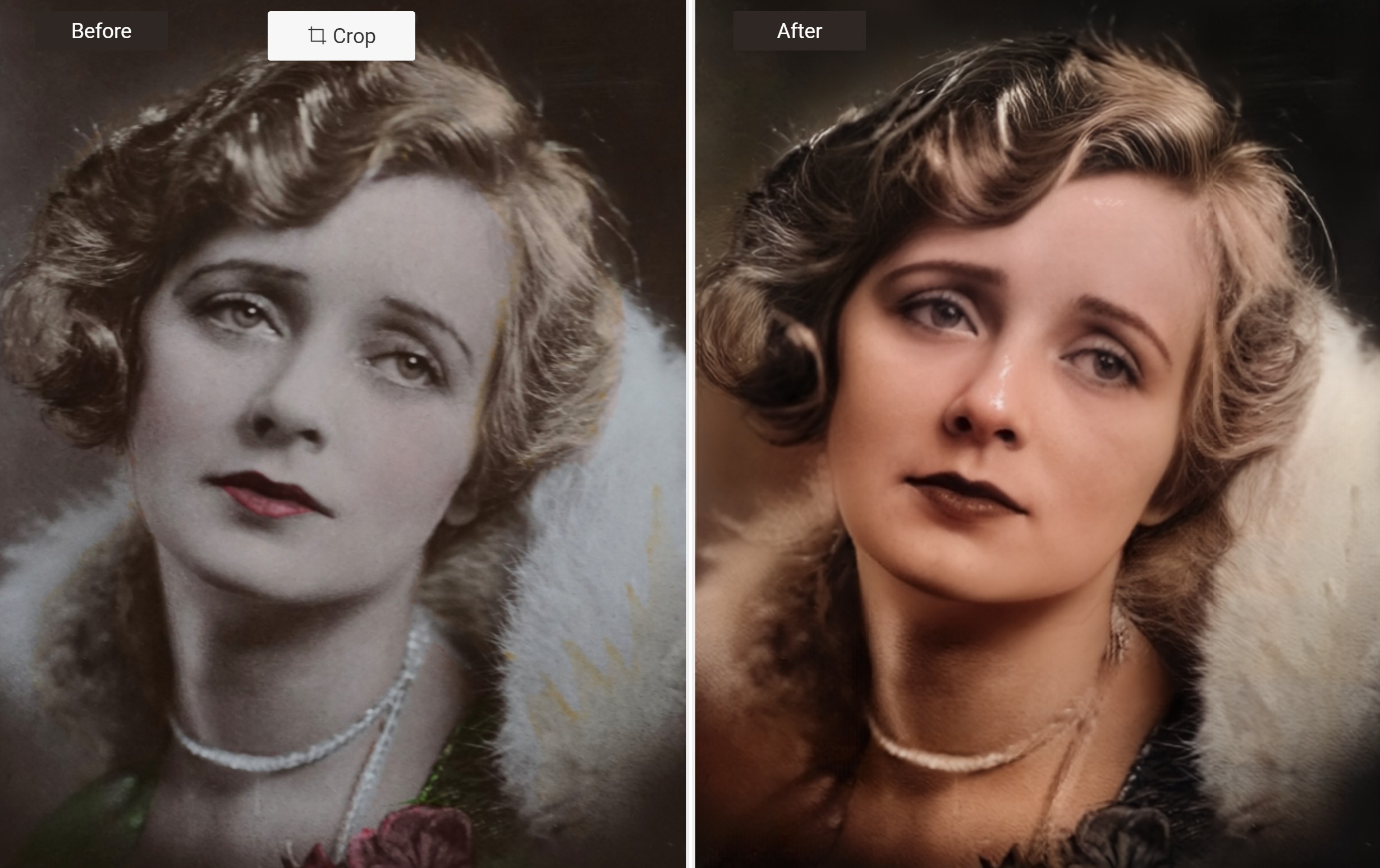AI Photo Repair VS General Photo Repair Service
While both ways can repair a corrupted image, they have different ways of going about it. An AI photo repair tool will detect damages and repair damaged photos on their own, based on the algorithm. A picture repair service, usually found online, puts a human expert in charge of the same task but costs more as it can also yield cleaner results. That’s not to say that AI-based apps lack good performance.
Users can perhaps use both ways according to the situation. If there is just one image that needs to be repaired with the best possible results, picture repair is probably the better choice whereas an AI photo repair tool can be preferable for regular and standard use.
What Damages on Photos Can AI Repair?
In most cases, photo repair is capable of dealing with most types of damage to an image, such as spots, tears, and more. The more experienced and researched an algorithm is, the better it gets at detecting damage types and fixing them. There are many applications for picture repair that make use of their own version of digital photo repair algorithms. Thus, it is better to experiment with multiple applications.
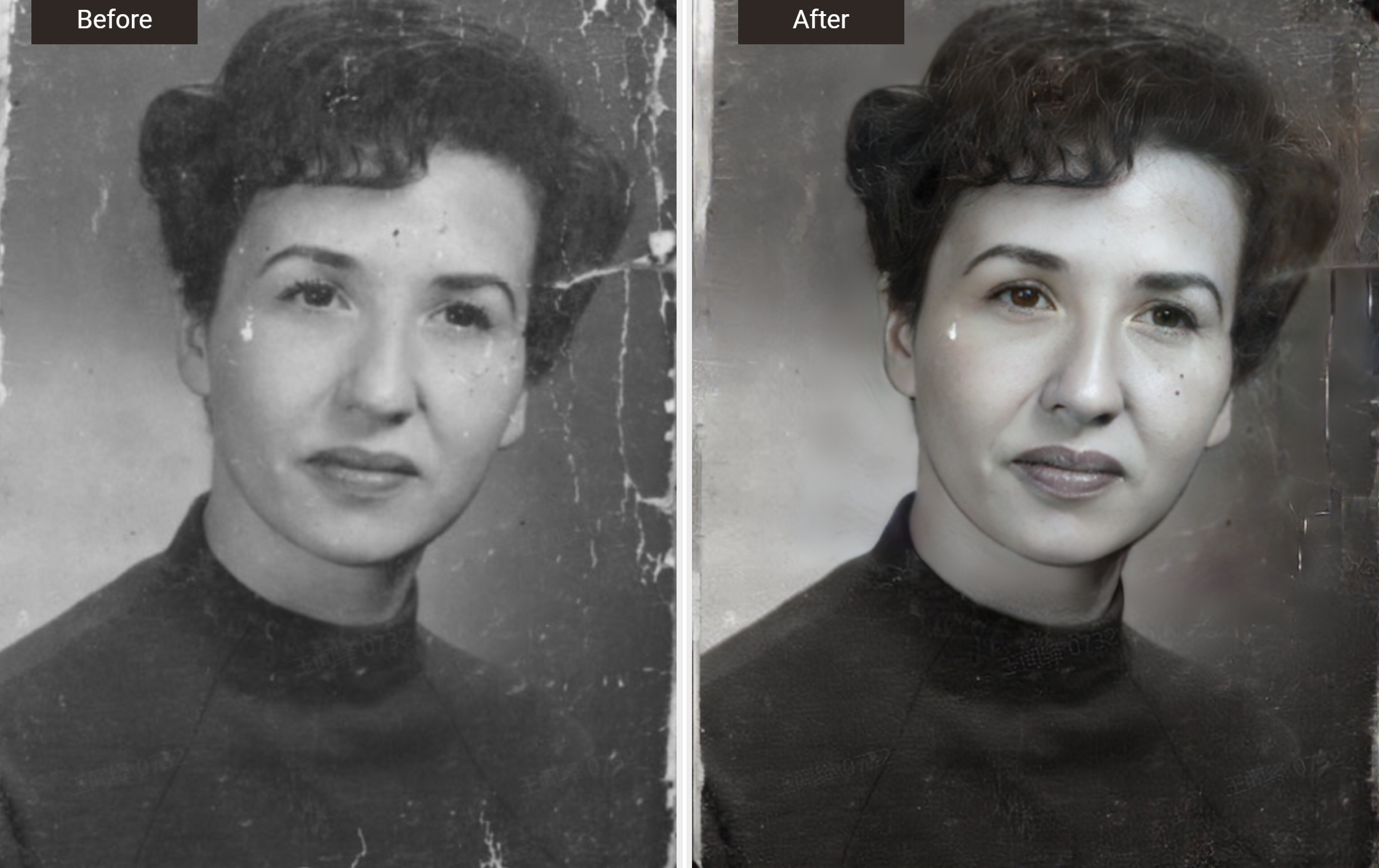
What Can VanceAI Do to Repair Old Photos?
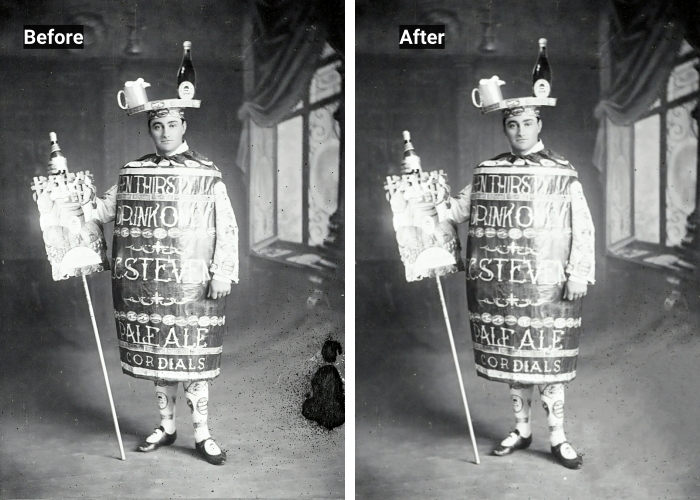
Fix Damaged Photo Easily
VanceAI Photo Restorer effortlessly mends old photos scarred by creases, scratches, spots, and stains. This AI photo fixer can auto-fix old damaged photos by smartly analyzing and filling in the missing parts of scratches. Watch as precious memories transform from weathered relics to vibrant treasures in seconds. Wave goodbye to imperfections and bring back the true beauty of your memories with remarkable ease.
Repairing photos is easy peasy! Try now!
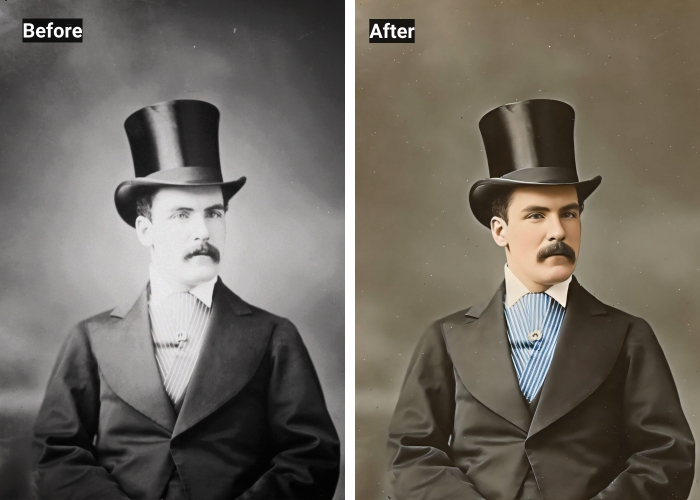
Repair Faded Photo Instantly
For generations trapped in the sepia tones of history, VanceAI Photo Restorer helps repair faded colors and details to turn your old photo into a new photo. Boost faded colors and bring back the original vibrancy. Watch as dull shades blossom into radiant tones, revealing the true essence of your captured moments. Fix faded colors, repair imperfections, and restore old photo clarity. Say goodbye to faded and blurry imperfections.
Unleash the hidden colors of the past with VanceAI Photo Restorer!
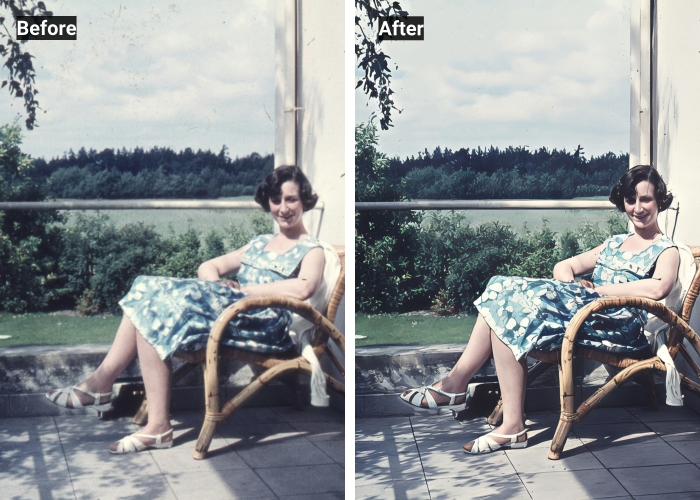
Restore Low Resolution Precisely
Transform pixelated memories into crystal-clear treasures with VanceAI Image Enhancer. Its intelligent AI upscaling technology breathes new life into your low-resolution photos, revealing hidden details and beauty in old photos and enhancing low-resolution old photos with such precision and stepping back in time. Say goodbye to blurry and embrace the hidden details in old photos.

Enhance Faces Naturally
AI photo restoration involves more than imperfections removal but face enhancement. Integrated with VanceAI photo enhancement technology, VanceAI Photo Restorer enhances faces with only one click. It can breathe new life into old photos by restoring damaged skin textures, sharpening eyes and features, and even adding realistic color to black-and-white portraits. It offers a chance to see loved ones' faces with renewed clarity, their smiles and wrinkles etched in vibrant detail.
Repair the beauty of the past with VanceAI Photo Restorer now!

Colorize Black and White Photos Vividly
VanceAI Photo Restorer naturally colorizes black and white old photos with vivid, lifelike colors. Simply with one click! Adding color to vintage photos, from windswept dresses to ivy-covered walls, brings memories to life in a burst of forgotten hues. Watch as dull shades blossom into radiant tones, revealing the true essence of your captured moments.
Unlock the vibrant past beyond black and white now!
How to Repair Photo with VanceAI?
We will now go through the steps of using an AI-based application for photo repair. Most online AI photo editing applications work in a similar way and so, we will be using VanceAI Photo Restorer as an example.
Step 1: You can take your digitally scanned images or scan them through Google Photos or similar. From there, you can upload them on VanceAI Photo Restorer by using the link given and clicking on Upload Image to repair images.
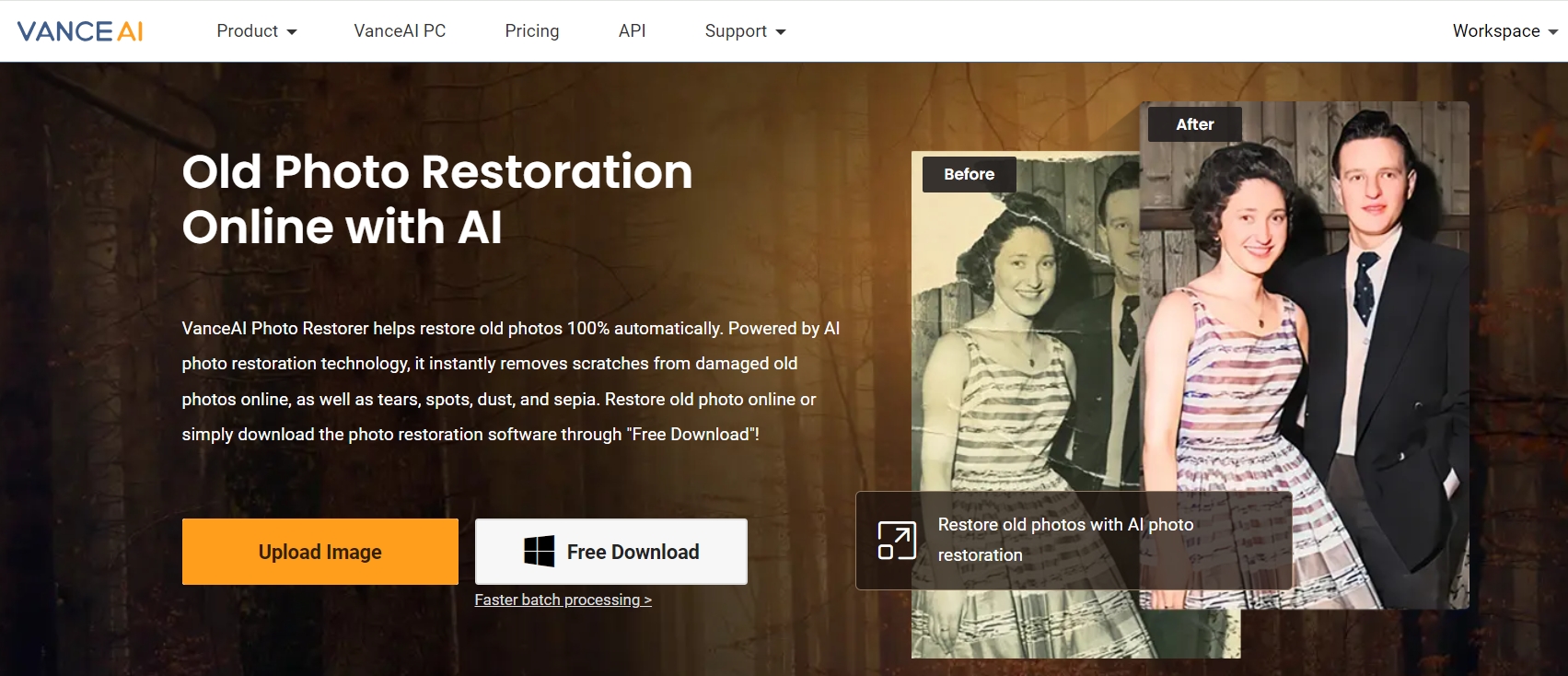
Step 2: From VanceAI Restorer Workspace, you can upload images and do more. It is a single window that enables users to manage everything and you can also turn on the colorization option for your image. Click on Start to Process once you’re ready.
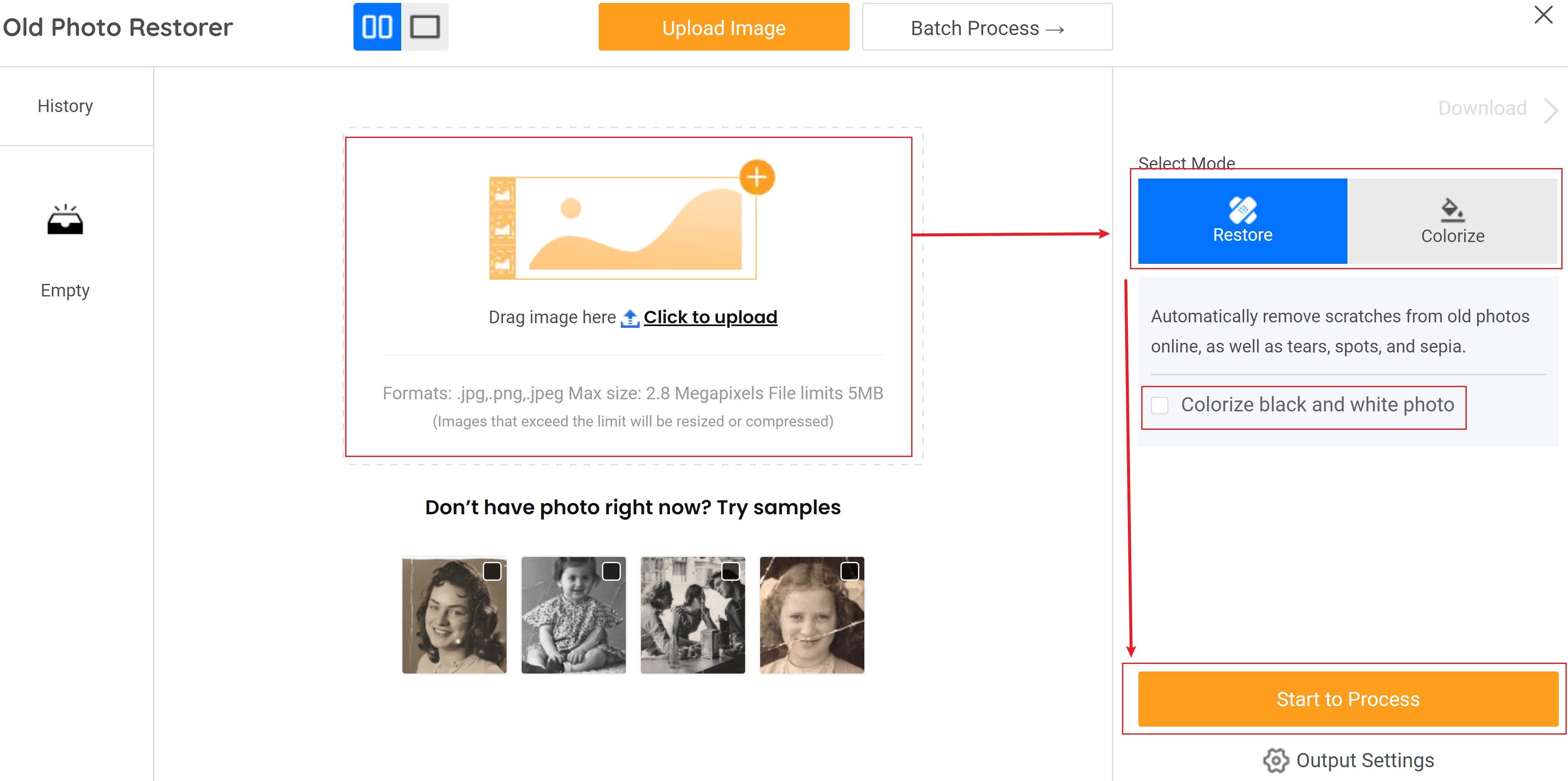
Step 3: The photo repair app will then process the image and display the output on the right side of the screen within a few seconds only. You can use the Download Image button to save the image.
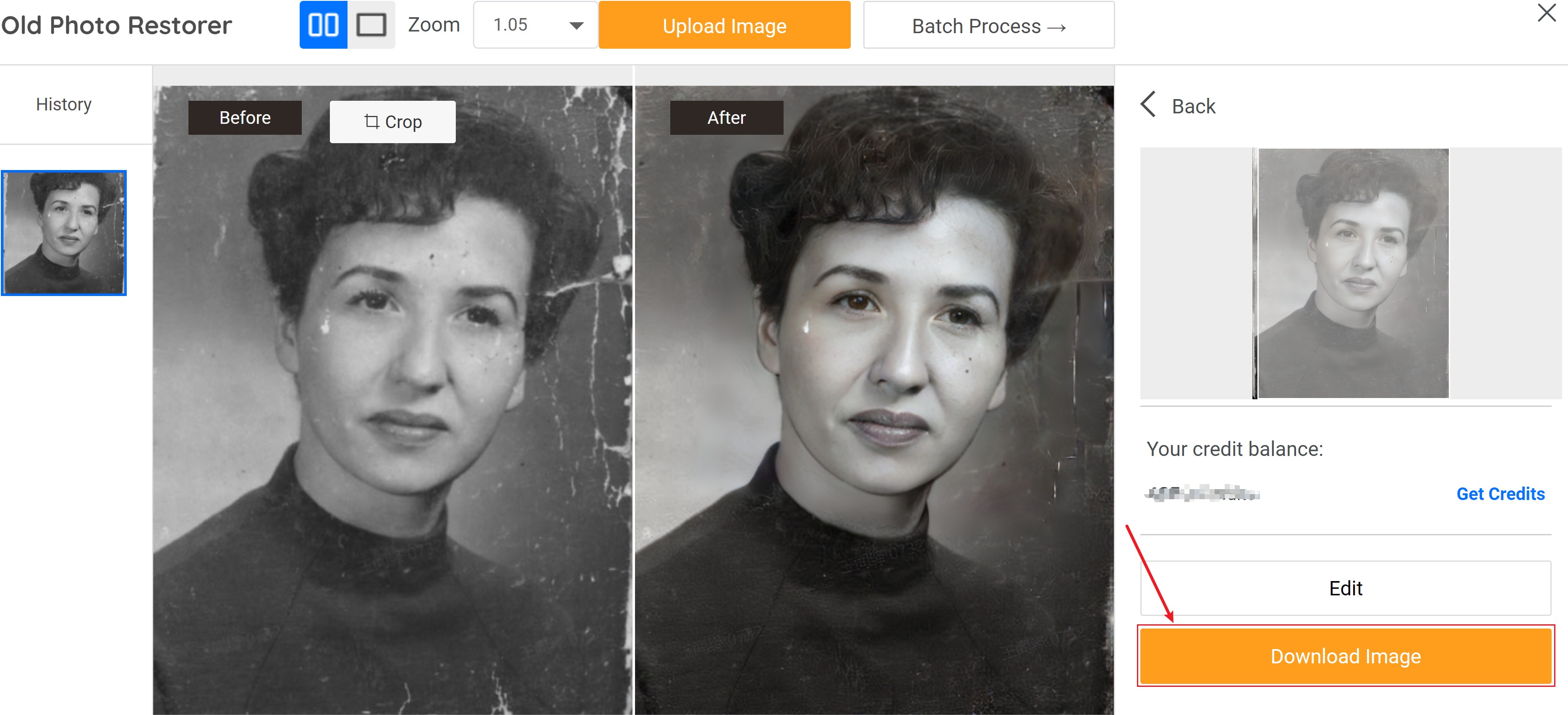
Repair Old Photo Step-by-step Example