All-in-one Solution for Wildlife Photography Retouching
VanceAI offers an AI Photo Enhancer, an all-in-one solution that includes AI denoising, enhancing, sharpening, and upscaling, to help photographers retouch wildlife photography instantly. You can find all you need to retouch photography in the workspace. Try it now >>

Batch Retouch Details to Boost Productivity
VanceAI also supports batch processing to help boost productivity. The batch processing workspace includes all AI tools from VanceAI, in which you can choose one to process targeted retouching in bulk.
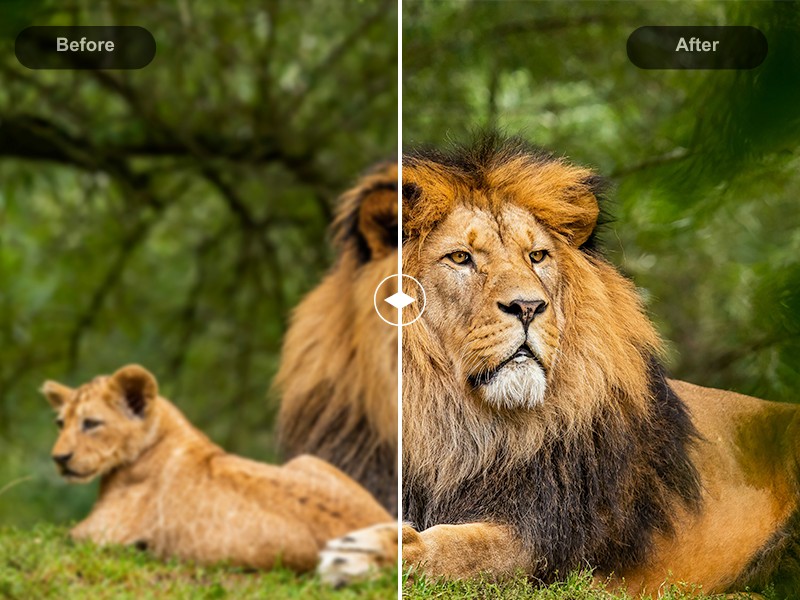
Recover Details for Low Quality & Low Res
If you want a tool to comprehensively improve image quality like clarity, color, brightness, resolution, and so on, try AI Image Enhancer. It is designed to enhance image quality and resolution without changing the image size, which is an ideal choice for users who have minor image quality issues.
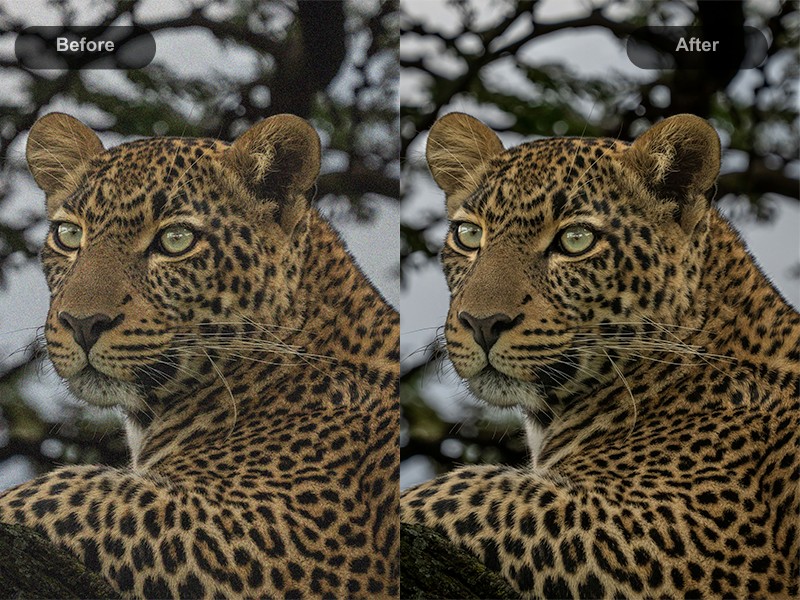
Reduce Noises for Low Light & High ISO
Low shutter speed and high ISO are needed when photographing wildlife in low light; however, it always results in noisy photos. If you are tired of manual noise removal, AI Image Denoiser is exactly what you need, which can automatically analyze and remove the noise on photos without quality loss.

Sharpen Details to Give Clear Edge & Focus
Sharpness in detail can spell the difference between a mediocre snapshot and a breathtaking image. Crisp edges and clear focus are crucial for capturing the majestic grandeur of wildlife. AI Image Sharpener helps smartly unveil intricate patterns on animal fur, the beady eyes of a bird, or fine scales on a reptile is only possible when every shot is precisely focused.
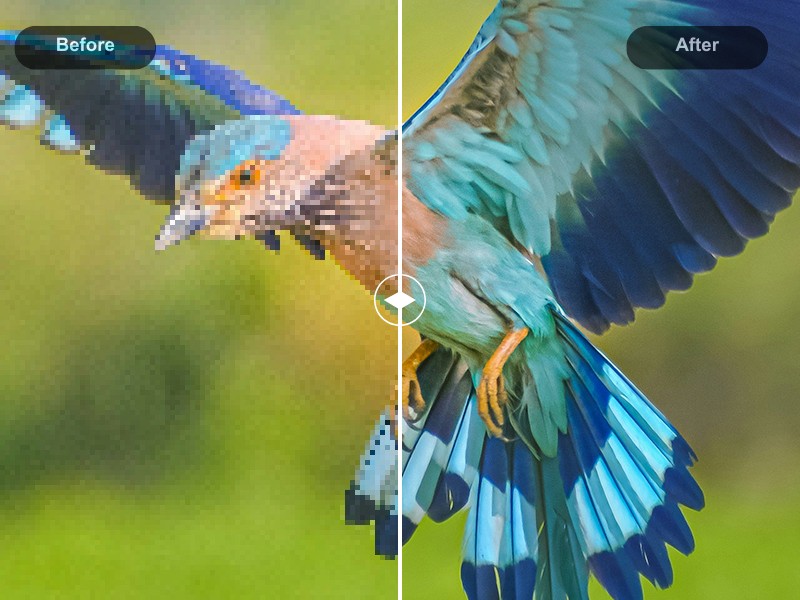
Increase Resolution After Cropping
Cropping is necessary to keep a perfect composition. But how to maintain the resolution is somehow a headache issue. AI Image Upscaler is designed to address such an issue, which allows you to enlarge image up to 2x, 4x, and 8x. Even if you crop a photo down to a 1/8 of its original size, it can still maintain high quality at the original resolution through AI upscaling.
Flexible Editing with AI
AI Photo Editor
In addition to cropping, resizing, rotating, flipping, and other basic editing tools, AI Photo Editor includes most VanceAI’s AI tools like AI upscaling, sharpening, and denoising, to help simplify workflow.
