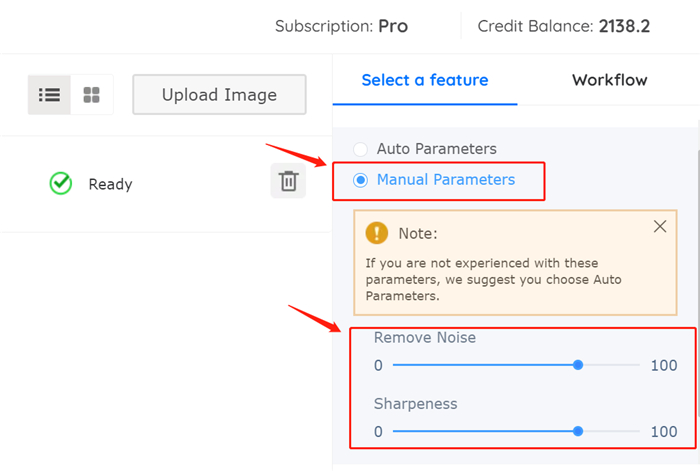How to adjust the Manual Parameters?
Some of our AI features offer adjustable parameters, such as AI Image Enlarger, AI Image Denoiser, AI Image Sharpener and so on. The parameter value ranges between 0-100, higher values indicating a higher processing degree.
For example, AI Image Denoiser has two adjustable parameters, one is Remove Noise and the other is Sharpeness. Higher parameter value on Remove Noise means greater intensity on noise removal, and higher parameter value on Sharpeness means stronger sharpeness effect will be applied on the image. And vice versa.
Please note that a higher parameter value does not mean better image quality. It is recommended to adjust the parameter based on the actual image condition. If you are not quite familiar with such parameters, you can use Auto Parameters and leave the decision with AI.