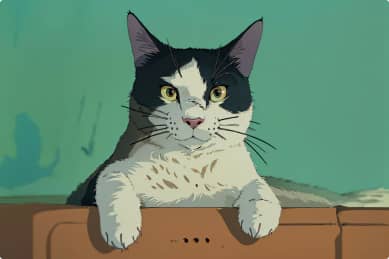Photo to Cartoon
Cartoonize any image you want, such as portraits, landscapes, and wildlife. Get cute cartoons at ease.
Cartoon Yourself Online
Create funny and funky cartoon images of yourself. Stand out from the crowd on social media.
Various Cartoon Styles
Cartoon yourself/pets into vivid anime characters from Disney, Ghibli, and comics.
Data Safe Guarantee
Safe Imgae to Cartoon AI. All uploaded cute cartoons will be deleted in 24 hours once processed.
How to Turn Photos Into Cartoon Images Online with AI?
Just follow 3 steps to turn your photos into cartoon with Toongineer Cartoonizer
Upload An Image
Hit any button on this page to upload a photo of yourself, pets, and snapshots you want to cartoonize.
Cartoonize Photos Online
Multiple styles in both female and male modes are available for you. Pick one you like and hit "Start to Process".
Preview & Download
Preview finished cartoon images to ensure they satisfy you. Download and save on your local device.
Cartoonize Your Photo with AI
Toongineer Cartoonizer is a photo to cartoon AI. It incorporates the latest stable diffusion technology. You can easily turn photos into vivid cartoon-style images. Toongineer Cartoonizer provides different styles to choose from. Pick your favorite cartoon style and make your cartoon photo online.
Turn Photo Into Cartoon Real and Life-like
Want a cool version cartoon of yourself? Toongineer Cartoonizer is there for you! With this Image to Cartoon AI, you can create stunning cartoon portraits in different styles with only a few clicks. This Photo to Cartoon AI is more realistic than other similar products. It can perfectly preserve your facial features without distortion or exaggeration.、
Cartoonify Everything with AI
Not just portraits, Toongineer Cartoonizer can cartoonize any pictures and photos. Whether it's food, pets, landscapes, or anything else. Cartoonify anything to add more fun to your pictures. Make your social media photos stand out.
Various Amazing Cartoon Styles to Choose
Toongineer Cartoonizer offers two versions AI model based on stable diffusion and AnimeGANv2. You can use both of them to turn photos into cute cartoons. This photo to cartoon AI provides you with several different cartoon styles, including Comic, Disney, Ghibli, etc. More cute cartoon styles are being updated continuously.
Get Cartoon PFP & Avatar with One-click
With Toongineer Cartoonizer you can generate various cute pfp and avatars for social media. You can change the cartoon avatar as you like. Make funny and funky cartoon profile pictures to stand out on Instagram and Discord. Turn photos into cartoons like a professional artist now.
1,000,000 users worldwide are using VanceAI
Software consultants, web designers, journalists and more are using this Image to Cartoon AI to turn photo into cartoon.
Toongineer Cartoonizer is an AI app for creating cartoon versions of avatars and photos in a few clicks. Amazing technology that automatically turn photo into cartoon pictures. - Read More.
Thanks to Toongineer Cartoonizer, I don't need to hire a painter to cartoonize photo of my selfies and my pets, but to turn photo into cartoon online. What's also great about this tool is that I can choose to cartoonize the whole picture or just the portrait. It's fun to use.
Amazing. Toongineer Cartoonizer is the best I've ever seen to cartoonize a picture. It allows you to cartoon yourself online. Some of the results are fun and quite stunning. Plus, I can use it to turn photo into cartoon pictures online. Everything is automatic. I have to say it's now the best in my heart.
Explore More Features in VanceAI
AI Cartoon Generator
Generate delightful cartoon photos in just a few clicks.
Vtuber Maker
Try using the AI Vtuber maker to get HD Vtuber at a fast speed.
AI Avatar Generator
Use AI tools to generate HD avatars in clicks.
AI Image Enhancer
Enhance more details and improve image quality instantly.