Black and White to Color Online with AI
Revisiting the past is something we all do and we do that through photos for the most part. Considering the amount and quality of technologies coming up that deal with image editing, it seems possible to make images from black and white to color in an easy way. Today we are going to talk about one such easy-of-use application. The application in question is an AI picture colorizer from VanceAI. But before we go through this online tool, you may use AI Photo Restorer to fix issues that often occur with old black and white photos.
Review of VanceAI Photo Restorer
VanceAI Photo Restorer is a powerful online tool to help you restore old photos by removing scratches, fractures, spots from your old black and white photos. it is also an AI-powered tool provided by VanceAI and servers as one of its image enhancer tools to help you enhance the quality of old photos. For example, prior to photo restoration, this tool will deliver best possible details and super HD output for you. It will also optimize your product photos by increasing resolution, sharpening details, correcting colors, and improving quality and make photo hd.
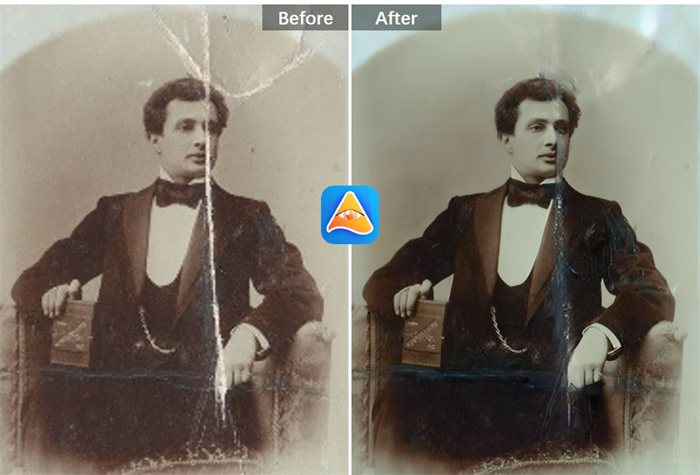
If you are interested, you can try to restore your image now or download it directly from the pop-up window on the right without leaving this article.
Best Online Colorization Tool Recommendation—VanceAI Photo Colorizer
VanceAI Photo Colorizer will let you color black and white photos online for free, which is a really good incentive to actually check it out and perhaps even make it your primary tool for such needs. To jump straight into this add color to black and white photos app online, you can check our simple three-step guide on how to color black and white photos with it. For now, let’s color photos and take a look at the results.
How to color black and white photos?
Here’s the guide you’re looking for:
1.Click the digital photo repair link to learn more about repairing photos before reaching the home page of VanceAI Photo Colorizer. Once you are in, click on Upload Image.
2.A small window should pop up wherein you can see the upload button with a plus sign. You need to click on it, search for your image, and select the image. It will get uploaded there after which you just need to click on Continue on the right.
3.Wait for the application to process the image. You will soon see a comparison image and a Download button on the right. Hit the Download button for saving the image.
If you are interested, you can try to colorize your image now or download it directly from the pop-up window on the right without leaving this article.
Color Black and White Photos
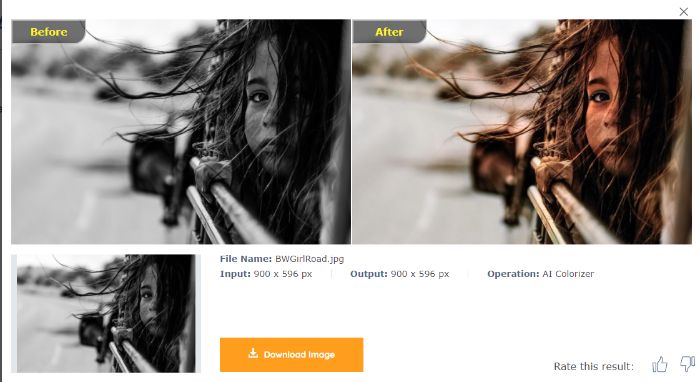
This add color to black and white photos app online can comfortably color black and white photos as seen in this image. This particular picture has not just a bunch of different colors but also enough shades of brown to confuse a system. However, the colors we see here are surely natural-looking as opposed to something that you’d see done by a generic system. The freckles on the little girl’s face, tiny strands of hair, and similar smaller details are taken care of as well. These details matter because images are considered outstanding for their attention to detail. The background road and shadows look good too, with enough distinct colors to signify them.
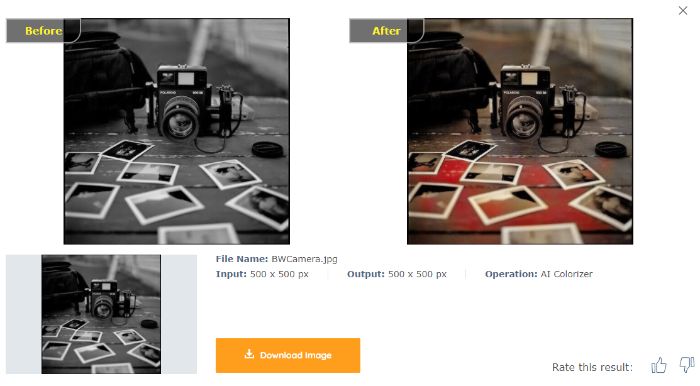
This image is interesting because even though the AI Photo Colorizer did add color to black and white photo in a realistic manner, there are a few details that the app seems to have added on its own. The best part is the polaroid camera itself, for the color change is subtle and exactly what was needed. The reflection on the lenses of the camera is smooth.
There’s another device right behind the camera and the overall background, both look pretty realistic and believable. In the previous image, there’s no clear view of the red paint on the table though it is pretty clear in the new image. Nonetheless, it does not break the overall quality of the image. The app colored the polaroid snaps individually too, which is impressive.
Click to check out more Top 10 Tools To Change Color of Image.
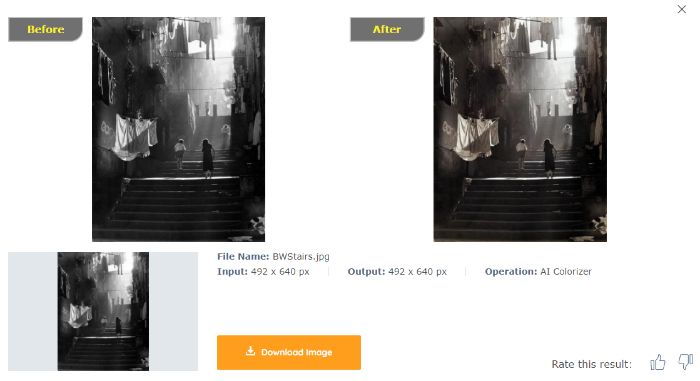
The grey or black tinge still lingers in the new image but there are a few details that shine through. The first one being the hanging clothes, having a clear black and white to color contrast when you compare the two images. There’s a shadow of the sunray that passes through the entire environment presented in the picture. There is a completely different vibe to the new image, which gives out a more of a late afternoon feel whereas the previous image had more of the morning brightness to it. The free version and the paid have different processing types and outputs. Here’s the same image converted on Pro:
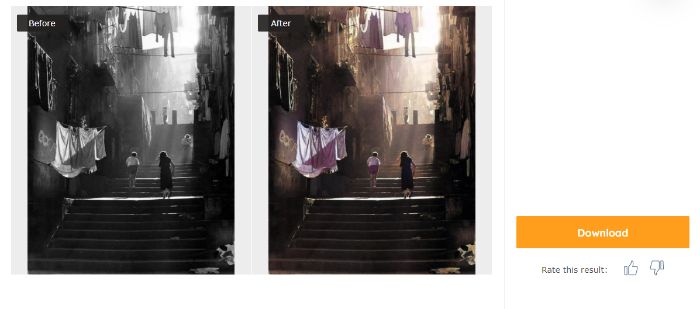
There is a considerable amount of change from the unpaid versus pro version of the software. The objects have much more personality and color to them.
What Else Features?
As said, the AI Picture Colorizer enables users to color black and white photos online for free. However, that is with limited features and number of uses. To get access to all of VanceAI Photo Colorizer’s features, you will need to either buy their Basic or Pro paid plans. They cost $9.90 per month and $19.90 respectively and will give 200 and 500 credits per month. With the free version, you will get 5 credits, so if you are someone who uses apps like this rarely, then the free version should do.
Some of the additional features that you get from the paid packages are batch processing, better image processing as shown in the above section, access to VanceAI’s better servers, 24/5 customer service, etc.
Verdict
For an add color to black and white photos app online free with the kind of performance it delivers is great. If you haven’t guessed from the simple steps given above, this tool is really simple to use and quick to color black and white photos online. You don’t have to be a professional or anything to get your work done.
Other than that, the image enhancer features that VanceAI offers versus the price it asks for are reasonable as well. While the pictures converted on the free version were really good, the Pro version of the same images was also something worth considering. Overall, this application, paid or not, has enough for everyone to keep using it as their primary application to add color to black and white photo.








