How to Use VanceAI Image Enlarger for Platforming Games

What if there was a way to surpass that limitation? What if you could enlarge platforming game images that have no built-in zoom functionality? Well, as it happens, there is way and it’s called VanceAI Image Upscaler. Although designed primarily to enlarge real-life photos, objects or landscapes, this impressive AI-powered tool works with any type of image, including those taken while playing video games. Sounds too good to be true? Don’t worry because we put VanceAI Image Upscaler to the test and you can check out the results further down below. But first let’s take a quick look at the simple steps involved in using the tool.
How to Enlarge Image of Platforming Video Games
1. Visit the VanceAI website and select this Image Enlarger from the dropdown menu labeled ‘AI Solutions.’ You will be taken to a new page where you can upload the image you want to enlarge or quickly test the tool using one of the available sample images.

2. Click ‘Continue’ and select the parameters. If you’re on a Free account, you can enlarge images only by up to a factor of 4, which should still be enough for most situations. In addition, you can also choose to suppress the noise and remove any possible blur from the resulting image. We recommend always using both options because they will help improve image quality online.
3. Once your image has been enlarged, simply click the Download button and you’re all set. Keep in mind that the images will be stored on VanceAI’s servers for a while, so you don’t necessarily have to download them immediately. However, they will be deleted after 24 hours. Make sure to get them before the time expires.
Enlarged Images of Platforming Games Examples
With that little guide out of the way, it’s now time to get to the good stuff and see the tool in action. We’re using a Pro account that allows us to upscale image with AI to 4K or a factor of 8 but we’ll generally stick to only enlarging by x4 to speed up the process a bit. It’s also more than sufficient for the purposes of this demonstration.

Super Meat Boy
Super Meat Boy is a perfect example of why you would want to learn how to make platforming games images larger. Under normal circumstances, the protagonist appears quite small and difficult to get a good look at while you’re playing the game. But thanks to VanceAI Image Upscaler, you can take a screenshot of Super Meat Boy and look at the little rascal up close. This won’t necessarily give you any new insight into the character but it will allow you to see interesting details that are hard to miss otherwise.
Hollow Knight: Silksong
“But this game isn’t even out yet,” I hear you say. And that’s true. However, that doesn’t mean we can’t use VanceAI Image Upscaler to take a better look at the handful of screenshots available. In fact, the tool is particularly helpful in the case of upcoming platformers because it allows you to closely analyze images and form an idea of what to expect. For instance, the character we focused on here is difficult to make out in the original screenshot but is a bit clearer in the enlarged version. Though, granted, the character, which may or may not be a boss, still looks pretty strange. We’ll need to wait for the game to come out to find out more about what’s going on there.
Little Nightmares 2 is one of the main reasons why we set out to see if we could edit platforming game pictures. The game features a lot of incredible details that are very easy to miss while you’re playing because you’re forced to constantly move in order to avoid all manner of monstrosities. It’s a bit difficult to get a good look at your surroundings when you’re always running for your life, isn’t it? Well, once again VanceAI Image Upscaler comes to the rescue. We were tempted to enlarge a screenshot featuring the Teacher but she is scary enough as is, so we decided to use this Image upscaler on a different image instead. As it turns out, the little clay children are equally unsettling when viewed up close. Take care when enlarging images of Little Nightmares 2 because the creatures found throughout the game are quite horrific.
Speaking of horror platformers, we couldn’t resist wanting to take a closer look at Playdead’s Inside. The game features many nightmare-inducing moments, such as the one seen in the screenshot below. This scene is very claustrophobic as you are trapped in a submersible vehicle with only a beam of light to help you ward off the lady in the water. Who, upon closer inspection, seems to be a little girl as opposed to an adult woman. An unsettling revelation for sure, but only one of many in a game where strange horrors can be found hidden around every corner. Start to make higher resolution image of this game now!
Ori and the Will of the Wisps
After having our fill of horror titles we decided to edit images of platforming games that are a bit more pleasant looking. And what better game to fulfill that purpose than Ori and the Will of the Wisps? Even though the platformer does have some dark moments, they do little to take away from the overall beauty of this amazing game. The original Ori was very pretty in its own right, but Moon Studios really outdid themselves with the sequel. You can take pretty much any screenshot and end up marveling at its beauty but we wanted to enlarge the one below, in particular, just so we could take a better look at the wonderful owl-like creature.
Cuphead
We simply couldn’t write an article about platforming games without mentioning Cuphead. The game’s incredible 1930s-inspired art style is something we could gawk at for hours on end. Every single level of Cuphead looks absolutely fantastic, but it’s possible you might not be able to feast your eyes on some of the later ones because of the game’s difficulty. The game is so challenging, in fact, that many players have trouble beating more than a couple of levels before calling it quits. If you’re one of those gamers don’t worry because there’s no shame in it. Simply look for some Cuphead screenshots and run them through AI image enhancer from VanceAI to get a better look at what’s going on. The game tends to move too fast to catch all the details when things are in motion, which is why still images are sometimes better.
Well-trained image upscaling models
VanceAI Image Upscaler provides 5 different image upscaling models. Each of them has its unique image upscaling features. Let's have a look.
Standard
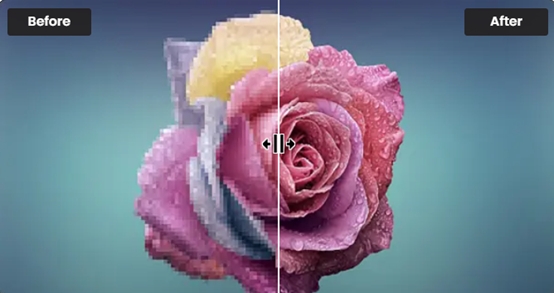
One of the upscaling models from VanceAI Image Upscaler is the Standard model, which is called EnlargeStable. It enables you to upscale any kinds of images, including photos taken by camera, paintings, landscape photography, and so on. If you have a general photo to upscale, never hesitate to try this Image Upscaler to enlarge image online or on AI upscaler software.
Anime
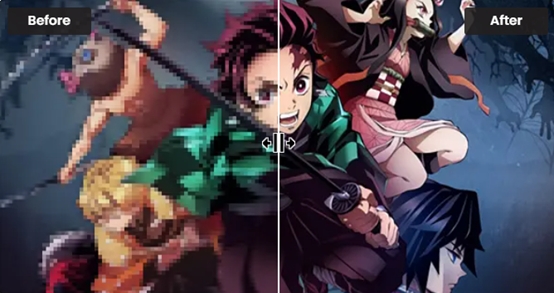
The Anime model of VanceAI Image Upscaler is the best option for anime upscaling. This model can convert old cartoon, anime, and comics to high definition and improve the details. It is divided into 3 submodels: Anime_4x_AnimeSharp, RealEsrganStable and Upconv_7. Simply choose one and start to upscale image from animation to 2K, 4k, or 8K with this AI Image Upscaler now! If you prefer software, image upscaler software is here for you.
Art & CG

The Art &CG model of this AI Image Enlarger allows you to enlarge CG, art image, drawings or paintings online and restore the original texture instantly. This model is called Universal_UltraSharp_4x. If you want an AI art upscaler to improve image resolution to show the image details more clearly. VanceAI's online Image Upscaler can do this perfectly. And you can have AI image upscaler software to upscale CG images if you need.
Text
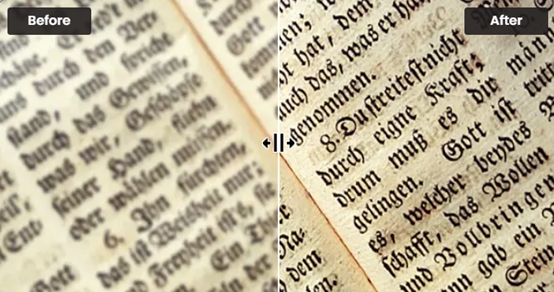
Legible text images can be very essential, including e-signature, e-contract, and scan files. VanceAI Image Upscaler provides you with a text model called Text_4x_TextSharpV1 to AI upscale image with blur text. If you are having trouble upscaling blurred text on a mass of paper documents, this online image enlarger from VanceAI is here for you.
Low Resolution & Compressed
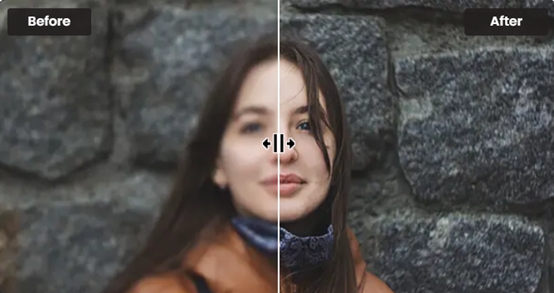
Low Resolution & Compressed model from VanceAI online image upscaler can upscale low resolution and compressed pictures to HD in one click. If you need more delicate product photos, portraits or wallpaper, this model will always satisfy you. It will never be too late to upscale such images online with VanceAI Image Upscaler or with upscaler software for PC!
VanceAI PC
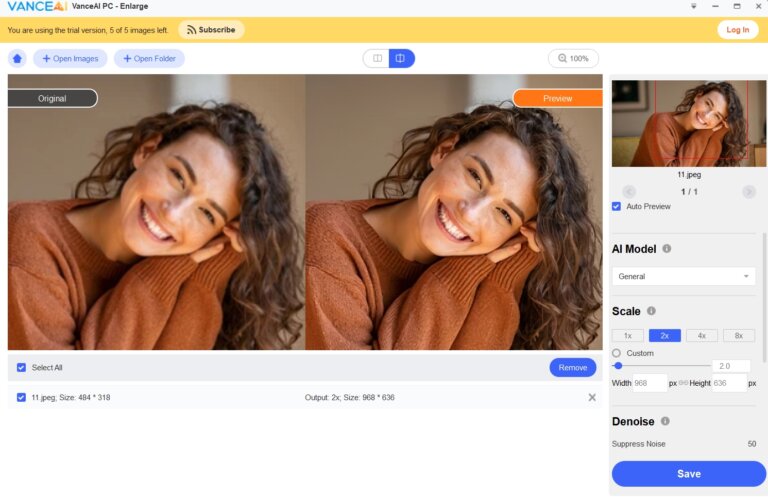
If you need more convenient and professional AI upscaling software, VanceAI PC is your best choice. As AI image upscaler software, VanceAI PC helps enlarge image without pixel loss and improves image quality with 100% precise details with advanced AI algorithms.
Final Thoughts
There’s no need to wonder anymore how to edit platforming video game photos because now you have your answer. By using AI-powered enlarge image tool online you have the opportunity of taking a closer look at scenes and characters found in games that don’t normally have a zoom-in functionality. This will often lead you to discover interesting details hidden in plain site that can be difficult to spot when playing the game normally. As an added bonus, you can also simply use the tool to enlarge very small images without fearing any loss of quality.
Image upscaler offered by VanceAI, along with all the other wonderful tools offered by the company, are all available online and can be used for free for a limited time. We recommend using your free credits to test the tools for yourself and see what they have to offer. Then, consider upgrading to one of the paid plans for full access to all the features. Premium plans start at only $9.90/mo, a good bargain given that access to no less than nine tools (with more to come) is included in that price.
Related article: How to Use VanceAI Image Upscaler if You are a Big Fan of Old PC Games






