Best 9 Photo Morph Softwares Recommendation
Do you want to make cool transition photos or videos of your friends to surprise them? Then photo morphing is the right answer you are looking for. You can easily combine a number of photos and morph one photo into another to create cool transitions in photos, videos, gifs, etc.
However, the photo morphing process isn't as tough as you might think. Several advanced apps have made this a piece of the cake. In this article, we have listed some amazing photo morph tools highly recommended by users all over the world. These tools utilize sophisticated facial recognition algorithms, allowing you to create captivating morph faces with a seamless blending of facial features from multiple images effortlessly.
What Is Photo Morph?
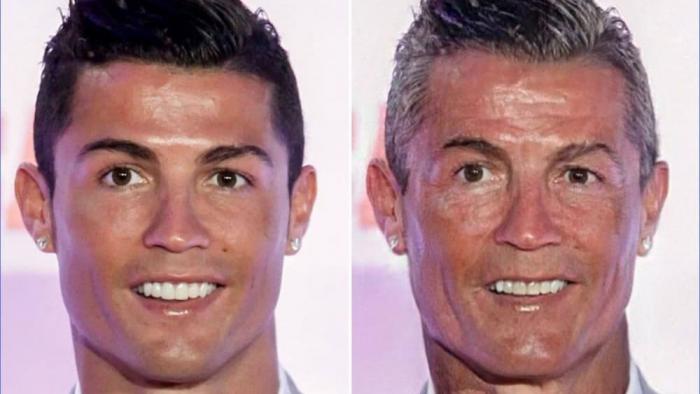
Photo morph is an advanced technique by which you can edit your face and make cool photo morph transition images, videos, gifs, etc. By this, you can display incremental changes to highlight the key differences and growth between the two pictures through warping and dissolving techniques. As you can see in the picture above, the effect is generated by the process of face morphing.
Best 9 Photo Morph App
|
Product
|
Price
|
Quality
|
Features
|
Support
Device
|
User
Friendly
|
|
Face Morph
|
Free
|
Easy to use; Quick and
efficient; Watermark sign
on pictures, videos, and
gifs
|
Automatic face detection;
Filters to photos; Creating
funny videos, GIFs, and
memes
|
Android
and iOS
|
4.5/5
|
|
Morphy
|
Free
|
Easy to use; Artificial eye
blinking effect seems
weird; Only iPad
compatible
|
Creating cool photo morph
transition photos and
videos; Fun time-lapse
videos; Transforming
pictures into animals or
celebrities
|
iPad
|
4/5
|
|
Morph Age
|
$59.99
|
Easy user interface;
Output in various
formats; Only compatible
with Mac
|
Creating morphing and
warping videos; Defining
facial features; Inserting
smooth transitions
|
Mac
|
4.2/5
|
|
FaceApp
|
Free
|
High-quality results;
Some trouble with the
angle of rotation of
subjects; Some
redundant features
|
Remove wrinkles and
blemishes; Add volume to
hair; Gender-switching
videos; Filters to photos
and videos
|
Android
and iOS
|
4.7/5
|
|
Beauty
Face Plus
|
Free
|
Easy to use; Excessive
ads; No undo button
|
Five functions; Morphing
pictures into animals;
Changing facial features
like eyes, nose, or lips
|
Android
and iOS
|
3.8/5
|
|
Face Swap
|
Free
|
Realistic results; Only
works when photo
angles are similar; Lacks
precision and no
placement tool
|
Swapping faces and
morphing them into animals
or celebrities; Editing facial
features; Adding filters to
photos
|
Android
and iOS
|
4.3/5
|
|
Morpheus
Photo
Morpher
|
$99.95
|
You can morph an
unlimited number of
pictures into one
another; Get results in
various formats like
JPEG, PNG, TIFF, etc.;
Only works on Windows
|
Morphing one photo or
object into another in a
blink of an eye; Upload to
popular sites like Youtube
|
Windows
|
4.8/5
|
|
B612
|
Free
|
Easy to use; 20-second
time duration for videos;
Sometimes users
experience lagging issues
|
Filters to photos; Creating
specialized ones; Making
funny gifs; Specialized AR
effects
|
Android
and iOS
|
4.6/5
|
|
Zooface
|
Free
|
Free and easy use;
Contains too many ads;
Minor bugs
|
Morphing image into
animals; Modifying animal
features to match the
image; Showing animal
spirit
|
All
devices
|
4/5
|
Many photo morphing software on the Internet can get your job just right. Below are the best 9 photo morph APP that can make your life easier, follow us to learn how to morph pictures by using them.
1. Face Morph App
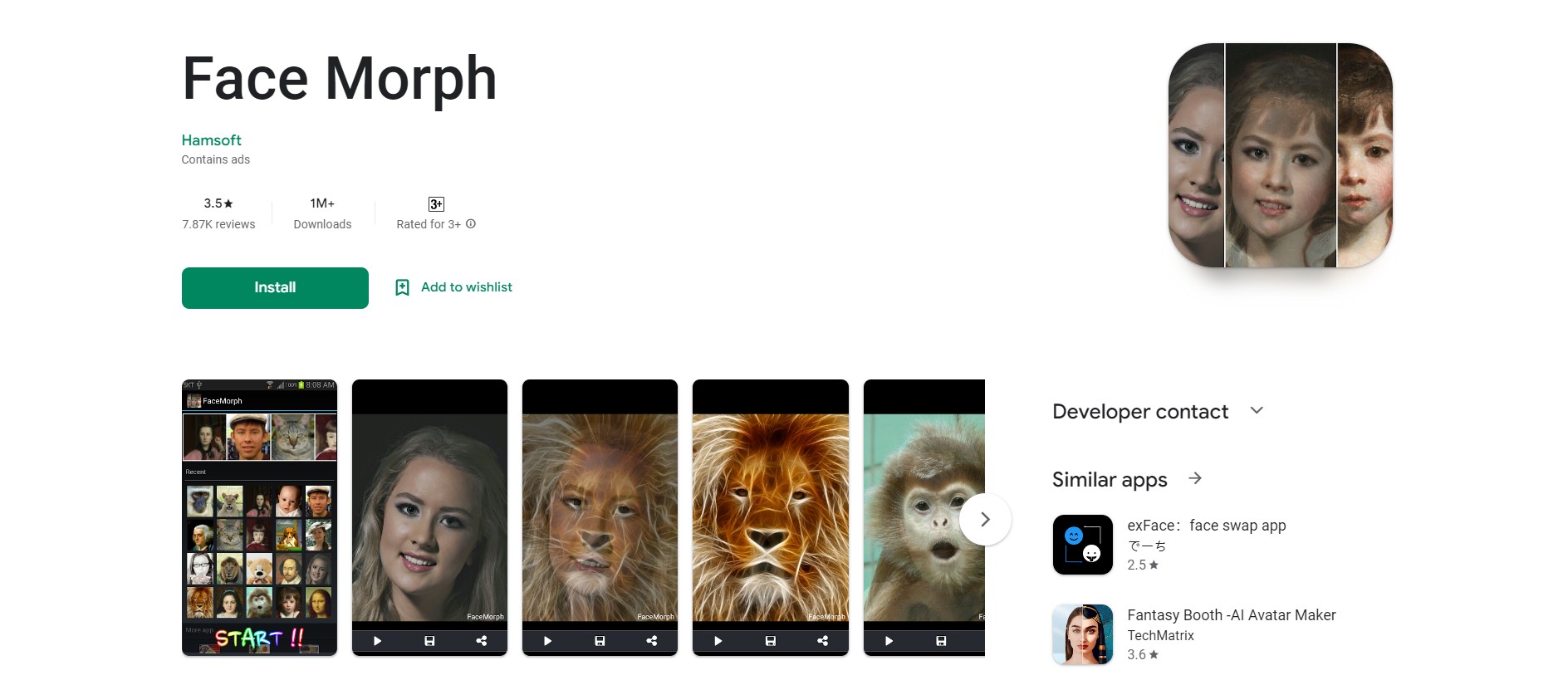
Face Morph is a really easy and fast face morphing app. Using automatic face detection, it seamlessly morph one photo into another. You can change facial features according to your preferences and add different filters to the photos. Along with creating pictures, you can make funny videos, gifs, and memes using the app.
Pros
- Available on Android and iOS
- Quick and easy
- No ads photo morphing software
Cons
- Pictures, videos, and gifs have a watermark sign
Price
- Free
2. Morphy App
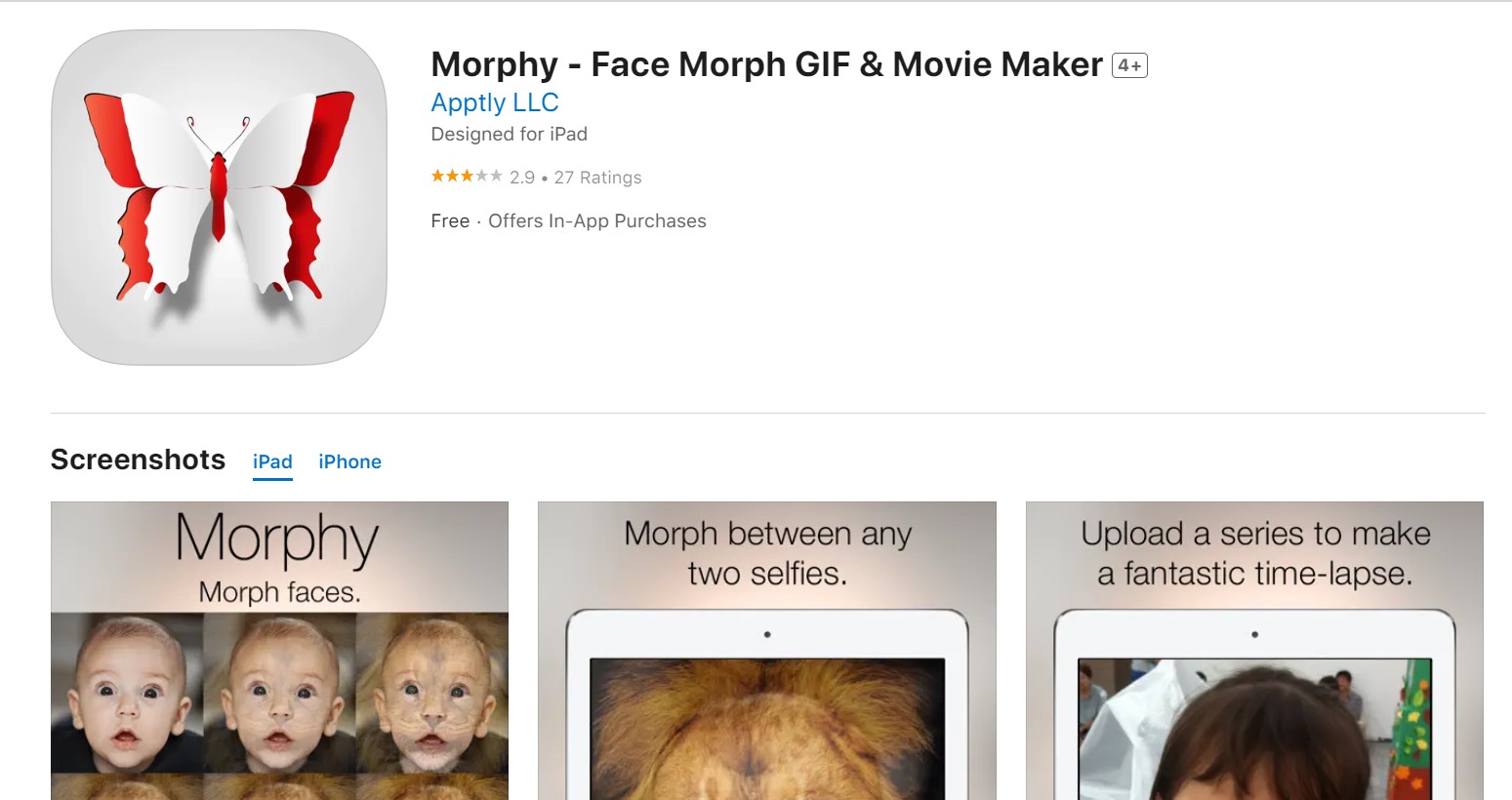
Creating cool photo morph transition photos and videos is now easier by using Morphy. You can make a fun time-lapse video for your baby, transform your friend's picture into an animal or turn into a celebrity. Morphy is easy and free to use.
Pros
- Free photo morphing app
- A new image search feature
Cons
- Some effect seems weird
- It is an iPad only photo morphing software
Price
- Free
3. Morph Age
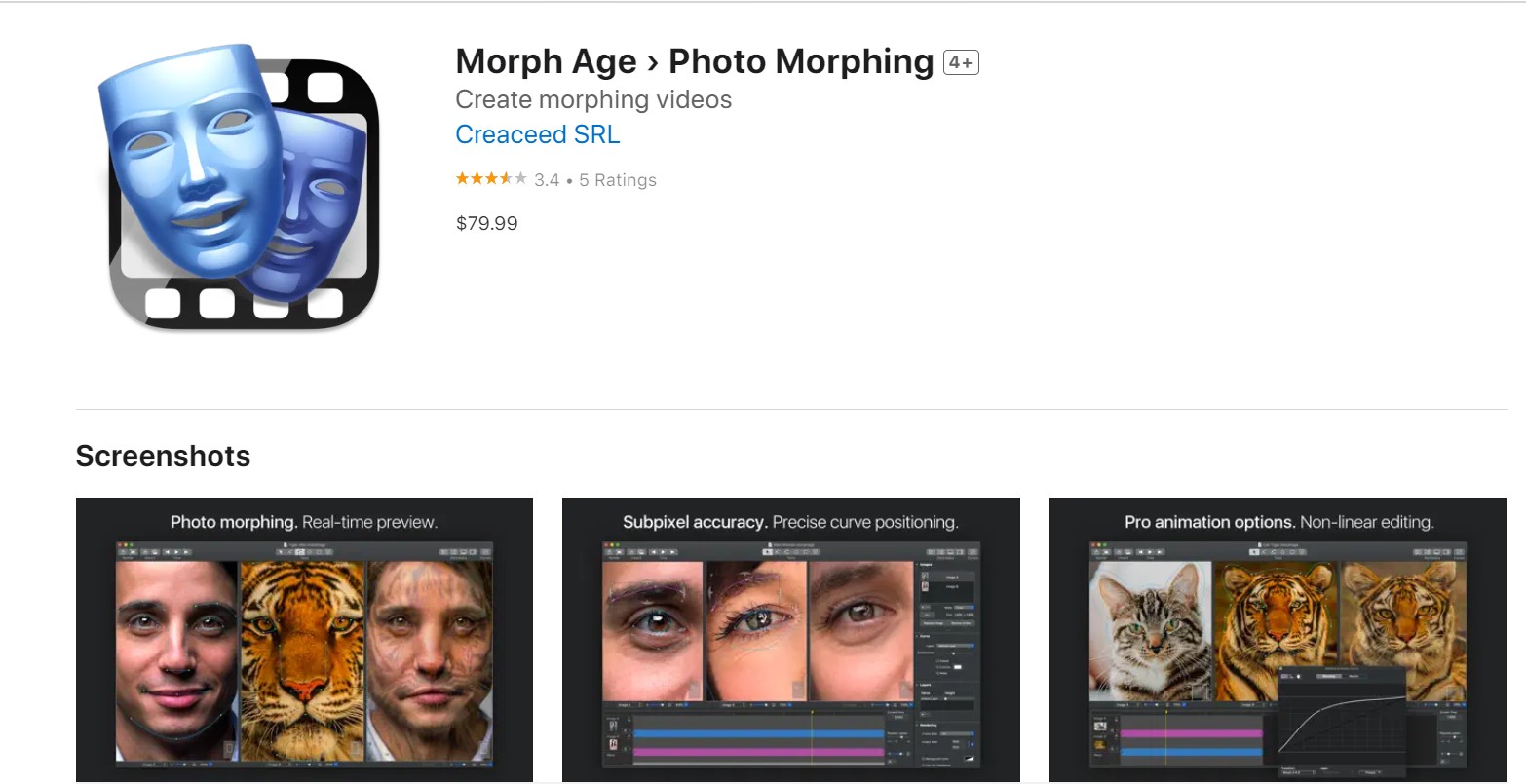
If you are a macOS user then Morph Age is the right choice for you. By using this app, you can create morphing and warping videos easily in seconds. The app uses powerful tools to define facial features and insert smooth transitions in-between. Correct Face location detection and fullscreen editing and previewing are indeed the plus points. If you want a face morph in various styles, this app can be one of your choices.
Pros
- Easy user interface
- Output in various formats
Cons
- A Mac only photo morph app
Price
- $59.99
4. FaceApp
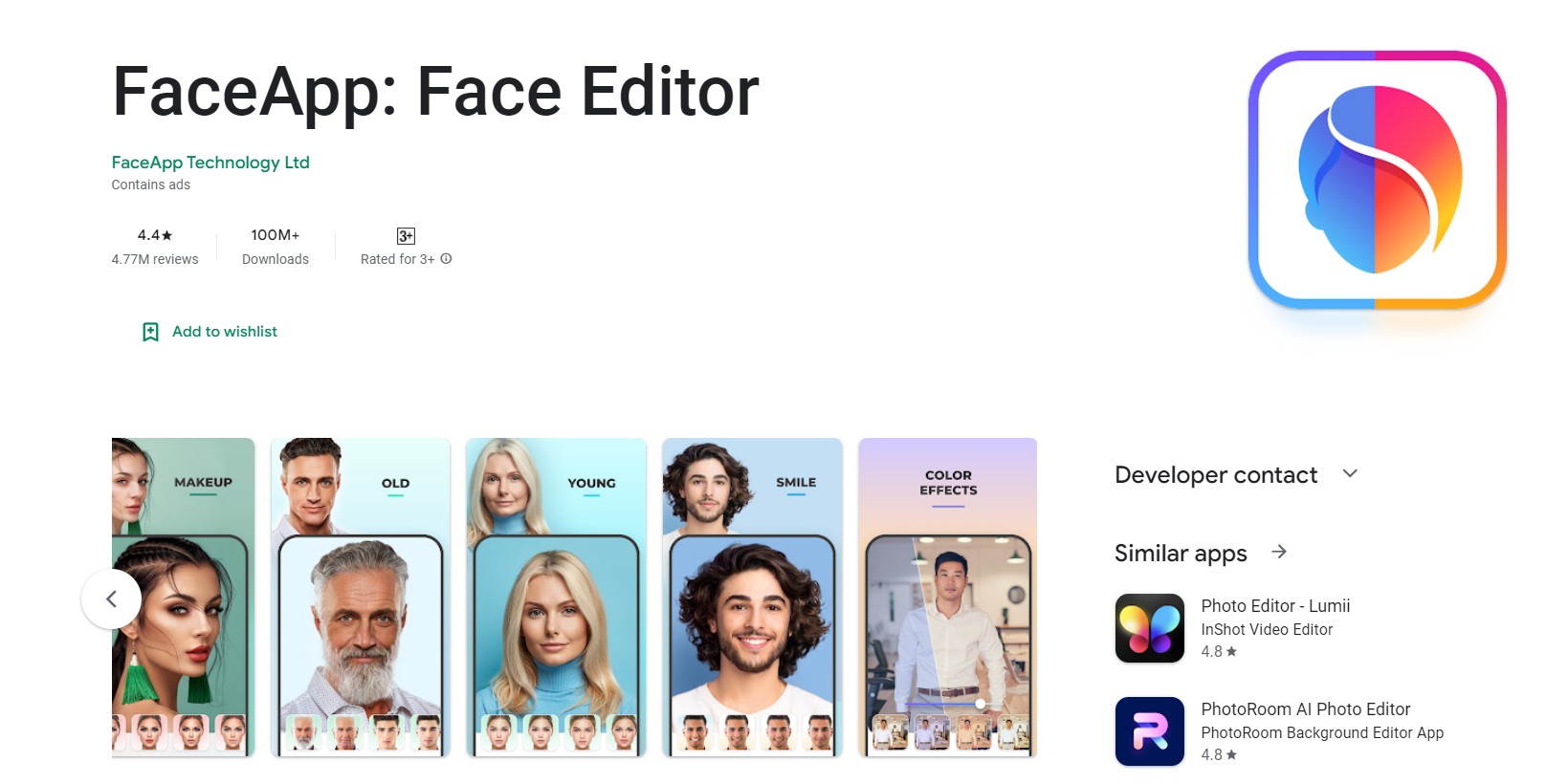 、
、
FaceApp is one of the best photo morph apps out there. With over 500 downloads, the app has become quite popular among customers. The photo editor can remove wrinkles, and blemishes, add volume to your hair, and add eye lenses and fun filters like mustache, and beard to your photos. You can add various filters to your videos and make creative gender-switching videos. This photo morph app is free and easy to use.
Pros
- High-quality results
- Available on both Android and IOS devices
Cons
- Some trouble is reported with the angle of rotation of subjects
- Some features are redundant
Price
- Free
5. Beauty Face Plus
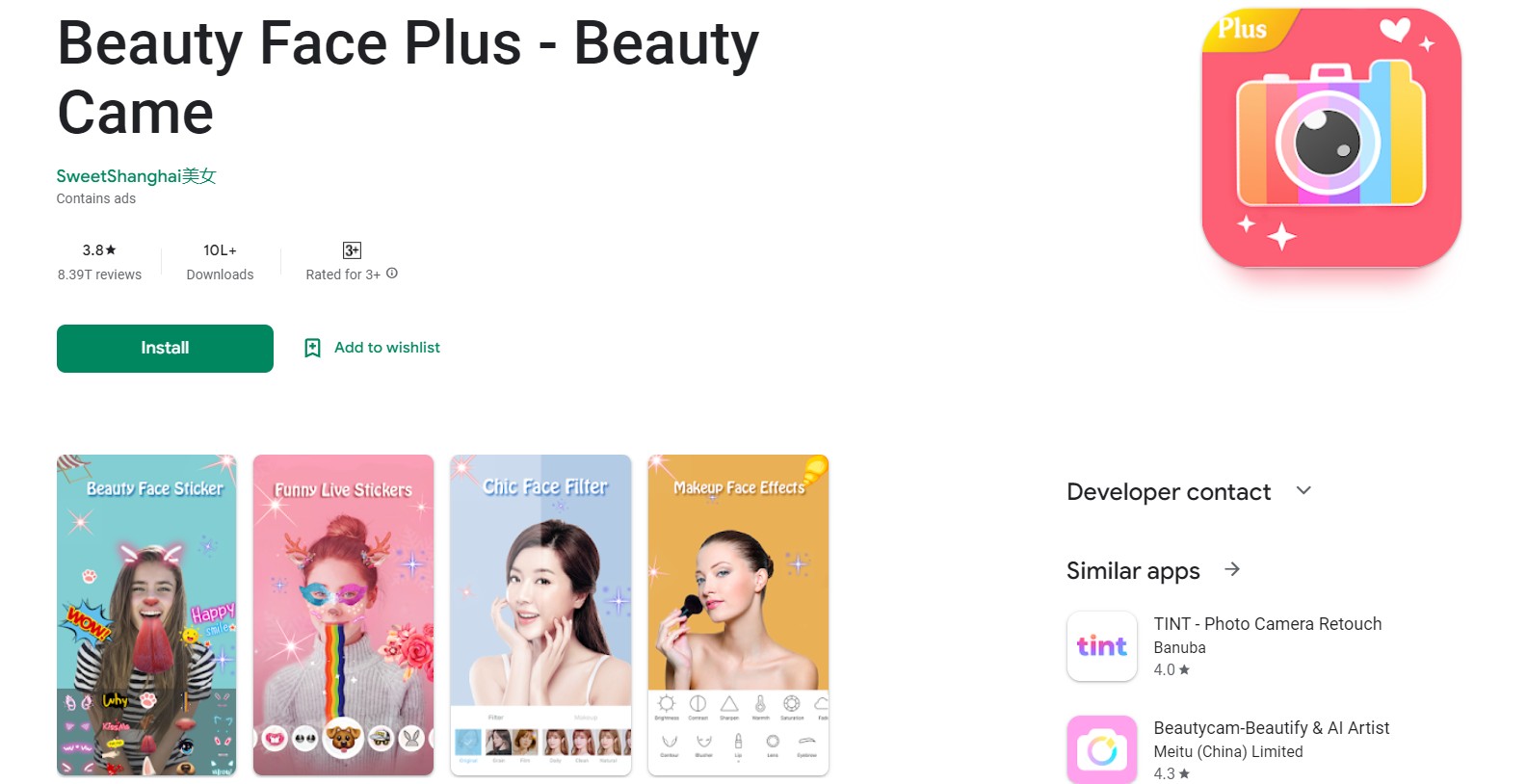
Want to morph your picture into an animal? Beauty Face Plus can never go wrong in this niche. The app uses five functions, face-off, face morph, part face, split effect, and face blend. It allows you to change certain features of the face like eyes, nose, or lips while keeping the rest of the picture as is. With 40-plus animal eyes and faces, you can make exciting pictures and videos for yourself. The app is free and easy to use.
Pros
- Easy to use photo morph app
- Available on both Android and IOS devices
Cons
- Excessive ads
- Does not have an undo button
Price
- Free
6. Face Swap
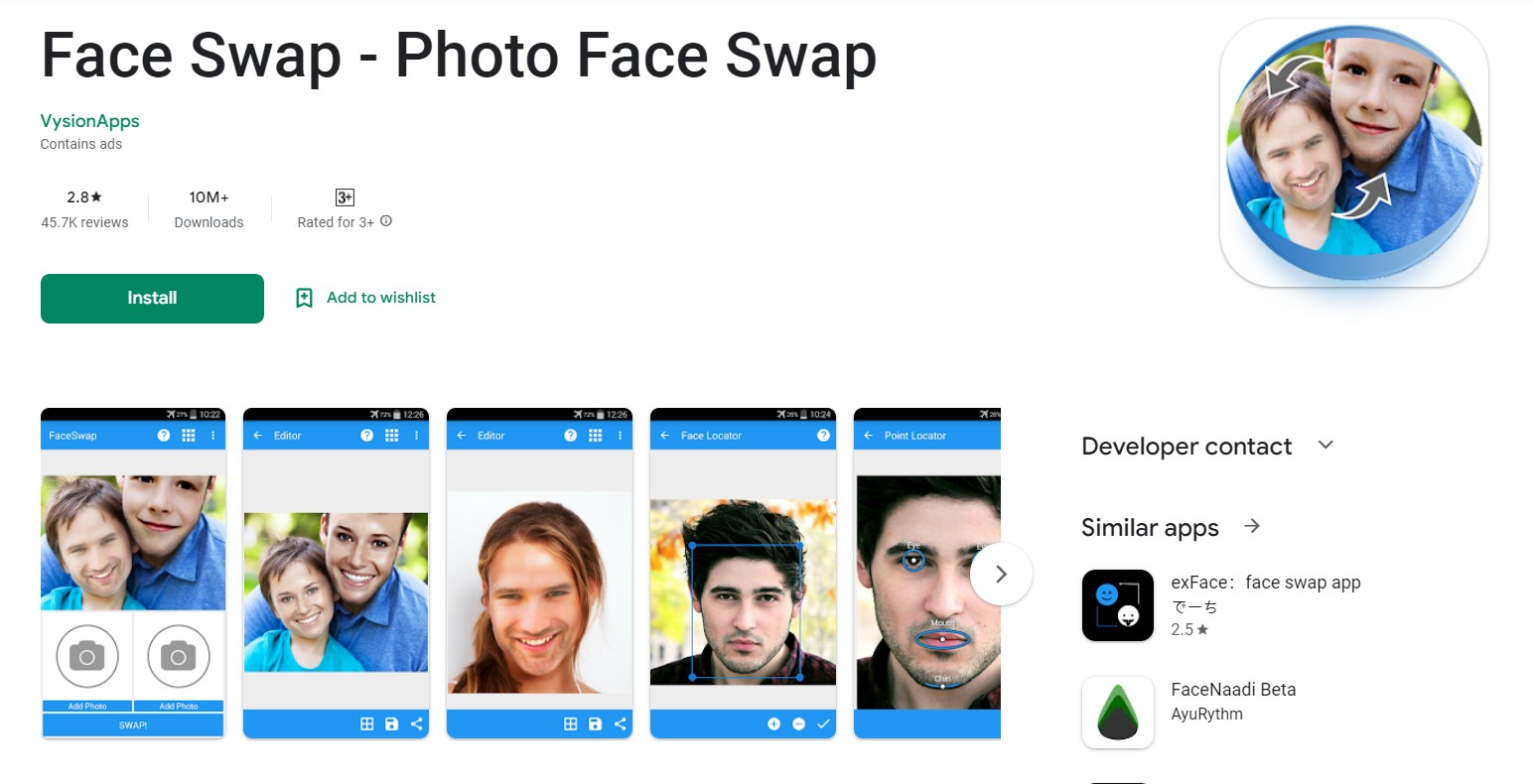
Face Swap is an amazing photo morph app that allows users to swap faces and morph them into animals or celebrities. You can edit facial features or add various filters to your photos. This image morphing app is available for both Android and iOS. You can make a face morph on your phone anywhere.
Pros
- Free
- Realistic results
Cons
- Only works when the photo angles are similar
- Lacks precision and no placement tool
7. Morpheus Photo Morpher
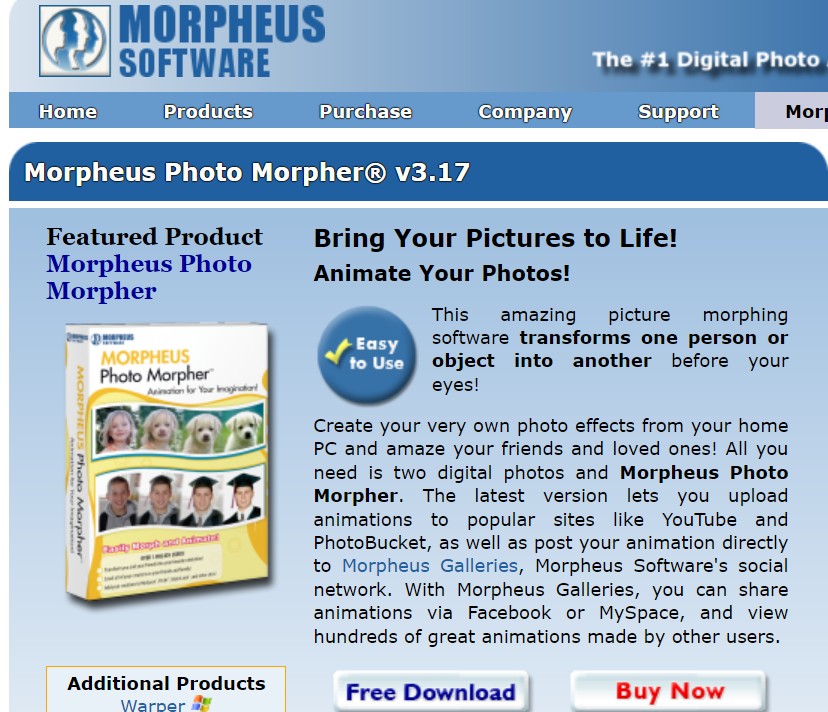
Morpheus Photo Morpher is the premium photo morphing software and claims to be the number 1 digital photo animation software. The app can morph one photo or object into another in a blink of an eye. The latest update helps you upload the morphed photos or videos to popular sites like YouTube. To this date, there has been a whopping number of over 6 million downloads proving Morpheus one of the most famous and reliable photo morph tools among customers.
Pros
- You can morph an unlimited number of pictures into one another
- Get results in various formats like JPEG, PNG, TIFF, etc.
Cons
- A Windows-only image morphing software.
Price
- $99.95
8. B612
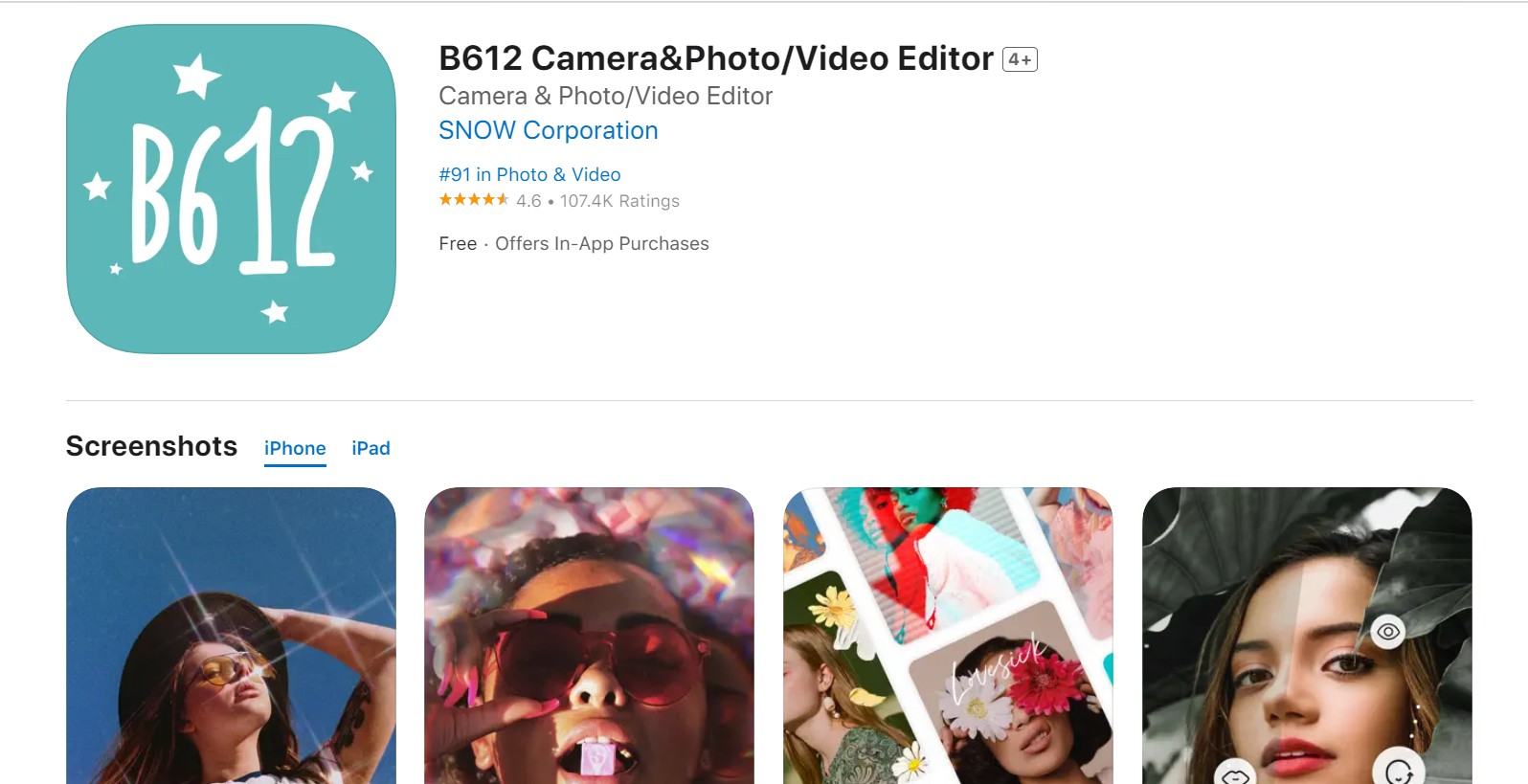
If you want an all-in-one camera and photo morph app, B612 is here to make your life easier. You can use several filters already in the app or create some specialized ones according to your choice. The gif bouncy feature helps you to make funny gifs and specialized AR effects add to the quality of videos and pictures enhancing the overall user experience. This image morphing APP is available on all Android and iOS devices.
Pros
- Free photo morph app
- Easy to use
Cons
- 20-second time duration for videos
- Sometimes users experience lagging issues
Price
- Free
9. Zooface
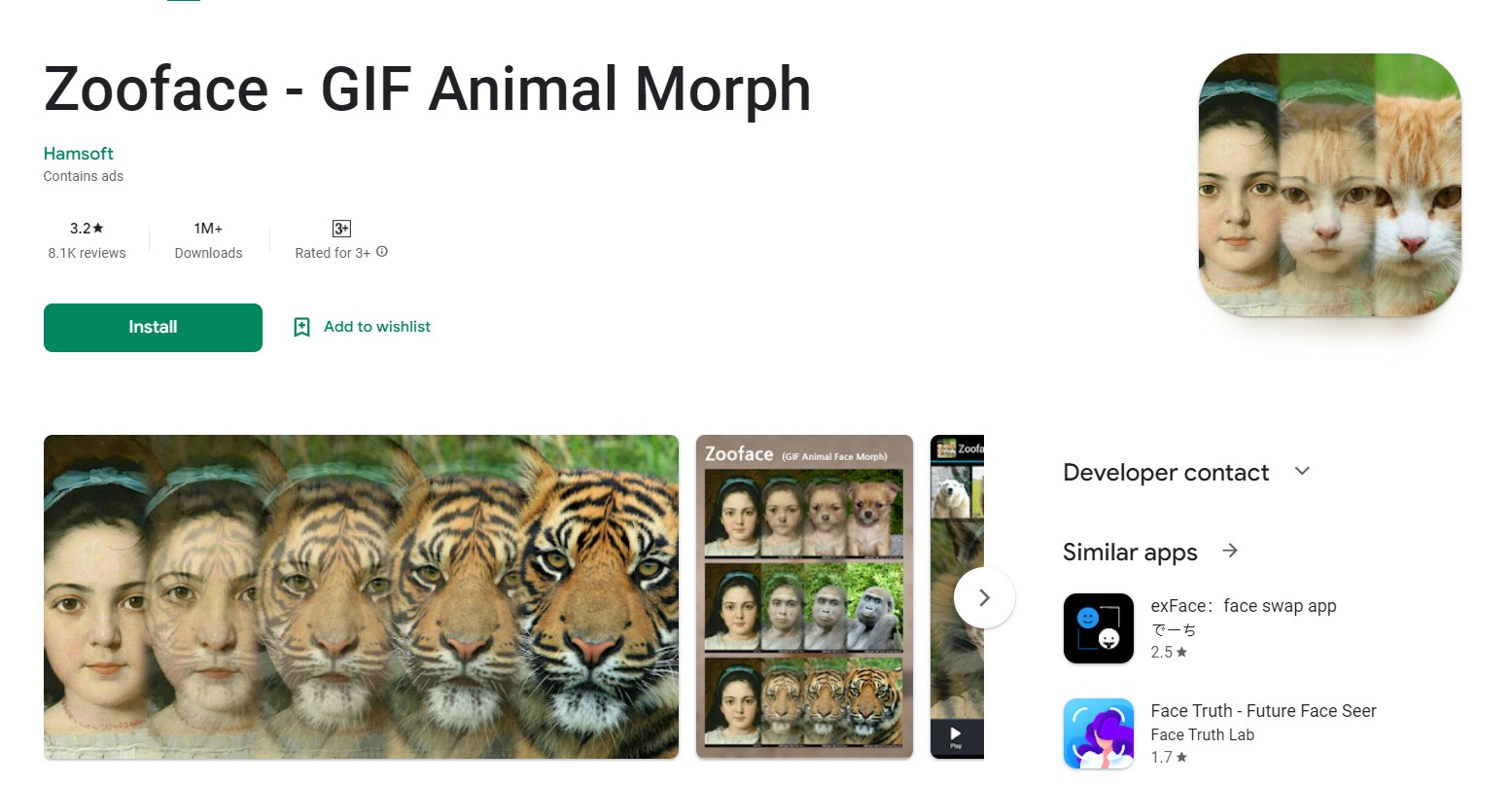
The Zooface allows you to morph your image into animals. The amazing thing is that even if the animal features do not match yours, the app modifies them in such a way as to match your image. Interestingly, the app also shows you your animal spirit and allows you to make cool gifs.
Pros
- Free and easy use photo morph app
- Available on all devices
Cons
- Contains too many ads
- Minor bugs
Price
- Free
How to Choose Your Face Morphing App?
When selecting a face morphing app, pay attention to the range of features it offers. Apps should allow you to blend, warp, and modify facial features smoothly. For a more immersive experience, look for photo morph apps with AR filters, 3D animation, and transformation tools. More detailed features such as age progression or the ability to merge your face with that of a celebrity can enhance the fun you can have with such an app.
Then the user interface of the application should be intuitive, easy to navigate, and user-friendly. Check the app’s reviews to gauge the user experience. A ‘good’ app should offer an easy selection of features without overwhelming the user with too many options.
At last, privacy is a significant concern as they process sensitive data — your facial features. Review their privacy policy, and scrutinize how they store, use, and share your data. Opt for apps that are transparent about their terms and those that encrypt user data to ensure maximum security.
What You Can Do Before Photo Morph
Choose Photo
The algorithm of photo morph software often operates according to the distribution and characteristics of facial features. The more enlarged and clear the facial features photo, the easier it is for the algorithm system to capture, so as to perform more accurate calculations for more suitable facial features. Match the photo morph of your facial features. Therefore, please try to choose a frontal photo of the face so the facial features are clear.
Get A High-Resolution Photo With VanceAI Image Upscaler
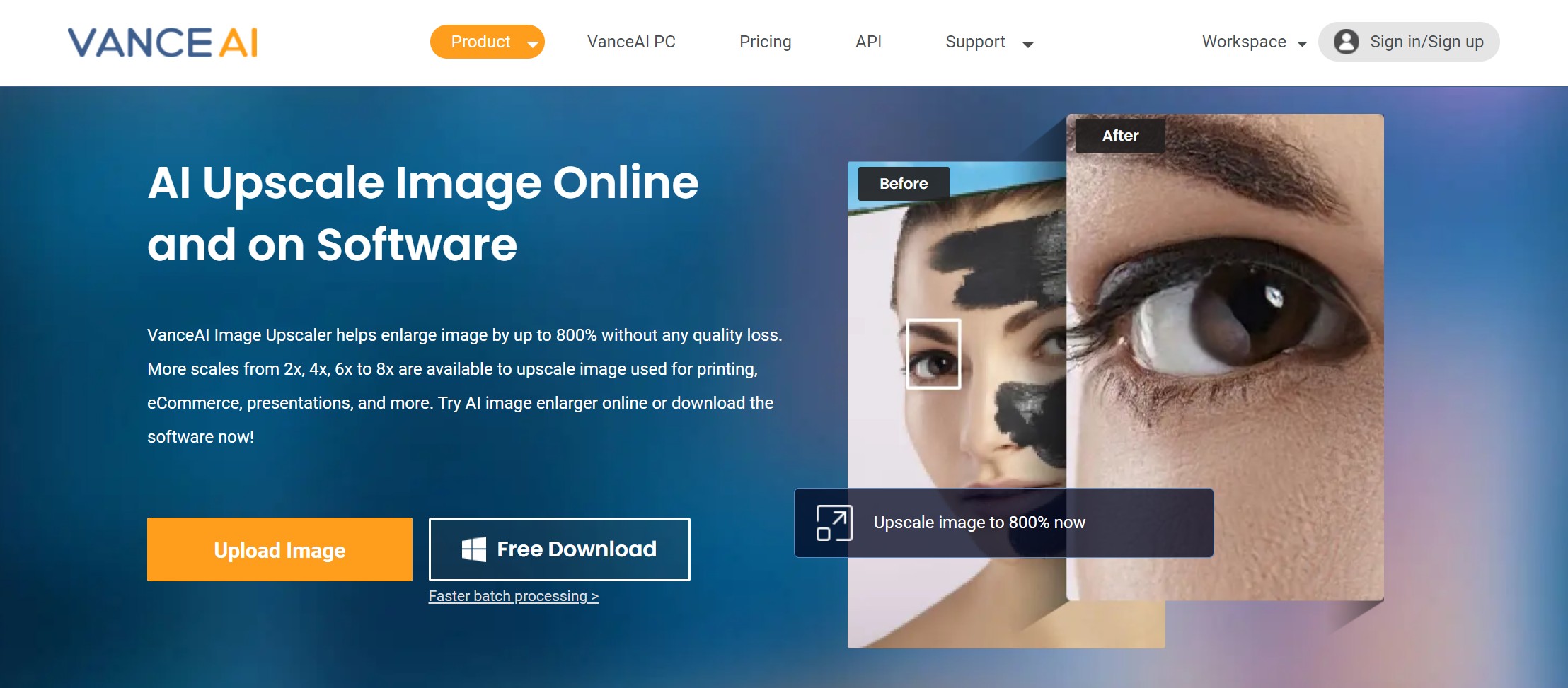
Low-resolution photos often make the face-changing algorithm system unable to recognize the face or the recognized outline is missing. In order to avoid this situation, I strongly recommend that you improve the clarity of your photo before doing a photo morph. Owing to technology, photo editing has become a matter of a single click. You don't have to be an expert editor to use complex AI tools. VanceAI Image Upscaler can get this job done for you in an instant.
The AI-supported Image upscaler levels up the image resolution by 800%, increasing the quality of images. Additionally, you can enlarge the images up to 8x with premium quality results along with removing noise and enhancing little details and textures.
FAQs
Q1: How to make morph pictures?
If you are using Zooface photo morph app, you can easily morph a photo into another by following the below steps:
- Touch ‘Start Zooface’
- Select a face photo and an animal photo
- Watch Zooface morph the two of them together
- Download the result and share it with your friends
Q2: How to make multiple morph faces?
You can use FaceApp to do multiple faces.
- Take a picture of yourself or select the picture you wish to edit.
- Tap on “Layouts” at the bottom right.
- In the options listed, select “Collage” as your layout.
- Select the plus button (+).
- Now next to your picture, select the plus button (+) again and choose a new picture.
- If you wish to add multiple faces, hit the plus button (+) again to add more pictures.
- Once the multiple faces are added on FaceApp, you can choose the style you wish the pictures to be.
Q3: Is it secure to morph faces?
While face morphing is a fun editing technique, it can also be misused for deceptive purposes. Ensure responsible usage and avoid morphing images without proper consent.
Conclusion
Photo morphing is the most common effect used in motion pictures and various animations. In this article, we have mentioned the 10 best photo morph apps recommended by users all around the world so why don't you start making cool photos, videos, and gifs using these apps and edit them with the AI upscale image and Photo Enhancer?






