Imageupscaler Review and Its Alternatives
Nowadays, many types of online photo editing software are equipped with various useful functions. Choosing an online editing tool with comprehensive functions and convenient operation is also often a problem. This article is an imageupscaler review, introducing its 5 strong tools and showing how to use this handy online editor. And if you aren't satisfied with its outcome, we recommend an imageupscaler alternative ——VanceAI for you and introduce its basic functions. Hope this will help you in choosing the ideal tool.
Imageupscaler Upscale
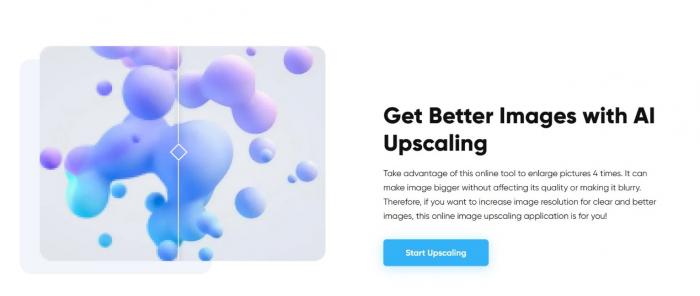
Key features
Imageupscaler Upscale's official feature is AI Upscaling. You can find it in the slide down of its official web page, its explanation is "AI Upscaling offers its users a different approach: it upscale image based on the deep learning convolutional neural network (CNN).”
Compared with traditional software for enlarging pictures, it can further realize low-resolution image improvement and produce excellent sharpness and enhanced details, which is also one of its pride.
Pros
- Supports images in a variety of formats, including JPEG, JPG, or PNG
- Equally high-impact outcomes without forfeiting the image quality.
- Upscaling size max to 4 times.
- The zoom-in process takes very little time.
- Online processing, easy to operate
Cons
- 8 trial credits, and 2 download credits. Credits in excess of that need to be purchased.
Alternative: VanceAI Image Upscaler

Key features
VanceAI Image Upscaler is also an online magnification tool supported by AI algorithms. As an image upscaler alternative, its outstanding advantage is that there are more options for magnification. You can choose between 1x, 2x, 4x, or 8x. Moreover, it also has the basic functions like image upscaler mentioned above, without losing the original image quality, improving details and removing blur, etc.

(Upscaled by VanceAI Image Upscaler)
Pros
- Support multiple image formats
- There are more options for magnification, including 1x, 2x, 4x, and 8x
- No loss of original image quality
- The lifting process is super fast
- Online processing, easy to operate
Cons
- Uses other than the monthly gift points need to be purchased for a fee.
Imageupscaler Deblurring
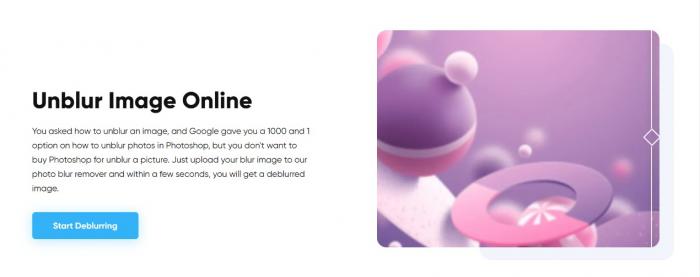
Key features
The GAN algorithm possessed by Imageupscaler Deblurring is its most characteristic point. It said in the official question and answer area: "You might be wondering how it works on the backend. Well, all the magic is possible with Generative Adversarial Networks (GAN). This algorithm had been trained on a huge set of photos both sharp and blurred." The image has a variety of deblurring modes, and you can choose the mode from different causes of blurring: shooting while moving – motion blur; camera defocus; long-distance shooting, etc.
However, Imageupscaler Deblurring has strict format requirements for deblurred photos, and the photos you choose must meet all about: weights up to 5Mb; length and width up to 2500 pixels; picture format .jpg, .jpeg, or .png. Therefore, before uploading, you'd better confirm the conditions of the photos in advance, so as not to waste more time and consume more points.
Pros
- Supports images in a variety of formats, including JPEG, JPG, or PNG
- The working process takes very little time.
- Select the mode according to the cause of the blur, and remove the blur precisely.
- Online processing, easy to operate
Cons
- The choice of photos is strictly limited
- Fees apply for use and downloads other than trial credits
Alternative: VanceAI Image Sharpener

Key features
VanceAI Image Sharpener is to remove the blurring of the picture by providing an online sharpening function. Compared with imageupscaler, it has 4 modes for blur removal. These options include general, motion blur, lens blur, and soft blur.
Why recommend it as an imageupscaler alternative? It must be its outstanding performance in format selection. It supports a wider range of image formats, and it has fewer restrictions on the size and pixel requirements of photos.

(Sharpend by VanceAI Image Sharpener)
Pros
- Restrictions on image size and format Fewer
- The operation time is very short and the speed is very fast
Cons
- Uses other than the monthly gift points need to be purchased for a fee.
Imageupscaler AI Image Generator
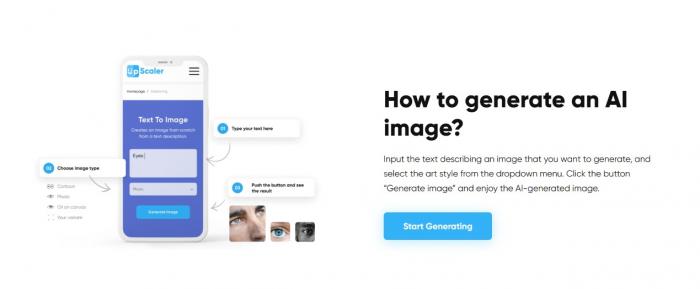
Key features
Imageupscaler AI Image Generator is an online tool that supports generating AI drawings based on text content. It offers a wide variety of styles for you to choose from. You can enter text keywords with one click and generate images in a very short time. However, if you want to get more useful results, you'd better add more details to the text. For example, it is bad to input "Pink sunset" and good to input "Light pink sunset behind the green sea".
The interesting thing is that its algorithmic system generates every image of the same text randomly. So you can’t create the same images from one text description. And the maximum size of the description is 300 symbols.
Pros
- Ample choice of graphic styles
- Supports text descriptions of up to 300 characters
- Fast image generation
Cons
- 8 trial credits, and 2 download credits. Credits in excess of that need to be purchased.
Alternative: VanceAI Art Generator
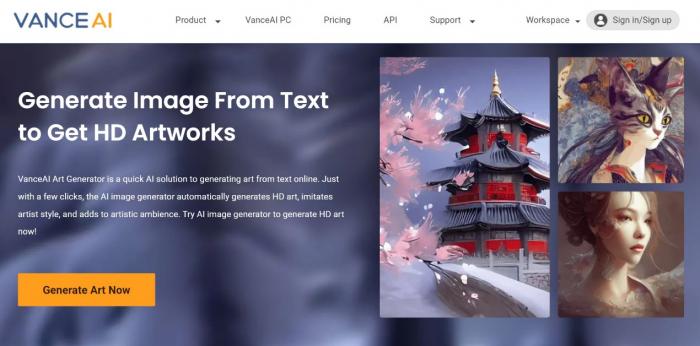
Key features
VanceAI Art Generator is also a very convenient tool for generating online AI drawings. It also has some basic features that imageupscaler has: multiple vocabulary generation, style selection, quick image generation, and so on. But as an imageupscaler alternative, it has a unique feature of output size selectability. You can set the size, shape, and dimensions of the output you want, without having to use more tools to achieve changes. This is what AI art generator created by inputting “ dog, spring, and picnic” in Van Gogh style:
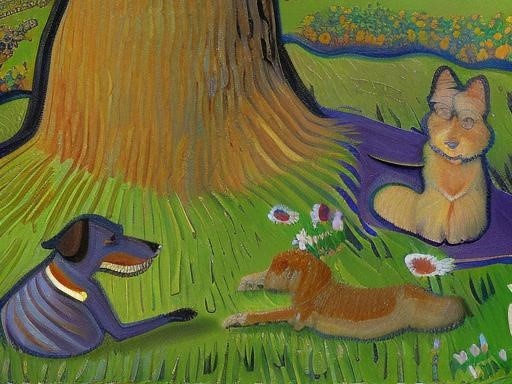
Pros
- Selectable size of the download picture
- Fast image generation
- Wide selection of styles
Cons
- Uses other than the monthly gift points need to be purchased for a fee.
Imageupscaler Remove BG
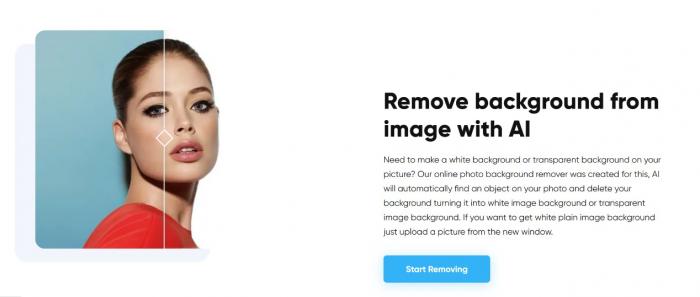
Key features
The characteristic of Imageupscaler Remove BG is that two CNNs jointly support the work of background removal through deep learning. As it's officially explained how it works: the first CNN makes rough foreground and background separation. The second part of the algorithm is matting – It takes rough background subtraction from the first stage and the original image and then creates very accurate edge-cutting for better background removal. The joint work of these two algorithms can ensure that the output background removal is very accurate and clean.
However, the only regret is that Imageupscaler Remove BG has strict conditions for removing background photos. Before uploading, you need to strictly confirm whether the length and width are up to 5000 pixels; the image weight is up to 10Mb; images are in png, jpg, or jpeg formats.
Pros
- Powerful AI algorithm support
- Super fast processing process, very time saving
- Online processing, easy to operate
Cons
- 8 trial credits, and 2 download credits. Credits in excess of that need to be purchased.
- Strict requirements for image size, pixels, and format
Alternative: VanceAI BGremover
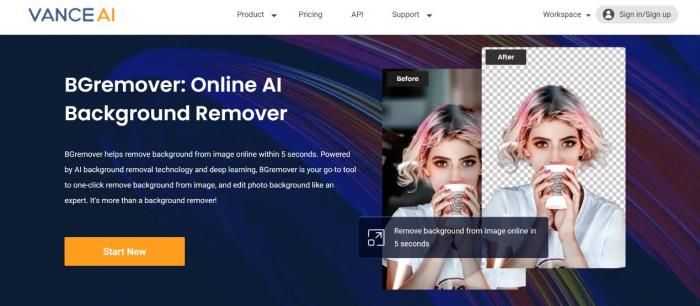
Key features
VanceAI BGremover is also a powerful tool for removing backgrounds online. As an imageupscaler alternative, it has a faster removal speed and can finish the background removal job in 5 seconds with a very clean result.
But, unlike imageupscaler, it also has two removal modes for you to choose from. You can choose portrait mode or object mode for your own needs. Click on the start button and then you can let the AI system remove the background for you quickly.
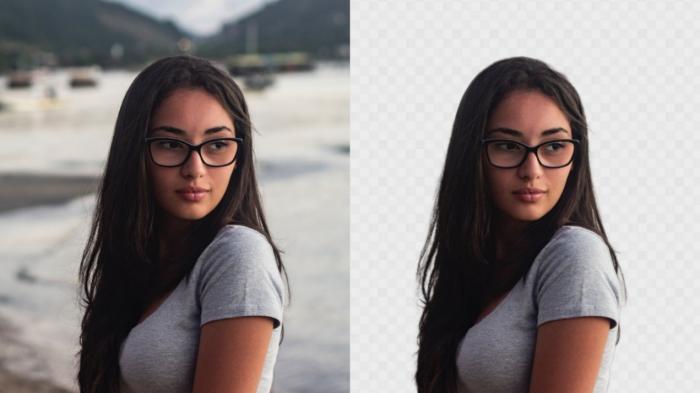
(Removed BG by VanceAI BGremover)
Pros
- Online processing, easy to operate
- Two removal modes are provided, including portrait mode and object mode
- The removal is clean and the output mode is HD
Cons
- Uses other than the monthly gift points need to be purchased for a fee.
Imageupscaler Image Colorizer

Key features
The official explanation of how Imageupscaler Image Colorizer works is: " It took the grayscale image as input, output colorized RGB image." That's how it helps you to colorize old photos in old albums. Again, referring to the steps of using these tools above, completing the coloring of images can be achieved in just a few simple steps.
Pros
- Online processing, easy to operate
- Use professional technology
Cons
- 8 trial credits, and 2 download credits. Credits in excess of that need to be purchased.
- Strict requirements for image size, pixels, and format
Alternative: VanceAI Photo Colorizer

Key features
VanceAI Photo Colorizer is also a handy online tool with the function of coloring pictures. As an imageupscaler alternative, it is unique in offering two coloring modes for humans and landspace for more perfect coloring. This way, the color analysis is different for people and objects, and the colors rendered on them will fit the original scene more closely.

(Colorized by VanceAI Photo Colorizer)
Pros
- Online processing, easy to operate
- Human and landspace modes in choose
- Output in HD picture
Cons
- Uses other than the monthly gift points need to be purchased for a fee.
Conclusion
Choosing a photo optimization tool at your fingertips is a constant process of discovery. Many of these types of software support online trials. The purpose of this imageupscaler review is actually to help you obtain this information and learn the basic things before the trial, helping you save time and avoid wasting any possible trial points. Happy to see that you have finished reading it. Hope the two tools mentioned above can be a good helper in your life. More imageupscaler alternatives are still exploring, and look forward to presenting you with more articles about these types in the future.







